Android Taking Photo and Multiple Upload to Server (PHP/Upload/ProgressDialog) |
Android Taking Photo and Multiple Upload to Server (PHP/Upload/ProgressDialog) บทความนี้ Advanced ขึ้นมาอีกนิด เกี่ยวกับการ Upload ไฟล์หลาย ๆ รูป (Multiple Upload) โดยจะใช้ Android เปิด Camera แล้งถ่ายภาพหลาย ๆ ภาพจัดเก็บลงใน Storage (SD Card) จากนั้นเมื่อได้ไฟล์ตามที่ต้องการแล้ว จะใช้การอัพโหลดไฟล์ทั้งหมดไปจัดเก็บไว้ที่ Web Server ซึ่งบทความนี้จะใช้ฟังก์ชั่นหลาย ๆ ตัวเข้ามาเกี่ยวข้อง เช่น AsyncTask (ทำหน้าที่เป็น Background Process) และ ProgressDialog (แสดง Dialog แบบ Progress) เพื่อแสดงสถานะให้ User ทราบว่าในขณะนี้โปรแกรมกำลังทำงานและอัพโหลดไฟล์อยู่
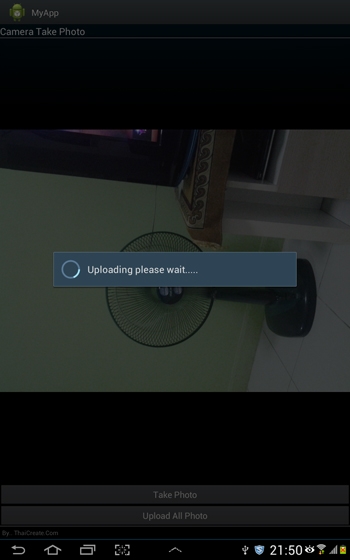
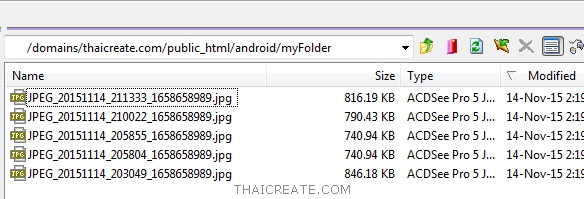 Android Taking Photo and Multiple Upload to Server (PHP/Upload/ProgressDialog)
Android Taking Photo and Multiple Upload to Server (PHP/Upload/ProgressDialog)
การเปิดกล้อง Camera ถ่ายรูปและ Capture รูปภาพ
Intent takePictureIntent = new Intent(MediaStore.ACTION_IMAGE_CAPTURE);
// Ensure that there's a camera activity to handle the intent
if (takePictureIntent.resolveActivity(getPackageManager()) != null) {
// Create the File where the photo should go
File photoFile = null;
try {
photoFile = createImageFile();
} catch (IOException ex) {}
// Continue only if the File was successfully created
if (photoFile != null) {
takePictureIntent.putExtra(MediaStore.EXTRA_OUTPUT,
Uri.fromFile(photoFile));
startActivityForResult(takePictureIntent, REQUEST_TAKE_PHOTO);
}
}
หลังจากถ่ายภาพเสร็จแล้วจะใช้การสร้างรูปภาพและจัดเก็บลงใน Storage SD Card
private File createImageFile() throws IOException {
// Create an image file name
String timeStamp = new SimpleDateFormat("yyyyMMdd_HHmmss").format(new Date());
String imageFileName = "JPEG_" + timeStamp + "_";
File storageDir = new File(strSDCardPathName);
File image = File.createTempFile(
imageFileName, /* prefix */
".jpg", /* suffix */
storageDir /* directory */
);
// Save a file: path for use with ACTION_VIEW intents
mCurrentPhotoPath = image.getAbsolutePath();
return image;
}
สามารถกำหนด Path ได้จาก Environment.getExternalStorageDirectory()
static String strSDCardPathName = Environment.getExternalStorageDirectory() + "/temp_picture" + "/";
การ Upload ไฟล์ทั้งหมดไปยัง Web Server
final Button btnUpload = (Button) findViewById(R.id.btnUpload);
// Perform action on click
btnUpload.setOnClickListener(new View.OnClickListener() {
public void onClick(View v) {
// *** Upload all file to Server
File file = new File(strSDCardPathName);
File[] files = file.listFiles();
for (File sfil : files) {
if (sfil.isFile()) {
uploadFiletoServer(sfil.getAbsolutePath(), strURLUpload);
}
}
//*** Clear Folder
clearFolder();
}
});
ชุดคำสั่งสำหรับการ Upload
public static boolean uploadFiletoServer(String strSDPath, String strUrlServer) {
int bytesRead, bytesAvailable, bufferSize;
byte[] buffer;
int maxBufferSize = 1 * 1024 * 1024;
int resCode = 0;
String resMessage = "";
String lineEnd = "\r\n";
String twoHyphens = "--";
String boundary = "*****";
try {
File file = new File(strSDPath);
if (!file.exists()) {
return false;
}
FileInputStream fileInputStream = new FileInputStream(new File(strSDPath));
URL url = new URL(strUrlServer);
HttpURLConnection conn = (HttpURLConnection) url.openConnection();
conn.setDoInput(true);
conn.setDoOutput(true);
conn.setUseCaches(false);
conn.setRequestMethod("POST");
conn.setRequestProperty("Connection", "Keep-Alive");
conn.setRequestProperty("Content-Type", "multipart/form-data;boundary=" + boundary);
DataOutputStream outputStream = new DataOutputStream(conn.getOutputStream());
outputStream.writeBytes(twoHyphens + boundary + lineEnd);
outputStream.writeBytes(
"Content-Disposition: form-data; name=\"filUpload\";filename=\"" + strSDPath + "\"" + lineEnd);
outputStream.writeBytes(lineEnd);
bytesAvailable = fileInputStream.available();
bufferSize = Math.min(bytesAvailable, maxBufferSize);
buffer = new byte[bufferSize];
// Read file
bytesRead = fileInputStream.read(buffer, 0, bufferSize);
while (bytesRead > 0) {
outputStream.write(buffer, 0, bufferSize);
bytesAvailable = fileInputStream.available();
bufferSize = Math.min(bytesAvailable, maxBufferSize);
bytesRead = fileInputStream.read(buffer, 0, bufferSize);
}
outputStream.writeBytes(lineEnd);
outputStream.writeBytes(twoHyphens + boundary + twoHyphens + lineEnd);
// Response Code and Message
resCode = conn.getResponseCode();
if (resCode == HttpURLConnection.HTTP_OK) {
InputStream is = conn.getInputStream();
ByteArrayOutputStream bos = new ByteArrayOutputStream();
int read = 0;
while ((read = is.read()) != -1) {
bos.write(read);
}
byte[] result = bos.toByteArray();
bos.close();
resMessage = new String(result);
}
fileInputStream.close();
outputStream.flush();
outputStream.close();
return true;
} catch (Exception ex) {
// Exception handling
return false;
}
}
และในฝั่งของ Web Server ซึ่งจะใช้ PHP เป็นตัวรับไฟล์
uploadFile.php (PHP)
<?php
if(@move_uploaded_file($_FILES["filUpload"]["tmp_name"],"myFolder/".$_FILES["filUpload"]["name"]))
{
$arr["StatusID"] = "1";
$arr["Error"] = "";
}
else
{
$arr["StatusID"] = "0";
$arr["Error"] = "Error cannot upload file.";
}
echo json_encode($arr);
?>
โดยจะ Upload ลงไนโฟเดอร์ myFolder
ในการเรียกใช้งาน Camera และ Save ลงใน Storage (SD Card) , Internet จะต้องกำหนด Permission และ Feature ดังนี้
AndroidManifest.xml
<uses-permission android:name="android.permission.INTERNET" />
<uses-permission android:name="android.permission.CAMERA" />
<uses-feature android:name="android.hardware.camera" android:required="true" />
<uses-feature android:name="android.hardware.camera.autofocus" />
<uses-permission android:name="android.permission.WRITE_EXTERNAL_STORAGE" />
Example ตัวอย่างการเขียน Android เพื่อเปิดกล้องถ่ายรูปและ Capture รูปภาพ และ การ Upload รูปภาพไปยัง Web Server
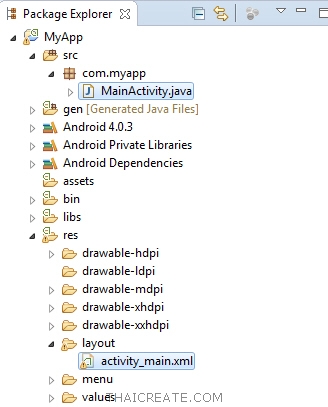
โครงสร้างของไฟล์ในโปรเจคสามารถใช้ได้ทั้งบน Eclipse และ Android Studio
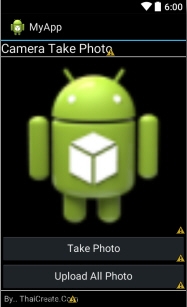
activity_main.xml
<TableLayout xmlns:android="http://schemas.android.com/apk/res/android"
android:id="@+id/tableLayout1"
android:layout_width="fill_parent"
android:layout_height="fill_parent">
<TableRow
android:id="@+id/tableRow1"
android:layout_width="wrap_content"
android:layout_height="wrap_content" >
<TextView
android:id="@+id/textView1"
android:layout_width="wrap_content"
android:layout_height="wrap_content"
android:gravity="center"
android:text="Camera Take Photo "
android:layout_span="1"
android:textAppearance="?android:attr/textAppearanceLarge" />
</TableRow>
<View
android:layout_height="1dip"
android:background="#CCCCCC" />
<TableLayout
android:layout_width="fill_parent"
android:layout_height="wrap_content"
android:layout_weight="0.1"
android:orientation="horizontal" >
<ImageView
android:id="@+id/imgView"
android:layout_width="wrap_content"
android:layout_height="wrap_content"
android:layout_weight="0.75"
android:src="@drawable/ic_launcher" />
<Button
android:id="@+id/btnTakePhoto"
android:layout_width="wrap_content"
android:layout_height="wrap_content"
android:text="Take Photo" />
<Button
android:id="@+id/btnUpload"
android:layout_width="wrap_content"
android:layout_height="wrap_content"
android:text="Upload All Photo" />
</TableLayout>
<View
android:layout_height="1dip"
android:background="#CCCCCC" />
<LinearLayout
android:id="@+id/LinearLayout1"
android:layout_width="wrap_content"
android:layout_height="wrap_content"
android:padding="5dip" >
<TextView
android:id="@+id/textView2"
android:layout_width="wrap_content"
android:layout_height="wrap_content"
android:text="By.. ThaiCreate.Com" />
</LinearLayout>
</TableLayout>
ไฟล์ Java
MainActivity.java
package com.myapp;
import android.os.Bundle;
import android.os.Environment;
import android.os.StrictMode;
import android.provider.MediaStore;
import java.io.ByteArrayOutputStream;
import java.io.DataOutputStream;
import java.io.File;
import java.io.FileInputStream;
import java.io.IOException;
import java.io.InputStream;
import java.net.HttpURLConnection;
import java.net.URL;
import java.text.SimpleDateFormat;
import java.util.Date;
import android.app.Activity;
import android.content.Intent;
import android.graphics.Bitmap;
import android.graphics.BitmapFactory;
import android.net.Uri;
import android.view.View;
import android.view.Menu;
import android.widget.Button;
import android.widget.ImageView;
public class MainActivity extends Activity {
ImageView imgView;
static final int REQUEST_TAKE_PHOTO = 1;
String mCurrentPhotoPath;
static String strSDCardPathName = Environment.getExternalStorageDirectory() + "/temp_picture" + "/";
static String strURLUpload = "https://www.thaicreate.com/uploadFile.php";
@Override
public void onCreate(Bundle savedInstanceState) {
super.onCreate(savedInstanceState);
setContentView(R.layout.activity_main);
// Permission StrictMode
if (android.os.Build.VERSION.SDK_INT > 9) {
StrictMode.ThreadPolicy policy = new StrictMode.ThreadPolicy.Builder().permitAll().build();
StrictMode.setThreadPolicy(policy);
}
// *** Create Folder
createFolder();
// *** ImageView
imgView = (ImageView) findViewById(R.id.imgView);
// *** Take Photo
final Button btnTakePhoto = (Button) findViewById(R.id.btnTakePhoto);
// Perform action on click
btnTakePhoto.setOnClickListener(new View.OnClickListener() {
public void onClick(View v) {
Intent takePictureIntent = new Intent(MediaStore.ACTION_IMAGE_CAPTURE);
// Ensure that there's a camera activity to handle the intent
if (takePictureIntent.resolveActivity(getPackageManager()) != null) {
// Create the File where the photo should go
File photoFile = null;
try {
photoFile = createImageFile();
} catch (IOException ex) {
}
// Continue only if the File was successfully created
if (photoFile != null) {
takePictureIntent.putExtra(MediaStore.EXTRA_OUTPUT, Uri.fromFile(photoFile));
startActivityForResult(takePictureIntent, REQUEST_TAKE_PHOTO);
}
}
}
});
// *** Upload Photo
final Button btnUpload = (Button) findViewById(R.id.btnUpload);
// Perform action on click
btnUpload.setOnClickListener(new View.OnClickListener() {
public void onClick(View v) {
// *** Upload all file to Server
File file = new File(strSDCardPathName);
File[] files = file.listFiles();
for (File sfil : files) {
if (sfil.isFile()) {
uploadFiletoServer(sfil.getAbsolutePath(), strURLUpload);
}
}
//*** Clear Folder
clearFolder();
}
});
}
private File createImageFile() throws IOException {
// Create an image file name
String timeStamp = new SimpleDateFormat("yyyyMMdd_HHmmss").format(new Date());
String imageFileName = "JPEG_" + timeStamp + "_";
File storageDir = new File(strSDCardPathName);
File image = File.createTempFile(imageFileName, /* prefix */
".jpg", /* suffix */
storageDir /* directory */
);
// Save a file: path for use with ACTION_VIEW intents
mCurrentPhotoPath = image.getAbsolutePath();
return image;
}
@Override
protected void onActivityResult(int requestCode, int resultCode, Intent data) {
if (resultCode == RESULT_OK) {
Bitmap bitmap = BitmapFactory.decodeFile(mCurrentPhotoPath);
imgView.setImageBitmap(bitmap);
}
}
public static boolean uploadFiletoServer(String strSDPath, String strUrlServer) {
int bytesRead, bytesAvailable, bufferSize;
byte[] buffer;
int maxBufferSize = 1 * 1024 * 1024;
int resCode = 0;
String resMessage = "";
String lineEnd = "\r\n";
String twoHyphens = "--";
String boundary = "*****";
try {
File file = new File(strSDPath);
if (!file.exists()) {
return false;
}
FileInputStream fileInputStream = new FileInputStream(new File(strSDPath));
URL url = new URL(strUrlServer);
HttpURLConnection conn = (HttpURLConnection) url.openConnection();
conn.setDoInput(true);
conn.setDoOutput(true);
conn.setUseCaches(false);
conn.setRequestMethod("POST");
conn.setRequestProperty("Connection", "Keep-Alive");
conn.setRequestProperty("Content-Type", "multipart/form-data;boundary=" + boundary);
DataOutputStream outputStream = new DataOutputStream(conn.getOutputStream());
outputStream.writeBytes(twoHyphens + boundary + lineEnd);
outputStream.writeBytes(
"Content-Disposition: form-data; name=\"filUpload\";filename=\"" + strSDPath + "\"" + lineEnd);
outputStream.writeBytes(lineEnd);
bytesAvailable = fileInputStream.available();
bufferSize = Math.min(bytesAvailable, maxBufferSize);
buffer = new byte[bufferSize];
// Read file
bytesRead = fileInputStream.read(buffer, 0, bufferSize);
while (bytesRead > 0) {
outputStream.write(buffer, 0, bufferSize);
bytesAvailable = fileInputStream.available();
bufferSize = Math.min(bytesAvailable, maxBufferSize);
bytesRead = fileInputStream.read(buffer, 0, bufferSize);
}
outputStream.writeBytes(lineEnd);
outputStream.writeBytes(twoHyphens + boundary + twoHyphens + lineEnd);
// Response Code and Message
resCode = conn.getResponseCode();
if (resCode == HttpURLConnection.HTTP_OK) {
InputStream is = conn.getInputStream();
ByteArrayOutputStream bos = new ByteArrayOutputStream();
int read = 0;
while ((read = is.read()) != -1) {
bos.write(read);
}
byte[] result = bos.toByteArray();
bos.close();
resMessage = new String(result);
}
fileInputStream.close();
outputStream.flush();
outputStream.close();
return true;
} catch (Exception ex) {
// Exception handling
return false;
}
}
public static void createFolder() {
File folder = new File(strSDCardPathName);
try {
// Create folder
if (!folder.exists()) {
folder.mkdir();
}
} catch (Exception ex) {
}
}
public static void clearFolder(){
File dir = new File(strSDCardPathName);
if (dir.isDirectory())
{
String[] children = dir.list();
for (int n = 0; n < children.length; n++)
{
new File(dir, children[n]).delete();
}
}
}
@Override
public boolean onCreateOptionsMenu(Menu menu) {
getMenuInflater().inflate(R.menu.main, menu);
return true;
}
}
Screenshot

หน้าแรกของ App ให้คลิกที่ Take Photo
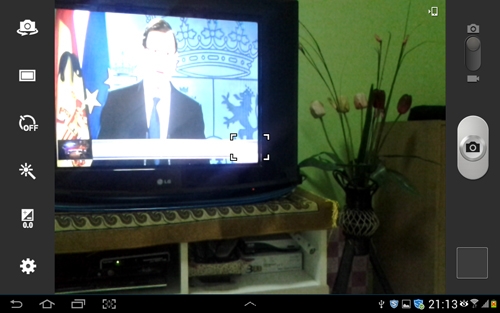
โปรแกรมจะ Intent ไปยัง App ที่ทำหน้าที่ถ่ายรูป และเปิด Camera

หลังจากที่ถ่ายรูปเสร็จแล้วโปรแกรมจะถามว่าต้องการ Save รูปนี้หรือไม่ และจะจัดเก็บลงใน Storage (SD Card)
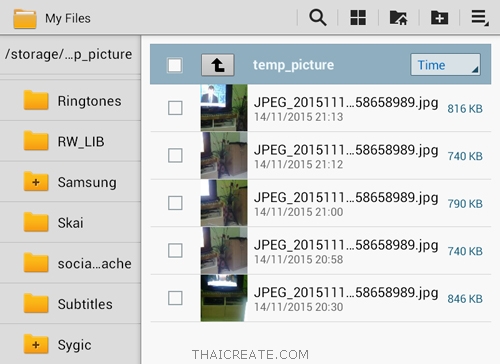
ในกรณีที่คลิกที่ Take Photo และถ่ายรูปจะมีการ Save ลงใน Storage (SD Card) ตามจำนวนครั้งที่ถ่ายภาพ

หลังจากที่ได้รูปภาพตามจำนวนที่ต้องการแล้วให้คลิกที่ Upload และไฟล์ทั้งหมดจะถูกอัพโหลดไปจัดเก็บไว้ที่ Web Server
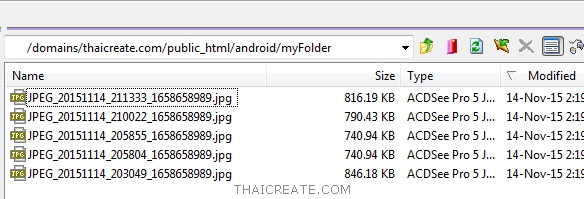
ไฟล์ทั้งหมดจะถูกอัพโหลดไปจัดเก็บไว้ที่ Web Server
และเนื่องจากไฟล์ที่อัพโหลดอาจจะมีปริมาณและขนาดใหญ่ อาจจะทำให้การ Upload ช้าหลายนาที ซึ่งเราสามารถใช้ AsyncTask และ ProgressDialog เข้ามาใช้งานด้วย
package com.myapp;
import android.os.AsyncTask;
import android.os.Bundle;
import android.os.Environment;
import android.os.StrictMode;
import android.provider.MediaStore;
import java.io.ByteArrayOutputStream;
import java.io.DataOutputStream;
import java.io.File;
import java.io.FileInputStream;
import java.io.IOException;
import java.io.InputStream;
import java.net.HttpURLConnection;
import java.net.URL;
import java.text.SimpleDateFormat;
import java.util.Date;
import android.app.Activity;
import android.app.ProgressDialog;
import android.content.Intent;
import android.graphics.Bitmap;
import android.graphics.BitmapFactory;
import android.net.Uri;
import android.view.View;
import android.view.Menu;
import android.widget.Button;
import android.widget.ImageView;
public class MainActivity extends Activity {
ImageView imgView;
static final int REQUEST_TAKE_PHOTO = 1;
String mCurrentPhotoPath;
static String strSDCardPathName = Environment.getExternalStorageDirectory() + "/temp_picture" + "/";
static String strURLUpload = "https://www.thaicreate.com/android/uploadFile.php";
@Override
public void onCreate(Bundle savedInstanceState) {
super.onCreate(savedInstanceState);
setContentView(R.layout.activity_main);
// Permission StrictMode
if (android.os.Build.VERSION.SDK_INT > 9) {
StrictMode.ThreadPolicy policy = new StrictMode.ThreadPolicy.Builder().permitAll().build();
StrictMode.setThreadPolicy(policy);
}
// *** Create Folder
createFolder();
// *** ImageView
imgView = (ImageView) findViewById(R.id.imgView);
// *** Take Photo
final Button btnTakePhoto = (Button) findViewById(R.id.btnTakePhoto);
// Perform action on click
btnTakePhoto.setOnClickListener(new View.OnClickListener() {
public void onClick(View v) {
Intent takePictureIntent = new Intent(MediaStore.ACTION_IMAGE_CAPTURE);
// Ensure that there's a camera activity to handle the intent
if (takePictureIntent.resolveActivity(getPackageManager()) != null) {
// Create the File where the photo should go
File photoFile = null;
try {
photoFile = createImageFile();
} catch (IOException ex) {
}
// Continue only if the File was successfully created
if (photoFile != null) {
takePictureIntent.putExtra(MediaStore.EXTRA_OUTPUT, Uri.fromFile(photoFile));
startActivityForResult(takePictureIntent, REQUEST_TAKE_PHOTO);
}
}
}
});
// *** Upload Photo
final Button btnUpload = (Button) findViewById(R.id.btnUpload);
// Perform action on click
btnUpload.setOnClickListener(new View.OnClickListener() {
public void onClick(View v) {
new UploadAsync(MainActivity.this).execute();
}
});
}
// Upload Image in Background
public class UploadAsync extends AsyncTask<String, Void, Void> {
// ProgressDialog
private ProgressDialog mProgressDialog;
public UploadAsync(MainActivity activity) {
mProgressDialog = new ProgressDialog(activity);
mProgressDialog.setMessage("Uploading please wait.....");
mProgressDialog.setProgressStyle(ProgressDialog.STYLE_SPINNER);
mProgressDialog.setCancelable(false);
}
protected void onPreExecute() {
super.onPreExecute();
mProgressDialog.show();
}
@Override
protected Void doInBackground(String... par) {
// *** Upload all file to Server
File file = new File(strSDCardPathName);
File[] files = file.listFiles();
for (File sfil : files) {
if (sfil.isFile()) {
uploadFiletoServer(sfil.getAbsolutePath(), strURLUpload);
}
}
//*** Clear Folder
clearFolder();
return null;
}
protected void onPostExecute(Void unused) {
mProgressDialog.dismiss();
}
}
private File createImageFile() throws IOException {
// Create an image file name
String timeStamp = new SimpleDateFormat("yyyyMMdd_HHmmss").format(new Date());
String imageFileName = "JPEG_" + timeStamp + "_";
File storageDir = new File(strSDCardPathName);
File image = File.createTempFile(imageFileName, /* prefix */
".jpg", /* suffix */
storageDir /* directory */
);
// Save a file: path for use with ACTION_VIEW intents
mCurrentPhotoPath = image.getAbsolutePath();
return image;
}
@Override
protected void onActivityResult(int requestCode, int resultCode, Intent data) {
if (resultCode == RESULT_OK) {
Bitmap bitmap = BitmapFactory.decodeFile(mCurrentPhotoPath);
imgView.setImageBitmap(bitmap);
}
}
public static boolean uploadFiletoServer(String strSDPath, String strUrlServer) {
int bytesRead, bytesAvailable, bufferSize;
byte[] buffer;
int maxBufferSize = 1 * 1024 * 1024;
int resCode = 0;
String resMessage = "";
String lineEnd = "\r\n";
String twoHyphens = "--";
String boundary = "*****";
try {
File file = new File(strSDPath);
if (!file.exists()) {
return false;
}
FileInputStream fileInputStream = new FileInputStream(new File(strSDPath));
URL url = new URL(strUrlServer);
HttpURLConnection conn = (HttpURLConnection) url.openConnection();
conn.setDoInput(true);
conn.setDoOutput(true);
conn.setUseCaches(false);
conn.setRequestMethod("POST");
conn.setRequestProperty("Connection", "Keep-Alive");
conn.setRequestProperty("Content-Type", "multipart/form-data;boundary=" + boundary);
DataOutputStream outputStream = new DataOutputStream(conn.getOutputStream());
outputStream.writeBytes(twoHyphens + boundary + lineEnd);
outputStream.writeBytes(
"Content-Disposition: form-data; name=\"filUpload\";filename=\"" + strSDPath + "\"" + lineEnd);
outputStream.writeBytes(lineEnd);
bytesAvailable = fileInputStream.available();
bufferSize = Math.min(bytesAvailable, maxBufferSize);
buffer = new byte[bufferSize];
// Read file
bytesRead = fileInputStream.read(buffer, 0, bufferSize);
while (bytesRead > 0) {
outputStream.write(buffer, 0, bufferSize);
bytesAvailable = fileInputStream.available();
bufferSize = Math.min(bytesAvailable, maxBufferSize);
bytesRead = fileInputStream.read(buffer, 0, bufferSize);
}
outputStream.writeBytes(lineEnd);
outputStream.writeBytes(twoHyphens + boundary + twoHyphens + lineEnd);
// Response Code and Message
resCode = conn.getResponseCode();
if (resCode == HttpURLConnection.HTTP_OK) {
InputStream is = conn.getInputStream();
ByteArrayOutputStream bos = new ByteArrayOutputStream();
int read = 0;
while ((read = is.read()) != -1) {
bos.write(read);
}
byte[] result = bos.toByteArray();
bos.close();
resMessage = new String(result);
}
fileInputStream.close();
outputStream.flush();
outputStream.close();
return true;
} catch (Exception ex) {
// Exception handling
return false;
}
}
public static void createFolder() {
File folder = new File(strSDCardPathName);
try {
// Create folder
if (!folder.exists()) {
folder.mkdir();
}
} catch (Exception ex) {
}
}
public static void clearFolder(){
File dir = new File(strSDCardPathName);
if (dir.isDirectory())
{
String[] children = dir.list();
for (int n = 0; n < children.length; n++)
{
new File(dir, children[n]).delete();
}
}
}
@Override
public boolean onCreateOptionsMenu(Menu menu) {
getMenuInflater().inflate(R.menu.main, menu);
return true;
}
}
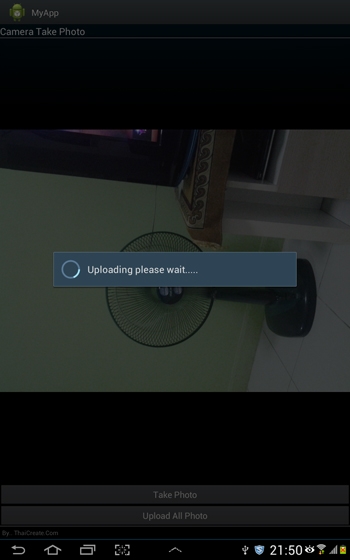
แสดง AsyncTask และ ProgressDialog ในขณะที่กำลัง Upload
|
 ช่วยกันสนับสนุนรักษาเว็บไซต์ความรู้แห่งนี้ไว้ด้วยการสนับสนุน Source Code 2.0 ของทีมงานไทยครีเอท ช่วยกันสนับสนุนรักษาเว็บไซต์ความรู้แห่งนี้ไว้ด้วยการสนับสนุน Source Code 2.0 ของทีมงานไทยครีเอท
|
|
| |
By : |
ThaiCreate.Com Team (บทความเป็นลิขสิทธิ์ของเว็บไทยครีเอทห้ามนำเผยแพร่ ณ เว็บไซต์อื่น ๆ) |
| |
Score Rating : |
    |
|
| |
Create/Update Date : |
2015-11-16 15:56:33 /
2017-03-26 21:10:32 |
| |
Download : |
No files |
|
|
Sponsored Links / Related |
|
|
|
|
|
|

|