Android AutoCompleteTextView and SQLite Database (Android SQLite) |
Android AutoCompleteTextView SQLite Database (Android SQLite) การเขียน Android กับ Widgets ของ AutoCompleteTextView เพื่อติดต่อกับฐานข้อมูลของ SQLite Database เพื่อนำข้อมูลของ SQLite Databaseที่ได้แสดงข้อมูลใน AutoCompleteTextView
พื้นฐานของ SQLite Database กับ Android สามารถศึกษาได้จากบทความนี้
AutoCompleteTextView - Android Widgets Example
โครงสร้างตารางและข้อมูล
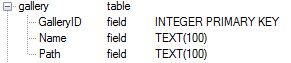
ชื่อตารางว่า gallery ประกอบด้วยฟิวด์ GalleryID, Name, Path
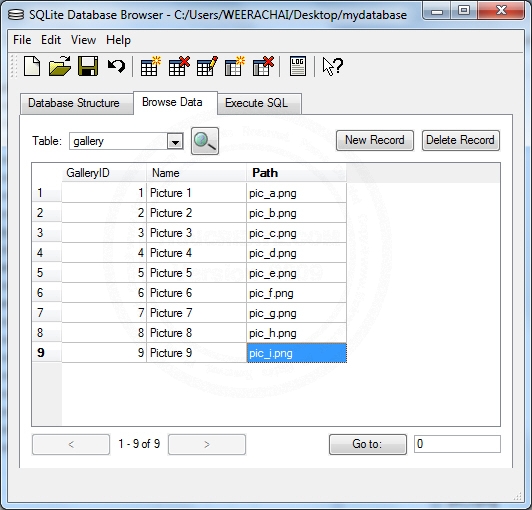
มีข้อมูลทั้งหมดอยู่ 9 รายการ สิ่งที่เราจะนำมาแสดงใน AutoComplete คือ Column ที่มีชื่อว่า Name
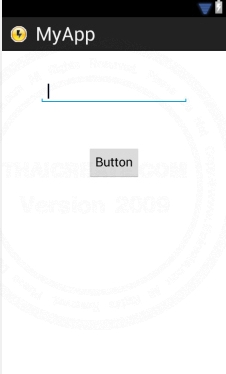
ออกแบบหน้าจอ GraphicalLayout ด้วย Widget AutoCompleteTextView ตามรูป
activity_main.xml (XML Layout)
<RelativeLayout xmlns:android="http://schemas.android.com/apk/res/android"
xmlns:tools="http://schemas.android.com/tools"
android:layout_width="match_parent"
android:layout_height="match_parent" >
<Button
android:id="@+id/button1"
android:layout_width="wrap_content"
android:layout_height="wrap_content"
android:layout_alignParentTop="true"
android:layout_centerHorizontal="true"
android:layout_marginTop="135dp"
android:text="Button" />
<AutoCompleteTextView
android:id="@+id/autoCompleteTextView1"
android:layout_width="wrap_content"
android:layout_height="wrap_content"
android:layout_alignParentTop="true"
android:layout_centerHorizontal="true"
android:layout_marginTop="40dp"
android:ems="10"
android:completionThreshold="1"
android:text="" >
<requestFocus />
</AutoCompleteTextView>
</RelativeLayout>
XML Layout ของ Activity
myDBClass.java
package com.myapp;
import android.content.ContentValues;
import android.content.Context;
import android.database.Cursor;
import android.database.sqlite.SQLiteDatabase;
import android.database.sqlite.SQLiteOpenHelper;
import android.util.Log;
public class myDBClass extends SQLiteOpenHelper {
// Database Version
private static final int DATABASE_VERSION = 1;
// Database Name
private static final String DATABASE_NAME = "mydatabase";
// Table Name
private static final String TABLE_GALLERY = "gallery";
public myDBClass(Context context) {
super(context, DATABASE_NAME, null, DATABASE_VERSION);
// TODO Auto-generated constructor stub
}
@Override
public void onCreate(SQLiteDatabase db) {
// TODO Auto-generated method stub
// Create Table Name
db.execSQL("CREATE TABLE " + TABLE_GALLERY +
"(GalleryID INTEGER PRIMARY KEY AUTOINCREMENT," +
" Name TEXT(100)," +
" Path TEXT(100));");
Log.d("CREATE TABLE","Create Table Successfully.");
}
// Insert Data
public long InsertData(String strGalleryID, String strName, String strPath) {
// TODO Auto-generated method stub
try {
SQLiteDatabase db;
db = this.getWritableDatabase(); // Write Data
/**
* for API 11 and above
SQLiteStatement insertCmd;
String strSQL = "INSERT INTO " + TABLE_GALLERY
+ "(GalleryID,Name,Path) VALUES (?,?,?)";
insertCmd = db.compileStatement(strSQL);
insertCmd.bindString(1, strGalleryID);
insertCmd.bindString(2, strName);
insertCmd.bindString(3, strPath);
return insertCmd.executeInsert();
*/
ContentValues Val = new ContentValues();
Val.put("GalleryID", strGalleryID);
Val.put("Name", strName);
Val.put("Path", strPath);
long rows = db.insert(TABLE_GALLERY, null, Val);
db.close();
return rows; // return rows inserted.
} catch (Exception e) {
return -1;
}
}
// Select All Data
public String[] SelectAllData() {
// TODO Auto-generated method stub
try {
String arrData[] = null;
SQLiteDatabase db;
db = this.getReadableDatabase(); // Read Data
String strSQL = "SELECT NAME FROM " + TABLE_GALLERY;
Cursor cursor = db.rawQuery(strSQL, null);
if(cursor != null)
{
if (cursor.moveToFirst()) {
arrData = new String[cursor.getCount()];
/***
* [x] = Name
*/
int i= 0;
do {
arrData[i] = cursor.getString(0);
i++;
} while (cursor.moveToNext());
}
}
cursor.close();
return arrData;
} catch (Exception e) {
return null;
}
}
@Override
public void onUpgrade(SQLiteDatabase db, int oldVersion, int newVersion) {
// TODO Auto-generated method stub
db.execSQL("DROP TABLE IF EXISTS " + TABLE_GALLERY);
// Re Create on method onCreate
onCreate(db);
}
}
class ของ myDBClass ใช้สำหรับการติดต่อกับฐานข้อมูล
MainActivity.java
package com.myapp;
import android.os.Bundle;
import android.view.Menu;
import android.view.View;
import android.widget.ArrayAdapter;
import android.widget.AutoCompleteTextView;
import android.widget.Button;
import android.widget.Toast;
import android.app.Activity;
public class MainActivity extends Activity {
@Override
public void onCreate(Bundle savedInstanceState) {
super.onCreate(savedInstanceState);
setContentView(R.layout.activity_main);
// get Data from SQLite
final myDBClass myDb = new myDBClass(this);
/*
* for insert statement
myDb.InsertData("1","Picture 1", "pic_a.png");
myDb.InsertData("2","Picture 2", "pic_b.png");
myDb.InsertData("3","Picture 3", "pic_c.png");
myDb.InsertData("4","Picture 4", "pic_d.png");
myDb.InsertData("5","Picture 5", "pic_e.png");
myDb.InsertData("6","Picture 6", "pic_f.png");
myDb.InsertData("7","Picture 7", "pic_g.png");
myDb.InsertData("8","Picture 8", "pic_h.png");
myDb.InsertData("9","Picture 9", "pic_i.png");
*/
final String [] myData = myDb.SelectAllData();
// autoCompleteTextView1
final AutoCompleteTextView autoCom = (AutoCompleteTextView)findViewById(R.id.autoCompleteTextView1);
ArrayAdapter<String> adapter = new ArrayAdapter<String>(this,
android.R.layout.simple_dropdown_item_1line, myData);
autoCom.setAdapter(adapter);
// button1
final Button btn1 = (Button)findViewById(R.id.button1);
btn1.setOnClickListener(new View.OnClickListener() {
public void onClick(View v) {
Toast.makeText(MainActivity.this,
String.valueOf("Your Input : " + autoCom.getText().toString()),
Toast.LENGTH_SHORT).show();
}
});
}
@Override
public boolean onCreateOptionsMenu(Menu menu) {
getMenuInflater().inflate(R.menu.activity_main, menu);
return true;
}
}
จาก Code จะใช้การอ่านข้อมูลทั้งหมดมาเก็บไว้ใน Array ก่อน จากนั้นค่อยนำค่า Array ที่ได้ แปลงเป็น ArrayAdapter แล้วค่อยทำการ setAdapter ให้กับ AutoCompleteTextView อีกที
// autoCompleteTextView1
final AutoCompleteTextView autoCom = (AutoCompleteTextView)findViewById(R.id.autoCompleteTextView1);
ArrayAdapter<String> adapter = new ArrayAdapter<String>(this,
android.R.layout.simple_dropdown_item_1line, myData);
autoCom.setAdapter(adapter);
Screenshot
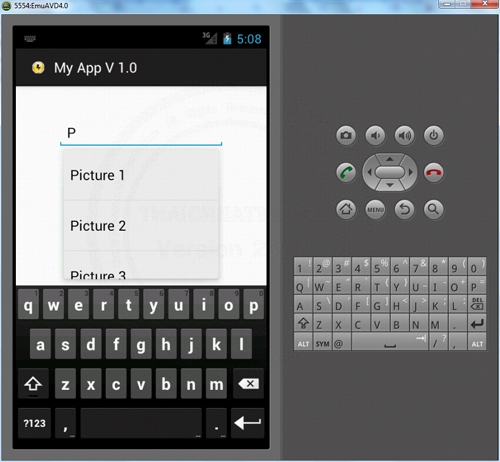
| Property & Method (Others Related) |
|
 ช่วยกันสนับสนุนรักษาเว็บไซต์ความรู้แห่งนี้ไว้ด้วยการสนับสนุน Source Code 2.0 ของทีมงานไทยครีเอท ช่วยกันสนับสนุนรักษาเว็บไซต์ความรู้แห่งนี้ไว้ด้วยการสนับสนุน Source Code 2.0 ของทีมงานไทยครีเอท
|
|
| |
By : |
ThaiCreate.Com Team (บทความเป็นลิขสิทธิ์ของเว็บไทยครีเอทห้ามนำเผยแพร่ ณ เว็บไซต์อื่น ๆ) |
| |
Score Rating : |
    |
|
| |
Create/Update Date : |
2012-07-17 17:40:36 /
2012-07-22 07:16:38 |
| |
Download : |
No files |
|
|
Sponsored Links / Related |
|
|
|
|
|
|

|