RadioGroup - Android Widgets Example |
RadioGroup - Android Widgets เครื่องมือ RadioGroup Widget สำหรับควบคุมการทำงานของ RadioButton โดยจะกำหนดคุณสมบัติของ RadioButton ให้เลือกอย่างใดอย่างหนึ่ง
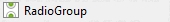
XML Syntax
<RadioGroup
android:id="@+id/radioGroup1"
android:layout_width="wrap_content"
android:layout_height="wrap_content" >
<RadioButton
android:id="@+id/radio1"
android:layout_width="wrap_content"
android:layout_height="wrap_content"
android:checked="true"
android:text="RadioButton 1" />
<RadioButton
android:id="@+id/radio2"
android:layout_width="wrap_content"
android:layout_height="wrap_content"
android:text="RadioButton 2" />
</RadioGroup>
Example 1
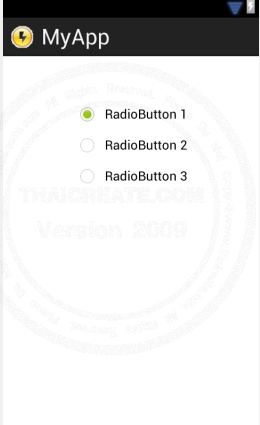
ออกแบบหน้าจอ GraphicalLayout ด้วย Widget ตามรูป
activity_main.xml (XML Layout)
<RelativeLayout xmlns:android="http://schemas.android.com/apk/res/android"
xmlns:tools="http://schemas.android.com/tools"
android:layout_width="match_parent"
android:layout_height="match_parent" >
<RadioGroup
android:id="@+id/radioGroup1"
android:layout_width="wrap_content"
android:layout_height="wrap_content"
android:layout_alignParentTop="true"
android:layout_centerHorizontal="true"
android:layout_marginTop="53dp" >
<RadioButton
android:id="@+id/radio1"
android:layout_width="wrap_content"
android:layout_height="wrap_content"
android:checked="true"
android:text="RadioButton 1" />
<RadioButton
android:id="@+id/radio2"
android:layout_width="wrap_content"
android:layout_height="wrap_content"
android:text="RadioButton 2" />
<RadioButton
android:id="@+id/radio3"
android:layout_width="wrap_content"
android:layout_height="wrap_content"
android:text="RadioButton 3" />
</RadioGroup>
</RelativeLayout>
MainActivity.java (Java Code)
package com.myapp;
import android.os.Bundle;
import android.app.Activity;
import android.view.Menu;
import android.view.View;
import android.widget.RadioButton;
import android.widget.Toast;
public class MainActivity extends Activity {
RadioButton myOption1, myOption2, myOption3;
@Override
public void onCreate(Bundle savedInstanceState) {
super.onCreate(savedInstanceState);
setContentView(R.layout.activity_main);
myOption1 = (RadioButton)findViewById(R.id.radio1);
myOption2 = (RadioButton)findViewById(R.id.radio2);
myOption3 = (RadioButton)findViewById(R.id.radio3);
myOption1.setOnClickListener(myOptionOnClickListener);
myOption2.setOnClickListener(myOptionOnClickListener);
myOption3.setOnClickListener(myOptionOnClickListener);
}
RadioButton.OnClickListener myOptionOnClickListener =
new RadioButton.OnClickListener()
{
public void onClick(View v) {
// TODO Auto-generated method stub
Toast.makeText(MainActivity.this,
"RadioButton 1 : " + myOption1.isChecked() + "\n"+
"RadioButton 2 : " + myOption2.isChecked() + "\n" +
"RadioButton 3 : " + myOption3.isChecked(),
Toast.LENGTH_LONG).show();
}
};
@Override
public boolean onCreateOptionsMenu(Menu menu) {
getMenuInflater().inflate(R.menu.activity_main, menu);
return true;
}
}
Screenshot
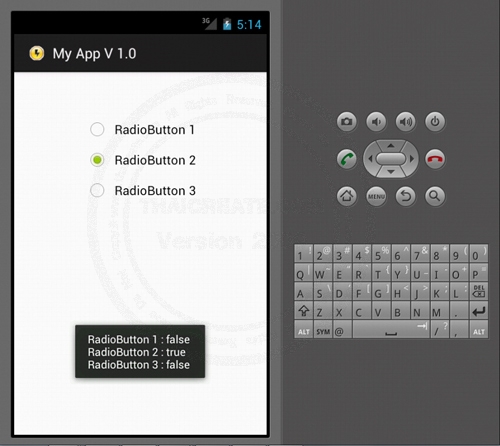
แสดง RadioGroup ซึ่งควบคุฒการทำงานของ RadioButton บน Form โดยสามารถเลือกได้อย่างใดอย่างหนึ่ง
Example 2 ทำงานร่วมกับ Button ในการอ่านค่า
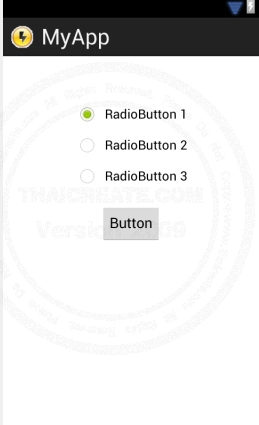
ออกแบบหน้าจอ GraphicalLayout ด้วย Widget ตามรูป โดยเพื่มปุ่ม Button เข้ามาด้วย
activity_main.xml (XML Layout)
<RelativeLayout xmlns:android="http://schemas.android.com/apk/res/android"
xmlns:tools="http://schemas.android.com/tools"
android:layout_width="match_parent"
android:layout_height="match_parent" >
<RadioGroup
android:id="@+id/radioGroup1"
android:layout_width="wrap_content"
android:layout_height="wrap_content"
android:layout_alignParentTop="true"
android:layout_centerHorizontal="true"
android:layout_marginTop="53dp" >
<RadioButton
android:id="@+id/radio1"
android:layout_width="wrap_content"
android:layout_height="wrap_content"
android:checked="true"
android:text="RadioButton 1" />
<RadioButton
android:id="@+id/radio2"
android:layout_width="wrap_content"
android:layout_height="wrap_content"
android:text="RadioButton 2" />
<RadioButton
android:id="@+id/radio3"
android:layout_width="wrap_content"
android:layout_height="wrap_content"
android:text="RadioButton 3" />
</RadioGroup>
<Button
android:id="@+id/button1"
android:layout_width="wrap_content"
android:layout_height="wrap_content"
android:layout_below="@+id/radioGroup1"
android:layout_centerHorizontal="true"
android:layout_marginTop="16dp"
android:text="Button" />
</RelativeLayout>
MainActivity.java (Java Code)
package com.myapp;
import android.os.Bundle;
import android.app.Activity;
import android.view.Menu;
import android.view.View;
import android.widget.RadioButton;
import android.widget.Toast;
import android.widget.Button;
public class MainActivity extends Activity {
RadioButton myOption1, myOption2, myOption3;
Button btn1;
@Override
public void onCreate(Bundle savedInstanceState) {
super.onCreate(savedInstanceState);
setContentView(R.layout.activity_main);
myOption1 = (RadioButton)findViewById(R.id.radio1);
myOption2 = (RadioButton)findViewById(R.id.radio2);
myOption3 = (RadioButton)findViewById(R.id.radio3);
btn1 = (Button) findViewById(R.id.button1);
btn1.setOnClickListener(new View.OnClickListener() {
public void onClick(View v) {
// TODO Auto-generated method stub
Toast.makeText(MainActivity.this,
"RadioButton 1 : " + myOption1.isChecked() + "\n"+
"RadioButton 2 : " + myOption2.isChecked() + "\n" +
"RadioButton 3 : " + myOption3.isChecked(),
Toast.LENGTH_LONG).show();
}
});
};
@Override
public boolean onCreateOptionsMenu(Menu menu) {
getMenuInflater().inflate(R.menu.activity_main, menu);
return true;
}
}
เขียน Event เพื่อควบคุมการคลิกที่ปุ่ม Button
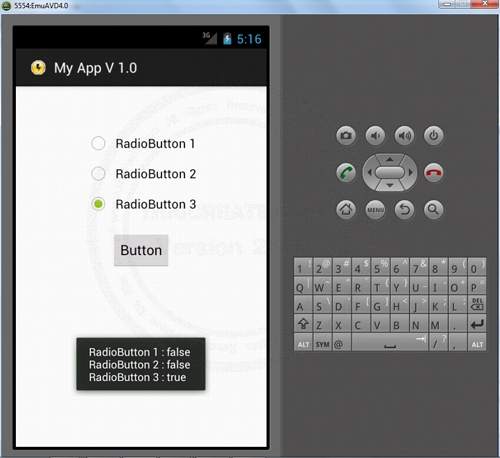
ผลลัพธ์ที่ได้ หลังจากที่กดปุ่ม Button
| Property & Method (Others Related) |
|
 ช่วยกันสนับสนุนรักษาเว็บไซต์ความรู้แห่งนี้ไว้ด้วยการสนับสนุน Source Code 2.0 ของทีมงานไทยครีเอท ช่วยกันสนับสนุนรักษาเว็บไซต์ความรู้แห่งนี้ไว้ด้วยการสนับสนุน Source Code 2.0 ของทีมงานไทยครีเอท
|
|
| |
By : |
ThaiCreate.Com Team (บทความเป็นลิขสิทธิ์ของเว็บไทยครีเอทห้ามนำเผยแพร่ ณ เว็บไซต์อื่น ๆ) |
| |
Score Rating : |
   |
|
| |
Create/Update Date : |
2012-07-01 15:58:05 /
2012-07-14 09:18:48 |
| |
Download : |
No files |
|
|
Sponsored Links / Related |
|
|
|
|
|
|

|