 |
[Android] รบกวนผู้รู้หน่อยครับ ภาพพื้นหลังไม่ขึ้นครับต้องทำอย่างไร |
| |
 |
|
|
 |
 |
|
Code ? หรือไม่ลอง Capture มาให้ดูด้วยครับ 
|
 |
 |
 |
 |
| Date :
2012-12-24 09:22:35 |
By :
mr.win |
|
 |
 |
 |
 |
|
|
 |
 |
|
 |
 |
 |
|
|
 |
 |
|
ได้ครับ
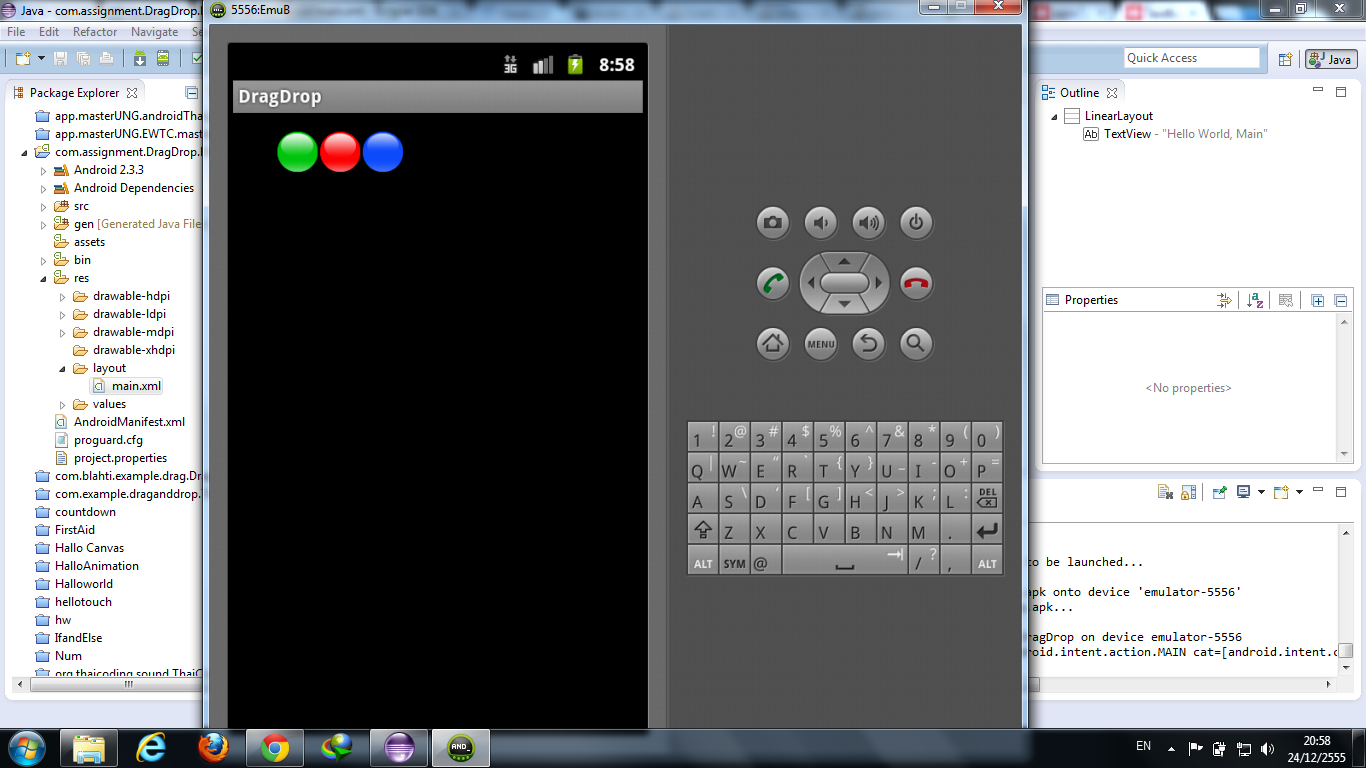
อันนี้ส่วน code ครับ
XML
Code (XML)
<?xml version="1.0" encoding="utf-8"?>
<LinearLayout xmlns:android="http://schemas.android.com/apk/res/android"
android:layout_width="fill_parent"
android:layout_height="fill_parent"
android:background="@drawable/fa7"
android:orientation="vertical" >
<TextView
android:layout_width="fill_parent"
android:layout_height="wrap_content"
android:text="@string/hello"
/>
</LinearLayout>
ส่วนของ java ColorBall
Code (Android-Java)
package com.assignment.DragDrop;
import android.content.Context;
import android.graphics.Bitmap;
import android.graphics.BitmapFactory;
import android.graphics.Point;
public class ColorBall {
private Bitmap img; // the image of the ball
private int coordX = 0; // the x coordinate at the canvas
private int coordY = 0; // the y coordinate at the canvas
private int id; // gives every ball his own id, for now not necessary
private static int count = 1;
private boolean goRight = true;
private boolean goDown = true;
public ColorBall(Context context, int drawable) {
BitmapFactory.Options opts = new BitmapFactory.Options();
opts.inJustDecodeBounds = true;
img = BitmapFactory.decodeResource(context.getResources(), drawable);
id=count;
count++;
}
public ColorBall(Context context, int drawable, Point point) {
BitmapFactory.Options opts = new BitmapFactory.Options();
opts.inJustDecodeBounds = true;
img = BitmapFactory.decodeResource(context.getResources(), drawable);
id=count;
count++;
coordX= point.x;
coordY = point.y;
}
public static int getCount() {
return count;
}
void setX(int newValue) {
coordX = newValue;
}
public int getX() {
return coordX;
}
void setY(int newValue) {
coordY = newValue;
}
public int getY() {
return coordY;
}
public int getID() {
return id;
}
public Bitmap getBitmap() {
return img;
}
public void moveBall(int goX, int goY) {
// check the borders, and set the direction if a border has reached
if (coordX > 270){
goRight = false;
}
if (coordX < 0){
goRight = true;
}
if (coordY > 400){
goDown = false;
}
if (coordY < 0){
goDown = true;
}
// move the x and y
if (goRight){
coordX += goX;
}else
{
coordX -= goX;
}
if (goDown){
coordY += goY;
}else
{
coordY -= goY;
}
}
}
ส่วนของ java DragDrop
package com.assignment.DragDrop;
import android.app.Activity;
import android.os.Bundle;
public class DragDrop extends Activity {
/** Called when the activity is first created. */
@Override
public void onCreate(Bundle savedInstanceState) {
super.onCreate(savedInstanceState);
// draw the view
setContentView(new DrawView(this));
}
}
ส่วนของ java DrawView
package com.assignment.DragDrop;
import android.content.Context;
import android.graphics.Canvas;
import android.graphics.Point;
import android.view.MotionEvent;
import android.view.View;
public class DrawView extends View {
private ColorBall[] colorballs = new ColorBall[3]; // array that holds the balls
private int balID = 0; // variable to know what ball is being dragged
public DrawView(Context context) {
super(context);
setFocusable(true); //necessary for getting the touch events
// setting the start point for the balls
Point point1 = new Point();
point1.x = 50;
point1.y = 20;
Point point2 = new Point();
point2.x = 100;
point2.y = 20;
Point point3 = new Point();
point3.x = 150;
point3.y = 20;
// declare each ball with the ColorBall class
colorballs[0] = new ColorBall(context,R.drawable.bol_groen, point1);
colorballs[1] = new ColorBall(context,R.drawable.bol_rood, point2);
colorballs[2] = new ColorBall(context,R.drawable.bol_blauw, point3);
}
// the method that draws the balls
@Override protected void onDraw(Canvas canvas) {
//canvas.drawColor(0xFFCCCCCC); //if you want another background color
//draw the balls on the canvas
for (ColorBall ball : colorballs) {
canvas.drawBitmap(ball.getBitmap(), ball.getX(), ball.getY(), null);
}
}
// events when touching the screen
public boolean onTouchEvent(MotionEvent event) {
int eventaction = event.getAction();
int X = (int)event.getX();
int Y = (int)event.getY();
switch (eventaction ) {
case MotionEvent.ACTION_DOWN: // touch down so check if the finger is on a ball
balID = 0;
for (ColorBall ball : colorballs) {
// check if inside the bounds of the ball (circle)
// get the center for the ball
int centerX = ball.getX() + 25;
int centerY = ball.getY() + 25;
// calculate the radius from the touch to the center of the ball
double radCircle = Math.sqrt( (double) (((centerX-X)*(centerX-X)) + (centerY-Y)*(centerY-Y)));
// if the radius is smaller then 23 (radius of a ball is 22), then it must be on the ball
if (radCircle < 23){
balID = ball.getID();
break;
}
// check all the bounds of the ball (square)
//if (X > ball.getX() && X < ball.getX()+50 && Y > ball.getY() && Y < ball.getY()+50){
// balID = ball.getID();
// break;
//}
}
break;
case MotionEvent.ACTION_MOVE: // touch drag with the ball
// move the balls the same as the finger
if (balID > 0) {
colorballs[balID-1].setX(X-25);
colorballs[balID-1].setY(Y-25);
}
break;
case MotionEvent.ACTION_UP:
// touch drop - just do things here after dropping
break;
}
// redraw the canvas
invalidate();
return true;
}
}
|
 |
 |
 |
 |
| Date :
2012-12-24 21:04:01 |
By :
man |
|
 |
 |
 |
 |
|
|
 |
 |
|
 |
 |
 |
|
|
 |
 |
|
พี่ครับ มัน ERROR อะครับ ต้องแก้ยังไงดีครับ
|
 |
 |
 |
 |
| Date :
2012-12-26 19:31:36 |
By :
man |
|
 |
 |
 |
 |
|
|
 |
 |
|
 |
 |
 |
|
|
 |
 |
|
โค้ดที่เพิ่มเติมหรือเปล่าครับ
Code (Android-Java)
package com.assignment.DragDrop;
import android.app.Activity;
import android.os.Bundle;
import android.widget.LinearLayout;
public class DragDrop extends Activity {
/** Called when the activity is first created. */
@Override
public void onCreate(Bundle savedInstanceState) {
super.onCreate(savedInstanceState);
// draw the view
setContentView(new DrawView(this));
setContentView(R.layout.main);
DrawView ballView = new DrawView(this);
LinearLayout llParent = (LinearLayout)findViewById(R.layout.main);
llParent.addView( ballView );
}
}
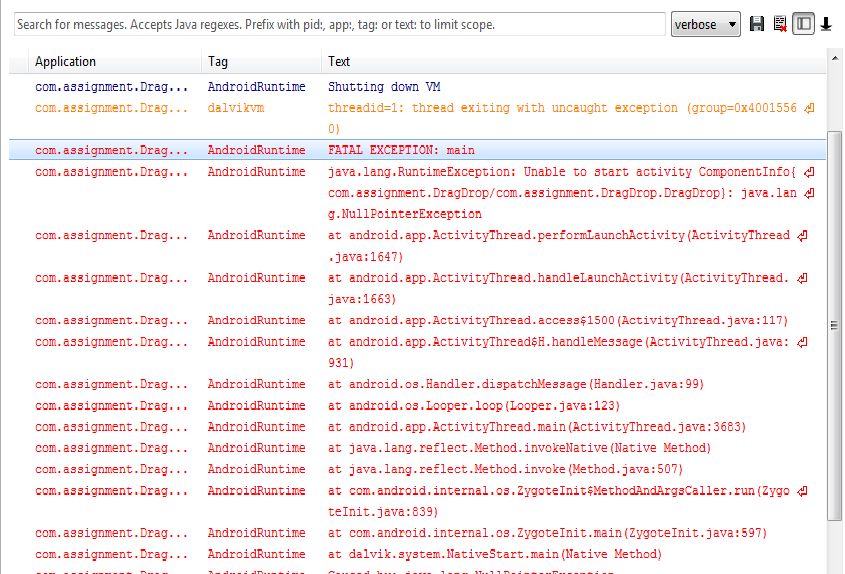
|
 |
 |
 |
 |
| Date :
2012-12-27 15:08:13 |
By :
man |
|
 |
 |
 |
 |
|
|
 |
 |
|
 |
 |
 |
|
|
 |
 |
|
โค้ดที่เพิ่มเติมหรือเปล่าครับ
Code (Android-Java)
package com.assignment.DragDrop;
import android.app.Activity;
import android.os.Bundle;
import android.widget.LinearLayout;
public class DragDrop extends Activity {
/** Called when the activity is first created. */
@Override
public void onCreate(Bundle savedInstanceState) {
super.onCreate(savedInstanceState);
// draw the view
setContentView(R.layout.main);
DrawView ballView = new DrawView(this);
LinearLayout llParent = (LinearLayout)findViewById(R.layout.main);
llParent.addView( ballView );
}
}
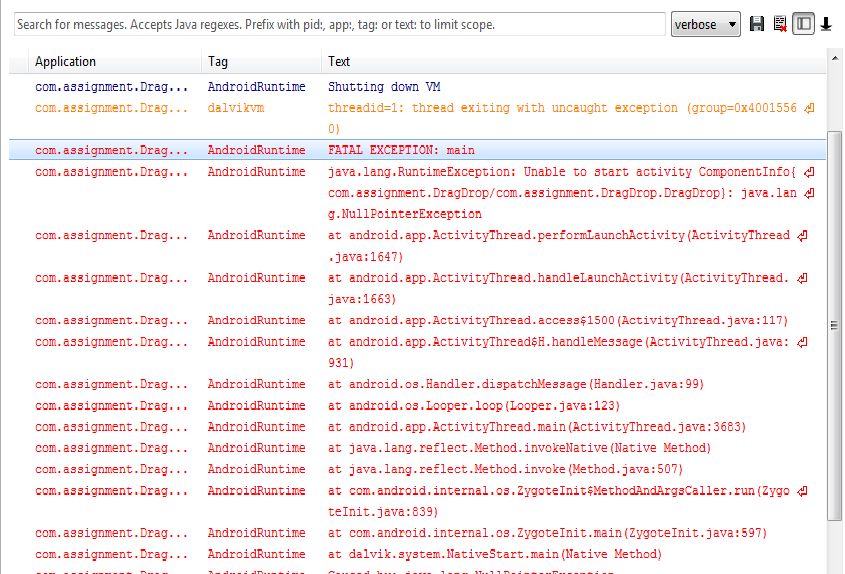
|
 |
 |
 |
 |
| Date :
2012-12-27 15:21:56 |
By :
man |
|
 |
 |
 |
 |
|
|
 |
 |
|
 |
 |
 |
|
|
 |
 |
|
setContentView(new DrawView(this));
llParent.addView( ballView );
พอเอา 2 อันนี้ออก ภาพพื้นหลังขึ้นครับ
แต่ลูกบอลหายไปครับ ทำยังไงดีครับ
|
 |
 |
 |
 |
| Date :
2012-12-27 15:27:21 |
By :
man |
|
 |
 |
 |
 |
|
|
 |
 |
|
 |
 |
 |
|
|
 |
 |
|
http://www.upload-thai.com/download.php?id=2944d42ee5462b0712b9e57bf23df441
ลอง download ไปดูครับ
|
 |
 |
 |
 |
| Date :
2012-12-27 15:58:57 |
By :
alek |
|
 |
 |
 |
 |
|
|
 |
 |
|
 |
 |
 |
|
|
 |
 |
|
ขอบคุณมากๆเลยครับ
แล้วที่ผมทำ error มันเกิดจากอะไรหรือครับ
อีกเรื่องที่อยากรบกวนสอบถามครับ รับเป็นที่ปรึกษาโปรเจคหรือเปล่าครับ
|
 |
 |
 |
 |
| Date :
2012-12-27 17:18:31 |
By :
man |
|
 |
 |
 |
 |
|
|
 |
 |
|
 |
 |
 |
|
|
 |
 |
|
ถามต่อครับ ทำให้มัน full screen ยังไงครับ
|
 |
 |
 |
 |
| Date :
2012-12-27 17:40:38 |
By :
man |
|
 |
 |
 |
 |
|
|
 |
 |
|
 |
 |
 |
|
|
 |
 |
|
ขอบคุณครับ
|
 |
 |
 |
 |
| Date :
2013-01-07 15:43:24 |
By :
man |
|
 |
 |
 |
 |
|
|
 |
 |
|
 |
 |
|
|