 |
Android - แอฟ แอนดรอยนะครับสอบถามว่า เกี่ยวกับ arraylist และการโชว์ข้อมูลให้เก็บตามที่เราใช้ข้อมูลไว้ใน arraylist นะครับ |
| |
 |
|
|
 |
 |
|
โค๊ดนะครับ ใส่ข้อมูลดังนี้ RA0A00P012450E ข้อมูลจะใส่มาประมาณนี้ตลอดครับแต่จะเปลี่ยนเรื่อยๆโดยยุ่วในลักษณะนี้นะครับ ตอนแสดงผมอยากให้แสดงผมตามนั้น แต่ทุกตัวที่ใส่ไปโดยการแยกสตริงตามโค้ดนะครับ ใครรู้ช่วยตอบหน่อยนะครับ ขออย่างด่วนครับ ขอบคุณครับ
โค้ด MainActivity
Code (Android-Java)
package example.testing;
import java.util.ArrayList;
import android.app.Activity;
import android.os.Bundle;
import android.view.View;
import android.view.View.OnClickListener;
import android.widget.Button;
import android.widget.EditText;
import android.widget.TextView;
import android.widget.Toast;
public class MainActivity extends Activity {
private EditText getdata;
private Button Ok;
private Button Show;
private ArrayList<String> data;
TextView textView1;
TextView textView2;
TextView textView3;
TextView textView4;
TextView textView5;
@Override
protected void onCreate(Bundle savedInstanceState) {
super.onCreate(savedInstanceState);
setContentView(R.layout.activity_main);
// view matching
getdata = (EditText) findViewById(R.id.editText1);
Ok = (Button) findViewById(R.id.gettext);
textView1 = (TextView)findViewById(R.id.textView1);
textView2 = (TextView)findViewById(R.id.textView2);
textView3 = (TextView)findViewById(R.id.textView3);
textView4 = (TextView)findViewById(R.id.textView4);
textView5 = (TextView)findViewById(R.id.textView5);
data = new ArrayList<String>();
Ok.setOnClickListener(new OnClickListener() {
@Override
public void onClick(View v) {
// TODO Auto-generated method stub
data .add(getdata.getText().toString());
int Len;
String S;
Len = data.size();
for(int i=0;i<Len;i++){
S = data.get(i).toString();
cutString(S);
}
}
});
}
//@Override
//TODO Auto-generated method stub
public void cutString(String s){
String str11,str12,str13,str14,str10,SA;
ArrayList<String> strArr = new ArrayList<String>();
str14 = s.substring(1, 2);
str13 = s.substring(3, 4);
str12 = s.substring(6, 7);
str11 = s.substring(8, 10);
str10 = s.substring(10, 12);
//txtRTD.setText(str14 + str13 + str12 + str11 + str10);
strArr.add(str14);
SA = strArr.toString();
textView4.setText("Mode : " + SA);
textView2.setText("Point : " + str13);
textView5.setText("Pass/Fail : " + str12);
int intS = Integer.parseInt(str10);
ArrAddS(intS);
int intMS = Integer.parseInt(str11);
ArrAddMS(intMS);
}
public int ArrAddS (int x){
ArrayList<Integer> arr_value = new ArrayList<Integer>();
arr_value.add(x);
totalMS(arr_value);
return x;
}
public int ArrAddMS (int y){
ArrayList<Integer> arr_value = new ArrayList<Integer>();
arr_value.add(y);
totalS(arr_value);
return y;
}
public void totalS (ArrayList<Integer> arr_value){
int int_total = 0;
for(int i = 0 ; i < arr_value.size() ; i++) {
int_total += (Integer) arr_value.get(i);
}
int float_avg;
float_avg = (int)int_total / arr_value.size();
String b = String.valueOf(float_avg);
textView1.setText("Time AVG : " + b + ":");
return ;
}
public void totalMS (ArrayList<Integer> arr_value){
int int_total = 0;
for(int i = 0 ; i < arr_value.size() ; i++) {
int_total += (Integer) arr_value.get(i);
}
int float_avg;
float_avg = (int)int_total / arr_value.size();
String b = String.valueOf(float_avg);
textView3.setText(b);
return ;
}
}
โค้ด activity_main.xml
Code (XML)
<RelativeLayout xmlns:android="http://schemas.android.com/apk/res/android"
xmlns:tools="http://schemas.android.com/tools"
android:layout_width="match_parent"
android:layout_height="match_parent"
android:gravity="center_vertical"
tools:context=".MainActivity" >
<EditText
android:id="@+id/editText1"
android:layout_width="wrap_content"
android:layout_height="wrap_content"
android:layout_alignParentTop="true"
android:layout_centerHorizontal="true"
android:layout_marginTop="49dp"
android:ems="10" />
<Button
android:id="@+id/gettext"
android:layout_width="wrap_content"
android:layout_height="wrap_content"
android:layout_below="@+id/editText1"
android:layout_centerHorizontal="true"
android:layout_marginTop="76dp"
android:text="บันทึก" />
<TextView
android:id="@+id/textView1"
android:layout_width="wrap_content"
android:layout_height="wrap_content"
android:layout_below="@+id/gettext"
android:layout_centerHorizontal="true"
android:layout_marginTop="22dp"
android:text="TextView" />
<TextView
android:id="@+id/textView2"
android:layout_width="wrap_content"
android:layout_height="wrap_content"
android:layout_alignLeft="@+id/gettext"
android:layout_below="@+id/textView1"
android:text="TextView" />
<TextView
android:id="@+id/textView5"
android:layout_width="wrap_content"
android:layout_height="wrap_content"
android:layout_alignLeft="@+id/textView2"
android:layout_below="@+id/textView2"
android:text="TextView" />
<TextView
android:id="@+id/textView4"
android:layout_width="wrap_content"
android:layout_height="wrap_content"
android:layout_alignLeft="@+id/textView5"
android:layout_below="@+id/textView5"
android:text="TextView" />
<TextView
android:id="@+id/textView3"
android:layout_width="wrap_content"
android:layout_height="wrap_content"
android:layout_alignBaseline="@+id/textView1"
android:layout_alignBottom="@+id/textView1"
android:layout_alignRight="@+id/editText1"
android:text="TextView" />
</RelativeLayout>
ตามนี้ครับแสดงผมแยกตามสริงที่ substring ไว้นะครับ ส่วนค่าตัวเลขเป็นเวลา หาค่าเฉลี่ยครับ ทุกครั้งที่ใส่เข้ามาค่าเฉลี่ยก็รวมมาแสดงเรื่อยๆอ่ะครับ แต่ผมทำมันออกมาค่าเดียวที่ใส่อ่ะครับ ใครรู้ช่วยผมทีครับ ผมคิดไม่ออกจริงๆครับ ไม่เก่งภาษานี้เท่าไหร่ครับทำครั้งแรก ขอบคุณครับ แล้วก็ทุกค่าที่ substring อยากให้แสดงทุกตัวที่ใส่ข้อมูลเข้ามาด้วยครับ
Tag : Mobile, Android
|
|
|
 |
 |
 |
 |
| Date :
2013-10-07 21:00:24 |
By :
GooDbyJudy |
View :
1143 |
Reply :
4 |
|
 |
 |
 |
 |
|
|
|
|
 |
 |
|
 |
 |
 |
|
|
 |
 |
|
ขอภาพประกอบหน่อยครับ 
|
 |
 |
 |
 |
| Date :
2013-10-08 10:09:42 |
By :
mr.win |
|
 |
 |
 |
 |
|
|
 |
 |
|
 |
 |
 |
|
|
 |
 |
|
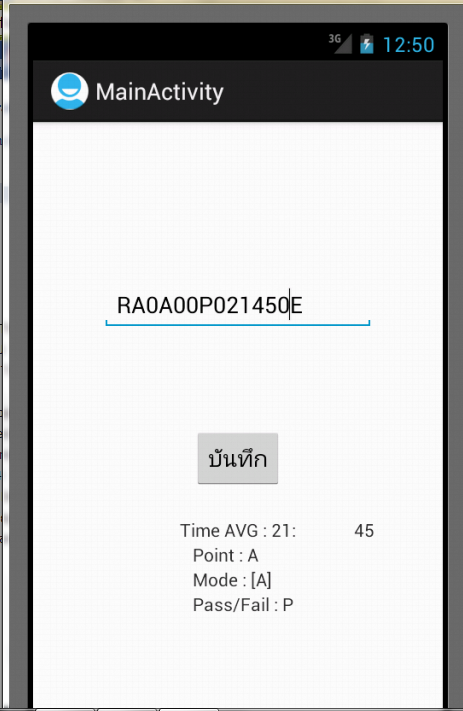
แบบนี้อ่ะครับ แล้วพอใส่ค่าไปใหม่ RA0A00P023570E
ค่าตัวเลขตรง Time AVG ก็จะไปเป็นค่าเฉลี่ยของตัวเลขเก่าบวกใหม่นะครับ เป็นค่าเฉลี่ยเวลานะครับ ตรง mode ,point ,pass/fail ก็จะเพิ่มตัวอักษรเข้าไปตามที่เราใส่ข้อมูลไปใหม่นะครับ เช่น mode A,A ไปเรื่อยๆแบบนี้อ่ะครับ โค้ดผมมันได้อันเดียวอ่ะครับ
|
 |
 |
 |
 |
| Date :
2013-10-08 12:57:41 |
By :
GooDbyJudy |
|
 |
 |
 |
 |
|
|
 |
 |
|
 |
 |
 |
|
|
 |
 |
|
ใครก็ได้ตอบหน่อยเถอะ ขอร้องแหละครับ แอดมิน คนอื่นๆ ใครที่รู้ นะครับ พีชชชชชชชชชช
|
 |
 |
 |
 |
| Date :
2013-10-08 19:09:42 |
By :
GooDbyJudy |
|
 |
 |
 |
 |
|
|
 |
 |
|
 |
 |
 |
|
|
 |
 |
|
จะไม่ตอบกันหน่อยหรอครับ รอๆยุ่วครับ ทำไม่ได้ ไม่รู้ต้องแก้ยังไงครับ
|
 |
 |
 |
 |
| Date :
2013-10-09 12:52:40 |
By :
GooDbyJudy |
|
 |
 |
 |
 |
|
|
 |
 |
|
 |
 |
|
|