 |
|
how to call imagepicker delegate method two times when picking images from different button with actionsheet in iphone
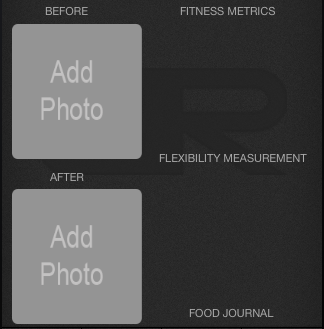
Code (Objective-C)
-(IBAction)before:(id)sender
{
UIActionSheet *actionSheet = [[UIActionSheet alloc] initWithTitle:@"Select Image from..." delegate:self cancelButtonTitle:@"Cancel" destructiveButtonTitle:nil otherButtonTitles:@"Camera", @"Image Gallary", nil];
actionSheet.actionSheetStyle = UIActionSheetStyleBlackTranslucent;
actionSheet.tag = 1;
[actionSheet showFromTabBar:self.tabBarController.tabBar];
}
-(IBAction)after:(id)sender
{
UIActionSheet *actionSheet = [[UIActionSheet alloc] initWithTitle:@"Select Image from..." delegate:self cancelButtonTitle:@"Cancel" destructiveButtonTitle:nil otherButtonTitles:@"Camera", @"Image Gallary", nil];
actionSheet.actionSheetStyle = UIActionSheetStyleBlackTranslucent;
actionSheet.tag = 2;
[actionSheet showFromTabBar:self.tabBarController.tabBar];
}
- (void)actionSheet:(UIActionSheet *)actionSheet clickedButtonAtIndex:(NSInteger)buttonIndex
{
switch (actionSheet.tag)
{
case 1:
switch (buttonIndex)
{
case 0:
{
#if TARGET_IPHONE_SIMULATOR
UIAlertView* alert = [[UIAlertView alloc] initWithTitle:@"Saw Them" message:@"Camera not available." delegate:nil cancelButtonTitle:@"OK" otherButtonTitles:nil];
[alert show];
[alert release];
#elif TARGET_OS_IPHONE
UIImagePickerController *picker = [[UIImagePickerController alloc] init];
picker.sourceType = UIImagePickerControllerSourceTypeCamera;
picker.delegate = self;
picker.allowsEditing = YES;
[self presentViewController:picker animated:YES completion:nil];
[picker release];
#endif
}
break;
case 1:
{
UIImagePickerController *picker = [[UIImagePickerController alloc] init];
picker.sourceType = UIImagePickerControllerSourceTypePhotoLibrary;
picker.delegate = self;
[self presentViewController:picker animated:YES completion:nil];
[picker release];
}
break;
}
break;
case 2:
switch (buttonIndex)
{
case 0:
{
#if TARGET_IPHONE_SIMULATOR
UIAlertView* alert = [[UIAlertView alloc] initWithTitle:@"Saw Them" message:@"Camera not available." delegate:nil cancelButtonTitle:@"OK" otherButtonTitles:nil];
[alert show];
[alert release];
#elif TARGET_OS_IPHONE
UIImagePickerController *picker = [[UIImagePickerController alloc] init];
picker.sourceType = UIImagePickerControllerSourceTypeCamera;
picker.delegate = self;
picker.allowsEditing = YES;
[self presentViewController:picker animated:YES completion:nil];
[picker release];
#endif
}
break;
case 1:
{
UIImagePickerController *picker = [[UIImagePickerController alloc] init];
picker.sourceType = UIImagePickerControllerSourceTypePhotoLibrary;
picker.delegate = self;
[self presentViewController:picker animated:YES completion:nil];
[picker release];
}
break;
}
break;
default:
break;
}
}
- (void)imagePickerController:(UIImagePickerController *)picker didFinishPickingMediaWithInfo:(NSDictionary *)info
{
image1 = [info objectForKey:UIImagePickerControllerOriginalImage];
if (image1 != nil)
{
NSError *error;
NSString *aDocumentsDirectory = [NSSearchPathForDirectoriesInDomains(NSDocumentDirectory, NSUserDomainMask, YES) lastObject];
NSString *dataPath = [aDocumentsDirectory stringByAppendingPathComponent:@"progress"];
[[NSFileManager defaultManager] createDirectoryAtPath:dataPath withIntermediateDirectories:NO attributes:nil error:&error];
if (beforebtn.tag == 4) {
NSString *anImageName = [NSString stringWithFormat:@"before.png"];
NSString *anImagePath = [NSString stringWithFormat:@"%@/%@", dataPath, anImageName];
NSData *anImageData = UIImagePNGRepresentation(image1);
beforeimg.image = [[UIImage alloc] initWithData:anImageData];
}else if(beforebtn.tag == 5){
NSString *anImageName = [NSString stringWithFormat:@"after.png"];
NSString *anImagePath = [NSString stringWithFormat:@"%@/%@", dataPath, anImageName];
NSData *anImageData = UIImagePNGRepresentation(image1);
afterimg.image = [[UIImage alloc] initWithData:anImageData];
}
}
if ([[UIDevice currentDevice] userInterfaceIdiom] == UIUserInterfaceIdiomPhone) {
[self dismissViewControllerAnimated:YES completion:NULL];
}else{
[self.popoverController dismissPopoverAnimated:YES];
}
}
- (void)imagePickerControllerDidCancel:(UIImagePickerController *)picker;
{
[self.navigationController dismissViewControllerAnimated: YES completion: nil];
}
Every time image save before image only. How to after image
Tag : Mobile, iOS, iPhone, Objective-C, Mobile
|
ประวัติการแก้ไข
2013-12-13 20:29:54
|
 |
 |
 |
 |
| Date :
2013-12-10 12:41:02 |
By :
vishwa |
View :
1341 |
Reply :
1 |
|
 |
 |
 |
 |
|
|
|
|
 |