 |
iOS - ช่วยด้วยครับ มีปัญหาการอ่านข้อมูล JSON จากเว็บมาแสดงใน Table View |
| |
 |
|
|
 |
 |
|
ถ้าขั้นก็ไม่น่าจะมีปัญหาอะไรน่ะครับ
|
 |
 |
 |
 |
| Date :
2014-02-13 21:13:53 |
By :
mr.win |
|
 |
 |
 |
 |
|
|
 |
 |
|
 |
 |
 |
|
|
 |
 |
|
 ตอบความคิดเห็นที่ : 3 เขียนโดย : mr.win เมื่อวันที่ 2014-02-13 21:13:53 ตอบความคิดเห็นที่ : 3 เขียนโดย : mr.win เมื่อวันที่ 2014-02-13 21:13:53
รายละเอียดของการตอบ ::
ยังไม่ได้ครับ คือถ้ารันบน Web browser จะเป็น String ที่ดึงมาจากฐานข้อมูลแล้ว แบบรูปน่ะครับ
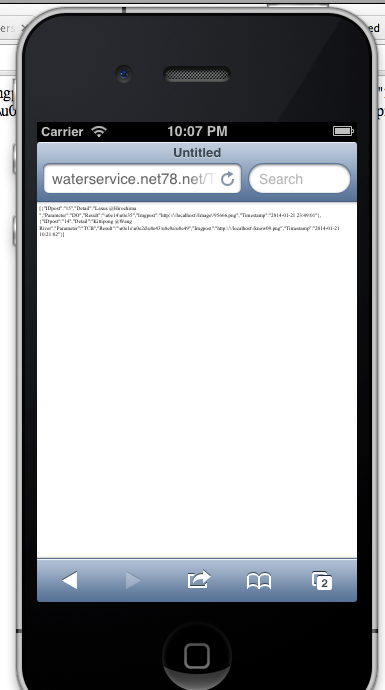
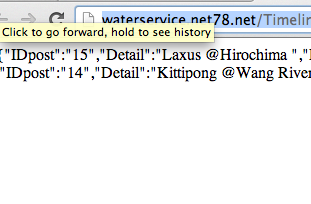
ส่วนอันนี้คือรันบน Emu โดย เขียนโค้ดเชื่อมต่อ URL แล้วนำข้อความมา JSON เก็บเป็น สตริงไว้ใน Dict
แล้วให้มันแสดงผลบน Table แต่ผลก็เป็นอย่างในรูปอ่ะครับ ไม่มีข้อมูลแสดง
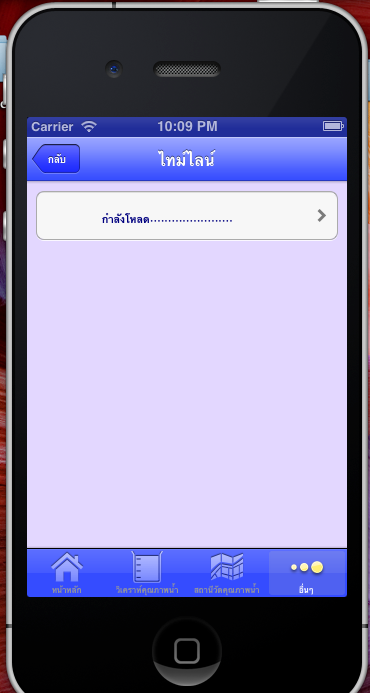
อันนี้โค้ดน่ะครับ
Code
#import "Timeline.h"
#import "CustomCell.h"
#import "DetailTimeline.h"
@interface Timeline ()
{
NSMutableArray *myObject;
// A dictionary object
NSDictionary *dict;
// Define keys
NSString *idpost;
NSString *detail;
NSString *parameter;
NSString *result;
NSString *imgpost;
NSString *timestamp;
UIAlertView *loading;
}
@end
@implementation Timeline
@synthesize receivedData,myTableView;
- (id)initWithNibName:(NSString *)nibNameOrNil bundle:(NSBundle *)nibBundleOrNil
{
self = [super initWithNibName:nibNameOrNil bundle:nibBundleOrNil];
if (self) {
// Custom initialization
}
return self;
}
- (void)viewDidLoad
{
[super viewDidLoad];
// Do any additional setup after loading the view.
self.myTableView.dataSource = self;
self.myTableView.delegate = self;
// Define keys
idpost = @"IDpost";
detail = @"Detail";
parameter = @"Parameter";
result = @"Result";
imgpost = @"Imgpost";
timestamp = @"Timestamp";
// Create array to hold dictionaries
myObject = [[NSMutableArray alloc] init];
NSURLRequest *theRequest =
[NSURLRequest requestWithURL:[NSURL URLWithString:@"http://waterservice.net78.net/Timelineuser.php"]
cachePolicy:NSURLRequestReloadIgnoringLocalCacheData
timeoutInterval:10.0];
NSURLConnection *theConnection=[[NSURLConnection alloc] initWithRequest:theRequest delegate:self];
// Loading...
[UIApplication sharedApplication].networkActivityIndicatorVisible = YES;
loading = [[UIAlertView alloc] initWithTitle:@"" message:@"กรุณารอ" delegate:nil cancelButtonTitle:nil otherButtonTitles:nil];
UIActivityIndicatorView *progress= [[UIActivityIndicatorView alloc] initWithFrame:CGRectMake(125, 50, 30, 30)];
progress.activityIndicatorViewStyle = UIActivityIndicatorViewStyleWhiteLarge;
[loading addSubview:progress];
[progress startAnimating];
[progress release];
[loading show];
if (theConnection) {
self.receivedData = [[NSMutableData data] retain];
} else {
UIAlertView *connectFailMessage = [[UIAlertView alloc] initWithTitle:@"NSURLConnection " message:@"Failed in viewDidLoad" delegate: self cancelButtonTitle:@"Ok" otherButtonTitles: nil];
[connectFailMessage show];
[connectFailMessage release];
}
}
- (void)connection:(NSURLConnection *)connection didReceiveResponse:(NSURLResponse *)response
{
[receivedData setLength:0];
}
- (void)connection:(NSURLConnection *)connection didReceiveData:(NSData *)data
{
sleep(4);
[receivedData appendData:data];
}
- (void)connection:(NSURLConnection *)connection didFailWithError:(NSError *)error
{
[connection release];
[receivedData release];
// inform the user
UIAlertView *didFailWithErrorMessage = [[UIAlertView alloc] initWithTitle: @"NSURLConnection " message: @"didFailWithError" delegate: self cancelButtonTitle: @"Ok" otherButtonTitles: nil];
[didFailWithErrorMessage show];
[didFailWithErrorMessage release];
//inform the user
NSLog(@"Connection failed! Error - %@", [error localizedDescription]);
}
- (void)connectionDidFinishLoading:(NSURLConnection *)connection
{
[UIApplication sharedApplication].networkActivityIndicatorVisible = NO;
[loading dismissWithClickedButtonIndex:0 animated:YES];
if(receivedData)
{
id jsonObjects = [NSJSONSerialization JSONObjectWithData:receivedData options:NSJSONReadingMutableContainers error:nil];
// values in foreach loop
for (NSDictionary *dataDict in jsonObjects) {
NSString *strIDpost = [dataDict objectForKey:@"IDpost"];
NSString *strDetail = [dataDict objectForKey:@"Detail"];
NSString *strParameter = [dataDict objectForKey:@"Parameter"];
NSString *strResult = [dataDict objectForKey:@"Result"];
NSString *strImgpost = [dataDict objectForKey:@"Imgpost"];
NSString *strTimestamp = [dataDict objectForKey:@"Timestamp"];
NSLog(@"%@", strIDpost);
NSLog(@"%@", strDetail);
NSLog(@"%@", strParameter);
dict = [NSDictionary dictionaryWithObjectsAndKeys:
strIDpost, idpost,
strDetail, detail,
strParameter, parameter,
strResult, result,
strImgpost, imgpost,
strTimestamp, timestamp,
nil];
[myObject addObject:dict];
}
[myTableView reloadData];
}
// release the connection, and the data object
[connection release];
[receivedData release];
}
- (NSInteger)numberOfSectionsInTableView:(UITableView *)tableView
{
return 1;
}
- (NSInteger)tableView:(UITableView *)tableView numberOfRowsInSection:(NSInteger)section
{
int nbCount = [myObject count];
if (nbCount == 0)
return 1;
else
return [myObject count];
}
- (UITableViewCell *)tableView:(UITableView *)tableView cellForRowAtIndexPath:(NSIndexPath *)indexPath
{
static NSString *CellIdentifier = @"Cell";
CustomCell *Cell = [tableView dequeueReusableCellWithIdentifier:CellIdentifier];
if (!Cell) {
// Use the default cell style.
Cell = [[CustomCell alloc] initWithStyle : UITableViewCellStyleDefault
reuseIdentifier : CellIdentifier];
}
int nbCount = [myObject count];
if (nbCount ==0)
Cell.lblResult.text = @"กำลังโหลด.......................";
else
{
NSDictionary *tmpDict = [myObject objectAtIndex:indexPath.row];
NSURL *url = [NSURL URLWithString:[tmpDict objectForKey:imgpost]];
NSData *data = [NSData dataWithContentsOfURL:url];
UIImage *img = [[UIImage alloc] initWithData:data];
Cell.imgTimeline.image = img;
Cell.lblDetail.text = [NSString stringWithFormat:@"%@",[tmpDict objectForKey:detail]];
Cell.lblParameter.text = [NSString stringWithFormat:@"%@",[tmpDict objectForKey:parameter]];
Cell.lblResult.text = [NSString stringWithFormat:@"%@",[tmpDict objectForKey:result]];
Cell.lblTimestamp.text = [NSString stringWithFormat:@"%@",[tmpDict objectForKey:timestamp]];
}
return Cell;
}
- (void)prepareForSegue:(UIStoryboardSegue *)segue sender:(id)sender
{
if ([[segue identifier] isEqualToString:@"showDetail"]) {
NSIndexPath *indexPath = [self.myTableView indexPathForSelectedRow];
NSDictionary *tmpDict = [myObject objectAtIndex:indexPath.row];
[[segue destinationViewController] setImgItem:[tmpDict objectForKey:imgpost]];
[[segue destinationViewController] setNameItem:[tmpDict objectForKey:detail]];
[[segue destinationViewController] setResultItem:[tmpDict objectForKey:result]];
[[segue destinationViewController] setMeterItem:[tmpDict objectForKey:parameter]];
[[segue destinationViewController] setTimeItem:[tmpDict objectForKey:timestamp]];
}
}
- (void)didReceiveMemoryWarning
{
[super didReceiveMemoryWarning];
// Dispose of any resources that can be recreated.
}
- (void)dealloc {
[myTableView release];
[super dealloc];
}
@end
ผมไม่เข้าใจว่าเป็นเพราะอะไร หรือว่าเราต้องไป Run ในมือถือไอโฟน แต่ถ้าใช้ URL ดึงข้อมูลจากแบบจำลองในเครื่องของผม
มันแสดงผลน่ะครับ วานผู้รู้ช่วยไขปัญหาที
|
 |
 |
 |
 |
| Date :
2014-02-13 22:26:29 |
By :
Ael |
|
 |
 |
 |
 |
|
|
 |
 |
|
 |
 |
 |
|
|
 |
 |
|
การ Debug ช่วยได้ครับ ลองเรียกค่าง่าย ๆ ดูว่าได้หรือไม่
|
 |
 |
 |
 |
| Date :
2014-02-14 07:26:28 |
By :
mr.win |
|
 |
 |
 |
 |
|
|
 |
 |
|
 |
 |
 |
|
|
 |
 |
|
debug แล้วค่าที่จะดึงมาแปลงเป็น Null น่ะครับ
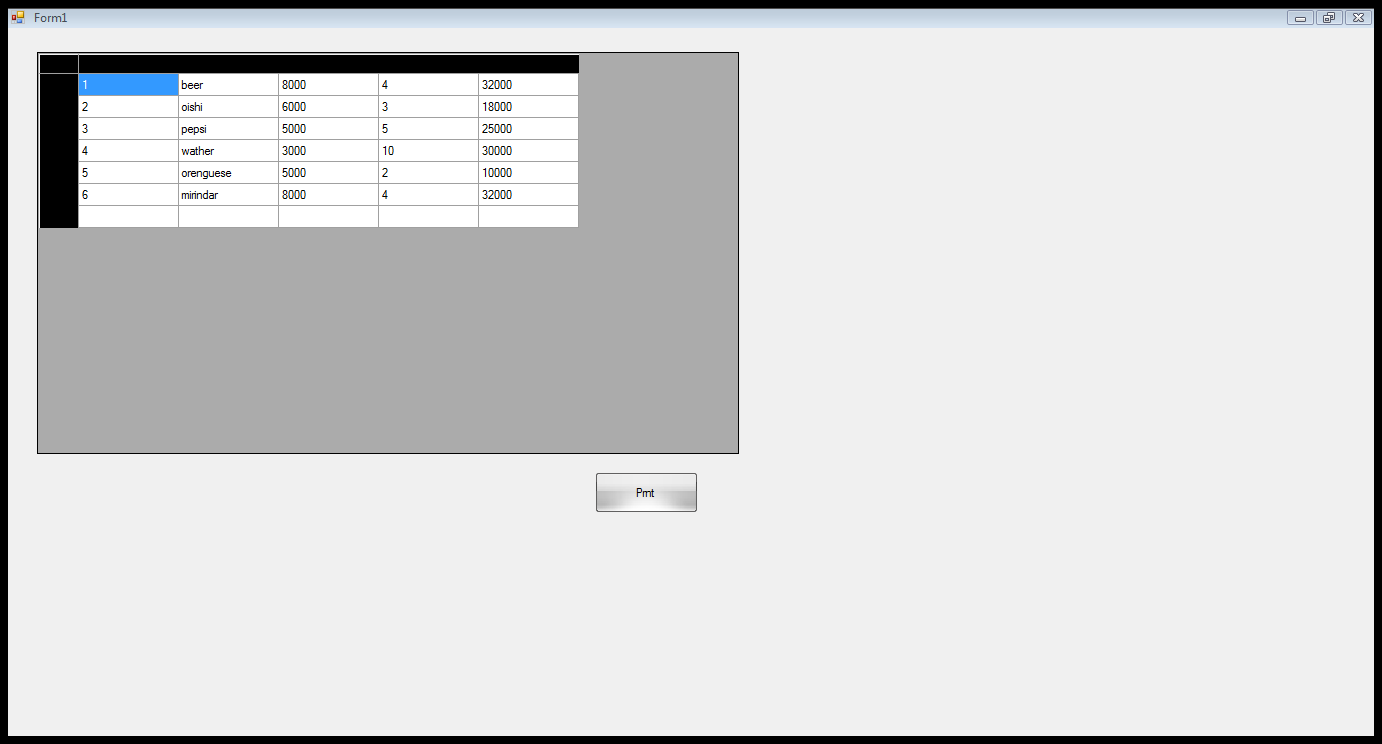
|
 |
 |
 |
 |
| Date :
2014-02-14 09:46:16 |
By :
Ael |
|
 |
 |
 |
 |
|
|
 |
 |
|
 |
 |
 |
|
|
 |
 |
|
โทดนะครับลงรูปผิด debug แล้วค่าที่จะดึงมาแปลงเป็น Null น่ะครับ
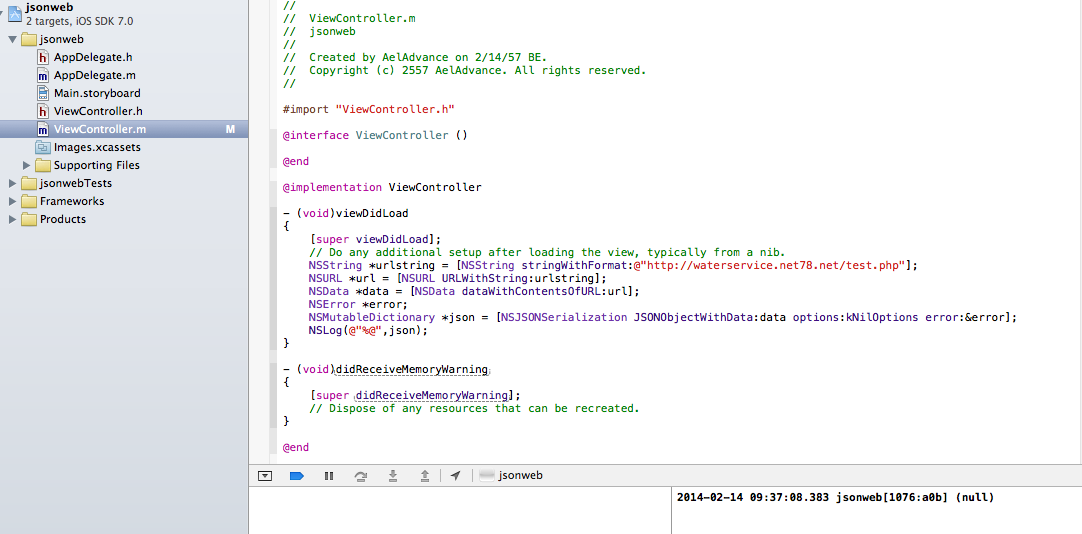
|
 |
 |
 |
 |
| Date :
2014-02-14 09:49:20 |
By :
Ael |
|
 |
 |
 |
 |
|
|
 |
 |
|
 |
 |
|
|