 |
Android - ขอคำแนะนำในการเก็บค่าจาก check box ใน listview แล้วส่งค่าที่เก็บได้ไปอีกหน้าครับ ตอนนี้ทำได้แค่เอาข้อมูลจาก DB ออกมาโชว์ โค้ดทีทำอยู่ด้านใน |
| |
 |
|
|
 |
 |
|
listview ที่เอามาโชว์ผมดังข้อมูลมาจาก DB แล้วทีนี้ผมอยากจะให้ผู้ใช้คลิก check box ซึ่งเลือกได้มากกว่า1 แล้วเอาค่าที่ได้ส่งไปอีกหน้าเพื่อเอาไปใช้ต่อไปครับ ผมใช้ android studio เขียนแอพ ส่วน API คือ 19
proTypeList.java
public class PromotionTypeList extends Activity {
private static final String TAG_PROMOTION_Type = "promotion_type";
private static final String TAG_PROMOTION_Type_ID = "proTypeID";
private static final String TAG_PROMOTION_Type_NAME = "proTypeName";
JSONArray PromoTypeArray = null;
public String getJson= null;
ListView listView;
SimpleAdapter adapter;
Button btnGetType;
@Override
protected void onCreate(Bundle savedInstanceState) {
super.onCreate(savedInstanceState);
setContentView(R.layout.type_list);
listView = (ListView) findViewById(R.id.listView4);
ArrayList<HashMap<String, String>> promotionTypeList = new ArrayList<HashMap<String, String>>();
getJson = getIntent().getStringExtra("PromotionType");
Log.d("GetJson", getJson);
try {
PromoTypeArray = jsonObject.getJSONArray(TAG_PROMOTION_Type);
if (PromoTypeArray.length() == 0) {
AlertDialog.Builder dialog = new AlertDialog.Builder(this);
dialog.setTitle("Caution!");
dialog.setIcon(R.drawable.ic_action_error);
dialog.setCancelable(false);
dialog.setMessage("No Promotion Type Data.");
dialog.setPositiveButton("OK", new DialogInterface.OnClickListener() {
public void onClick(DialogInterface dialog, int which) {
Intent i = new Intent(getApplicationContext(), Find_Promotion.class);
startActivity(i);
finish();
}
});
dialog.show();
} else {
Log.d("SIZE ARRAY", String.valueOf(PromoTypeArray.length()));
for (int i = 0; i < PromoTypeArray.length(); i++) {
JSONObject object = PromoTypeArray.getJSONObject(i);
String proType_id = object.getString(TAG_PROMOTION_Type_ID);
String proType_name = object.getString(TAG_PROMOTION_Type_NAME);
Log.d("proType_id", proType_id);
Log.d("proType_name", proType_name);
HashMap<String, String> proType = new HashMap<String, String>();
proType.put(TAG_PROMOTION_Type_ID, proType_id);
proType.put(TAG_PROMOTION_Type_NAME, proType_name);
promotionTypeList.add(proType);
}
}
} catch (JSONException e) {
Log.d("JSON PARSER", "Parsing Error");
}
adapter = new SimpleAdapter(this, promotionTypeList,
R.layout.type_item,
new String[]{TAG_PROMOTION_Type_NAME, TAG_PROMOTION_Type_ID}, new int[]{
R.id.promotionTypeName, R.id.promotionTypeId }
);
listView.setAdapter(adapter);
btnGetType = (Button) findViewById(R.id.protypeToFindPro);
}
}
type_list.xml
<?xml version="1.0" encoding="utf-8"?>
<RelativeLayout
xmlns:android="http://schemas.android.com/apk/res/android"
android:layout_width="match_parent"
android:layout_height="match_parent">
<Button
android:layout_width="wrap_content"
android:layout_height="wrap_content"
android:text=" OK "
android:id="@+id/protypeToFindPro"
android:layout_alignParentBottom="true"
android:layout_centerHorizontal="true" />
<ListView
android:layout_width="wrap_content"
android:layout_height="wrap_content"
android:id="@+id/listView4"
android:layout_alignParentTop="true"
android:layout_alignParentStart="true"
android:layout_marginBottom="50dp"
android:layout_marginTop="25dp"/>
<TextView
android:layout_width="wrap_content"
android:layout_height="wrap_content"
android:text="You can select more than one"
android:id="@+id/textView12"
android:layout_alignParentTop="true"
android:layout_alignParentStart="true"
android:textSize="20dp"
android:layout_marginLeft="5dp"/>
</RelativeLayout>
type_item.xml
<?xml version="1.0" encoding="utf-8"?>
<RelativeLayout
xmlns:android="http://schemas.android.com/apk/res/android"
android:layout_width="match_parent"
android:layout_height="match_parent">
<TextView
android:id="@+id/promotionTypeId"
android:layout_width="wrap_content"
android:layout_height="wrap_content"
android:textSize="0dp"
/>
<CheckBox
android:layout_width="wrap_content"
android:layout_height="wrap_content"
android:text="Free"
android:id="@+id/promotionTypeName"
android:layout_alignParentTop="true"
android:layout_alignParentStart="true"
android:textSize="20dp"
android:padding="15dp"
android:layout_marginLeft="5dp"/>
</RelativeLayout>
Tag : Mobile, MySQL, Android, Mobile
|
ประวัติการแก้ไข
2015-06-11 13:39:22
2015-06-11 13:49:02
2015-06-12 13:33:06
|
 |
 |
 |
 |
| Date :
2015-06-11 13:37:37 |
By :
funrun |
View :
2228 |
Reply :
4 |
|
 |
 |
 |
 |
|
|
|
|
 |
 |
|
 |
 |
 |
|
|
 |
 |
|
ผมได้แนะนำไปก่อนหน้านี้แล้วครับ ถ้าตอนนี้คุณอ่านรายการ Checkbox ที่เลือกได้แล้ว ให้ส่งไปในรูปแบบของ JSON หรือว่าจะต่อ String แบบง่าย ๆ เช่น Comma ขั้นก็ได้ครับ ที่เหลือก็เพียงใช้การ Intent ปกติ
|
 |
 |
 |
 |
| Date :
2015-06-11 17:33:38 |
By :
mr.win |
|
 |
 |
 |
 |
|
|
 |
 |
|
 |
 |
 |
|
|
 |
 |
|
ผมยังอ่านรายการไม่ได้ครับ ที่ทำได้คือเอาข้อมูลใน DB ออกมาโชว์เท่านั้น ตอนนี้ยังเก็บค่าจาก checkbox ไม่ได้เลยครับ รบกวนช่วยแนะนำหน่อยนะครับว่าผมต้องแก้ตรงไหนถึงจะ get value จาก checkbox มาได้
|
 |
 |
 |
 |
| Date :
2015-06-12 13:31:22 |
By :
funrun |
|
 |
 |
 |
 |
|
|
 |
 |
|
 |
 |
 |
|
|
 |
 |
|
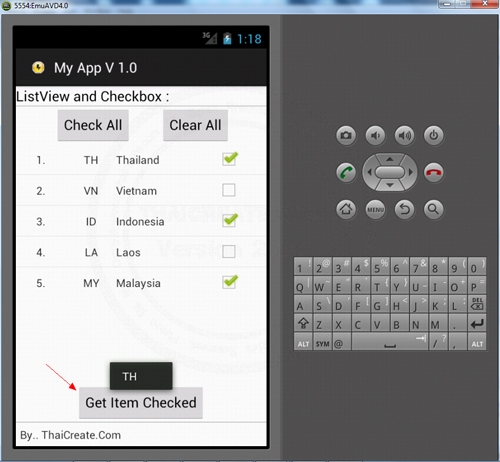
Android ListView and Checkbox
|
 |
 |
 |
 |
| Date :
2015-06-12 13:33:40 |
By :
mr.win |
|
 |
 |
 |
 |
|
|
 |
 |
|
 |
 |
 |
|
|
 |
 |
|
ผมลองทำตามดูแล้วมันฟ้อง null ที่ CheckBox checkbox = (CheckBox)itemLayout.findViewById(R.id.promotionTypeChk); ผมทำอะไรผิดตรงไหนช่วยแนะนำด้วย
Code Java
public class PromotionTypeList extends Activity {
private static final String TAG_PROMOTION_Type = "promotion_type";
private static final String TAG_PROMOTION_Type_ID = "proTypeID";
private static final String TAG_PROMOTION_Type_NAME = "proTypeName";
JSONArray PromoTypeArray = null;
public String getJson= null;
ListView listView;
SimpleAdapter adapter;
Button btnGetType;
ArrayList<HashMap<String, String>> promotionTypeList = new ArrayList<HashMap<String, String>>();
@Override
protected void onCreate(Bundle savedInstanceState) {
super.onCreate(savedInstanceState);
setContentView(R.layout.promotion_type_list);
ActionBar actionBar = getActionBar();
actionBar.setTitle("Promotion Type");
listView = (ListView) findViewById(R.id.listView4);
getJson = getIntent().getStringExtra("PromotionType");
Log.d("GetJson", getJson);
JSONObject jsonObject = null;
try {
PromoTypeArray = jsonObject.getJSONArray(TAG_PROMOTION_Type);
if (PromoTypeArray.length() == 0) {
AlertDialog.Builder dialog = new AlertDialog.Builder(this);
dialog.setTitle("Caution!");
dialog.setIcon(R.drawable.ic_action_error);
dialog.setCancelable(false);
dialog.setMessage("No Promotion Type Data.");
dialog.setPositiveButton("OK", new DialogInterface.OnClickListener() {
public void onClick(DialogInterface dialog, int which) {
Intent i = new Intent(getApplicationContext(), Find_Promotion.class);
startActivity(i);
finish();
}
});
dialog.show();
} else {
Log.d("SIZE ARRAY", String.valueOf(PromoTypeArray.length()));
for (int i = 0; i < PromoTypeArray.length(); i++) {
JSONObject object = PromoTypeArray.getJSONObject(i);
String proType_id = object.getString(TAG_PROMOTION_Type_ID);
String proType_name = object.getString(TAG_PROMOTION_Type_NAME);
Log.d("proType_id", proType_id);
Log.d("proType_name", proType_name);
HashMap<String, String> proType = new HashMap<String, String>();
proType.put(TAG_PROMOTION_Type_ID, proType_id);
proType.put(TAG_PROMOTION_Type_NAME, proType_name);
promotionTypeList.add(proType);
}
}
} catch (JSONException e) {
Log.d("JSON PARSER", "Parsing Error");
}
listView.setAdapter(new CountryAdapter(this));
btnGetType = (Button) findViewById(R.id.protypeToFindPro);
btnGetType.setOnClickListener(new OnClickListener() {
@Override
public void onClick(View v) {
int countArray = listView.getAdapter().getCount();
Log.d("count", String.valueOf(countArray));
for (int j = 0; j < countArray; j++) {
RelativeLayout itemLayout = (RelativeLayout)listView.getChildAt(j);
CheckBox checkbox = (CheckBox)itemLayout.findViewById(R.id.promotionTypeChk);
if(checkbox.isChecked())
{
Log.d("Item "+String.valueOf(j), checkbox.getTag().toString());
Toast.makeText(PromotionTypeList.this,checkbox.getTag().toString() ,Toast.LENGTH_LONG).show();
}
}
}
});
}
public class CountryAdapter extends BaseAdapter {
private Context context;
public CountryAdapter(Context c) {
//super( c, R.layout.activity_column, R.id.rowTextView, );
// TODO Auto-generated method stub
context = c;
}
public int getCount() {
// TODO Auto-generated method stub
return promotionTypeList.size();
}
public Object getItem(int position) {
// TODO Auto-generated method stub
return position;
}
public long getItemId(int position) {
// TODO Auto-generated method stub
return position;
}
public View getView(final int position, View convertView, ViewGroup parent) {
// TODO Auto-generated method stub
LayoutInflater inflater = (LayoutInflater) context
.getSystemService(Context.LAYOUT_INFLATER_SERVICE);
if (convertView == null) {
convertView = inflater.inflate(R.layout.promotion_type_item, null);
}
// Type ID
TextView txtID = (TextView) convertView.findViewById(R.id.promotionTypeId);
txtID.setText(promotionTypeList.get(position).get("proTypeID") + ".");
// Type Name
TextView txtCode = (TextView) convertView.findViewById(R.id.promotionTypeName);
txtCode.setText(promotionTypeList.get(position).get("proTypeName"));
// Type Check
CheckBox Chk = (CheckBox) convertView.findViewById(R.id.promotionTypeChk);
Chk.setTag(promotionTypeList.get(position).get("proTypeID"));
return convertView;
}
}
public void onBackPressed(){
Intent intent = new Intent(getApplicationContext(), Find_Promotion.class);
startActivity(intent);
}
}
list
<?xml version="1.0" encoding="utf-8"?>
<RelativeLayout
xmlns:android="http://schemas.android.com/apk/res/android"
android:layout_width="match_parent"
android:layout_height="match_parent"
android:background="#ffffffff">
<Button
android:layout_width="wrap_content"
android:layout_height="wrap_content"
android:text=" OK "
android:id="@+id/protypeToFindPro"
android:layout_alignParentBottom="true"
android:layout_centerHorizontal="true" />
<ListView
android:layout_width="wrap_content"
android:layout_height="wrap_content"
android:id="@+id/listView4"
android:layout_alignParentTop="true"
android:layout_alignParentStart="true"
android:layout_marginBottom="50dp"
android:layout_marginTop="25dp"
android:background="#ffffffff" />
<TextView
android:layout_width="wrap_content"
android:layout_height="wrap_content"
android:text="You can select more than one"
android:id="@+id/textView12"
android:layout_alignParentTop="true"
android:layout_alignParentStart="true"
android:textSize="20dp"
android:layout_marginLeft="5dp"/>
</RelativeLayout>
Item
<?xml version="1.0" encoding="utf-8"?>
<RelativeLayout
xmlns:android="http://schemas.android.com/apk/res/android"
android:layout_width="match_parent"
android:layout_height="match_parent">
<TextView
android:id="@+id/promotionTypeId"
android:layout_width="wrap_content"
android:layout_height="wrap_content"
android:textSize="0dp"
/>
<CheckBox
android:layout_width="wrap_content"
android:layout_height="wrap_content"
android:id="@+id/promotionTypeChk"
android:textColor="#ffffffff"
android:textSize="20dp"
android:padding="15dp"
android:layout_marginLeft="5dp"
android:layout_alignParentTop="true"
android:layout_alignParentEnd="true" />
<TextView
android:layout_width="wrap_content"
android:layout_height="wrap_content"
android:text="Free"
android:id="@+id/promotionTypeName"
android:textSize="20dp"
android:padding="15dp"
android:layout_marginLeft="5dp"
android:layout_alignParentTop="true"
android:layout_alignParentStart="true" />
</RelativeLayout>
|
 |
 |
 |
 |
| Date :
2015-06-12 14:28:28 |
By :
funrun |
|
 |
 |
 |
 |
|
|
 |
 |
|
 |
 |
|
|