ตอนที่ 6 : การสร้าง Event Handler และ UIAlertView ของ Xamarin.iOS บน Visual Studio C# |
ตอนที่ 6 : การสร้าง Event Handler และ UIAlertView ของ Xamarin.iOS บน Visual Studio C# ในการสร้าง Event บน Xamarin.iOS ด้วย Visual Studio นั้นจะมีรูปแบบการเขียนเหมือนกับการเขียน .NET Application ประเภท Windows Form Application คือ ขั้นแรกจะต้องสร้าง Control ที่ต้องการ จากนั้นค่อยกำหนด Event ให้กับ Control นั้น ๆ ว่าจะมีเหตุการณ์หรือ Event เมื่อคลิกหรือว่ากระทำกับ Control นั้น ๆ แล้วเมื่อเกิดเหตุการณ์นั้นแล้ว เราจะใช้ Method ที่อยู่ใน Class เป็นตัว Handle เพื่อที่จะเขียนคำสั่งให้โปรแกรมทำงานใน Method นั้น ๆ แสดงคำสั่งและทำงานตามต้องการ
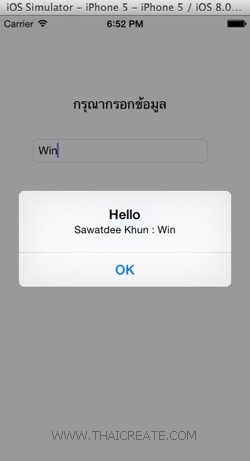 Xamarin.iOS UIAlertView and Event Handler
Xamarin.iOS UIAlertView and Event Handler
และสำหรับการโต้ตอบพื้นฐานเราจะใช้ Class ของ UIAlertView ซึ่ง Class นี้สามารถแสดง Alert Dialog แบบง่าย ๆ หรือจะ Apply ใช้กับ Confirm Dialog , Custom Dialog หรือจะเป็น Input Dialog ก็สามารถใช้ UIAlertView ได้เช่นเดียวกัน
รูปแบบการใช้งาน Xamarin.iOS กับ UIAlertView ซึ่งเป็น Class สำหรับจัดการกับ Alert Dialog
Alert Syntax
UIAlertView alert = new UIAlertView ("Title", "The message", null, "OK", null);
alert.Show();

Alert Confirm Syntax
var alert = new UIAlertView ("Alert Title", "Choose from two buttons", null, "OK", new string[] {"Cancel"});
alert.Clicked += (s, b) => {
label1.Text = "Button " + b.ButtonIndex.ToString () + " clicked";
Console.WriteLine ("Button " + b.ButtonIndex.ToString () + " clicked");
};
alert.Show();

Alert Button Custom Syntax
var alert = new UIAlertView {
Title = "custom buttons alert",
Message = "this alert has custom buttons"
};
alert.AddButton("OK");
alert.AddButton("custom button 1");
alert.AddButton("Cancel");
// last button added is the 'cancel' button (index of '2')
alert.Clicked += delegate(object a, UIButtonEventArgs b) {
Console.WriteLine ("Button " + b.ButtonIndex.ToString () + " clicked"); };
alert.Show ();
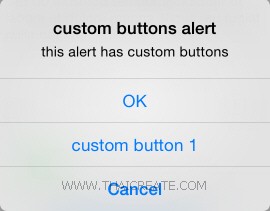
กลับมายัง Xamarin.iOS บน Visual Studio
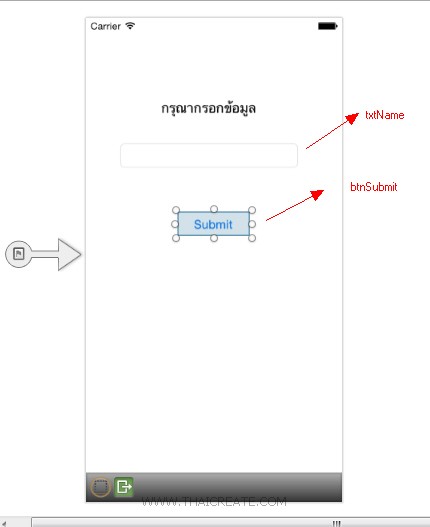
สร้างหน้าจอ UI ประกอบด้วย Textbox , Label และ Button ดังรูป และสร้าง ID ตามรูปภาพ
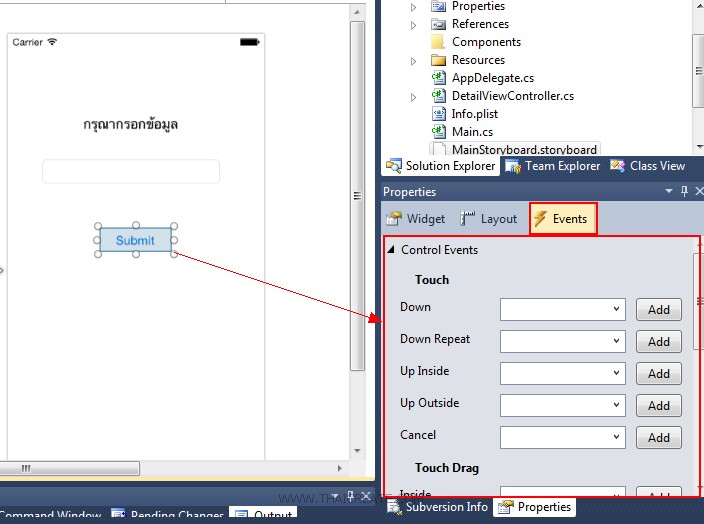
เราจะสร้าง Event ของ Button สามารถคลิกที่ Button เลือก Properties -> Event สามารถเลือก Event ต่าง ๆ ได้ตามต้องการ ส่วน Event ของ Button สามารถดับเบิ้ลคลิกที่ Button เพื่อสร้าง Event ได้เช่นเดียวกัน
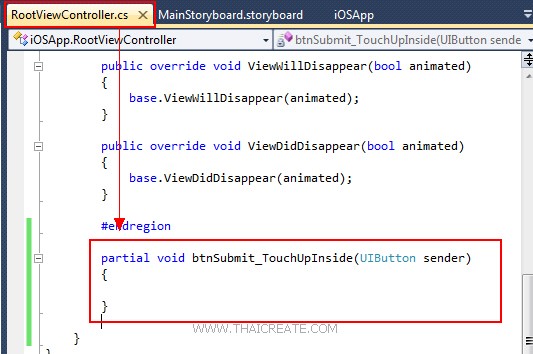
Event ที่ถูกสร้างจะอยู่ในส่วนของ Class ที่เป็น .cs ที่ถูกภูกไว้กับ View
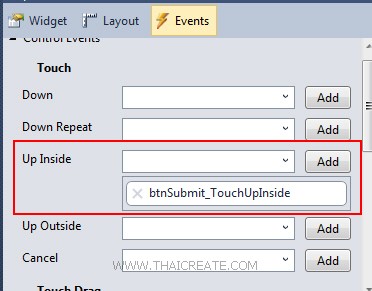
เมื่อกลับมาดูที่ Properties จะเห็นว่า Event ถูกสร้าง Relation ไว้กับ Method บน Class ของ .cs
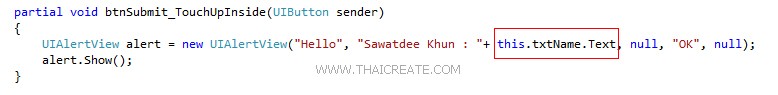
เพิ่ม Event โต้ตอบแบบง่าย ๆ
partial void btnSubmit_TouchUpInside(UIButton sender)
{
UIAlertView alert = new UIAlertView("Hello", "Sawatdee Khun : "+ this.txtName.Text, null, "OK", null);
alert.Show();
}
ทดสอบการทำงาน
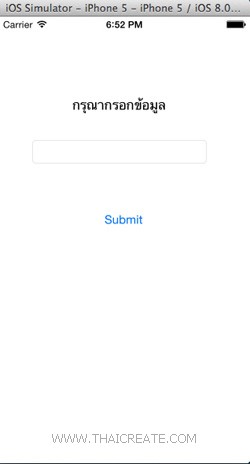
รันโปรแกรมบน iOS Simulator
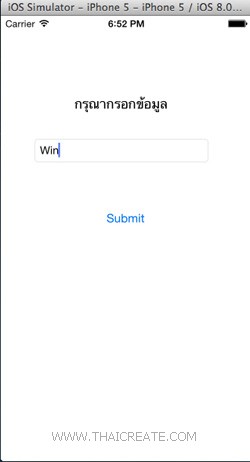
ทดสอบการ Input ข้อมูล และคลิกที่ปุ่ม Submit
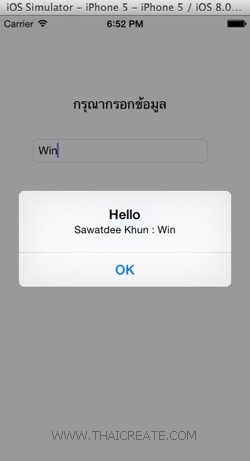
แสดง Event และ Alert Dialog โต้ตอบ
|