Windows Phone Create and Write Text File In Isolated Storage (Application Storage) |
Windows Phone Create and Write Text File In Isolated Storage (Application Storage) ตัวอย่างการสร้าง Create Text file และการเขียน Write Text file ลงใน Isolated Storage ของ Application บน Windows Phone แบบง่าย โดยใช้ NameSpace ของ System.IO และ System.IO.IsolatedStorage เข้ามาจัดการกับ Input และ Output ที่จะเขียนลงบน Isolated Storage
Basic Windows Phone and Isolated Storage (Application Storage)
สำหรับพื้นฐาน Isolated Storage กับ Windows Phone ควรอ่าน 2 บทความนี้ เพื่อความเข้าใจ
Example การสร้าง Text file และการเขียน Text file แบบง่าย ๆ บน Windows Phone
MainPage.xaml
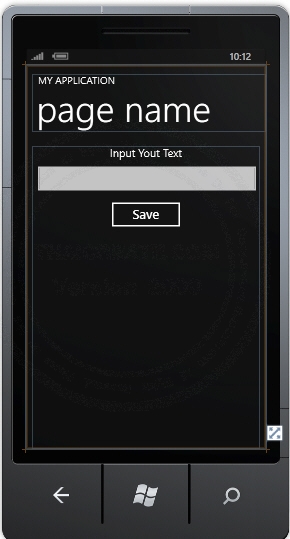
<!--LayoutRoot is the root grid where all page content is placed-->
<Grid x:Name="LayoutRoot" Background="Transparent">
<Grid.RowDefinitions>
<RowDefinition Height="Auto"/>
<RowDefinition Height="*"/>
</Grid.RowDefinitions>
<!--TitlePanel contains the name of the application and page title-->
<StackPanel x:Name="TitlePanel" Grid.Row="0" Margin="12,17,0,28">
<TextBlock x:Name="ApplicationTitle" Text="MY APPLICATION" Style="{StaticResource PhoneTextNormalStyle}"/>
<TextBlock x:Name="PageTitle" Text="page name" Margin="9,-7,0,0" Style="{StaticResource PhoneTextTitle1Style}"/>
</StackPanel>
<!--ContentPanel - place additional content here-->
<StackPanel x:Name="ContentPanel" Grid.Row="1" Margin="12,0,12,0">
<TextBlock Height="30" Name="txtTitle" Text="Input Yout Text" TextAlignment="Center" FontSize="22" />
<TextBox Height="72" Name="txtMessage" Text="" Width="460" />
<Button Content="Save" Height="72" Name="btnSave" Width="160" Click="btnSave_Click" />
</StackPanel>
</Grid>
MainPage.xaml.vb (VB.NET)
Imports System.IO
Imports System.IO.IsolatedStorage
Partial Public Class MainPage
Inherits PhoneApplicationPage
Private strFileName As String = "thaicreate.txt"
' Constructor
Public Sub New()
InitializeComponent()
'*** for Create Text File ***'
Dim isoStore As IsolatedStorageFile = IsolatedStorageFile.GetUserStoreForApplication()
If Not isoStore.FileExists(strFileName) Then
Dim dataFile As IsolatedStorageFileStream = isoStore.CreateFile(strFileName)
End If
End Sub
Private Sub btnSave_Click(sender As System.Object, e As System.Windows.RoutedEventArgs)
'*** for Write Text File ***'
Dim isoStore As IsolatedStorageFile = IsolatedStorageFile.GetUserStoreForApplication()
Dim sw As New StreamWriter(New IsolatedStorageFileStream(strFileName, FileMode.Append, isoStore))
sw.WriteLine(Me.txtMessage.Text)
sw.Close()
MessageBox.Show("Create and Save Completed.", "Result", MessageBoxButton.OK)
End Sub
End Class
MainPage.xaml.cs (C#)
using System;
using System.Windows;
using System.Net;
using System.IO;
using System.Text;
using System.IO.IsolatedStorage;
using Microsoft.Phone.Controls;
using Microsoft.Phone.Shell;
using System.Collections.Generic;
using System.Windows.Controls;
namespace PhoneApp
{
public partial class MainPage : PhoneApplicationPage
{
private string strFileName = "thaicreate.txt";
// Constructor
public MainPage()
{
InitializeComponent();
//*** for Create Text File ***'
IsolatedStorageFile isoStore = IsolatedStorageFile.GetUserStoreForApplication();
if (!isoStore.FileExists(strFileName))
{
IsolatedStorageFileStream dataFile = isoStore.CreateFile(strFileName);
}
}
private void btnSave_Click(System.Object sender, System.Windows.RoutedEventArgs e)
{
//*** for Write Text File ***'
IsolatedStorageFile isoStore = IsolatedStorageFile.GetUserStoreForApplication();
StreamWriter sw = new StreamWriter(new IsolatedStorageFileStream(strFileName, FileMode.Append, isoStore));
sw.WriteLine(this.txtMessage.Text);
sw.Close();
MessageBox.Show("Create and Save Completed.", "Result", MessageBoxButton.OK);
}
}
}
ในตัวอย่างนี้มี Code ทั้งที่เป็น VB.NET และ C# และสามารถดาวน์โหลด All Code ทั้งหมดได้จากส่วนท้ายของบทความ (Login สมาชิกก่อน)
Screenshot
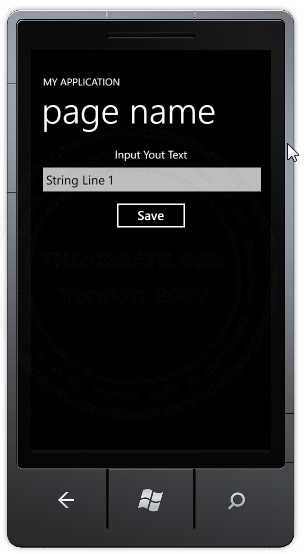
ทดสอบการเขียน Text file ลงไป
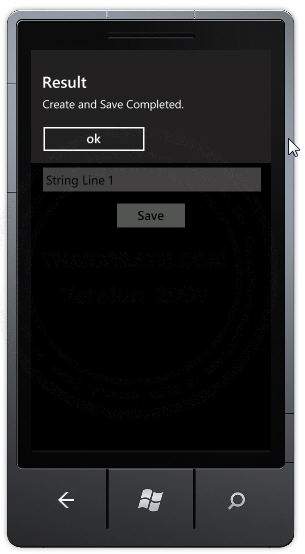
แสดงข้อความหลังจากที่เขียน Text file เรียบร้อยแล้ว
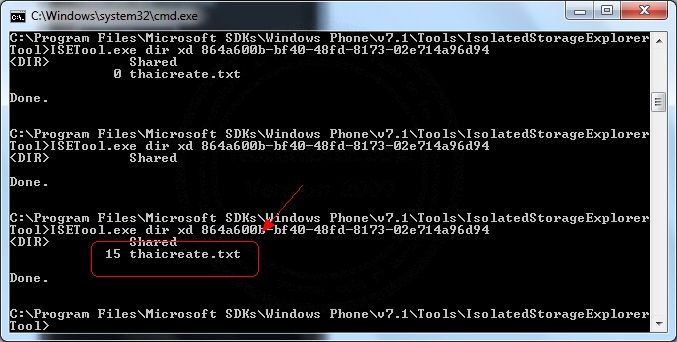
ดูไฟล์ที่ถูกสร้างและเขียนบน Isolated Storage
เพิ่มเติม
ใน Property ของ FileMode จะมีอยู่หลายตัวเช่น
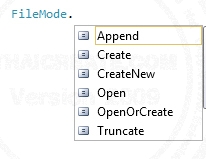
โดย Append คือการเขียนต่อจากไฟล์เดิมที่มีอยู่แล้ว
|