Windows Phone Read Text File in Isolated Storage (Application Storage) |
Windows Phone Read Text File in Isolated Storage (Application Storage) ตัวอย่างการเขียน App บน Windows Phone เพื่ออ่าน Text file (Read Text file) ที่ถูกจัดเก็บไว้ใน Isolated Storage ของ Application บน Windows Phone และนำข้อความที่ได้จาการอ่านมาแสดงในหน้า Page ของ Application โดยใช้การ Binding Data ลงใน Controls ของ ListBox
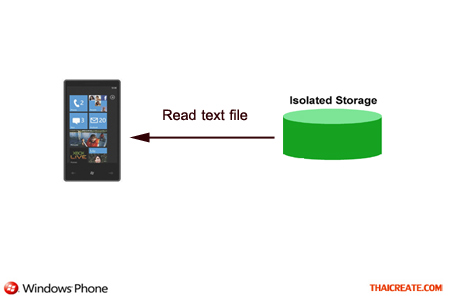 Windows Phone Read Text File in Isolated Storage
Windows Phone Read Text File in Isolated Storage
Basic Windows Phone and Isolated Storage (Application Storage)
สำหรับพื้นฐาน Isolated Storage กับ Windows Phone ควรอ่าน 2 บทความนี้ เพื่อความเข้าใจ
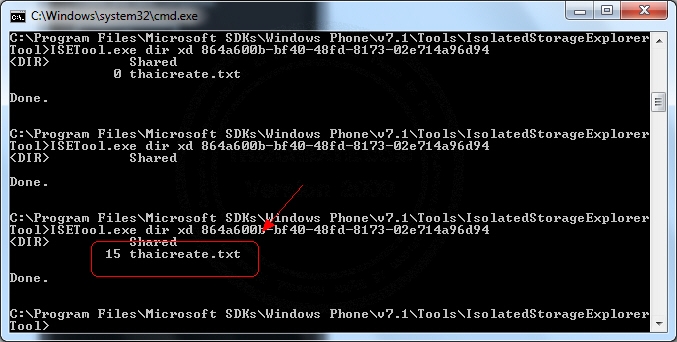
ไฟล์ thaicreate.txt ที่ถูกจัดเก็บไว้ใน Isolated Storage
Example ตัวอย่างการอ่าน Text file ที่อยู่ใน Isolated Storage
MainPage.xaml

<!--LayoutRoot is the root grid where all page content is placed-->
<Grid x:Name="LayoutRoot" Background="Transparent">
<Grid.RowDefinitions>
<RowDefinition Height="Auto"/>
<RowDefinition Height="*"/>
</Grid.RowDefinitions>
<!--TitlePanel contains the name of the application and page title-->
<StackPanel x:Name="TitlePanel" Grid.Row="0" Margin="12,17,0,28">
<TextBlock x:Name="ApplicationTitle" Text="MY APPLICATION" Style="{StaticResource PhoneTextNormalStyle}"/>
<TextBlock x:Name="PageTitle" Text="page name" Margin="9,-7,0,0" Style="{StaticResource PhoneTextTitle1Style}"/>
</StackPanel>
<!--ContentPanel - place additional content here-->
<Grid x:Name="ContentPanel" Grid.Row="1" Margin="12,0,12,0">
<ListBox Margin="0,0,-12,0" x:Name="myList">
<ListBox.ItemTemplate>
<DataTemplate>
<StackPanel Width="311">
<TextBlock Text="{Binding Msg}" TextWrapping="Wrap" Style="{StaticResource PhoneTextSubtleStyle}"/>
</StackPanel>
</DataTemplate>
</ListBox.ItemTemplate>
</ListBox>
</Grid>
</Grid>
MainPage.xaml.vb (VB.NET)
Imports System.IO
Imports System.IO.IsolatedStorage
Partial Public Class MainPage
Inherits PhoneApplicationPage
' Constructor
Public Sub New()
InitializeComponent()
AddHandler Loaded, AddressOf MainPage_Loaded
End Sub
Private Sub MainPage_Loaded(sender As Object, e As System.Windows.RoutedEventArgs)
Dim isoStore As IsolatedStorageFile = IsolatedStorageFile.GetUserStoreForApplication()
Dim strFileName As String = "thaicreate.txt"
Dim reader As StreamReader = New StreamReader(New IsolatedStorageFileStream(strFileName, FileMode.Open, isoStore))
Dim rawData As String = reader.ReadToEnd()
reader.Close()
Dim sep As String() = New String() {vbCr}
Dim arrData As String() = rawData.Split(sep, StringSplitOptions.RemoveEmptyEntries)
Dim myContact As New List(Of Message)
For Each strLine In arrData
myContact.Add(New Message(strLine.ToString()))
Next
Me.myList.ItemsSource = myContact
End Sub
End Class
Public Class Message
Public Property Msg() As String
Get
Return m_Msg
End Get
Set(value As String)
m_Msg = value
End Set
End Property
Private m_Msg As String
Public Sub New(ByVal strMsg As String)
Me.Msg = strMsg
End Sub
End Class
MainPage.xaml.cs (C#)
using System;
using System.Windows;
using System.Net;
using System.IO;
using System.Text;
using System.IO.IsolatedStorage;
using Microsoft.Phone.Controls;
using Microsoft.Phone.Shell;
using System.Collections.Generic;
using System.Windows.Controls;
namespace PhoneApp
{
public partial class MainPage : PhoneApplicationPage
{
// Constructor
public MainPage()
{
InitializeComponent();
Loaded += MainPage_Loaded;
}
private void MainPage_Loaded(object sender, System.Windows.RoutedEventArgs e)
{
IsolatedStorageFile isoStore = IsolatedStorageFile.GetUserStoreForApplication();
string strFileName = "thaicreate.txt";
StreamReader reader = new StreamReader(new IsolatedStorageFileStream(strFileName, FileMode.Open, isoStore));
string rawData = reader.ReadToEnd();
reader.Close();
string[] sep = new string[] { "\r\n" };
string[] arrData = rawData.Split(sep, StringSplitOptions.RemoveEmptyEntries);
List<Message> myContact = new List<Message>();
foreach (var strLine in arrData) {
myContact.Add(new Message(strLine.ToString()));
}
this.myList.ItemsSource = myContact;
}
}
public class Message
{
public string Msg
{
get { return m_Msg; }
set { m_Msg = value; }
}
private string m_Msg;
public Message(string strMsg)
{
this.Msg = strMsg;
}
}
}
ในตัวอย่างนี้มี Code ทั้งที่เป็น VB.NET และ C# และสามารถดาวน์โหลด All Code ทั้งหมดได้จากส่วนท้ายของบทความ (Login สมาชิกก่อน)
Screenshot
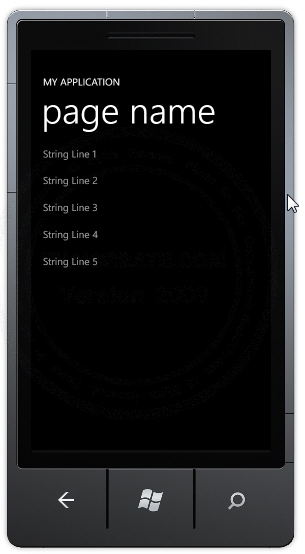
แสดงข้อความที่อยู่ใน Text file และถูก Binding แสดงบน ListBox
|