Windows Phone Search Data from Web Server |
Windows Phone Search Data from Web Server บทความและตัวอย่างการทำระบบค้นหา Search ข้อมูลบน Windows Phone App โดยข้อมูลที่ต้องการค้นหาจะถูกจัดเก็บไว้ที่ Web Server และในการค้นหาข้อมูลเหล่านี้ในฝั่งของ Web Server จะต้องออกแบบ Application ที่จะรองรับการ Request และในตัวอย่างนี้จะใช้ PHP ทำหน้าที่เป็นตัวรับ Request และ Response ข้อมูลกลับมายัง Windows Phone ในการค้นหาข้อมูลฝั่งของ Windows Phone จะต้องทำการส่ง Keyword ไปด้วย ซึ่งเราจะใช้ WebClient และ UploadStringAsync เข้ามาจัดการการรับส่ง Request ระหว่าง Client กับ Web Server ได้แบบง่าย ๆ
Web Server
customer
CREATE TABLE `customer` (
`CustomerID` varchar(4) NOT NULL,
`Name` varchar(50) NOT NULL,
`Email` varchar(50) NOT NULL,
`CountryCode` varchar(2) NOT NULL,
`Budget` double NOT NULL,
`Used` double NOT NULL,
PRIMARY KEY (`CustomerID`)
) ENGINE=MyISAM DEFAULT CHARSET=utf8;
--
-- Dumping data for table `customer`
--
INSERT INTO `customer` VALUES ('C001', 'Win Weerachai', '[email protected]', 'TH', 1000000, 600000);
INSERT INTO `customer` VALUES ('C002', 'John Smith', '[email protected]', 'EN', 2000000, 800000);
INSERT INTO `customer` VALUES ('C003', 'Jame Born', '[email protected]', 'US', 3000000, 600000);
INSERT INTO `customer` VALUES ('C004', 'Chalee Angel', '[email protected]', 'US', 4000000, 100000);
โครงสร้างตารางของ MySQL Database ที่อยู่บน Web Server

searchData.php
<?php
$objConnect = mysql_connect("localhost","root","root");
$objDB = mysql_select_db("mydatabase");
// $_POST["txtKeyword"] = "a"; // for Sample
$strKeyword = $_POST["txtKeyword"];
$strSQL = "SELECT * FROM customer WHERE 1 AND Name LIKE '%".$strKeyword."%' ";
$objQuery = mysql_query($strSQL);
$intNumField = mysql_num_fields($objQuery);
$resultArray = array();
while($obResult = mysql_fetch_array($objQuery))
{
$arrCol = array();
for($i=0;$i<$intNumField;$i++)
{
$arrCol[mysql_field_name($objQuery,$i)] = $obResult[$i];
}
array_push($resultArray,$arrCol);
}
mysql_close($objConnect);
echo json_encode($resultArray);
?>
ไฟล์ php ที่ทำหน้าที่รับ Request จาก Windows Phone และส่งค่า Result กลับมายัง Windows Phone App
Windows Phone Project
MainPage.xaml
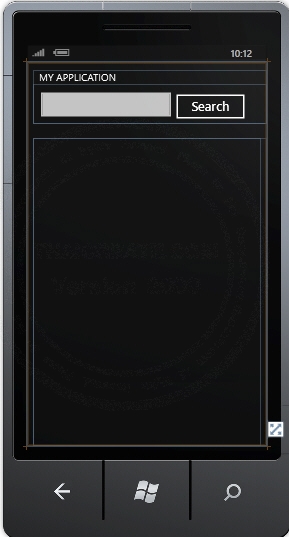
<!--LayoutRoot is the root grid where all page content is placed-->
<Grid x:Name="LayoutRoot" Background="Transparent">
<Grid.RowDefinitions>
<RowDefinition Height="Auto"/>
<RowDefinition Height="*"/>
</Grid.RowDefinitions>
<!--TitlePanel contains the name of the application and page title-->
<StackPanel x:Name="TitlePanel" Grid.Row="0" Margin="12,17,0,28">
<TextBlock x:Name="ApplicationTitle" Text="MY APPLICATION" Style="{StaticResource PhoneTextNormalStyle}"/>
<Grid>
<TextBox Height="72" Name="txtKeyword" Text="" Margin="4,0,0,0" HorizontalAlignment="Left" Width="284" />
<Button Content="Search" Height="72" HorizontalAlignment="Left" Margin="275,9,0,0" Name="btnSearch" Click="btnSearch_Click" VerticalAlignment="Top" Width="160" />
</Grid>
</StackPanel>
<!--ContentPanel - place additional content here-->
<Grid x:Name="ContentPanel" Grid.Row="1" Margin="12,0,12,0">
<ListBox Margin="0,0,-12,0" x:Name="CustomerList">
<ListBox.ItemTemplate>
<DataTemplate>
<StackPanel>
<TextBlock Text="{Binding CustomerID}" TextWrapping="Wrap" Style="{StaticResource PhoneTextExtraLargeStyle}"/>
<StackPanel Orientation="Horizontal" Margin="0,0,0,17">
<TextBlock Text="{Binding Name}" TextWrapping="Wrap" Margin="5,0,0,0" Style="{StaticResource PhoneTextSubtleStyle}"/>
<TextBlock Text="{Binding Email}" TextWrapping="Wrap" Margin="5,0,0,0" Style="{StaticResource PhoneTextSubtleStyle}"/>
<TextBlock Text="{Binding CountryCode}" TextWrapping="Wrap" Margin="5,0,0,0" Style="{StaticResource PhoneTextSubtleStyle}"/>
<TextBlock Text="{Binding Budget}" TextWrapping="Wrap" Margin="5,0,0,0" Style="{StaticResource PhoneTextSubtleStyle}"/>
<TextBlock Text="{Binding Used}" TextWrapping="Wrap" Margin="5,0,0,0" Style="{StaticResource PhoneTextSubtleStyle}"/>
</StackPanel>
</StackPanel>
</DataTemplate>
</ListBox.ItemTemplate>
</ListBox>
</Grid>
</Grid>
MainPage.xaml.vb (VB.NET)
Imports System.Runtime.Serialization
Imports System.Runtime.Serialization.Json
Imports System.Collections.ObjectModel
Imports System.IO
Imports System.Text
Imports System.Xml.Linq
Imports System.Windows.Media.Imaging
Imports System.Xml
Imports System.IO.IsolatedStorage
Imports Microsoft.Phone.Tasks
Partial Public Class MainPage
Inherits PhoneApplicationPage
' Constructor
Public Sub New()
InitializeComponent()
End Sub
Dim prog As ProgressIndicator
Private Sub btnSearch_Click(sender As System.Object, e As System.Windows.RoutedEventArgs)
Dim url As String = "http://localhost/myphp/searchData.php"
Dim uri As Uri = New Uri(url, UriKind.Absolute)
Dim postData As StringBuilder = New StringBuilder()
postData.AppendFormat("{0}={1}", "txtKeyword", HttpUtility.UrlEncode(Me.txtKeyword.Text))
Dim client As WebClient
client = New WebClient()
client.Headers(HttpRequestHeader.ContentType) = "application/x-www-form-urlencoded"
client.Headers(HttpRequestHeader.ContentLength) = postData.Length.ToString()
AddHandler client.UploadStringCompleted, AddressOf client_UploadStringCompleted
AddHandler client.UploadProgressChanged, AddressOf client_UploadProgressChanged
client.UploadStringAsync(uri, "POST", postData.ToString())
prog = New ProgressIndicator()
prog.IsIndeterminate = True
prog.IsVisible = True
prog.Text = "Loading...."
SystemTray.SetProgressIndicator(Me, prog)
End Sub
Private Sub client_UploadProgressChanged(sender As Object, e As UploadProgressChangedEventArgs)
'Me.txtResult.Text = "Uploading.... " & e.ProgressPercentage & "%"
End Sub
Private Sub client_UploadStringCompleted(sender As Object, e As UploadStringCompletedEventArgs)
If e.Cancelled = False And e.Error Is Nothing Then
Dim ms As New MemoryStream(Encoding.UTF8.GetBytes(e.Result))
Dim list As New ObservableCollection(Of Customer)()
Dim serializer As New DataContractJsonSerializer(GetType(ObservableCollection(Of Customer)))
list = DirectCast(serializer.ReadObject(ms), ObservableCollection(Of Customer))
Dim myCustomer As New List(Of Customer)
For Each cm As Customer In list
Dim sCustomerID As String = cm.CustomerID.ToString()
Dim sName As String = cm.Name.ToString()
Dim sEmail As String = cm.Email.ToString()
Dim sCountryCode As String = cm.CountryCode.ToString()
Dim sBudget As String = cm.Budget.ToString()
Dim sUsed As String = cm.Used.ToString()
myCustomer.Add(New Customer(sCustomerID, sName, sEmail, sCountryCode, sBudget, sUsed))
Next
Me.CustomerList.ItemsSource = myCustomer
prog.IsVisible = False
End If
End Sub
<DataContract()> _
Public Class Customer
<DataMember()> _
Public Property CustomerID() As String
Get
Return m_CustomerID
End Get
Set(value As String)
m_CustomerID = value
End Set
End Property
<DataMember()> _
Public Property Name() As String
Get
Return m_Name
End Get
Set(value As String)
m_Name = value
End Set
End Property
<DataMember()> _
Public Property Email() As String
Get
Return m_Email
End Get
Set(value As String)
m_Email = value
End Set
End Property
<DataMember()> _
Public Property CountryCode() As String
Get
Return m_CountryCode
End Get
Set(value As String)
m_CountryCode = value
End Set
End Property
<DataMember()> _
Public Property Budget() As String
Get
Return m_Budget
End Get
Set(value As String)
m_Budget = value
End Set
End Property
<DataMember()> _
Public Property Used() As String
Get
Return m_Used
End Get
Set(value As String)
m_Used = value
End Set
End Property
Private m_CustomerID As String
Private m_Name As String
Private m_Email As String
Private m_CountryCode As String
Private m_Budget As String
Private m_Used As String
Public Sub New(ByVal strCustomerID As String,
ByVal strName As String,
ByVal strEmail As String,
ByVal strCountryCode As String,
ByVal strBudget As String,
ByVal strUsed As String)
Me.CustomerID = strCustomerID
Me.Name = strName
Me.Email = strEmail
Me.CountryCode = strCountryCode
Me.Budget = strBudget
Me.Used = strUsed
End Sub
End Class
End Class
MainPage.xaml.cs (C#)
using System;
using System.Windows;
using Microsoft.Phone.Controls;
using System.Collections.Generic;
using System.Runtime.Serialization;
using System.Runtime.Serialization.Json;
using System.Collections.ObjectModel;
using System.IO;
using System.Text;
using Microsoft.Phone.Shell;
using System.Net;
namespace PhoneApp
{
public partial class MainPage : PhoneApplicationPage
{
// Constructor
public MainPage()
{
InitializeComponent();
}
ProgressIndicator prog;
private void btnSearch_Click(System.Object sender, System.Windows.RoutedEventArgs e)
{
string url = "http://localhost/myphp/searchData.php";
Uri uri = new Uri(url, UriKind.Absolute);
StringBuilder postData = new StringBuilder();
postData.AppendFormat("{0}={1}", "txtKeyword", HttpUtility.UrlEncode(this.txtKeyword.Text));
WebClient client = default(WebClient);
client = new WebClient();
client.Headers[HttpRequestHeader.ContentType] = "application/x-www-form-urlencoded";
client.Headers[HttpRequestHeader.ContentLength] = postData.Length.ToString();
client.UploadStringCompleted += client_UploadStringCompleted;
client.UploadProgressChanged += client_UploadProgressChanged;
client.UploadStringAsync(uri, "POST", postData.ToString());
prog = new ProgressIndicator();
prog.IsIndeterminate = true;
prog.IsVisible = true;
prog.Text = "Loading....";
SystemTray.SetProgressIndicator(this, prog);
}
private void client_UploadProgressChanged(object sender, UploadProgressChangedEventArgs e)
{
}
private void client_UploadStringCompleted(object sender, UploadStringCompletedEventArgs e)
{
if (e.Cancelled == false && e.Error == null)
{
MemoryStream ms = new MemoryStream(Encoding.UTF8.GetBytes(e.Result));
ObservableCollection<Customer> list = new ObservableCollection<Customer>();
DataContractJsonSerializer serializer = new DataContractJsonSerializer(typeof(ObservableCollection<Customer>));
list = (ObservableCollection<Customer>)serializer.ReadObject(ms);
List<Customer> myCustomer = new List<Customer>();
foreach (Customer cm in list)
{
string sCustomerID = cm.CustomerID.ToString();
string sName = cm.Name.ToString();
string sEmail = cm.Email.ToString();
string sCountryCode = cm.CountryCode.ToString();
string sBudget = cm.Budget.ToString();
string sUsed = cm.Used.ToString();
myCustomer.Add(new Customer(sCustomerID, sName, sEmail, sCountryCode, sBudget, sUsed));
}
this.CustomerList.ItemsSource = myCustomer;
prog.IsVisible = false;
}
}
}
[DataContract]
public class Customer
{
[DataMember]
public string CustomerID { get; set; }
[DataMember]
public string Name { get; set; }
[DataMember]
public string Email { get; set; }
[DataMember]
public string CountryCode { get; set; }
[DataMember]
public string Budget { get; set; }
[DataMember]
public string Used { get; set; }
public Customer(string strCustomerID, string strName, string strEmail
, string strCountryCode
, string strBudget
, string strUsed)
{
this.CustomerID = strCustomerID;
this.Name = strName;
this.Email = strEmail;
this.CountryCode = strCountryCode;
this.Budget = strBudget;
this.Used = strUsed;
}
}
}
ในตัวอย่างนี้มี Code ทั้งที่เป็น VB.NET และ C# และสามารถดาวน์โหลด All Code ทั้งหมดได้จากส่วนท้ายของบทความ (Login สมาชิกก่อน)
Screenshot
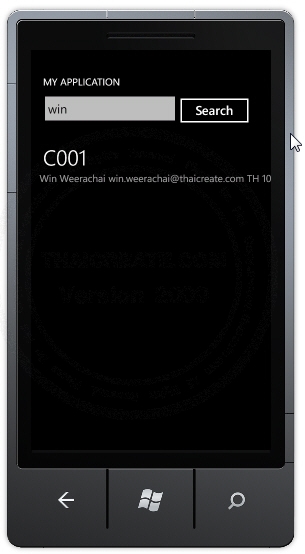
แสดง Result ข้อมูลที่ทำการ Search ค้นหาจาก Web Server และการส่งค่ากลับมายัง Windows Phone
|