 |
|
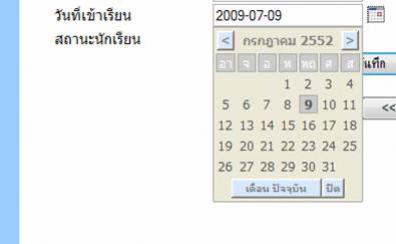
ลองไปบวกตรง dateVal.getFullYear()ให้เป็น (parseInt( dateVal.getFullYear())+543)ทุกอันแล้ว
ใน textbox ได้พ.ศ.เป็น 2552 นะค่ะ แต่พอกดอีกเลือกวันที่อีกครั้ง มันจะบวกจาก 2552+543 ทุกครั้งที่กดเลือกวันที่ใหม่ค่ะ ถ้าจะแก้ไขโคดนี้ ต้องแก้ที่ตรงไหนบ้างค่ะ ดังรูปนี้
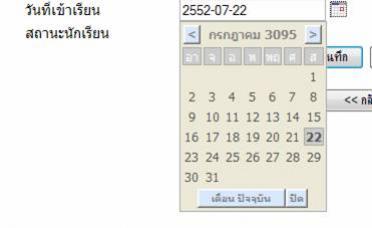 Code (PHP) Code (PHP)
<?php
<script language="javascript">
function checkValue()
{
if(document.form1.birthday.value=="")
{
alert("กรุณาระบุ วัน เดือน ปี");
}
else document.form1.submit();
}
var datePickerDivID = "datepicker";
var iFrameDivID = "datepickeriframe";
var dayArrayShort = new Array('อา', 'จ', 'อ', 'พ', 'พฤ', 'ศ', 'ส');
var dayArrayMed = new Array('อา', 'จ', 'อ', 'พ', 'พฤ', 'ศ', 'ส');
var dayArrayLong = new Array('อาทิตย์', 'จันทร์', 'อังคาร', 'พุธ', 'พฤหัสบดี', 'ศุกร์', 'เสาร์');
var monthArrayShort = new Array('มกรา', 'กุมภา', 'มีนา', 'เมษา', 'พฤษภา', 'มิถุนา', 'กรกฎา', 'สิงหา', 'กันยา', 'ตุลา', 'พฤศจิ', 'ธันวา');
var monthArrayMed = new Array('มกรา', 'กุมภา', 'มีนา', 'เมษา', 'พฤษภา', 'มิถุนา', 'กรกฎา', 'สิงหา', 'กันยา', 'ตุลา', 'พฤศจิ', 'ธันวา');
var monthArrayLong = new Array('มกราคม', 'กุมภาพันธ์', 'มีนาคม', 'เมษายน', 'พฤษภาคม', 'มิถุนายน', 'กรกฎาคม', 'สิงหาคม', 'กันยายน', 'ตุลาคม', 'พฤศจิกายน', 'ธันวาคม');
var defaultDateSeparator = "/"; // common values would be "/" or "."
var defaultDateFormat = "mdy" // valid values are "mdy", "dmy", and "ymd"
var dateSeparator = defaultDateSeparator;
var dateFormat = defaultDateFormat;
function displayDatePicker(dateFieldName, displayBelowThisObject, dtFormat, dtSep)
{
var targetDateField = document.getElementsByName (dateFieldName).item(0);
if (!displayBelowThisObject)
displayBelowThisObject = targetDateField;
if (dtSep)
dateSeparator = dtSep;
else
dateSeparator = defaultDateSeparator;
if (dtFormat)
dateFormat = dtFormat;
else
dateFormat = defaultDateFormat;
var x = displayBelowThisObject.offsetLeft;
var y = displayBelowThisObject.offsetTop + displayBelowThisObject.offsetHeight ;
var parent = displayBelowThisObject;
while (parent.offsetParent) {
parent = parent.offsetParent;
x += parent.offsetLeft;
y += parent.offsetTop ;
}
drawDatePicker(targetDateField, x, y);
}
function drawDatePicker(targetDateField, x, y)
{
var dt = getFieldDate(targetDateField.value );
if (!document.getElementById(datePickerDivID)) {
var newNode = document.createElement("div");
newNode.setAttribute("id", datePickerDivID);
newNode.setAttribute("class", "dpDiv");
newNode.setAttribute("style", "visibility: hidden;");
document.body.appendChild(newNode);
}
var pickerDiv = document.getElementById(datePickerDivID);
pickerDiv.style.position = "absolute";
pickerDiv.style.left = x + "px";
pickerDiv.style.top = y + "px";
pickerDiv.style.visibility = (pickerDiv.style.visibility == "visible" ? "hidden" : "visible");
pickerDiv.style.display = (pickerDiv.style.display == "block" ? "none" : "block");
pickerDiv.style.zIndex = 10000;
refreshDatePicker(targetDateField.name, dt.getFullYear(), dt.getMonth(), dt.getDate());
}
function refreshDatePicker(dateFieldName, year, month, day)
{
var thisDay = new Date();
if ((month >= 0) && (year > 0)) {
thisDay = new Date(year, month, 1);
} else {
day = thisDay.getDate();
thisDay.setDate(1);
}
var crlf = "\r\n";
var TABLE = "<table cols=7 class='dpTable'>" + crlf;
var xTABLE = "</table>" + crlf;
var TR = "<tr class='dpTR'>";
var TR_title = "<tr class='dpTitleTR'>";
var TR_days = "<tr class='dpDayTR'>";
var TR_todaybutton = "<tr class='dpTodayButtonTR'>";
var xTR = "</tr>" + crlf;
var TD = "<td class='dpTD' onMouseOut='this.className=\"dpTD\";' onMouseOver=' this.className=\"dpTDHover\";' "; // leave this tag open, because we'll be adding an onClick event
var TD_title = "<td colspan=5 class='dpTitleTD'>";
var TD_buttons = "<td class='dpButtonTD'>";
var TD_todaybutton = "<td colspan=7 class='dpTodayButtonTD'>";
var TD_days = "<td class='dpDayTD'>";
var TD_selected = "<td class='dpDayHighlightTD' onMouseOut='this.className=\"dpDayHighlightTD\";' onMouseOver='this.className=\"dpTDHover\";' "; // leave this tag open, because we'll be adding an onClick event
var xTD = "</td>" + crlf;
var DIV_title = "<div class='dpTitleText'>";
var DIV_selected = "<div class='dpDayHighlight'>";
var xDIV = "</div>";
var html = TABLE;
html += TR_title;
html += TD_buttons + getButtonCode(dateFieldName, thisDay, -1, "<") + xTD;
html += TD_title + DIV_title + monthArrayLong[ thisDay.getMonth()] + " " + thisDay.getFullYear() + xDIV + xTD;
html += TD_buttons + getButtonCode(dateFieldName, thisDay, 1, ">") + xTD;
html += xTR;
// this is the row that indicates which day of the week we're on
html += TR_days;
for(i = 0; i < dayArrayShort.length; i++)
html += TD_days + dayArrayShort[i] + xTD;
html += xTR;
// now we'll start populating the table with days of the month
html += TR;
// first, the leading blanks
for (i = 0; i < thisDay.getDay(); i++)
html += TD + " " + xTD;
do {
dayNum = thisDay.getDate();
TD_onclick = " onclick=\"updateDateField('" + dateFieldName + "', '" + getDateString(thisDay) + "');\">";
if (dayNum == day)
html += TD_selected + TD_onclick + DIV_selected + dayNum + xDIV + xTD;
else
html += TD + TD_onclick + dayNum + xTD;
if (thisDay.getDay() == 6)
html += xTR + TR;
thisDay.setDate(thisDay.getDate() + 1);
} while (thisDay.getDate() > 1)
if (thisDay.getDay() > 0) {
for (i = 6; i > thisDay.getDay(); i--)
html += TD + " " + xTD;
}
html += xTR;
var today = new Date();
var todayString = "Today is " + dayArrayMed[today.getDay()] + ", " + monthArrayMed[ today.getMonth()] + " " + today.getDate();
html += TR_todaybutton + TD_todaybutton;
html += "<button class='dpTodayButton' onClick='refreshDatePicker(\"" + dateFieldName + "\");'>เดือน ปัจจุบัน</button> ";
html += "<button class='dpTodayButton' onClick='updateDateField(\"" + dateFieldName + "\");'>ปิด</button>";
html += xTD + xTR;
html += xTABLE;
document.getElementById(datePickerDivID).innerHTML = html;
adjustiFrame();
}
function getButtonCode(dateFieldName, dateVal, adjust, label)
{
var newMonth = (dateVal.getMonth () + adjust) % 12;
var newYear = (parseInt(dateVal.getFullYear())+543) + parseInt((dateVal.getMonth() + adjust) / 12);
if (newMonth < 0) {
newMonth += 12;
newYear += -1;
}
return "<button class='dpButton' onClick='refreshDatePicker(\"" + dateFieldName + "\", " + newYear + ", " + newMonth + ");'>" + label + "</button>";
}
function getDateString(dateVal)
{
var dayString = "00" + dateVal.getDate();
var monthString = "00" + (dateVal.getMonth()+1);
dayString = dayString.substring(dayString.length - 2);
monthString = monthString.substring(monthString.length - 2);
switch (dateFormat) {
case "dmy" :
return dayString + dateSeparator + monthString + dateSeparator + dateVal.getFullYear();
case "ymd" :
return dateVal.getFullYear() + dateSeparator + monthString + dateSeparator + dayString;
case "mdy" :
default :
return monthString + dateSeparator + dayString + dateSeparator + dateVal.getFullYear();
}
}
function getFieldDate(dateString)
{
var dateVal;
var dArray;
var d, m, y;
try {
dArray = splitDateString(dateString);
if (dArray) {
switch (dateFormat) {
case "dmy" :
d = parseInt(dArray[0], 10);
m = parseInt(dArray[1], 10) - 1;
y = parseInt(dArray[2], 10);
break;
case "ymd" :
d = parseInt(dArray[2], 10);
m = parseInt(dArray[1], 10) - 1;
y = parseInt(dArray[0], 10);
break;
case "mdy" :
default :
d = parseInt(dArray[1], 10);
m = parseInt(dArray[0], 10) - 1;
y = parseInt(dArray[2], 10);
break;
}
dateVal = new Date(y, m, d);
} else if (dateString) {
dateVal = new Date(dateString);
} else {
dateVal = new Date();
}
} catch(e) {
dateVal = new Date();
}
return dateVal;
}
function splitDateString(dateString)
{
var dArray;
if (dateString.indexOf("/") >= 0)
dArray = dateString.split("/");
else if (dateString.indexOf(".") >= 0)
dArray = dateString.split(".");
else if (dateString.indexOf("-") >= 0)
dArray = dateString.split("-");
else if (dateString.indexOf("\\") >= 0)
dArray = dateString.split("\\");
else
dArray = false;
return dArray;
}
function updateDateField(dateFieldName, dateString)
{
var targetDateField = document.getElementsByName (dateFieldName).item(0);
if (dateString)
targetDateField.value = dateString;
var pickerDiv = document.getElementById(datePickerDivID);
pickerDiv.style.visibility = "hidden";
pickerDiv.style.display = "none";
adjustiFrame();
targetDateField.focus();
// after the datepicker has closed, optionally run a user-defined function called
// datePickerClosed, passing the field that was just updated as a parameter
// (note that this will only run if the user actually selected a date from the datepicker)
if ((dateString) && (typeof(datePickerClosed) == "function"))
datePickerClosed(targetDateField);
}
/**
Use an "iFrame shim" to deal with problems where the datepicker shows up behind
selection list elements, if they're below the datepicker. The problem and solution are
described at:
http://dotnetjunkies.com/WebLog/jking/archive/2003/07/21/488.aspx
http://dotnetjunkies.com/WebLog/jking/archive/2003/10/30/2975.aspx
*/
function adjustiFrame(pickerDiv, iFrameDiv)
{
// we know that Opera doesn't like something about this, so if we
// think we're using Opera, don't even try
var is_opera = (navigator.userAgent.toLowerCase().indexOf("opera") != -1);
if (is_opera)
return;
// put a try/catch block around the whole thing, just in case
try {
if (!document.getElementById(iFrameDivID)) {
// don't use innerHTML to update the body, because it can cause global variables
// that are currently pointing to objects on the page to have bad references
//document.body.innerHTML += "<iframe id='" + iFrameDivID + "' src='javascript:false;' scrolling='no' frameborder='0'>";
var newNode = document.createElement("iFrame");
newNode.setAttribute("id", iFrameDivID);
newNode.setAttribute("src", "javascript:false;");
newNode.setAttribute("scrolling", "no");
newNode.setAttribute ("frameborder", "0");
document.body.appendChild(newNode);
}
if (!pickerDiv)
pickerDiv = document.getElementById(datePickerDivID);
if (!iFrameDiv)
iFrameDiv = document.getElementById(iFrameDivID);
try {
iFrameDiv.style.position = "absolute";
iFrameDiv.style.width = pickerDiv.offsetWidth;
iFrameDiv.style.height = pickerDiv.offsetHeight ;
iFrameDiv.style.top = pickerDiv.style.top;
iFrameDiv.style.left = pickerDiv.style.left;
iFrameDiv.style.zIndex = pickerDiv.style.zIndex - 1;
iFrameDiv.style.visibility = pickerDiv.style.visibility ;
iFrameDiv.style.display = pickerDiv.style.display;
} catch(e) {
}
} catch (ee) {
}
}
</script>
?>
Tag : - - - -
|
|
|
 |
 |
 |
 |
| Date :
2009-07-22 15:42:19 |
By :
doramelovely |
View :
5585 |
Reply :
8 |
|
 |
 |
 |
 |
|
|
|
|
 |