 |
|
โค้ดหน้า Upload รูปคะ
<!DOCTYPE html PUBLIC "-//W3C//DTD XHTML 1.0 Transitional//EN" "http://www.w3.org/TR/xhtml1/DTD/xhtml1-transitional.dtd">
<html xmlns="http://www.w3.org/1999/xhtml">
<head>
<meta http-equiv="Content-Type" content="text/html; charset=utf-8" />
<title>Untitled Document</title>
<link rel="stylesheet" href="style.css" type="text/css" />
<script type="text/javascript" src="dolphin.js">
</script>
<style type="text/css">
<!--
body {
background-color: #FFFF66;
}
-->
</style>
</head>
<body>
<div id="dolphincontainer">
<div id="dolphinnav">
<ul>
<li><a href="menu.php" target="_parent"><span>หน้าแรก</span></a></li>
<li><a href="template.php" target="_parent" rel="template"><span>รูปแบบเว็บไซด์</span></a></li>
<li><a href="logout.php" target="_parent"><span>ออกจากระบบ</span></a></li>
</ul>
</div>
<!-- Sub Menus container. Do not remove -->
<div id="dolphin_inner">
<div id="template" class="innercontent">
หน้าสำหรับเลือกรูปแบบเว็บไซด์คะ
</div>
<!-- End Sub Menus container -->
</div>
</div>
<script type="text/javascript">
//dolphintabs.init("ID_OF_TAB_MENU_ITSELF", SELECTED_INDEX)
dolphintabs.init("dolphinnav", 1)
function Check(){
if(document.getElementById("image").value==""){
alert("กรุณาเลือกรูปใส่ด้วยนะค่ะ");
document.newad.image.focus();
return false;
}
}
</script>
<font color="#003333" size="+3"> กรุณาใส่รูปที่ท่านต้องการคะ </font>
<?phpข้างล่างนี้คือโค้ดรูปภาพที่จะให้พี่ดูค่ะ
//define a maxim size for the uploaded images in Kb
define ("MAX_SIZE","100");
//This function reads the extension of the file. It is used to determine if the file is an image by checking the extension.
function getExtension($str) {
$i = strrpos($str,".");
if (!$i) { return ""; }
$l = strlen($str) - $i;
$ext = substr($str,$i+1,$l);
return $ext; }
//This variable is used as a flag. The value is initialized with 0 (meaning no error found)
//and it will be changed to 1 if an errro occures.
//If the error occures the file will not be uploaded.
$errors=0;
//checks if the form has been submitted
if(isset($_POST['Submit']))
{ //reads the name of the file the user submitted for uploading
$image=$_FILES['images/picture/']['name']; //if it is not empty
if ($image) { //get the original name of the file from the clients machine
$filename = stripslashes($_FILES['images/picture/']['name']); //get the extension of the file in a lower case format
$extension = getExtension($filename);
$extension = strtolower($extension); //if it is not a known extension, we will suppose it is an error and will not upload the file, //otherwise we will do more tests
if (($extension != "jpg") && ($extension != "jpeg") && ($extension != "png") && ($extension != "gif")) {
//print error message
echo '<h1>Unknown extension!</h1>';
$errors=1;
}else{//get the size of the image in bytes
//$_FILES['image']['tmp_name'] is the temporary filename of the file
//in which the uploaded file was stored on the server
$size=filesize($_FILES['images/picture/']['tmp_name']);
//compare the size with the maxim size we defined and print error if bigger
if ($size > MAX_SIZE*1024){
echo '<h1>You have exceeded the size limit!</h1>';
$errors=1;}//we will give an unique name, for example the time in unix time format
$image_name=time().'.'.$extension;//the new name will be containing the full path where will be stored (images folder)
$newname="images/picture/".$image_name;//we verify if the image has been uploaded, and print error instead
$copied = copy($_FILES['images/picture/']['tmp_name'], $newname);
if (!$copied) {
echo '<h1>Copy unsuccessfull!</h1>'; $errors=1;
}}}}//If no errors registred, print the success message
if(isset($_POST['Submit']) && !$errors) {
echo "<h1>File Uploaded Successfully! Try again!</h1>";
}
?>
<!--next comes the form, you must set the enctype to "multipart/frm-data" and use an input type "file" -->
<form name="newad" method="post" enctype="multipart/form-data" action="" onSubmit="JavaScript:return Check();">
<table>
<tr><td><input type="file" name="image"></td></tr>
<tr><td><input name="Submit" type="submit" value="Upload image" ></td></tr>
</table>
</form>
</body>
</html>
รูปมานไม่เข้าฐานข้อมูลคะ มีโฟลเดอร์เก็บรูปแยกไว้ด้วยคะ ตอนที่รันหน้าIEลองใส่รูปแล้วดันขึ้นSuccessfullyแต่ชื่อรูปไม่เข้าฐานข้อมูลคะและรูไม่เข้าโฟลเดอร์ ข้างล่างคือรูปหน้านี้คะ
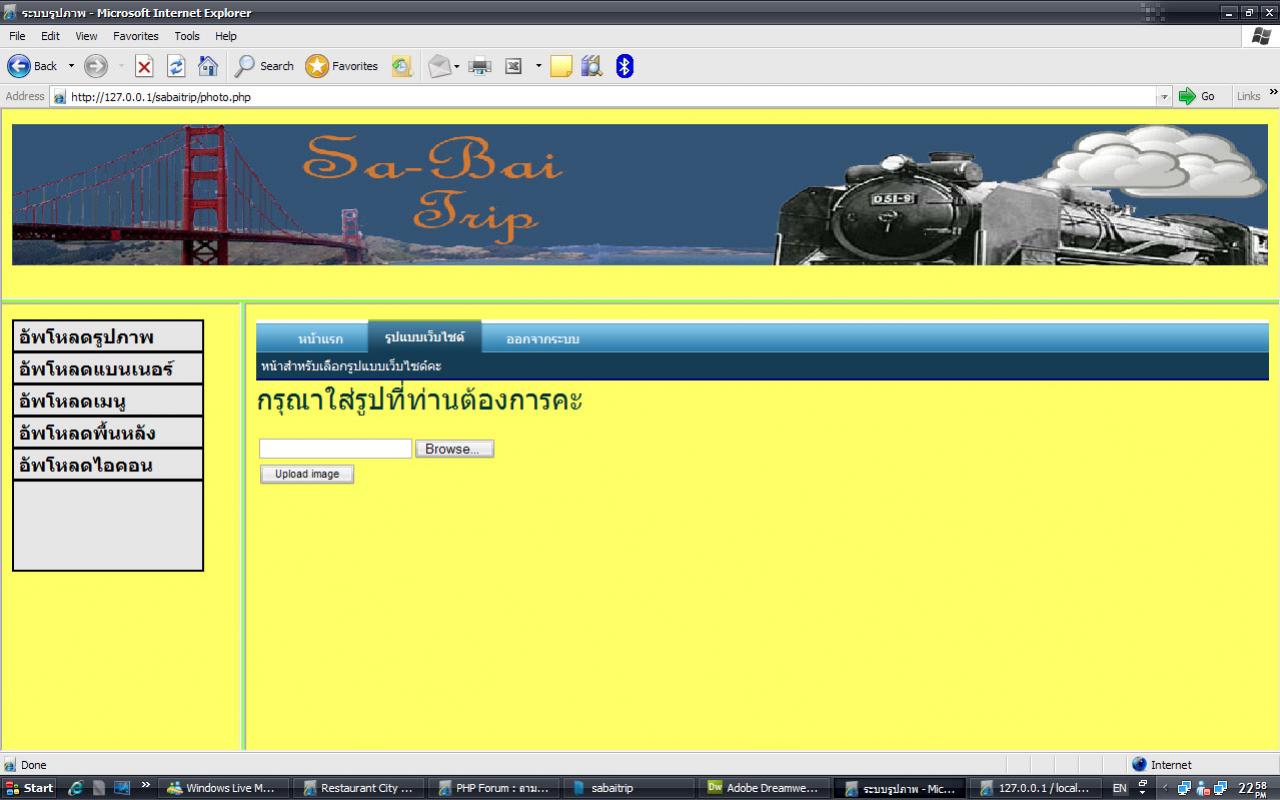
Tag : - - - -
|
|
|
 |
 |
 |
 |
| Date :
2009-11-26 23:05:28 |
By :
bigpig310 |
View :
2294 |
Reply :
4 |
|
 |
 |
 |
 |
|
|
|
|
 |