 |
|
อยากได้กรอบสีเทา แบบนี้ค่ะ และ สีกรอบปิดท้ายแบบ thaicreate ก็ได้ค่ะ
ทำยังไงค่ะ
แล้วอีกคำถามนึง พอดีเราทำ menu ด้วย css ค่ะ พอเอา code css table มาลง มันทับกันหมดเลย
ไม่ทราบกำหนดให้มันแสดงแต่ละอย่างยังไงค่ะ คือมันใช้ร่วมกันไม่ได้ค่ะ
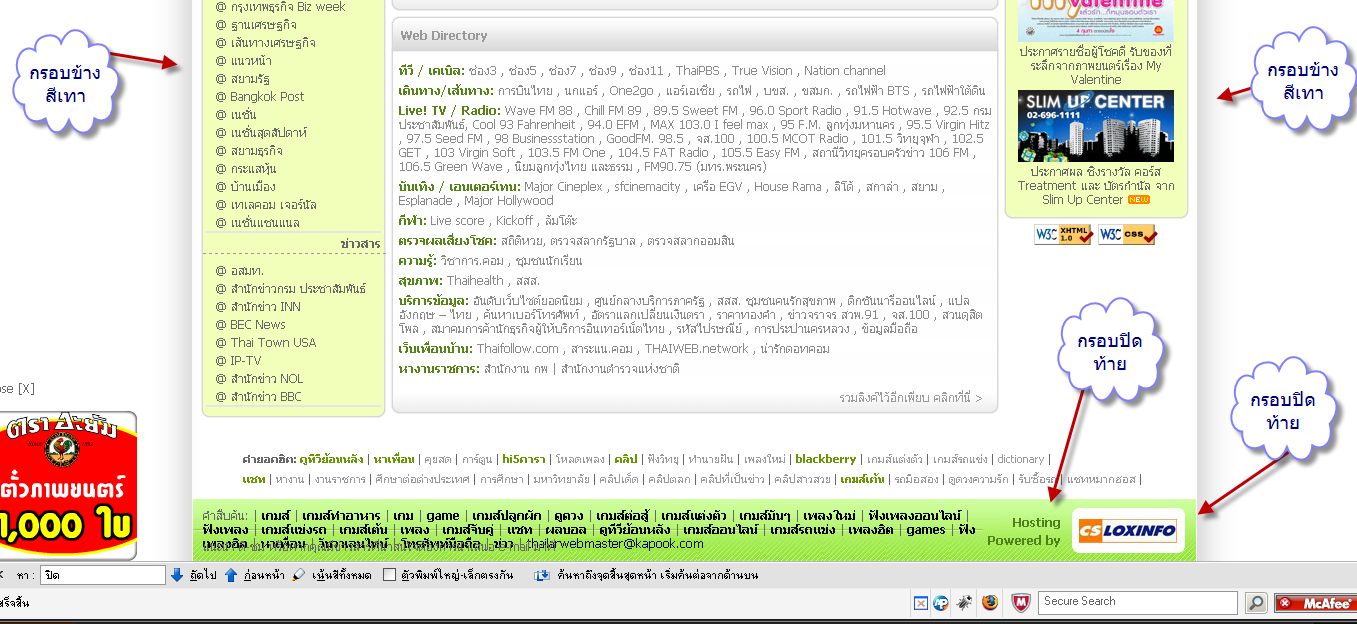
อันนี้ css menu ค่ะ
Code (PHP)
<link rel="stylesheet" href="index_files/cbcscbindex.css" type="text/css" />
</head>
<body>
<ul id="ebul_cbindex_1" class="ebul_cbindex" style="display: none;">
<li><span class="ebul_imgcbindex16x16" style="background-image: url('index_files/cbsiicbindex_1.gif')"></span><a href="../index.php" title="">หน้าแรก</a></li>
<li><span class="ebul_imgcbindex16x16" style="background-image: url('index_files/cbsiicbindex_2.gif')"></span><a href="../as/member_detail.php" title="">หน้าแรก Member_Detail</a></li>
<li><span class="ebul_imgcbindex16x16" style="background-image: url('index_files/cbsiicbindex_3.gif')"></span><a href="../admin/Login.php" title="">Login Admin</a></li>
<li><span class="ebul_imgcbindex16x16" style="background-image: url('index_files/cbsiicbindex_4.gif')"></span><a href="../dc/Login.php" title="">Login ทันตแพทย์</a></li>
<li><span class="ebul_imgcbindex16x16" style="background-image: url('index_files/cbsiicbindex_5.gif')"></span><a href="../as/Login.php" title="">Login ผู้ช่วยทันตแพทย์</a></li>
</ul>
<ul id="ebul_cbindex_2" class="ebul_cbindex" style="display: none;">
<li><span class="ebul_imgcbindex16x16" style="background-image: url('index_files/cbsiicbindex_6.gif')"></span><a href="../as/manage_job.php" title="">ใบงาน/นัดหมาย</a></li>
<li><span class="ebul_imgcbindex16x16" style="background-image: url('index_files/cbsiicbindex_7.gif')"></span><a href="../as/but_q.php" title="">คิว</a></li>
</ul>
<ul id="ebul_cbindex_3" class="ebul_cbindex" style="display: none;">
<li><span class="ebul_imgcbindex16x16" style="background-image: url('index_files/cbsiicbindex_8.gif')"></span><a href="javascript:MM_openBrWindow('../as/register_pt.php','','width=700,height=700')">เพิ่มผู้ป่วย</li>
<li><span class="ebul_imgcbindex16x16" style="background-image: url('index_files/cbsiicbindex_9.gif')"></span><a href="../as/manage_pt.php" title="">ลบ/แก้ไข</a></li>
</ul>
<ul id="ebul_cbindex_4" class="ebul_cbindex" style="display: none;">
<li><span class="ebul_imgcbindex16x16" style="background-image: url('index_files/cbsiicbindex_10.gif')"></span><a href="../calendar/fine_diary.php" title="">ค้นหาตารางนัดหมาย</a></li>
<li><span class="ebul_imgcbindex16x16" style="background-image: url('index_files/cbsiicbindex_11.gif')"></span><a href="../print/print_pt_day.php" title="">รายงานประจำวัน</a></li>
</ul>
<ul id="cbindexebul_table" class="cbindexebul_menulist" style="width: 483px; height: 28px;">
<li class="spaced_li"><a><img id="cbi_cbindex_1" src="index_files/ebbtcbindex1_0.gif" name="ebbcbindex_1" width="91" height="28" style="vertical-align: bottom;" border="0" alt="หน้าแรก" title="" /></a></li>
<li class="spaced_li"><a><img id="cbi_cbindex_2" src="index_files/ebbtcbindex2_0.gif" name="ebbcbindex_2" width="81" height="28" style="vertical-align: bottom;" border="0" alt="ใบงาน" title="" /></a></li>
<li class="spaced_li"><a><img id="cbi_cbindex_3" src="index_files/ebbtcbindex3_0.gif" name="ebbcbindex_3" width="144" height="28" style="vertical-align: bottom;" border="0" alt="จัดการข้อมูลผู้ป่วย" title="" /></a></li>
<li class="spaced_li"><a><img id="cbi_cbindex_4" src="index_files/ebbtcbindex4_0.gif" name="ebbcbindex_4" width="87" height="28" style="vertical-align: bottom;" border="0" alt="รายงาน" title="" /></a></li>
<li><a href="../step/logout.php"><img id="cbi_cbindex_5" src="index_files/ebbtcbindex5_0.gif" name="ebbcbindex_5" width="76" height="28" style="vertical-align: bottom;" border="0" alt="Logout" title="" /></a></li>
</ul>
<p>
<script type="text/javascript" src="index_files/cbjscbindex.js"></script></style>
อันนี้ css table
Code (PHP)
<style type="text/css">
table {
width: 600px;
font: 11px/14px helvetica, arial, sans-serif;
text-shadow: 1px 1px 1px #fff;
}
thead {
height: 60px;
width: 600px;
background: url(bg.png) repeat-x;
color: #FFF;
text-shadow: 1px 1px 1px #480e09;
}
.tableHeading th {
height: 40px;
width: 120px;
padding: 10px 0;
text-align: center;
}
.tableHeading th h3, .tableHeading th span {
margin: 0;
padding: 0;
}
.tableHeading th h3 {
font-size: 13px;
line-height: 18px;
text-transform: uppercase;
color: #fff;
font-weight: 900;
}
.tableHeading th span {
font-size: 10px;
font: 11px/14px arial, sans-serif;
color: #fff;
}
.tableHeading th em {
font-size: 14px;
color: #fff;
letter-spacing: -2px;
font-weight: 900;
}
th.column1 {
border-left: 1px solid rgb(224, 224, 224);
border-bottom: 1px solid rgb(224, 224, 224);
color: #000;
text-align: right;
vertical-align: middle;
width: 200px;
text-shadow: 1px 1px 1px #fff;
}
tbody td {
border-bottom: 1px solid rgb(224, 224, 224);
border-left: 1px solid rgb(224, 224, 224);
text-align: left;
}
tbody tr td:last-child {
border-right: 1px solid rgb(224, 224, 224);
}
tbody tr:nth-child(even), tbody tr td:nth-child(even){
background: rgb(241, 241, 241);
}
.first {
width: 200px;
}
.first span {
position: absolute;
left: -9999px;
}
</style>
Tag : - - - -
|
|
|
 |
 |
 |
 |
| Date :
2010-03-16 23:58:19 |
By :
Ninezy |
View :
2853 |
Reply :
4 |
|
 |
 |
 |
 |
|
|
|
|
 |