 |
ถามหน่อยครับ เกี่ยวกับ Tecnic นึ้ครับ อันนี้เป็น code gridbox นะครับ แต่สิ่งที่ผมงงมาก |
| |
 |
|
|
 |
 |
|
อันนี้เป็น code gridbox นะครับ แต่สิ่งที่ผมงงมากคือ ถ้าผมจะนำมาประยุกค์ใช้กับ PHP ผมควรจะทำอย่างไร ครับ
<table width="600px">
<tr>
<td>
<div id="gridbox" style="width:100%;height:270px;background-color:white;"></div>
</td>
</tr>
<tr>
<td>
<a href="javascript:void(0)" onClick="mygrid.addRow((new Date()).valueOf(),[0,'','','',false,'na',false,''],mygrid.getRowIndex(mygrid.getSelectedId()))">Add row</a><br>
<a href="javascript:void(0)" onClick="mygrid.deleteSelectedItem()">Remove Selected Row</a>
</td>
</tr>
</table>
<script>
mygrid = new dhtmlXGridObject('gridbox');
mygrid.setImagePath("../../codebase/imgs/");
mygrid.setHeader("Sales,Book Title,Author,Price,In Store,Shipping,Bestseller,Date of Publication");
mygrid.setInitWidths("50,150,100,80,80,80,80,200")
mygrid.setColAlign("right,left,left,right,center,left,center,center")
mygrid.setColTypes("dyn,ed,ed,price,ch,co,ra,ro");
mygrid.getCombo(5).put(2,2);
mygrid.setColSorting("int,str,str,int,str,str,str,date")
mygrid.init();
mygrid.setSkin("dhx_skyblue")
mygrid.enableAlterCss("even","uneven");
mygrid.loadXML("../common/grid.xml");
</script>
</div> Code (PHP)
Tag : - - - -
|
|
|
 |
 |
 |
 |
| Date :
2010-07-08 10:19:40 |
By :
SOUL |
View :
2125 |
Reply :
77 |
|
 |
 |
 |
 |
|
|
|
|
 |
 |
|
 |
 |
 |
|
|
 |
 |
|
ถ้าในกรณีของผม แล้วเขาจะส่งไปบันทึกกันยังไงครับ เพราะโดยปกติ ผมเคยใช้ แค่ textbox แต่ยังไม่เคยใช้แบบนี้ครับ คุณ ultrasiam ขอให้คุณชี้แนะเพิ่มเติมครับ ตอนนี้ที่ผมทำมานจะออกมาดังรูปนี้เลยนะครับ
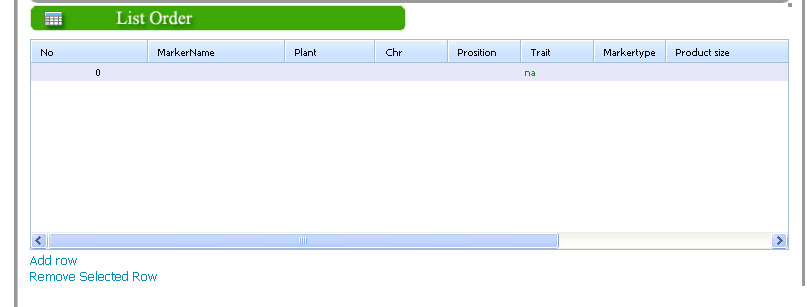
ผมสามารถเพิ่มลบ record ได้ ครับ แต่ไม่เข้าใจว่าหลังจากนี้ถ้าผมต้องการจะบันทึกมานผมควรทำอย่างไร คือบันทึกลงฐานข้อมูลนะครับ ขอให้ช่วยแนะนำหน่อย เกี่ยวกับเรื่องนี้ผมมือใหม่สุดๆๆ พึ่งเริ่มต้นเมื่อวานครับ
|
 |
 |
 |
 |
| Date :
2010-07-08 11:31:35 |
By :
SOUL |
|
 |
 |
 |
 |
|
|
 |
 |
|
 |
 |
 |
|
|
 |
 |
|
การใช้งาน dhtmlxgrid ร่วมกับ php จะต้องมี dataProcessor เป็นตัวจัดการค่ะ
dataProcessor จะอยู่ใน dhtmlxDataProcessor
|
 |
 |
 |
 |
| Date :
2010-07-08 13:03:17 |
By :
ultrasiam |
|
 |
 |
 |
 |
|
|
 |
 |
|
 |
 |
 |
|
|
 |
 |
|
คิดว่าคุณน่าจะมีตัว sample ของกริด
ลองดูที่ Save Data dynamicaly
จะลองหยิบมาอธิบายให้คร่าวๆ นะคะ
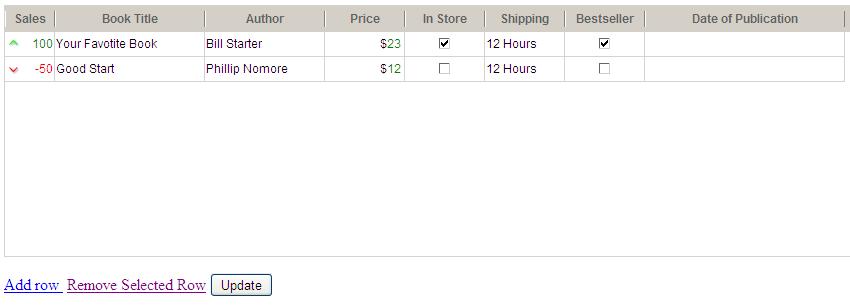
ยกตัวอย่างการแสดงข้อมูลในกริดก่อน
คุณจำเป็นจะต้องมีไฟล์ php สำหรับสร้าง xml ของ grid
ตัวอย่าง
get.php
//print tree XML based on parent_id (function calls itself to go through the nested levels)
function getRowsFromDB($parent_id){//เหมือนการดึงข้อมุลออกมาแสดงทั่ว ๆ ไป เพียงแต่เราจะทำให้อยู่ในรูป xml tag
//get tree level from database taking parent id as incomming argument
$sql = "SELECT * from samples_grid WHERE GUID='".$_SESSION["id"]."'";
$res = mysql_query ($sql);
if($res){
while($row=mysql_fetch_array($res)){
//create xml tag for grid row
print("<row id='".$row['book_id']."'>");
print("<cell><![CDATA[".$row['sales']."]]></cell>");
print("<cell><![CDATA[".$row['title']."]]></cell>");
print("<cell><![CDATA[".$row['author']."]]></cell>");
print("<cell><![CDATA[".$row['price']."]]></cell>");
print("<cell><![CDATA[".$row['instore']."]]></cell>");
print("<cell><![CDATA[".$row['shipping']."]]></cell>");
print("<cell><![CDATA[".$row['bestseller']."]]></cell>");
print("<cell><![CDATA[".gmdate("m/d/Y",strtotime($row['pub_date']))."]]></cell>");
//close xml tag for the row
print("</row>");
}
}else{
echo mysql_errno().": ".mysql_error()." at ".__LINE__." line in ".__FILE__." file<br>";
}
}
//XML HEADER
//include XML Header (as response will be in xml format)
if ( stristr($_SERVER["HTTP_ACCEPT"],"application/xhtml+xml") ) {
header("Content-type: application/xhtml+xml"); } else {
header("Content-type: text/xml");
}
echo("<?xml version=\"1.0\" encoding=\"iso-8859-1\"?>\n");
?>
<!-- start grid xml -->
<rows id="0">
<?php
//print tree XML
getRowsFromDB(0);
//Close db connection
mysql_close($link);
?>
<!-- close grid xml -->
</rows>
ลักษณะเหมือนการดึงข้อมูลออกมาแสดงทั่ว ๆ ไป เพียงแต่เราจะทำให้อยู่ในรูป xml tag
xml tag ของ grid จะประกอบไปด้วย XML HEADER
<?xml version="1.0" encoding="iso-8859-1"?>
และต้องเปิดและปิดด้วยด้วย
<rows> </rows>
ภายใน tag <rows> </rows>จะเป็นส่วนของข้อมูล ซึ่งจะประกอบไปด้วย แถว และ เซล
<rows>
<row id="1">
<cell>column ที่ 1</cell>
<cell>column ที่ 2</cell>
<cell>column ที่ 3</cell>
</row>
<row id="2">
<cell>column ที่ 1</cell>
<cell>column ที่ 2</cell>
<cell>column ที่ 3</cell>
</row>
</rows>
แบบนี้
เวลาเรียกใช้งานก็
Code
mygrid.loadXML("get.php");
|
 |
 |
 |
 |
| Date :
2010-07-08 13:22:09 |
By :
ultrasiam |
|
 |
 |
 |
 |
|
|
 |
 |
|
 |
 |
 |
|
|
 |
 |
|
ต่อไปเป็นการ update ในที่นี้หมายรวมถึง insert update และ delete
ในส่วนนี้จำเป็นจะต้องใช้ dhtmlxdataprocessor.js
เพิ่ม <script src="dhtmlxdataprocessor.js"></script> เข้าไป
เมื่อสร้าง grid แล้ว ให้สร้าง dataprocessor อีกตัวหนึ่งด้วย
Code
myDataProcessor = new dataProcessor("update.php");//update.php จะเป็นตัวจัดการฐานข้อมูล
myDataProcessor.enableDataNames(true);
myDataProcessor.setUpdateMode("off");//available values: cell (default), row, off
myDataProcessor.setTransactionMode("GET");//set ว่าจะส่งแบบไหน
myDataProcessor.init(mygrid);//set ว่าจัดการกริดตัวไหน
เวลาเรียกใช้ก็
Code
myDataProcessor.sendData()
ในตัวอย่างคือปุ่ม update ก็จะเป็น
Code
<input type="Button" onClick="myDataProcessor.sendData()" id="updatebutton" value="Update">
|
 |
 |
 |
 |
| Date :
2010-07-08 13:45:13 |
By :
ultrasiam |
|
 |
 |
 |
 |
|
|
 |
 |
|
 |
 |
 |
|
|
 |
 |
|
ต่อไปมาดู update.php
Code (PHP)
/*
Copyright DHTMLX LTD. http://www.dhtmlx.com
This version of Software is free for using in non-commercial applications.
For commercial use please contact [email protected] to obtain license
*/
//start session (see get.php for details)
session_start();
if(!isset($_SESSION["id"]))
$_SESSION["id"] = microtime();
//include db connection settings
require_once("config.php");
$link = mysql_pconnect($mysql_host, $mysql_user, $mysql_pasw);
$db = mysql_select_db ($mysql_db);
//FUNCTION TO USE IN THE CODE LATER
//XML HEADER
//include XML Header (as response will be in xml format)
if ( stristr($_SERVER["HTTP_ACCEPT"],"application/xhtml+xml") ) {
header("Content-type: application/xhtml+xml"); } else {
header("Content-type: text/xml");
}
echo("<?xml version=\"1.0\" encoding=\"iso-8859-1\"?>\n");
//PREPARE VALUES
//date
if($_GET["pubdate"]=="" || strlen($_GET["pubdate"])<8){
$_GET["pubdate"] = "null";
}else{
$date = split("/",$_GET["pubdate"]);
@$ttime=mktime(0,0,0,intval($date[0]),intval($date[1])+1,intval($date[2]));
$_GET["pubdate"] = "'".gmdate("Y-m-d H:i:s",$ttime)."'";
}
//price
if($_GET["price"]==""){
$_GET["price"] = "null";
}
if(isset($_GET["!nativeeditor_status"]) && trim($_GET["!nativeeditor_status"])=="inserted"){
//INSERT
$sql = "Insert into samples_grid(sales,title,author,price,instore,shipping,bestseller,pub_date,GUID) ";
$sql.= "Values(".$_GET["sales"].",'".addslashes($_GET["title"])."','".addslashes($_GET["author"])."',".$_GET["price"].",'".$_GET["instore"]."','".$_GET["shipping"]."','".$_GET["bestseller"]."',".$_GET["pubdate"].",'".$_SESSION["id"]."')";
$res = mysql_query($sql);
//set value to use in response
$newId = mysql_insert_id();
$action = "insert";
}else if(isset($_GET["!nativeeditor_status"]) && $_GET["!nativeeditor_status"]=="deleted"){
//DELETE
$d_sql = "Delete from samples_grid where book_id=".$_GET["gr_id"]." and GUID='".$_SESSION["id"]."'";
$resDel = mysql_query($d_sql);
//set values to include in response
$newId = $_GET["gr_id"];
$action = "delete";
}else{
//UPDATE
//update row
$sql = "Update samples_grid set sales=".$_GET["sales"].",title='".addslashes($_GET["title"])."',author='".addslashes($_GET["author"])."',price=".$_GET["price"].",instore='".$_GET["instore"]."',shipping='".$_GET["shipping"]."',bestseller='".$_GET["bestseller"]."',pub_date=".$_GET["pubdate"]." where book_id=".$_GET["gr_id"]." and GUID='".$_SESSION["id"]."'";
$res = mysql_query($sql);
//set values to include in response
$newId = $_GET["gr_id"];
$action = "update";
}
?>
<!-- response xml -->
<data>
<?php
if($newId!=0){
print("<action type='".$action."' sid='".$_GET["gr_id"]."' tid='".$newId."'/>");
}else{
print("<action type='error'>SQL query error</action>");
}
?>
</data>
ลักษณะการทำงานจะคล้ายกับ ajax คือ มี request และ response จะต่้างกันที่ dhtmlxdataprocessor ต้อง response เป็น xml
ดังนั้น ในไฟล์ update.php จึงต้องมี XML HEADER
Code (PHP)
//XML HEADER
//include XML Header (as response will be in xml format)
if ( stristr($_SERVER["HTTP_ACCEPT"],"application/xhtml+xml") ) {
header("Content-type: application/xhtml+xml"); } else {
header("Content-type: text/xml");
}
echo("<?xml version=\"1.0\" encoding=\"iso-8859-1\"?>\n");
ต่อไปมาดูในส่วนของการรับค่า
เรากำหนดให้ส่งแบบ GET ก็ต้องรับด้วย $_GET[ColumnIds]
ColumnIds คือ ที่เรากำหนดไว้ใน
mygrid.setColumnIds("sales,title,author,price,instore,shipping,bestseller,pubdate")
ตอนสร้างกริด ว่าแต่ละ column คือ อะไร
จากตัวอย่างข้างต้น กำหนดไว้ 8 column = 8 ตัวแปร
$_GET["!nativeeditor_status"]; คือ request mode เพื่อเช็คว่าเป็น inserted , deleted หรือ updated
เพื่อแยกทำงานตามเงื่อนไขในโค้ด
และเมื่อทำงานเสร็จแล้ว ก็จะ response xml ให้ ด้วย
Code (PHP)
<!-- response xml -->
<data>
<?php
if($newId!=0){
print("<action type='".$action."' sid='".$_GET["gr_id"]."' tid='".$newId."'/>");
}else{
print("<action type='error'>SQL query error</action>");
}
?>
</data>
รูปแบบตามนี้ค่ะ ลองศึกษาดู
ถ้าไม่ใช้ dhtmlxdataprocessor คุณสามารถใช้ ajax แทนได้ หลักการดียวกันค่ะ
เพียงแต่ ถ้าเป็น ajax คุณต้องมาเตรียมข้อมูลเอง
|
 |
 |
 |
 |
| Date :
2010-07-08 14:24:29 |
By :
ultrasiam |
|
 |
 |
 |
 |
|
|
 |
 |
|
 |
 |
 |
|
|
 |
 |
|
ผมลองทำแล้วนะครับ แล้วก็ ทำ Table test ขึ้นมาตัวนึง ครับ แต่มานแสดงผลแบบนี้อะ
งง ครับ
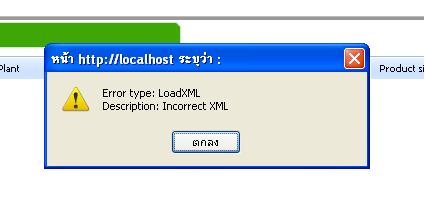
อันข้างล่างนี้เป็น code ที่ผมลองทำดูนะครับ
ไม่แน่ใจว่าถูกป่าวนะครับ
<?php
error_reporting(E_ALL ^ E_NOTICE);
//include db connection settings
//change this setting according to your environment
require_once('../../config/conect_L.php');
$link = mysql_connect($host,$Pass,$user);
$db = mysql_select_db ($dbprimer);
//include XML Header (as response will be in xml format)
header("Content-type: text/xml");
//encoding may be different in your case
echo('<?xml version="1.0" encoding="utf-8"?>');
//start output of data
echo '<rows id="0">';
//output data from DB as XML
$sql = "SELECT * from $table_test";
$res = mysql_query ($sql);
code get.php
if($res){
while($row=mysql_fetch_array($res)){
//create xml tag for grid's row
echo ("<row id='".$row['No']."'>");
print("<cell><![CDATA[".$row['MarkerName']."]]></cell>");
print("<cell><![CDATA[".$row['Plant']."]]></cell>");
print("<cell><![CDATA[".$row['chr']."]]></cell>");
print("<cell><![CDATA[".$row['Prosition']."]]></cell>");
print("<cell><![CDATA[".$row['Trait']."]]></cell>");
print("<cell><![CDATA[".$row['Markertype']."]]></cell>");
print("<cell><![CDATA[".$row['Annealing_temp']."]]></cell>");
print("<cell><![CDATA[".$row['No_base']."]]></cell>");
print("</row>");
}
}else{
//error occurs
echo mysql_errno().": ".mysql_error()." at ".__LINE__." line in ".__FILE__." file<br>";
}
echo '</rows>';
?>
อันนี้เป็น
code update_mark.php
<?php
//code below is simplified - in real app you will want to have some kins session based autorization and input value checking
error_reporting(E_ALL ^ E_NOTICE);
//include db connection settings
require_once('../../config/conect_L.php');
$link = mysql_connect($host,$Pass,$user);
$db = mysql_select_db ($dbprimer);
function add_row(){
global $newId;
$sql = "INSERT INTO $table_test(No,MarkerName,Plant,chr,Trait,Markertype,Annealing_temp,No_base)
VALUES ('".addslashes($_GET["c1"])."',
'".addslashes($_GET["c2"])."',
'".$_GET["c3"]."',
'".$_GET["c4"]."',
'".$_GET["c5"]."',
'".$_GET["c6"]."',
'".$_GET["c7"]."',
'".$_GET["c8"]."')";
$res = mysql_query($sql);
echo"$sql";
//set value to use in response
$newId = mysql_insert_id();
return "insert";
}
function update_row(){
$sql = "UPDATE $table_test SET
No= '".addslashes($_GET["c1"])."',
MarkerName= '".addslashes($_GET["c2"])."',
chr= '".$_GET["c3"]."',
Trait= '".$_GET["c4"]."',
Markertype= '".$_GET["c5"]."',
Annealing_temp= '".$_GET["c6"]."',
pub_date= '".$_GET["c7"]."',
No_base= '".$_GET["c8"]."'
WHERE No=".$_GET["No"];
$res = mysql_query($sql);
return "update";
}
function delete_row(){
$d_sql = "DELETE FROM $table_test WHERE No=".$_GET["No"];
$resDel = mysql_query($d_sql);
return "delete";
}
//include XML Header (as response will be in xml format)
header("Content-type: text/xml");
//encoding may differ in your case
echo('<?xml version="1.0" encoding="iso-8859-1"?>');
$mode = $_GET["!nativeeditor_status"]; //get request mode
$rowId = $_GET["No"]; //id or row which was updated
$newId = $_GET["No"]; //will be used for insert operation
switch($mode){
case "inserted":
//row adding request
$action = add_row();
break;
case "deleted":
//row deleting request
$action = delete_row();
break;
default:
//row updating request
$action = update_row();
break;
}
//output update results
echo "<data>";
echo "<action type='".$action."' sid='".$rowId."' tid='".$newId."'/>";
echo "</data>";
?>
|
 |
 |
 |
 |
| Date :
2010-07-08 15:29:53 |
By :
SOUL |
|
 |
 |
 |
 |
|
|
 |
 |
|
 |
 |
 |
|
|
 |
 |
|
ส่วนอันนี้เป็นหน้าที่เรียกขึ้นมาใช้งานครับ
<script src="../../codebase/dhtmlxcommon.js"></script>
<script src="../../codebase/dhtmlxgrid.js"></script>
<script src="../../codebase/dhtmlxgridcell.js"></script>
<script src="../../dhtmlxDataProcessor/codebase/dhtmlxdataprocessor.js"></script>
<style>
.even{
background-color:#E6E6FA;
}
.uneven{
background-color:#F0F8FF;
}
</style>
<link rel="icon" href="common/favicon.ico" type="image/x-icon" />
<link rel="shortcut icon" href="common/favicon.ico" type="image/x-icon" />
<link rel="stylesheet" href="common/css/style.css" type="text/css" media="screen" />
<link rel="STYLESHEET" type="text/css" href="../../codebase/dhtmlxgrid.css">
<link rel="stylesheet" type="text/css" href="../../codebase/skins/dhtmlxgrid_dhx_skyblue.css">
<table width="700px">
<tr>
<td>
<div id="gridbox" style="width:120%;height:270px;background-color:white;"></div>
</td>
</tr>
<tr>
<td>
<a href="javascript:void(0)" onClick="mygrid.addRow((new Date()).valueOf(),[0,'','','',false,'na',false,''],mygrid.getRowIndex(mygrid.getSelectedId()))"><img src="../../icon/16x16/plus.png">Insert row</a><br>
<a href="javascript:void(0)" onClick="mygrid.deleteSelectedItem()"><img src="../../icon/16x16/busy.png">Remove Selected Row</a><br><input type="button" name="some_name" value="SAVE" onclick="myDataProcessor.sendData();">
</td>
</tr>
</table>
<script>
mygrid = new dhtmlXGridObject('gridbox');
mygrid.setImagePath("../../codebase/imgs/");
mygrid.setHeader("No,MarkerName,Plant,Chr,Prosition,Trait,Markertype,Product size,Annealing Temp,No_base,");
mygrid.setInitWidths("50,150,100,80,80,80,80,200,150,120,160")
mygrid.setColAlign("center,left,left,left,center,left,center,center,center,center,center")
mygrid.setColTypes("dyn,ed,ed,ed,ed,ed,ed,ed,ed,ed");
mygrid.getCombo(5).put(2,2);
mygrid.setColSorting("int,str,str,str,str,str,str,str,str")
mygrid.init();
mygrid.setSkin("dhx_skyblue")
mygrid.enableAlterCss("even","uneven");
mygrid.loadXML("php/get.php",function(){
mygrid.forEachRow(function(id){
mygrid.cells(id,0).setValue("");
})
}); //used just for demo purposes
//============================================================================================
myDataProcessor = new dataProcessor("php/update_mark.php"); //lock feed url
myDataProcessor.init(mygrid); //link dataprocessor to the grid
myDataProcessor.setUpdateMode("off"); //link dataprocessor to the grid
myDataProcessor.attachEvent("onRowMark",function(id,status,mode){
if (status)
mygrid.cells(id,0).setValue(mode);
else
mygrid.cells(id,0).setValue("saved");
return false;
})
//============================================================================================
</script>
</div>
|
 |
 |
 |
 |
| Date :
2010-07-08 15:32:21 |
By :
SOUL |
|
 |
 |
 |
 |
|
|
 |
 |
|
 |
 |
 |
|
|
 |
 |
|
คือตอนนี้ผมทำ update ได้แล้วครับ แต่สิ่งทีส่งใสคือ ปุม Update กับ add มาเหมือนกันหรือป่าวครับ คือเวลาเขียน มันเหมือนกันเลยไหมครับ สงสัยอย่างแรงครับ ขอคำแนะนำด้วยนะครับ
|
 |
 |
 |
 |
| Date :
2010-07-08 17:20:59 |
By :
SOUL |
|
 |
 |
 |
 |
|
|
 |
 |
|
 |
 |
 |
|
|
 |
 |
|
กรรม ทำไปทำไปมามันไม่add ลง database ให้กรรม
และผมส่งสัยครับว่า เวลาเรากด addrecord แล้วมันก็จะไปทำการเชื่อมต่อ กับฐานข้อมูลเราเลยหรือป่าวครับ
เหมือนกับเรา addreccordเราเลยป่าวครับ ขอคำแนะนำด้วยครับ
|
 |
 |
 |
 |
| Date :
2010-07-09 09:48:23 |
By :
SOUL |
|
 |
 |
 |
 |
|
|
 |
 |
|
 |
 |
 |
|
|
 |
 |
|
อ๋อ แล้วตอนนี้ผมไม่สามารถ Insert และเพิ่ม อะไรได้เลยอะครับ dataProcessor ผมมี dataProcessor แล้วครับ แล้วลองทำดู แต่ว่าผม Insert ไม่ได้ ครับ
และสิ่งที่ผมสงสัยอีกคือ ถ้าในกรณีนี้ผมไม่ต้องการดึงข้อมูลที่มีอยู่ ใน database มาแสดง ผมสามารถทำได้ใช่หรือไม่ครับ แล้ว ถ้าเป็นแบบนี้ ผมก็ไม่ต้องเรียก get.php ใช่ป่าวครับ
อันนี้คือ code หน้าส่งข้อมูลนะครับ
<script>
//init grid and set its parameters (this part as always)
mygrid = new dhtmlXGridObject('gridbox');
mygrid.setImagePath("../../codebase/imgs/");
mygrid.setHeader("img:[../../icon/16x16/delicious.png]No,img:[../../icon/16x16/edit.png]MarkerName,Plant,chr,Prosition,Trait,Markertype,Annealing_temp,No_base");
mygrid.setInitWidths("50,150,150,50,150,80,80,120,150")
mygrid.setColAlign("center,left,left,center,center,center,right,center,center")
mygrid.setColTypes("dyn,txt,ed,ed,ed,ed,ed,ed,ed");
mygrid.setSkin("dhx_skyblue");
mygrid.setColSorting("int,str,str,str,str,str,str,str,str")
mygrid.init();
//============================================================================================
myDataProcessor = new dataProcessor("php/update.php"); //ตรงนี้ผมยิงไปที่ Update
myDataProcessor.init(mygrid); //link dataprocessor to the grid
myDataProcessor.setUpdateMode("off"); //link dataprocessor to the grid
myDataProcessor.styles={
updated:"font-style:italic; color:green;",
inserted:"font-weight:bold; color:green;",
deleted:"font-weight:bold; color:red;",
invalid:"color:orange; text-decoration:underline;",
error:"color:red; text-decoration:underline;",
clear:"font-weight:normal;text-decoration:none;"
}
//============================================================================================
//============================================================================================
//============================================================================================
</script>
<p><a href="javascript:void(0)" onclick="mygrid.addRow((new Date()).valueOf(),[1,'','','',false,'',false,''],mygrid.getRowIndex(mygrid.getSelectedId()))"><u>Add row</u></a><font color="#FF0000">||</font><a href="javascript:void(0)" onclick="mygrid.deleteSelectedItem()"><u>Remove</u></a> <input type="button" name="some_name" value="SAVE" onclick="myDataProcessor.sendData();"></p>
|
 |
 |
 |
 |
| Date :
2010-07-09 10:07:18 |
By :
SOUL |
|
 |
 |
 |
 |
|
|
 |
 |
|
 |
 |
 |
|
|
 |
 |
|
ถูกต้องค่ะ ถ้าไม่แสดง ก็ไม่ต้อง loadXML
หากต้องการดู bug ที่ echo ไว้ใน update.php
ให้กำหนด
myDataProcessor.enableDebug(true);
ค่ะ
|
 |
 |
 |
 |
| Date :
2010-07-09 10:23:59 |
By :
ultrasiam |
|
 |
 |
 |
 |
|
|
 |
 |
|
 |
 |
 |
|
|
 |
 |
|
คือผมเพิ่ม code ในส่วนที่ ติดต่อ myDataProcessor.enableDebug(true); กับ update.php ได้เลยหรือป่าวครับ แล้ว code นี้จะช่วยให้ผมสามารถดู ว่า เกิด Debug ตรงไหน ผมเข้าใจถูกป่าวครับ
|
 |
 |
 |
 |
| Date :
2010-07-09 10:34:07 |
By :
SOUL |
|
 |
 |
 |
 |
|
|
 |
 |
|
 |
 |
 |
|
|
 |
 |
|
เพิ่ม myDataProcessor.enableDebug(true); ที่หน้า ส่งข้อมูลนะนะ
มันจะแสดง request กับ response ซึ่ง response ก็คือ ทุกอย่างที่ถูก echo หรือ print ออกมาในหน้า update.php ค่ะ
|
 |
 |
 |
 |
| Date :
2010-07-09 10:44:00 |
By :
ultrasiam |
|
 |
 |
 |
 |
|
|
 |
 |
|
 |
 |
 |
|
|
 |
 |
|
Code (PHP)
myDataProcessor = new dataProcessor("php/insert.php"); //lock feed url
myDataProcessor.enableDebug(true);
myDataProcessor.init(mygrid); //link dataprocessor to the grid
myDataProcessor.setUpdateMode("off"); //link dataprocessor to the grid
แต่ว่ามันยังฟ้องว่า error การโหลด xml อะครับ ผมควรแก้ยังไงครับ
|
 |
 |
 |
 |
| Date :
2010-07-09 10:49:36 |
By :
SOUL |
|
 |
 |
 |
 |
|
|
 |
 |
|
 |
 |
 |
|
|
 |
 |
|
แสดงเกิน
echo ไว้เกินมาลองเช็คดูค่ะ
ไม่เข้าใจอะครับ ขอให้ชี้แจงเพิ่มนิดนะครับ ได้โปรด ๆๆๆๆ
|
 |
 |
 |
 |
| Date :
2010-07-09 11:09:38 |
By :
SOUL |
|
 |
 |
 |
 |
|
|
 |
 |
|
 |
 |
 |
|
|
 |
 |
|
อ๋อผมนึกว่า มันจะแสดงตรงที่เรา echo ขึ้นมา ทุกๆที่ ที่เราได้แสดง การ echo
แล้วอย่างนั้น ถ้าจะเขียน echo"$sql"; ก็ต้อง เขียนให้อยู่ในแทก นี้ หรือป่าวครับ
|
 |
 |
 |
 |
| Date :
2010-07-09 11:25:32 |
By :
SOUL |
|
 |
 |
 |
 |
|
|
 |
 |
|
 |
 |
 |
|
|
 |
 |
|
ไม่จำเป็นค่ะ
echo ตรงไหน ก็จะแสดงตรงนั้น
แค่จะบอกว่า หากยังบักโปรแกรมอยู่ มันก็จะแสดง xml error จนกว่าจะปิดบัค ไม่ต้องกังวล เท่าันั้นเองค่ะ
|
 |
 |
 |
 |
| Date :
2010-07-09 11:28:15 |
By :
ultrasiam |
|
 |
 |
 |
 |
|
|
 |
 |
|
 |
 |
 |
|
|
 |
 |
|
กระทู้นี้คงยาวมากแน่นอน ผมขอปรึกษาจนผมเข้าใจ โครงสร้าง ทั้งหมดนะครับ อาจจะไม่ทั้งหมด ก็ได้ ครับ หวังว่าอย่าโกรธผม นะครับ ว่าถามมาก เพราะผมไม่เข้าใจจริงๆๆครับ ว่าถามมาก เพราะผมไม่เข้าใจจริงๆๆครับ
ที่มานเกิด error
แล้วตรงนี้ ผมผิดตรงไหนหรือป่าว ครับ
.addslashes แล้วตรงนี้ หมายถึงอะไร อะครับ
แล้วขอให้ อธิบายตรง ส่วน c0 ว่ามันหมายถึงอะไรครับ หรือเหมือนกับชื่อตัวแปรครับ เพราะผมลองเขียน ดูแล้วแต่ว่า ไม่แน่ใจครับว่าถูกต้อง หรือป่าว
Code (PHP)
$sql = "INSERT INTO $table_test (No,MarkerName,Plant,Chr,Prosition,Trait,Markertype,Annealing_temp,No_base)
VALUES ('".addslashes($_GET["c0"])."',
'".$_GET["c1"]."',
'".$_GET["c2"]."',
'".$_GET["c3"]."',
'".$_GET["c4"]."',
'".$_GET["c5"]."',
'".$_GET["c6"]."',
'".$_GET["c7"]."',
'".$_GET["c8"]."')";
$res = mysql_query($sql);
//set value to use in response
echo"$res";//<--- - - ที่มานเกิด error ผมเพิ่มตรงนี้เข้าไป ครับ
$newId = mysql_insert_id();
return "insert";
|
 |
 |
 |
 |
| Date :
2010-07-09 11:42:34 |
By :
SOUL |
|
 |
 |
 |
 |
|
|
 |
 |
|
 |
 |
 |
|
|
 |
 |
|

|
 |
 |
 |
 |
| Date :
2010-07-09 13:00:06 |
By :
SOUL |
|
 |
 |
 |
 |
|
|
 |
 |
|
 |
 |
 |
|
|
 |
 |
|
$_GET["c0"] คือ ColumnIds ค่ะ ขึ้นอยู่กับว่าคุณกำหนดไว้เป็นอะไร
เช่น
mygrid.setColumnIds("sales,title,author,price,instore,shipping,bestseller,pubdate")
ก็คือ
$_GET["sales"],$_GET["title"],$_GET["author"],$_GET["price"],$_GET["instore"]...เป็นต้น
Ps. พักเที่ยงเนาะ เลยช้าหน่อย อิอิ
|
 |
 |
 |
 |
| Date :
2010-07-09 13:00:12 |
By :
ultrasiam |
|
 |
 |
 |
 |
|
|
 |
 |
|
 |
 |
 |
|
|
 |
 |
|
mygrid.setHeader("sales,title,author,price,instore,shipping,bestseller,pubdate") มันเหมือนกับ
อันนี้หรือป่าว เพราะในตัวอย่างเขามีแบบนี้อะนะครับ แต่ไม่แน่ใจว่าใช่อันเดียวป่าวนะครับ
mygrid.setColumnIds("sales,title,author,price,instore,shipping,bestseller,pubdate")
|
 |
 |
 |
 |
| Date :
2010-07-09 13:15:09 |
By :
SOUL |
|
 |
 |
 |
 |
|
|
 |
 |
|
 |
 |
 |
|
|
 |
 |
|
คนละตัวกันค่ะ
mygrid.setHeader("sales,title,author,price,instore,shipping,bestseller,pubdate")
คือข้อความที่แสดงบน Header ของกริด
|
 |
 |
 |
 |
| Date :
2010-07-09 13:20:55 |
By :
ultrasiam |
|
 |
 |
 |
 |
|
|
 |
 |
|
 |
 |
 |
|
|
 |
 |
|
mygrid.setColumnIds("sales,title,author,price,instore,shipping,bestseller,pubdate")
คือการกำหนด index ให้กับแต่ละคอลัมค่ะ
|
 |
 |
 |
 |
| Date :
2010-07-09 13:25:43 |
By :
ultrasiam |
|
 |
 |
 |
 |
|
|
 |
 |
|
 |
 |
 |
|
|
 |
 |
|
อ้อดังนั้นผมควรเพิ่มเข้าไปใช่ไหมครับเพื่อ set ค่า name ของแต่ colum ใช่ใหม่ครับ ดังนั้นผมจึงเขียนแบบนี้ครับ แบบนี้เลยใช่ไหมครับ ต่อจากนั้น ก็ ส่งไปยังน่า ของ Insert.php แล้วไปเขียนตัวแปรเก็บค่าเพื่อบันทึกลงฐานข้อมูล ผมว่าน่าจะเป็นแบบนี้ แต่ขอถามเพื่อความมั่นใจอีกครับ ว่าถูกต้องหรือป่าว
<script>
//init grid and set its parameters (this part as always)
mygrid = new dhtmlXGridObject('gridbox');
mygrid.setImagePath("../../codebase/imgs/");
mygrid.setHeader("img:[../../icon/16x16/delicious.png]No,img:[../../icon/16x16/edit.png]MarkerName,Plant,Chr,Prosition,Trait,Markertype,Annealing_temp,No_base");
mygrid.setInitWidths("50,150,150,50,150,80,80,120,150")
ส่วนที่เพิ่ม ครับ
mygrid.setColumnIds("No,MarkerName,Plant,Chr,Prosition,Trait,Mardertype,Annealin_temp,No_base")
mygrid.setColAlign("center,left,left,center,center,center,right,center,center")
mygrid.setColTypes("dyn,txt,ed,ed,ed,ed,ed,ed,ed");
mygrid.setSkin("dhx_skyblue");
mygrid.setColSorting("int,str,str,str,str,str,str,str,str")
mygrid.init();
//============================================================================================
myDataProcessor = new dataProcessor("php/insert.php"); //lock feed url
myDataProcessor.enableDebug(true);
myDataProcessor.init(mygrid); //link dataprocessor to the grid
myDataProcessor.setUpdateMode("off"); //link dataprocessor to the grid
myDataProcessor.styles={
updated:"font-style:italic; color:blue;",
inserted:"font-weight:bold; color:green;",
deleted:"font-weight:bold; color:red;",
invalid:"color:bule; text-decoration:underline;",
error:"color:red; text-decoration:underline;",
clear:"font-weight:normal;text-decoration:none;"
}
//============================================================================================
//============================================================================================
//============================================================================================
</script>
|
 |
 |
 |
 |
| Date :
2010-07-09 13:26:34 |
By :
SOUL |
|
 |
 |
 |
 |
|
|
 |
 |
|
 |
 |
 |
|
|
 |
 |
|
ใช่ค่ะ
|
 |
 |
 |
 |
| Date :
2010-07-09 13:32:13 |
By :
ultrasiam |
|
 |
 |
 |
 |
|
|
 |
 |
|
 |
 |
 |
|
|
 |
 |
|
 กรรมทำไมไม่ยอมบันทึกให้อะงงเลย ไม่มี Error ไรเลยอะ แต่พอคลิ๊กที่ปุ่ม แล้ว ก็เข้าไปดูในฐานข้อมูล มานก็ไม่เห็นมีอะไรเลยอะ ทำไมเป็นแบบนี้อะครับ หรือว่าผมเขียนค่าผิด ผมได้ลองสร้าง Table ขึ้นมาใหม่มีชื่อ colum ตามนี้ทั้งหมดเลยนะครับ แต่ว่ายังไม่สามารถจัดเก็บลงฐานข้อมูลได้เหมือนเดิม กรรมทำไมไม่ยอมบันทึกให้อะงงเลย ไม่มี Error ไรเลยอะ แต่พอคลิ๊กที่ปุ่ม แล้ว ก็เข้าไปดูในฐานข้อมูล มานก็ไม่เห็นมีอะไรเลยอะ ทำไมเป็นแบบนี้อะครับ หรือว่าผมเขียนค่าผิด ผมได้ลองสร้าง Table ขึ้นมาใหม่มีชื่อ colum ตามนี้ทั้งหมดเลยนะครับ แต่ว่ายังไม่สามารถจัดเก็บลงฐานข้อมูลได้เหมือนเดิม
อันนี้ชื่อปุ่มนะครับ ช่วยชี้แหนะอีกหน่อยนะครับ
<input type="button" name="some_name" value="SAVE" onclick="myDataProcessor.sendData();">
หน้ารับส่วนที่สงมา
<?php
//code below is simplified - in real app you will want to have some kins session based autorization and input value checking
error_reporting(E_ALL ^ E_NOTICE);
//include db connection settings
require_once('../../config/conect_L.php');
$link = mysql_connect($host,$user,$Pass);
$db = mysql_select_db ($dbprimer);
function add_row(){
global $newId;
$sql = "INSERT INTO $table_test (No,MarkerName,Plant,Chr,Prosition,Trait,Markertype,Annealing_temp,No_base)
VALUES ('".addslashes($_GET["No"])."',
'".$_GET["MarderName"]."',
'".$_GET["Plant"]."',
'".$_GET["Chr"]."',
'".$_GET["Prosition"]."',
'".$_GET["Trait"]."',
'".$_GET["Markertype"]."',
'".$_GET["Annealing_temp"]."',
'".$_GET["No_base"]."')";
$res = mysql_query($sql);
//set value to use in response
$newId = mysql_insert_id();
return "insert";
}
function update_row(){
$sql = "UPDATE $table_test SET No='".$_GET["No"]."',
MarkerName='".$_GET["MarkerName"]."',
Plant='".$_GET["Plant"]."',
chr='".$_GET["Chr"]."',
Prosition='".$_GET["Prosition"]."',
Trait='".$_GET["Trait"]."',
Markertype='".$_GET["Markertype"]."',
Annealing_temp='".$_GET["Annealing_temp"]."',
No_base='".$_GET["No_base"]."'
WHERE No=".$_GET["No"];
$res = mysql_query($sql);
return "update";
}
function delete_row(){
$d_sql = "DELETE FROM $table_test WHERE No=".$_GET["No"];
$resDel = mysql_query($d_sql);
return "delete";
}
//include XML Header (as response will be in xml format)
header("Content-type: text/xml");
//encoding may differ in your case
echo('<?xml version="1.0" encoding="iso-8859-1"?>');
$mode = $_GET["!nativeeditor_status"]; //get request mode
$rowId = $_GET["No"]; //id or row which was updated
$newId = $_GET["No"]; //will be used for insert operation
switch($mode){
case "inserted":
//row adding request
$action = add_row();
break;
case "deleted":
//row deleting request
$action = delete_row();
break;
default:
//row updating request
$action = update_row();
break;
}
//output update results
echo "<data>";
echo "<action type='".$action."' sid='".$rowId."' tid='".$newId."'/>";
echo "</data>";
?>
|
 |
 |
 |
 |
| Date :
2010-07-09 13:40:49 |
By :
SOUL |
|
 |
 |
 |
 |
|
|
 |
 |
|
 |
 |
 |
|
|
 |
 |
|
ลอง echo $sql แล้ว รันในฐานข้อมูลดูค่ะ
|
 |
 |
 |
 |
| Date :
2010-07-09 13:57:33 |
By :
ultrasiam |
|
 |
 |
 |
 |
|
|
 |
 |
|
 |
 |
 |
|
|
 |
 |
|
ไม่เป็นไรค่ะ เมื่อกี้ลองแล้ว รู้สึกจะต้องแก้อยุ่หลายจุด ใจเย็น ๆ ค่ะ 
ถามก่อนว่าฐาานข้อมุลของคุณเป็นยังไง
id คือ PK ใช่หรือเปล่า และ auto ด้วยไหมคะ
ถ้าไม่ auto อาจจะเจอกรณี key ซ้ำ เพราะกริดจะเริ่มจาก 1 เสมอ เนื่องจากคุณไม่มีการดึงข้อมูลออกมาแสดงก่อน
|
 |
 |
 |
 |
| Date :
2010-07-09 14:45:40 |
By :
ultrasiam |
|
 |
 |
 |
 |
|
|
 |
 |
|
 |
 |
 |
|
|
 |
 |
|
จากโค้ดของคุณ อันดับแรก แก้ตรงนี้ก่อนค่ะ
Code (PHP)
$rowId = $_GET["No"]; //id or row which was updated
$newId = $_GET["No"]; //will be used for insert operation
เป็น
Code (PHP)
$rowId = $_GET["gr_id"]; //id or row which was updated
//$newId = $_GET["No"]; //will be used for insert operation
$rowId คือ grid row id ซึ่งก็คือ $_GET["gr_id"]; ค่ะ
ส่วน $newId เราจะใช้ในการเช็ค error ดังนั้นจึงต้องมาจาก $newId = mysql_insert_id();
ถ้าไม่มีค่า แสดงว่าไม่ได้ insert ลงไป ดังนั้น ปิดไปเลยค่ะ
Ps. ยังมีต่อนะคะ
|
 |
 |
 |
 |
| Date :
2010-07-09 14:52:49 |
By :
ultrasiam |
|
 |
 |
 |
 |
|
|
 |
 |
|
 |
 |
 |
|
|
 |
 |
|
ทั้งหมดมีเท่านี้เลย ครับ Table ผม ครับ คือผมสร้างฐานTable ง่ายๆก่อนครับ เพื่อเรียนรู้ code และทำความเข้าใจกับมันครับ จึงจะเอาไปปรับใช้กับงานของตัวเองครับ
มีเท่านี้เลยครับ มี No ตัวเดียวครับ ที่เก็บค่าเป็น int นอกนั้นเป็น varchar หมดครับ
No,MarkerName,Plant,Chr,Prosition,Trait,Markertype,Annealing_temp,No_base
|
 |
 |
 |
 |
| Date :
2010-07-09 14:54:41 |
By :
SOUL |
|
 |
 |
 |
 |
|
|
 |
 |
|
 |
 |
 |
|
|
 |
 |
|
ต่อไปมาดูตรง output
Code (PHP)
//output update results
echo "<data>";
echo "<action type='".$action."' sid='".$rowId."' tid='".$newId."'/>";
echo "</data>";
แก้เป็น
Code (PHP)
//output update results
echo "<data>";
if($newId!=0){
echo "<action type='".$action."' sid='".$rowId."' tid='".$newId."'/>";
}else{
echo "<action type='error'>SQL query error:".$sqlERROR."</action>";
}
echo "</data>";
เพืิ่อให้แสดง error
$sqlERROR จะต้องเป็นตัวแปร global ให้ประกาศไว้ด้วย
Code (PHP)
global $sqlERROR;
และเพิ่มโค้ดนี้เข้าไปใน function หลังจาก mysql_query();
Code (PHP)
$sqlERROR = mysql_error();
แล้วลองรันดูค่ะ
Ps. ขั้นตอนนี้ยังไม่ได้แก้ไขเรื่องไม่ลงฐานข้อมูลนะคะ แค่อยากให้เห็น error ก่อน
|
 |
 |
 |
 |
| Date :
2010-07-09 15:03:42 |
By :
ultrasiam |
|
 |
 |
 |
 |
|
|
 |
 |
|
 |
 |
 |
|
|
 |
 |
|
มันไม่มีการแสดง error เลยนะครับ แล้วก็ทำการ add ได้แล้ว แต่ข้อมูลยังไม่ลงไปใน Table เลยครับ
|
 |
 |
 |
 |
| Date :
2010-07-09 15:14:53 |
By :
SOUL |
|
 |
 |
 |
 |
|
|
 |
 |
|
 |
 |
 |
|
|
 |
 |
|
โอเค ๆ ข้ามไปแก้โค้ดคุณเลยก็ได้ ถ้าไม่อยากรู้ว่ามัน error ตรงไหน
ลอง ใส่ชื่อ table ลงไปเลย แทนที่จะเป็น $table_test ค่ะ
และคุณบอกว่า No เป็น auto อยู่แล้วดังนั้นไม่ต้อง insert '".addslashes($_GET["No"])."' ลงไป ใส่เป็น null ไปค่ะ
|
 |
 |
 |
 |
| Date :
2010-07-09 15:19:15 |
By :
ultrasiam |
|
 |
 |
 |
 |
|
|
 |
 |
|
 |
 |
 |
|
|
 |
 |
|
คือผมอยากรู้ error อะครับ ข้างบนผมเขียนอธิบาย หลังจากที่ทำตาม พี่บอกแล้วอะครับ จะได้รู้ด้วยครับว่ามานเกิดจากอะไร ทีหลัง จะได้แก้ไขถูกครับ
|
 |
 |
 |
 |
| Date :
2010-07-09 15:24:09 |
By :
SOUL |
|
 |
 |
 |
 |
|
|
 |
 |
|
 |
 |
 |
|
|
 |
 |
|
คืองี้ ที่มันไม่ลงฐานข้อมูล สันนิษฐาน ว่า เพราะ sql error จึงต้องให้แสดง mysql_error ด้วยตอน response
Ps.แป๊บนะคะ งานเข้า อิอิ
เอานี่ไปดูก่อน
Code (PHP)
<?php
//code below is simplified - in real app you will want to have some kins session based autorization and input value checking
error_reporting(E_ALL ^ E_NOTICE);
//include db connection settings
/*require_once('../../config/conect_L.php');
$link = mysql_connect($host,$user,$Pass);
$db = mysql_select_db ($dbprimer);
*/
require_once("lib/php/config.php");
$link = mysql_connect($mysql_host, $mysql_user, $mysql_pasw)or die("canot connect");
$db = mysql_select_db($mysql_db)or die("canot select db");
function add_row(){
global $sqlERROR;
$sql = "INSERT INTO sample_grid2 (No,MarkerName,Plant,Chr,Prosition,Trait,Markertype,Annealing_temp,No_base)
VALUES (null,
'".$_GET["MarderName"]."',
'".$_GET["Plant"]."',
'".$_GET["Chr"]."',
'".$_GET["Prosition"]."',
'".$_GET["Trait"]."',
'".$_GET["Markertype"]."',
'".$_GET["Annealing_temp"]."',
'".$_GET["No_base"]."')";
$res = mysql_query($sql);
$sqlERROR = mysql_error();
//set value to use in response
$newId = mysql_insert_id();
return $newId;
}
function update_row(){
$sql = "UPDATE $table_test SET No='".$_GET["No"]."',
MarkerName='".$_GET["MarkerName"]."',
Plant='".$_GET["Plant"]."',
chr='".$_GET["Chr"]."',
Prosition='".$_GET["Prosition"]."',
Trait='".$_GET["Trait"]."',
Markertype='".$_GET["Markertype"]."',
Annealing_temp='".$_GET["Annealing_temp"]."',
No_base='".$_GET["No_base"]."'
WHERE No=".$_GET["No"];
$res = mysql_query($sql);
return "update";
}
function delete_row(){
$d_sql = "DELETE FROM $table_test WHERE No=".$_GET["No"];
$resDel = mysql_query($d_sql);
return "delete";
}
//include XML Header (as response will be in xml format)
header("Content-type: text/xml");
//encoding may differ in your case
echo('<?xml version="1.0" encoding="iso-8859-1"?>');
$mode = $_GET["!nativeeditor_status"]; //get request mode
//$rowId = $_GET["No"]; //id or row which was updated
//$newId = $_GET["No"]; //will be used for insert operation
$rowId = $_GET["gr_id"]; //id or row which was updated
//$newId = $_GET["No"]; //will be used for insert operation
switch($mode){
case "inserted":
//row adding request
$newId = add_row();
$action = "insert";
break;
case "deleted":
//row deleting request
$newId = delete_row();
$action = "update";
break;
default:
//row updating request
$newId = update_row();
$action = "delete";
break;
}
//output update results
echo "<data>";
if($newId!=0){
echo "<action type='".$action."' sid='".$rowId."' tid='".$newId."'/>";
}else{
echo "<action type='error'>SQL query error:".$sqlERROR."</action>";
}
echo "</data>";
?>
แก้ config เป็นของคุณด้วยนะ โค้ดนี้แก้ไข error ของ insert เท่านั้นนะคะ ทำงานแป๊บ
|
 |
 |
 |
 |
| Date :
2010-07-09 15:29:26 |
By :
ultrasiam |
|
 |
 |
 |
 |
|
|
 |
 |
|
 |
 |
 |
|
|
 |
 |
|
กลับมาแล้ว
เช็ค $_GET ด้วยนะคะ รู้สึกว่า จะมีตัวที่พิมพ์ผิด
$_GET["MarderName"] ==> $_GET["MarkerName"]
ยังมีอีกนะคะ ในโค้ดที่ให้ไปยังไม่ได้แก้มันจะกลายเป็นค่าว่าง
|
 |
 |
 |
 |
| Date :
2010-07-09 15:51:00 |
By :
ultrasiam |
|
 |
 |
 |
 |
|
|
 |
 |
|
 |
 |
 |
|
|
 |
 |
|
แก้ตามที่บอกแล้วครับ
Code (PHP)
<?php
//code below is simplified - in real app you will want to have some kins session based autorization and input value checking
error_reporting(E_ALL ^ E_NOTICE);
//include db connection settings
require_once('../../config/conect_L.php');
$link = mysql_connect($host,$user,$Pass);
$db = mysql_select_db ($dbprimer);
function add_row(){
//global $newId;
global $sqlERROR;
$sql = "INSERT INTO table_test (No,MarkerName,Plant,Chr,Prosition,Trait,Markertype,Annealing_temp,No_base)
VALUES (null,
'".$_GET['MarkerName']."',
'".$_GET['Plant']."',
'".$_GET['Chr']."',
'".$_GET['Prosition']."',
'".$_GET['Trait']."',
'".$_GET['Markertype']."',
'".$_GET['Annealing_temp']."',
'".$_GET['No_base']."')";
$res = mysql_query($sql);
//set value to use in response
$sqlERROR = mysql_error();
$newId = mysql_insert_id();
return "$newId";
}
function update_row(){
$sql = "UPDATE table_test SET No='".$_GET["null"]."',
MarkerName='".$_GET["MarkerName"]."',
Plant='".$_GET["Plant"]."',
chr='".$_GET["Chr"]."',
Prosition='".$_GET["Prosition"]."',
Trait='".$_GET["Trait"]."',
Markertype='".$_GET["Markertype"]."',
Annealing_temp='".$_GET["Annealing_temp"]."',
No_base='".$_GET["No_base"]."'
WHERE No=".$_GET["No"];
$res = mysql_query($sql);
return "update";
}
function delete_row(){
$d_sql = "DELETE FROM $table_test WHERE No=".$_GET["No"];
$resDel = mysql_query($d_sql);
return "delete";
}
//include XML Header (as response will be in xml format)
header("Content-type: text/xml");
//encoding may differ in your case
echo('<?xml version="1.0" encoding="iso-8859-1"?>');
$mode = $_GET["!nativeeditor_status"]; //get request mode
$rowId = $_GET["gr_id"]; //id or row which was updated
//$newId = $_GET["No"]; //will be used for insert operation
switch($mode){
case "inserted":
//row adding request
$action = add_row();
break;
case "deleted":
//row deleting request
$action = delete_row();
break;
default:
//row updating request
$action = update_row();
break;
}
//output update results
echo "<data>";
if($newId!=0){
echo "<action type='".$action."' sid='".$rowId."' tid='".$newId."'/>";
}else{
echo "<action type='error'>SQL query error:".$sqlERROR."</action>";
}
echo "</data>";
?>
|
 |
 |
 |
 |
| Date :
2010-07-09 15:57:36 |
By :
SOUL |
|
 |
 |
 |
 |
|
|
 |
 |
|
 |
 |
 |
|
|
 |
 |
|
คือ ยังไม่ได้ใช่ไหมคะ
|
 |
 |
 |
 |
| Date :
2010-07-09 15:59:22 |
By :
ultrasiam |
|
 |
 |
 |
 |
|
|
 |
 |
|
 |
 |
 |
|
|
 |
 |
|
ครับ
|
 |
 |
 |
 |
| Date :
2010-07-09 16:00:40 |
By :
SOUL |
|
 |
 |
 |
 |
|
|
 |
 |
|
 |
 |
 |
|
|
 |
 |
|
แก้ตรงนี้ด้วยค่ะ ลองดู
Code (PHP)
switch($mode){
case "inserted":
//row adding request
$newId = add_row();
$action = "insert";
break;
case "deleted":
//row deleting request
$newId = delete_row();
$action = "update";
break;
default:
//row updating request
$newId = update_row();
$action = "delete";
break;
}
|
 |
 |
 |
 |
| Date :
2010-07-09 16:05:47 |
By :
ultrasiam |
|
 |
 |
 |
 |
|
|
 |
 |
|
 |
 |
 |
|
|
 |
 |
|
ไม่ทราบว่า มัน response อะไรมาคะ
|
 |
 |
 |
 |
| Date :
2010-07-09 16:07:19 |
By :
ultrasiam |
|
 |
 |
 |
 |
|
|
 |
 |
|
 |
 |
 |
|
|
 |
 |
|
ไม่แสดง response อะไรเลยครับ กรรม ผมผิดตรงไหนหรือป่าวครับเนี้ย
|
 |
 |
 |
 |
| Date :
2010-07-09 16:15:19 |
By :
SOUL |
|
 |
 |
 |
 |
|
|
 |
 |
|
 |
 |
 |
|
|
 |
 |
|
myDataProcessor.enableDebug(true); แล้วใช่ไหมคะ
|
 |
 |
 |
 |
| Date :
2010-07-09 16:17:36 |
By :
ultrasiam |
|
 |
 |
 |
 |
|
|
 |
 |
|
 |
 |
 |
|
|
 |
 |
|
50 rep แล้วงานนี้ท่าจะยาว มี skype ไหมคะ ไปคุยกันข้างนอกดีกว่า เกรงใจบอร์ด อิอิ
|
 |
 |
 |
 |
| Date :
2010-07-09 16:24:39 |
By :
ultrasiam |
|
 |
 |
 |
 |
|
|
 |
 |
|
 |
 |
 |
|
|
 |
 |
|
ไม่แสดงเลยครับ ผมดูแล้วครับ แล้วถ้ามานแสดงมา มานจะขึ้นตรงหน้าที่ผมส่งไปหาเลยหรือป่าวครับ เผื่อผมเข้าใจผิดครับ
|
 |
 |
 |
 |
| Date :
2010-07-09 16:25:06 |
By :
SOUL |
|
 |
 |
 |
 |
|
|
 |
 |
|
 |
 |
 |
|
|
 |
 |
|
ขึ้นมาเป็น msgbox ค่ะ
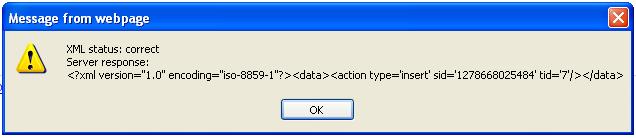
|
 |
 |
 |
 |
| Date :
2010-07-09 16:28:03 |
By :
ultrasiam |
|
 |
 |
 |
 |
|
|
 |
 |
|
 |
 |
 |
|
|
 |
 |
|
ผมก็ว่างั้นแหละครับ ว่าแต่ผมจะติดต่อพี่อย่างไรดีครับ m ก็ได้นะครับ อิอิอิอิ
ส่วนนั้นก็เรียกใช้งานแล้วครับ myDataProcessor.enableDebug(true); อะนะครับ ผมเรียกใช้แบบนี้นะ
<script>
//init grid and set its parameters (this part as always)
mygrid = new dhtmlXGridObject('gridbox');
mygrid.setImagePath("../../codebase/imgs/");
mygrid.setHeader("img:[../../icon/16x16/delicious.png]No,img:[../../icon/16x16/edit.png]MarkerName,Plant,Chr,Prosition,Trait,Markertype,Annealing_temp,No_base");
mygrid.setInitWidths("50,150,150,50,150,80,80,120,150")
mygrid.setColumnIds("No,MarkerName,Plant,Chr,Prosition,Trait,Mardertype,Annealin_temp,No_base")
mygrid.setColAlign("center,left,left,center,center,center,right,center,center")
mygrid.setColTypes("dyn,ed,ed,ed,ed,ed,ed,ed,ed");
mygrid.setSkin("dhx_skyblue");
mygrid.setColSorting("int,str,str,str,str,str,str,str,str")
mygrid.init();
//============================================================================================
myDataProcessor = new dataProcessor("php/insert.php"); //lock feed url
Code (PHP)
myDataProcessor.enableDebug(true); // บันทัดนี้เลยครับ
myDataProcessor.init(mygrid); //link dataprocessor to the grid
myDataProcessor.setUpdateMode("off"); //link dataprocessor to the grid
myDataProcessor.styles={
updated:"font-style:italic; color:blue;",
inserted:"font-weight:bold; color:#99CC66;",
deleted:"font-weight:bold; color:red;",
invalid:"color:#CCFFFF; text-decoration:underline;",
error:"color:red; text-decoration:underline;",
clear:"font-weight:normal;text-decoration:none;"
}
//============================================================================================
//============================================================================================
//============================================================================================
</script>
|
 |
 |
 |
 |
| Date :
2010-07-09 16:29:34 |
By :
SOUL |
|
 |
 |
 |
 |
|
|
 |
 |
|
 |
 |
 |
|
|
 |
 |
|
เว็บบอร์ดหรือโปรแกรมแชตเนี่ย ไม่ทราบว่าปุ่มเขย่าหน้าจอกดตรงไหนครับ
|
 |
 |
 |
 |
| Date :
2010-07-09 16:30:00 |
By :
tungman |
|
 |
 |
 |
 |
|
|
 |
 |
|
 |
 |
 |
|
|
 |
 |
|
แต่ก็ไม่มีอะไรเกิดขึ้นเลยครับ ไม่มีการแสดงไรเลยครับ
|
 |
 |
 |
 |
| Date :
2010-07-09 16:30:48 |
By :
SOUL |
|
 |
 |
 |
 |
|
|
 |
 |
|
 |
 |
 |
|
|
 |
 |
|
msn ไม่ได้อะค่ะ โดน บล็อก
skype อย่างเดียวเลย
|
 |
 |
 |
 |
| Date :
2010-07-09 16:31:03 |
By :
ultrasiam |
|
 |
 |
 |
 |
|
|
 |
 |
|
 |
 |
 |
|
|
 |
 |
|
google talkละครับ
|
 |
 |
 |
 |
| Date :
2010-07-09 16:34:23 |
By :
SOUL |
|
 |
 |
 |
 |
|
|
 |
 |
|
 |
 |
 |
|
|
 |
 |
|
สะดวก skype เท่านั้นค่ะ ขออภัย
เดี๋ยวจะเอาไฟล์ตัวอย่างที่ทำงานได้รวมทั้งฐานข้อมูลให้ไปลองละกันค่ะ
เดี๋ยวเลิกงานแล้วจะไม่มีคอมใช้ คอมที่บ้านเจ๊ง
Ps. ทาง email นะคะ
|
 |
 |
 |
 |
| Date :
2010-07-09 16:37:09 |
By :
ultrasiam |
|
 |
 |
 |
 |
|
|
 |
 |
|
 |
 |
 |
|
|
 |
 |
|
กำลังจะมีนะครับ สักแป๊ปครับอิอิอิอิ
|
 |
 |
 |
 |
| Date :
2010-07-09 16:41:14 |
By :
SOUL |
|
 |
 |
 |
 |
|
|
 |
 |
|
 |
 |
 |
|
|
 |
 |
|
คุยกันทางนี้ซิ คนอื่นจะได้ดูด้วย
|
 |
 |
 |
 |
| Date :
2010-07-09 17:23:36 |
By :
plakrim |
|
 |
 |
 |
 |
|
|
 |
 |
|
 |
 |
 |
|
|
 |
 |
|
แต่เรื่องนี้น่าสนใจมากนะครับ แต่เกรงใจ ครับ กลัวมานยาวเกินไปครับพี่ กลัวพี่วินตีก้นเอาครับ 555555
|
 |
 |
 |
 |
| Date :
2010-07-09 17:27:59 |
By :
SOUL |
|
 |
 |
 |
 |
|
|
 |
 |
|
 |
 |
 |
|
|
 |
 |
|
งั้นไว้มาต่อพรุ่งนี้นะคะ กลับบ้านแร้ววว พักผ่อนๆ
พรุ่งนี้จะไปซื้อคอมใหม่ อิอิ
|
 |
 |
 |
 |
| Date :
2010-07-09 17:29:02 |
By :
ultrasiam |
|
 |
 |
 |
 |
|
|
 |
 |
|
 |
 |
 |
|
|
 |
 |
|
ครับกลับดีๆๆนะครับ พี่น่ารักที่สุดๆๆๆๆๆๆๆๆๆๆๆๆๆๆๆๆๆๆๆๆๆๆ ไม่เคยเจอ แต่ดูจากนิสัย และคำพูด ไม่เคยเจอ แต่ดูจากนิสัย และคำพูด
|
 |
 |
 |
 |
| Date :
2010-07-09 17:30:53 |
By :
SOUL |
|
 |
 |
 |
 |
|
|
 |
 |
|
 |
 |
 |
|
|
 |
 |
|
บอทเข้าแล้วเร็วมาก
ว่าจะดูเพิ่มเติม
search dhtmlXGridObject demo
เจอ post นี้เลย
ว่าแต่กลับมาต่อนะครับ กำลังทำตามเลยครับ คุณ ultrasiam
( แอบปลื้ม เก่งจัง )
|
 |
 |
 |
 |
| Date :
2010-07-09 18:23:02 |
By :
ขนมหม้อแกง |
|
 |
 |
 |
 |
|
|
 |
 |
|
 |
 |
 |
|
|
 |
 |
|
ถ้ายาวเกินก็เปิดกระทู้ใหม่ได้ครับ จะได้ไม่เสียเวลาโหลดข้อมูลช้า 
|
 |
 |
 |
 |
| Date :
2010-07-09 18:36:18 |
By :
webmaster |
|
 |
 |
 |
 |
|
|
 |
 |
|
 |
 |
 |
|
|
 |
 |
|
ยาวแน่ๆครับ
ปูเสื่อรอคนสวย
|
 |
 |
 |
 |
| Date :
2010-07-09 19:20:47 |
By :
somparn |
|
 |
 |
 |
 |
|
|
 |
 |
|
 |
 |
 |
|
|
 |
 |
|
ปาดเหงื่อ โชคดีเรามี grid ที่ work แร้ว มีงั้นอะโห
|
 |
 |
 |
 |
| Date :
2010-07-10 02:09:38 |
By :
blurEyes |
|
 |
 |
 |
 |
|
|
 |
 |
|
 |
 |
 |
|
|
 |
 |
|
ผมแก้ได้แล้วนะครับ มาติดตรงที่ผมไปเขียน code ที่เป็น xml ผิดครับ 55555555 มั่วเอาเลยได้ซะงั้นๆๆครับ 5555555
|
 |
 |
 |
 |
| Date :
2010-07-10 10:10:04 |
By :
SOUL |
|
 |
 |
 |
 |
|
|
 |
 |
|
 |
 |
 |
|
|
 |
 |
|
แล้วผมอยากรู้อีกอย่างครับว่า ถ้าผมต้องการส่ง ข้อมูลจาก Textbox ธรรมดา ไปพร้อมกัน ซึ่งแยกกันเก็บคนละ Table อะครับ ผมควรจะเขียนส่งค่าอย่างไร ครับ ขอคำอธิบายเพิ่มจากตรงนี้หน่อยนะครับ
|
 |
 |
 |
 |
| Date :
2010-07-10 16:40:03 |
By :
SOUL |
|
 |
 |
 |
 |
|
|
 |
 |
|
 |
 |
 |
|
|
 |
 |
|
บร๊ะเจ้า เทพคุยกัน 
|
 |
 |
 |
 |
| Date :
2010-07-10 18:10:20 |
By :
awachai007 |
|
 |
 |
 |
 |
|
|
 |
 |
|
 |
 |
 |
|
|
 |
 |
|
ขออภัยที่ทำให้รอนาน พอดี ยังไม่ได้คอมใหม่ค่ะ
สำหรับ ผู้ที่สนใจ DHTMLX สามารถศึกษาเพิ่มเติมได้ใน www.dhtmlx.com ค่ะ
ส่วนตัวเองนั้นเป็นแค่ผู้ใช้คนหนึ่ง ไม่ใช่ผู้เชียวชาญ อาศัยว่ามันต้องใช้จึงต้องศึกษาและใช้ให้ได้ค่ะ
แล้วก็ไม่ได้ใช้ร่วมกับ PHP ด้วย เอาเป็นว่าเรามาศึกษา ลองผิดลองถูกไปด้วยกันดีกว่าค่ะ
สำหรับการทำงานร่วมกับ PHP โดยใช้ dhtmlxDataProcessor อาจจะเป็นวิธีที่ง่ายและก็เหมาะสำหรับบางคน
แต่สำหรับคนที่ถนัด javascript และ ajax ลองใช้ร่วมกับ ajax ดูจะสนุกกว่าค่ะ
เอาไว้ถ้าได้คอมมาเรียบร้อยแล้วจะกลับมาต่อนะคะ ขอบคุณที่ติดตาม และขออภัยในความไม่สะดวกค่ะ
|
 |
 |
 |
 |
| Date :
2010-07-11 10:05:20 |
By :
ultrasiam |
|
 |
 |
 |
 |
|
|
 |
 |
|
 |
 |
 |
|
|
 |
 |
|
ขอติดตามด้วยนะครับกำลังจะเอาไปใช้งานอยู่พอดี.... 
|
 |
 |
 |
 |
| Date :
2010-07-11 13:06:34 |
By :
pokultra |
|
 |
 |
 |
 |
|
|
 |
 |
|
 |
 |
 |
|
|
 |
 |
|
ก็ไม่ยาก การสลับโค้ด ก็ใช้ การเปิด <? ?> ก็สามารถแทรกโค้ดได้ ลองศึกษาเรื่อง PHP Syntax
|
 |
 |
 |
 |
| Date :
2010-07-11 13:20:21 |
By :
item170 |
|
 |
 |
 |
 |
|
|
 |
 |
|
 |
 |
 |
|
|
 |
 |
|
ผมเปิดกระทู้ใหม่แล้วนะครับ ----->ชื่อ dhtmlx กับความส่งสัยของ Soul
ใครสนใจตามไปได้ครับ
|
 |
 |
 |
 |
| Date :
2010-07-12 10:01:02 |
By :
SOUL |
|
 |
 |
 |
 |
|
|
 |
 |
|
 |
 |
 |
|
|
 |
 |
|
หลังจากห่างหายจาก dhx ไปนานจันมันปรับมาหลายเวอร์ชั่น
ตอนนี้ต้องกลับมาใช้งานมันอีกครั้ง ลอง search หาข้อมูลรื้อฟื้นความจำสักหน่อย
ก็มาเจอกระทู้นี้ มันยาวสุดยอดจริงๆ ค่ะ ดีใจที่เคยตอบคำถามไว้ในนี้
|
 |
 |
 |
 |
| Date :
2013-02-08 13:33:20 |
By :
ultrasiam |
|
 |
 |
 |
 |
|
|
 |
 |
|
 |
 |
|
|