 |
ช่วยด้วยครับ PHP PDF/FPDF - MySQL Export to PDF ภาษาไทย มันเป็นภาษาต่างดาวครับ |
| |
 |
|
|
 |
 |
|
ช่วยด้วยครับ PHP PDF - MySQL Export to PDF ภาษาไทยเป็นภาษาต่างดาวครับ
ผมลองตามกระทู้นี้ https://www.thaicreate.com/php/forum/044685.html แล้วก็ไม่ได้ครับ
ใส่ภาษาไทยก็ลองแล้วก็ยังไม่ได้ แต่ถ้าผมทดสอบภาษาไทยอย่างเดียวได้ครับ
แต่เมื่อดึงข้อมูลมาจากฐานข้อมูลภาษาไทยกลับเป็นภาษาต่างดาวแทน
ช่วยด้วยนะครับผมไม่รู้จะแก้ยังไงแล้วครับ
Code (PHP)
<?php
require('fpdf.php');
define('FPDF_FONTPATH','font/');
class PDF extends FPDF
{
//Load data
function LoadData($file)
{
//Read file lines
$lines=file($file);
$data=array();
foreach($lines as $line)
$data[]=explode(';',chop($line));
return $data;
}
//Simple table
function BasicTable($header,$data)
{
//Header
$w=array(15,20,25,30,35,25,25);
//Header
for($i=0;$i<count($header);$i++)
$this->Cell($w[$i],7,$header[$i],1,0,'C');
$this->Ln();
//Data
foreach ($data as $eachResult)
{
$this->Cell(15,6,$eachResult["expose_id"],1,0,'C');
$this->Cell(20,6,$eachResult["expose_product"],1,0,'C');
$this->Cell(25,6,$eachResult["expose_number"],1,0,'C');
$this->Cell(30,6 ,$eachResult["expose_name"],1,0,'C');
$this->Cell(35,6,$eachResult["expose_lastname"],1,0,'C');
$this->Cell(25,6,$eachResult["product_code"],1,0,'C');
$this->Cell(25,6,$eachResult["day"],1,0,'C');
$this->Ln();
}
}
//Better table
function ImprovedTable($header,$data)
{
//Column widths
$w=array(15,20,25,30,35,25,25);
//Header
for($i=0;$i<count($header);$i++)
$this->Cell($w[$i],7,$header[$i],1,0,'C');
$this->Ln();
//Data
foreach ($data as $eachResult)
{
$this->Cell(15,6,$eachResult["expose_id"],1,0,'C');
$this->Cell(20,6,$eachResult["expose_product"],1,0,'C');
$this->Cell(25,6,$eachResult["expose_number"],1,0,'C');
$this->Cell(30,6 ,$eachResult["expose_name"],1,0,'C');
$this->Cell(35,6,$eachResult["expose_lastname"],1,0,'C');
$this->Cell(25,6,$eachResult["product_code"],1,0,'C');
$this->Cell(25,6,number_format($eachResult["day"],2),1,0,'C');
$this->Ln();
}
//Closure line
$this->Cell(array_sum($w),0,'','T');
}
//Colored table
function FancyTable($header,$data)
{
//Colors, line width and bold font
$this->SetFillColor(255,0,0);
$this->SetTextColor(255);
$this->SetDrawColor(128,0,0);
$this->SetLineWidth(.3);
$this->SetFont('','B');
//Header
$w=array(15,20,25,30,35,25,25);
for($i=0;$i<count($header);$i++)
$this->Cell($w[$i],7,$header[$i],1,0,'C',true);
$this->Ln();
//Color and font restoration
$this->SetFillColor(224,235,255);
$this->SetTextColor(0);
$this->SetFont('');
//Data
$fill=false;
foreach($data as $row)
{
$this->Cell($w[0],6,$row[0],'LR',0,'L',$fill);
$this->Cell($w[1],6,$row[1],'LR',0,'L',$fill);
$this->Cell($w[2],6,$row[2],'LR',0,'L',$fill);
$this->Cell($w[3],6,$row[3],'LR',0,'C',$fill);
$this->Cell($w[4],6,number_format($row[4]),'LR',0,'R',$fill);
$this->Cell($w[5],6,number_format($row[5]),'LR',0,'R',$fill);
$this->Ln();
$fill=!$fill;
}
$this->Cell(array_sum($w),0,'','T');
}
}
$pdf=new PDF();
//Column titles
$header=array('รหัส','สินค้า','จำนวนเบิก','ชื่อ','นามสกุล','รหัสสินค้า','วันที่เบิก');
//Data loading
//*** Load MySQL Data ***//
$objConnect = mysql_connect("localhost","344057","12345678") or die("Error Connect to Database");
$objDB = mysql_select_db("344057");
mysql_query("set NAMES'UTF8'");// set อักขระให้เป็น Utf8 เพิ่มตรงนี้เลยครับ รับรองได้ชัวครับ
$strSQL = "SELECT * FROM expose ";
$objQuery = mysql_query($strSQL);
$resultData = array();
for ($i=0;$i<mysql_num_rows($objQuery);$i++) {
$result = mysql_fetch_array($objQuery);
array_push($resultData,$result);
}
//************************//
$pdf->AddFont('angsana','','angsa.php');
$pdf->AddFont('angsana','B','angsab.php');
$pdf->AddFont('angsana','I','angsai.php');
$pdf->AddFont('angsana','BI','angsaz.php');
$pdf->SetFont('angsana','',12);
//*** Table 1 ***//
$pdf->AddPage();
$pdf->Image('logo.png',80,8,33);
$pdf->Ln(35);
$pdf->BasicTable($header,$resultData);
//*** Table 2 ***//
$pdf->AddPage();
$pdf->Image('logo.png',80,8,33);
$pdf->Ln(35);
$pdf->ImprovedTable($header,$resultData);
//*** Table 3 ***//
$pdf->AddPage();
$pdf->Image('logo.png',80,8,33);
$pdf->Ln(35);
$pdf->FancyTable($header,$resultData);
$pdf->Output("MyPDF/MyPDF.pdf","F");
?>
PDF Created Click <a href="MyPDF/MyPDF.pdf">here</a> to Download
</body>
</html>
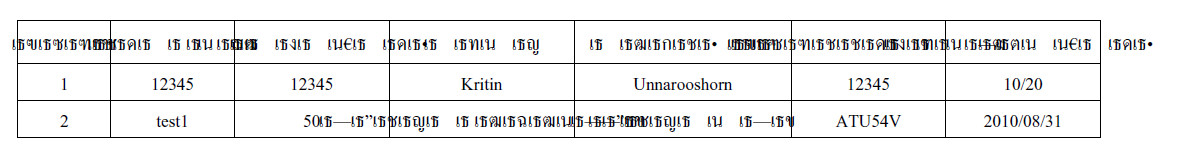
Tag : PHP
|
|
|
 |
 |
 |
 |
| Date :
2010-08-31 15:24:05 |
By :
kritin |
View :
27952 |
Reply :
29 |
|
 |
 |
 |
 |
|
|
|
|
 |
 |
|
 |
 |
 |
|
|
 |
 |
|
ยังทำไม่ได้เลยครับ
|
 |
 |
 |
 |
| Date :
2010-08-31 21:30:33 |
By :
Chao |
|
 |
 |
 |
 |
|
|
 |
 |
|
 |
 |
 |
|
|
 |
 |
|
ตอนนี้ผมยังทำไม่ได้เลยครับ ผมยังเป็นมือใหม่อยู่เลยครับ
ขอบคุณครับ
|
 |
 |
 |
 |
| Date :
2010-08-31 21:33:32 |
By :
Chao |
|
 |
 |
 |
 |
|
|
 |
 |
|
 |
 |
 |
|
|
 |
 |
|
mysql_query("set NAMES'UTF8'");
เปลี่ยนเป็น
mysql_query("SET NAMES 'tis620' ");
มั๊ง
|
 |
 |
 |
 |
| Date :
2010-08-31 22:05:53 |
By :
ิburn |
|
 |
 |
 |
 |
|
|
 |
 |
|
 |
 |
 |
|
|
 |
 |
|
จากที่ คุณ mr.win และ คุณ burn บอกมาแก้ได้แล้วครับ ขอบคุณมากครับ
แต่ติดอยูที่หัวข้อของตารางก็ยังเป็นภาษาต่างดาวอยู่ครับ
code หัวข้อตารางครับ
Code (PHP)
$header=array('รหัส','สินค้า','จำนวนเบิก','ชื่อ','นามสกุล','รหัสสินค้า','วันที่เบิก');
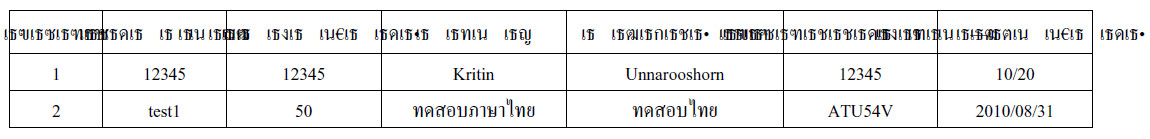
|
ประวัติการแก้ไข
2010-09-01 01:32:48
2010-09-01 01:34:37
 |
 |
 |
 |
| Date :
2010-09-01 01:32:13 |
By :
kritin |
|
 |
 |
 |
 |
|
|
 |
 |
|
 |
 |
 |
|
|
 |
 |
|
น่าจะวิธีเดียวกันครับ ใช้ function iconv
|
 |
 |
 |
 |
| Date :
2010-09-01 06:19:35 |
By :
webmaster |
|
 |
 |
 |
 |
|
|
 |
 |
|
 |
 |
 |
|
|
 |
 |
|
ยังไม่ได้เลยครับผมลองทำหมดแล้วครับ รบกวนช่วยที่นะครับ
ขอบคุณครับ
|
 |
 |
 |
 |
| Date :
2010-09-01 11:44:07 |
By :
kritin |
|
 |
 |
 |
 |
|
|
 |
 |
|
 |
 |
 |
|
|
 |
 |
|
 Quote: Quote:$this->Cell($w[$i],7,$header[$i],1,0,'C');
ตรงนี้น่ะครับ
Code (PHP)
$this->Cell($w[$i],7,iconv('UTF-8', 'TIS-620', $header[$i]),1,0,'C');
ลองดูครับ
|
 |
 |
 |
 |
| Date :
2010-09-03 17:39:39 |
By :
webmaster |
|
 |
 |
 |
 |
|
|
 |
 |
|
 |
 |
 |
|
|
 |
 |
|
ผมเอาของคุณมาปรับแล้วไม่แสดงภาษาไทยเป็นภาษาต่างดาวครับ แล้วข้อมูล มันแสดงรายการ 2 รอบ ทำให้ข้อมูลคูณสองเลยครับ ขอคำแนะนำหน่อยหรือส่งรายละเอียดมาที่ [email protected] ขอบคุณครับ
ตามรายละเอียดนี้ครับ หรือผู้รู้ช่วยแนะนำหน่อยขอบคุณล่วงหน้าครับ
Code (PHP)
<?php
require('fpdf.php');
class PDF extends FPDF
{
//Load data
function LoadData($file)
{
//Read file lines
$lines=file($file);
$data=array();
foreach($lines as $line)
$data[]=explode(';',chop($line));
return $data;
}
//Simple table
function BasicTable($header,$data)
{
//Header
$w=array(15,20,25,30,35,25,25);
//Header
for($i=0;$i<count($header);$i++)
$this->Cell($w[$i],7,$header[$i],1,0,'C');
$this->Ln();
//Data
foreach ($data as $eachResult)
{
$this->Cell(15,6,$eachResult["customer_id"],1,0,'C');
$this->Cell(20,6,$eachResult["cat_id"],1,0,'C');
$this->Cell(25,6,$eachResult["passcat_id"],1,0,'C');
$this->Cell(30,6 ,$eachResult["intial_name"],1,0,'C');
$this->Cell(35,6,$eachResult["name_p"],1,0,'C');
$this->Cell(25,6,$eachResult["lname_p"],1,0,'C');
$this->Cell(25,6,$eachResult["day_cus"],1,0,'C');
$this->Ln();
}
}
//Better table
function ImprovedTable($header,$data)
{
//Column widths
$w=array(15,20,25,30,35,25,25);
//Header
for($i=0;$i<count($header);$i++)
$this->Cell($w[$i],7,$header[$i],1,0,'C');
//$this->Cell($w[$i],7,iconv('UTF-8', 'TIS-620', $header[$i]),1,0,'C');
$this->Ln();
//Data
foreach ($data as $eachResult)
{
$this->Cell(15,6,$eachResult["customer_id"],1,0,'C');
$this->Cell(20,6,$eachResult["cat_id"],1,0,'C');
$this->Cell(25,6,$eachResult["passcat_id"],1,0,'C');
$this->Cell(30,6 ,$eachResult["intial_name"],1,0,'C');
$this->Cell(35,6,$eachResult["name_p"],1,0,'C');
$this->Cell(25,6,$eachResult["lname_p"],1,0,'C');
$this->Cell(25,6,number_format($eachResult["day_cus"],2),1,0,'C');
$this->Ln();
}
//Closure line
$this->Cell(array_sum($w),0,'','T');
}
//Colored table
function FancyTable($header,$data)
{
//Colors, line width and bold font
$this->SetFillColor(255,0,0);
$this->SetTextColor(255);
$this->SetDrawColor(128,0,0);
$this->SetLineWidth(.3);
$this->SetFont('','B');
//Header
$w=array(15,20,25,30,35,25,25);
for($i=0;$i<count($header);$i++)
$this->Cell($w[$i],7,$header[$i],1,0,'C',true);
$this->Ln();
//Color and font restoration
$this->SetFillColor(224,235,255);
$this->SetTextColor(0);
$this->SetFont('');
//Data
$fill=false;
foreach($data as $row)
{
$this->Cell($w[0],6,$row[0],'LR',0,'L',$fill);
$this->Cell($w[1],6,$row[1],'LR',0,'L',$fill);
$this->Cell($w[2],6,$row[2],'LR',0,'L',$fill);
$this->Cell($w[3],6,$row[3],'LR',0,'C',$fill);
$this->Cell($w[4],6,number_format($row[4]),'LR',0,'R',$fill);
$this->Cell($w[5],6,number_format($row[5]),'LR',0,'R',$fill);
$this->Ln();
$fill=!$fill;
}
$this->Cell(array_sum($w),0,'','T');
}
}
$pdf=new PDF();
//Column titles
$header=array('ÃËÑÊ','CAT ID','PASSWORD','¤Ó¹Ó˹éÒ','ª×èÍ','¹ÒÁÊ¡ØÅ','Çѹ·ÕèºÑ¹·Ö¡');
//Data loading
//*** Load MySQL Data ***//
$objConnect = mysql_connect("localhost","root","admin123") or die("Error Connect to Database");
$objDB = mysql_select_db("db_hinet");
//mysql_query("set NAMES'UTF8'");// set ÍÑ¡¢ÃÐãËéà»ç¹ Utf8 à¾ÔèÁµÃ§¹ÕéàŤÃѺ ÃѺÃͧä´éªÑǤÃѺ
mysql_query("SET NAMES 'tis620' ");
$strSQL = "SELECT * FROM customer ";
$objQuery = mysql_query($strSQL);
$resultData = array();
for ($i=0;$i<mysql_num_rows($objQuery);$i++) {
$result = mysql_fetch_array($objQuery);
array_push($resultData,$result);
}
//************************//
//$pdf->AddFont('angsana','','angsa.php');
//$pdf->AddFont('angsana','B','angsab.php');
//$pdf->AddFont('angsana','I','angsai.php');
//$pdf->AddFont('angsana','BI','angsaz.php');
$pdf->SetFont('angsana','',12);
//*** Table 1 ***//
$pdf->AddPage();
$pdf->Image('http://localhost/hinet/images/logo5.gif',80,8,33);
$pdf->Ln(35);
$pdf->BasicTable($header,$resultData);
//*** Table 2 ***//
$pdf->AddPage();
$pdf->Image('http://localhost/hinet/images/logo5.gif',80,8,33);
$pdf->Ln(35);
$pdf->ImprovedTable($header,$resultData);
//*** Table 3 ***//
$pdf->AddPage();
$pdf->Image('http://localhost/hinet/images/logo5.gif',80,8,33);
$pdf->Ln(35);
$pdf->FancyTable($header,$resultData);
$pdf->Output("MyPDF/MyPDF.pdf","F");
?>
<CENTER><TD>Report PDF. <a href="MyPDF/MyPDF.pdf" target='_parent'>Click here</a> to Download </TD></CENTER>
</body>
</html>
|
 |
 |
 |
 |
| Date :
2010-09-16 01:47:00 |
By :
roykeane16 |
|
 |
 |
 |
 |
|
|
 |
 |
|
 |
 |
 |
|
|
 |
 |
|
มันบอกว่า FPDF error: Undefined font: angsana
ทั้งที่ผมก็โหลด font มาลงแล้วมันแก้ยังไงหรอคับ
|
 |
 |
 |
 |
| Date :
2011-06-19 22:09:13 |
By :
finder |
|
 |
 |
 |
 |
|
|
 |
 |
|
 |
 |
 |
|
|
 |
 |
|

|
 |
 |
 |
 |
| Date :
2011-07-28 17:52:50 |
By :
sdfdf |
|
 |
 |
 |
 |
|
|
 |
 |
|
 |
 |
 |
|
|
 |
 |
|
Thankมากๆๆๆๆคร่า
|
 |
 |
 |
 |
| Date :
2012-02-15 20:36:10 |
By :
kimlung |
|
 |
 |
 |
 |
|
|
 |
 |
|
 |
 |
 |
|
|
 |
 |
|
ค.ห. 5 ลองใส่ไปต้นไฟล์ก่อน tag php นะครับ ถ้าไม่ได้ก็ลองแก้ตรง charset เป็นตัวอื่น
<meta http-equiv="Content-Type" content="text/html; charset=tis-620">
|
 |
 |
 |
 |
| Date :
2012-08-07 00:22:56 |
By :
golf66 |
|
 |
 |
 |
 |
|
|
 |
 |
|
 |
 |
 |
|
|
 |
 |
|
คือว่า อยากได้ code ที่ไม่ต้องดาวน์โหลดอ่ะค่ะ คลิกแล้ว ขึ้นมาให้ปริ๊น เลยได้มั้ยคะ สามารถดูได้ที่เว็บไหนช่วยทีค่ะ
|
 |
 |
 |
 |
| Date :
2012-08-16 10:25:07 |
By :
เชอรี่ |
|
 |
 |
 |
 |
|
|
 |
 |
|
 |
 |
 |
|
|
 |
 |
|
ขอไฟล์ที่สมบูรณ์แล้ว ดูเป็นตัวอย่างได้มั้ยครับผม ตอนนี้ติดส่วนนี้เหมือนกันครับ
|
 |
 |
 |
 |
| Date :
2012-09-15 17:10:05 |
By :
ron_pro |
|
 |
 |
 |
 |
|
|
 |
 |
|
 |
 |
 |
|
|
 |
 |
|
ไฟล์สมบูรณ์ครับ................ลองไปใส่ชื่อใน Table เป็นภาษาไทยดูครับ....เช่น สมชาย, สมหญิง ประมาณนี้ครับ..ดึงจาก Database เป็นไทยแน่นอนครับ...
เอามาแก้จากบทความนี่ครับ..https://www.thaicreate.com/php/php-pdf-mysql-export-pdf.html
Code (JavaScript)
<?php
define('FPDF_FONTPATH','font/');
require('fpdf.php');
$objConnect = mysql_connect("localhost","root","oce2012") or die("Error Connect to Database");
$objDB = mysql_select_db("mydatabase");
@mysql_query("SET NAMES UTF8");
$strSQL = "SELECT * FROM customer";
$objQuery = mysql_query($strSQL);
class PDF extends FPDF
{
function LoadData($file)
{
//Read file lines
$lines=file($file);
$data=array();
foreach($lines as $line)
$data[]=explode(';',chop($line));
return $data;
}
//Simple table
function BasicTable($header,$data)
{
//Header
$w=array(30,30,55,25,20,20);
//Header
for($i=0;$i<count($header);$i++)
//$this->Cell($w[$i],7,$header[$i],1,0,'C');
$this->Cell($w[$i],7,iconv('UTF-8', 'cp874', $header[$i]),1,0,'C');
$this->Ln();
//Data
foreach ($data as $eachResult)
{
$this->Cell(30,6,$eachResult["CustomerID"],1);
//$this->Cell(30,6,$eachResult["Name"],1);
$this->Cell(30,6,iconv('UTF-8','cp874',$eachResult["Name"]),1);
$this->Cell(55,6,$eachResult["Email"],1);
$this->Cell(25,6,$eachResult["CountryCode"],1,0,'C');
$this->Cell(20,6,$eachResult["Budget"],1);
$this->Cell(20,6,$eachResult["Budget"],1);
$this->Ln();
}
}
//Better table
function ImprovedTable($header,$data)
{
//Column widths
$w=array(20,30,55,25,25,25);
//Header
for($i=0;$i<count($header);$i++)
$this->Cell($w[$i],7,$header[$i],1,0,'C');
//$this->Cell($w[$i],7,iconv('UTF-8', 'cp874', $header[$i]),1,0,'C');
$this->Ln();
//Data
foreach ($data as $eachResult)
{
$this->Cell(20,6,$eachResult["CustomerID"],1 );
$this->Cell(30,6,$eachResult["Name"],1);
$this->Cell(55,6,$eachResult["Email"],1);
$this->Cell(25,6,$eachResult["CountryCode"],1,0,'C');
$this->Cell(25,6,number_format($eachResult["Budget"],2),1,0,'R');
$this->Cell(25,6,number_format($eachResult["Budget"],2),1,0,'R');
$this->Ln();
}
//Closure line
$this->Cell(array_sum($w),0,'','T');
}
//Colored table
function FancyTable($header,$data)
{
//Colors, line width and bold font
$this->SetFillColor(255,0,0);
$this->SetTextColor(255);
$this->SetDrawColor(128,0,0);
$this->SetLineWidth(.3);
$this->SetFont('','B');
//Header
$w=array(20,30,55,25,25,25);
for($i=0;$i<count($header);$i++)
$this->Cell($w[$i],7,$header[$i],1,0,'C',true);
//$this->Cell($w[$i],7,iconv('UTF-8', 'cp874', $header[$i]),1,0,'C');
$this->Ln();
//Color and font restoration
$this->SetFillColor(224,235,255);
$this->SetTextColor(0);
$this->SetFont('');
//Data
$fill=false;
foreach($data as $row)
{
$this->Cell($w[0],6,$row[0],'LR',0,'L',$fill);
$this->Cell($w[1],6,$row[1],'LR',0,'L',$fill);
$this->Cell($w[2],6,$row[2],'LR',0,'L',$fill);
$this->Cell($w[3],6,$row[3],'LR',0,'C',$fill);
$this->Cell($w[4],6,number_format($row[4]),'LR',0,'R',$fill);
$this->Cell($w[5],6,number_format($row[5]),'LR',0,'R',$fill);
$this->Ln();
$fill=!$fill;
}
$this->Cell(array_sum($w),0,'','T');
}
}
$pdf=new PDF();
//Column titles
$header=array('รหัส','ชื่อ','Email','Country Code','Budget','Used');
//Data loading
//*** Load MySQL Data ***//
//require("ThaiPDF.class.php");
$resultData = array();
for ($i=0;$i<mysql_num_rows($objQuery);$i++) {
$result = mysql_fetch_array($objQuery);
array_push($resultData,$result);
}
//************************//
$pdf->AddFont('angsana','','angsa.php');
$pdf->AddFont('angsana','B','angsab.php');
$pdf->AddFont('angsana','I','angsai.php');
$pdf->AddFont('angsana','BI','angsaz.php');
$pdf->SetFont('angsana','',12);
//$pdf->SetFont('Arial','',10);
//*** Table 1 ***//
$pdf->AddPage();
$pdf->Image('logo.png',80,8,33);
$pdf->Ln(35);
$pdf->BasicTable($header,$resultData);
//*** Table 2 ***//
$pdf->AddPage();
$pdf->Image('logo.png',80,8,33);
$pdf->Ln(35);
$pdf->ImprovedTable($header,$resultData);
//*** Table 3 ***//
$pdf->AddPage();
$pdf->Image('logo.png',80,8,33);
$pdf->Ln(35);
$pdf->FancyTable($header,$resultData);
$pdf->Output();
?>
|
ประวัติการแก้ไข
2012-09-24 12:35:05
 |
 |
 |
 |
| Date :
2012-09-24 12:30:34 |
By :
dongjar |
|
 |
 |
 |
 |
|
|
 |
 |
|
 |
 |
 |
|
|
 |
 |
|
ขอบคุณครับ
|
 |
 |
 |
 |
| Date :
2012-10-09 00:23:46 |
By :
jira |
|
 |
 |
 |
 |
|
|
 |
 |
|
 |
 |
 |
|
|
 |
 |
|
include(font/angsa.php) [fpdf.include]: failed to open stream: No such file or directory in
file angsa.php ทำยังไงครับไปเอาที่ไหนหรือครับ
|
 |
 |
 |
 |
| Date :
2012-10-18 09:42:06 |
By :
koopper2011 |
|
 |
 |
 |
 |
|
|
 |
 |
|
 |
 |
 |
|
|
 |
 |
|
ขอบคุณ คุณ mr.win
ติดเหมือนกันแต่พอทำตามก็ออกแล้วค่ะ
|
 |
 |
 |
 |
| Date :
2012-11-29 16:23:27 |
By :
TKMaruko |
|
 |
 |
 |
 |
|
|
 |
 |
|
 |
 |
 |
|
|
 |
 |
|
Code (PHP)
<html>
<head>
<meta http-equiv="Content-Type" content="text/html; charset=tis-620">
<title>ThaiCreate.Com PHP PDF</title>
</head>
<body>
ขอความช่วยเหลือด่วนครับ เป็นภาษาต่างดาวครับ ด่วนครับ ขอบคุณครับ
<?php
require('fpdf.php');
class PDF extends FPDF
{
//Load data
function LoadData($file)
{
//Read file lines
$lines=file($file);
$data=array();
foreach($lines as $line)
$data[]=explode(';',chop($line));
return $data;
}
//Simple table
function BasicTable($header,$data)
{
//Header
$w=array(30,30,55,25,20,20);
//Header
for($i=0;$i<count($header);$i++)
$this->Cell($w[$i],7,$header[$i],1,0,'C');
$this->Ln();
//Data
foreach ($data as $eachResult)
{
$this->Cell(30,6,$eachResult["nt"],1);
$this->Cell(30,6,$eachResult["fname"],1);
$this->Cell(55,6,$eachResult["lname"],1);
$this->Cell(25,6,$eachResult["phone"],1,0,'C');
$this->Ln();
}
}
//Better table
function ImprovedTable($header,$data)
{
//Column widths
$w=array(20,30,55,25,25,25);
//Header
for($i=0;$i<count($header);$i++)
$this->Cell($w[$i],7,$header[$i],1,0,'C');
$this->Ln();
//Data
foreach ($data as $eachResult)
{
$this->Cell(20,6,$eachResult["nt"],1);
$this->Cell(30,6,$eachResult["fname"],1);
$this->Cell(55,6,$eachResult["lname"],1);
$this->Cell(25,6,$eachResult["phone"],1,0,'C');
$this->Ln();
}
//Closure line
$this->Cell(array_sum($w),0,'','T');
}
//Colored table
function FancyTable($header,$data)
{
//Colors, line width and bold font
$this->SetFillColor(255,0,0);
$this->SetTextColor(255);
$this->SetDrawColor(128,0,0);
$this->SetLineWidth(.3);
$this->SetFont('','B');
//Header
$w=array(20,30,55,25,25,25);
for($i=0;$i<count($header);$i++)
$this->Cell($w[$i],7,$header[$i],1,0,'C',true);
$this->Ln();
//Color and font restoration
$this->SetFillColor(224,235,255);
$this->SetTextColor(0);
$this->SetFont('');
//Data
$fill=false;
foreach($data as $row)
{
$this->Cell($w[0],6,$row[0],'LR',0,'L',$fill);
$this->Cell($w[1],6,$row[1],'LR',0,'L',$fill);
$this->Cell($w[2],6,$row[2],'LR',0,'L',$fill);
$this->Cell($w[3],6,$row[3],'LR',0,'C',$fill);
$this->Ln();
$fill=!$fill;
}
$this->Cell(array_sum($w),0,'','T');
$this->Cell($w[$i],7,iconv('UTF-8', 'TIS-620', $header[$i]),1,0,'C');
}
}
$pdf=new PDF();
//Column titles
$header=array('คำนำ','ชื่อ','นามสกุล','เบอร์โทร');
//Data loading
//*** Load MySQL Data ***//
$objConnect = mysql_connect("localhost","root","6008") or die("Error Connect to Database");
$objDB = mysql_select_db("mydatabase");
$strSQL = "SELECT * FROM tb_teacher";
$objQuery = mysql_query($strSQL);
$resultData = array();
for ($i=0;$i<mysql_num_rows($objQuery);$i++) {
$result = mysql_fetch_array($objQuery);
array_push($resultData,$result);
}
//************************//
$pdf->SetFont('Arial','',10);
//*** Table 1 ***//
$pdf->AddPage();
$pdf->Image('logo.png',80,8,33);
$pdf->Ln(35);
$pdf->BasicTable($header,$resultData);
//*** Table 2 ***//
$pdf->AddPage();
$pdf->Image('logo.png',80,8,33);
$pdf->Ln(35);
$pdf->ImprovedTable($header,$resultData);
//*** Table 3 ***//
$pdf->AddPage();
$pdf->Image('logo.png',80,8,33);
$pdf->Ln(35);
$pdf->FancyTable($header,$resultData);
$pdf->Output("MyPDF/MyPDF.pdf","F");
?>
PDF Created Click <a href="MyPDF/MyPDF.pdf">here</a> to Download
</body>
</html>
|
 |
 |
 |
 |
| Date :
2013-07-25 10:58:31 |
By :
supoj_f |
|
 |
 |
 |
 |
|
|
 |
 |
|
 |
 |
 |
|
|
 |
 |
|
ขอบคุณ คุณ mr.win มากๆค่ะ 
|
 |
 |
 |
 |
| Date :
2013-10-23 22:50:55 |
By :
aioonruk |
|
 |
 |
 |
 |
|
|
 |
 |
|
 |
 |
 |
|
|
 |
 |
|
ขอตอบนะครับ
สร้าง file insert ข้อมูลเข้า mysql เป็น ansi ทั่วไปครับ
ใน file ให้เพิ่มบรรทัด
mysql_query("SET NAMES tis620"); // เพิ่มส่วนนี้ก่อนเข้า insert
if (!$result=mysql_query($query)){
echo '<font color=red>error: '.mysql_error().'<br>line: '.__LINE__.'<br>file: '.__FILE__."<br></font>";
}
// mysql data base กำหนด table หรือ file เป็น utf8_general_ci
หลังจากนั้น insert ข้อมูลปกติ
ส่วนการแสดงผล
ของ pdf ซึ่ง file กำหนดเป็น utf-8
// edit plus save as utf-8
แล้วเปิดการเชื่อมต่อ
$link=mysql_connect($dbhost,$dbuser,$dbpasswd); // เชื่อมต่อ Server
mysql_select_db($dbname); // ติดต่อฐานข้อมูล
mysql_query("set character set utf8"); // กำหนดค่า character set ที่จะใช้แสดงผล
เป็นอันเสร็จครับ
สรุปคือ mysql ต้องกำหนดเป็น utf-8
ก่อน insert ข้อมูลเราก็แปลงเป็น tis-620 แล้วข้อมูลก็จะเป็นภาษาไทยใน database
พอแสดงผล ออกมาเป็น utf-8 มันก็จะแสดงได้ เพราะว่าข้อมูลใน mysql เป็น tis-620
หวังว่าคงช่วยได้นะครับ
เพราะว่าผมก็แก้แล้วใช้ได้ พยายามแก้จนได้ครับ
|
 |
 |
 |
 |
| Date :
2015-04-25 12:31:01 |
By :
nattawa |
|
 |
 |
 |
 |
|
|
 |
 |
|
 |
 |
 |
|
|
 |
 |
|
หรือกรณี แสดงผล หน้าปกติ (ไม่ได้ออกเป็น pdf)
ตัวหนังสือจะเป็น ???
ให้แก้โดย
@$link = mysql_connect($dbhost, $dbuser, $dbpasswd) or die("<font color=red>Line :".__LINE__."<br>File :".__FILE__."<br>".mysql_error()."<br>".mysql_errno());
mysql_select_db($dbname,$link) or die("<font color=red>Line :".__LINE__."<br>File :".__FILE__."<br>".mysql_error()."<br>".mysql_errno());
// mysql_query("set character set utf8"); // กำหนดค่า character set ที่จะใช้แสดงผล
mysql_query("set character set tis620"); // แสดงค่าจาก utf-8 filed ให้เป็น tis620 ไทย
ก่อนทำการ select ข้อมูลเพื่อแสดงผล file php กรณี file php save เป็น ansi ทั่วไปนะครับ
|
 |
 |
 |
 |
| Date :
2015-04-25 14:12:34 |
By :
nattawat suwannatrai |
|
 |
 |
 |
 |
|
|
 |
 |
|
 |
 |
 |
|
|
 |
 |
|
และในทางกลับกัน ก่อนทำการ insert ข้อมูลเข้า database ซึ่ง field กำหนดเป็น utf-8 ต้องใช้คำสั่ง
mysql_query("SET NAMES tis620");
ก่อนทำการ query insert ข้อมูลนะครับ
สรุปคือ insert ข้อมูล กำหนดเป็น tis620 ใส่ใน field ที่เป็น utf8
และตอนแสดงผลก็กลับออกมาเป็น tis620
mysql_query("set character set tis620"); // แสดงค่าจาก utf-8 filed ให้เป็น tis620 ไทย
ได้แน่นอนครับ
|
 |
 |
 |
 |
| Date :
2015-04-25 14:17:27 |
By :
nattawat suwannatrai |
|
 |
 |
 |
 |
|
|
 |
 |
|
 |
 |
|
|