 |
workshop ติดปัญหานิดเดี๋ยวใกล้เสร็จแล้ว เอามาให้ช่วยดูครับ(ต่อยอดได้ครับ) |
| |
 |
|
|
 |
 |
|
ภาษาไทย แก้โดย เพิ่ม
mysql_query("SET character_set_results=utf8");
mysql_query("SET collation_connection=utf8_general_ci");
mysql_query("SET NAMES 'utf8'");
ถ้ายังไม่หายให้เปลี่ยนจาก utf8 เป็น tis620 ครับ
หลัง Connect ครับ
ส่วน new_edit.php ที่ไม่มีค่า ต้องดูโค้ดน่ะครับที่ไม่มีเพราะอะไร
|
 |
 |
 |
 |
| Date :
2010-10-21 12:10:58 |
By :
adaaugusta |
|
 |
 |
 |
 |
|
|
 |
 |
|
 |
 |
 |
|
|
 |
 |
|
ภาษาไทย แก้โดย เพิ่ม
mysql_query("SET character_set_results=utf8");
mysql_query("SET collation_connection=utf8_general_ci");
mysql_query("SET NAMES 'utf8'");
ตรงไหนหรอครับผมไม่รู้จิงๆ ลองใส่ที่ไฟล์
connect.php แล้วก้อไม่ได้
new_main.php หลัง sql ก้อไม่ไใช่
ขอบคุณนะคีรับ
|
 |
 |
 |
 |
| Date :
2010-10-21 12:20:16 |
By :
numyenn |
|
 |
 |
 |
 |
|
|
 |
 |
|
 |
 |
 |
|
|
 |
 |
|
ตอนที่คิวรี่ข้อมูลครับ
|
 |
 |
 |
 |
| Date :
2010-10-21 12:34:07 |
By :
Dragons_first |
|
 |
 |
 |
 |
|
|
 |
 |
|
 |
 |
 |
|
|
 |
 |
|
ขอดูไฟล์ Connect หน่อยครับ
หรือไม่ก็ลองเปลี่ยน เป็น
mysql_db_query("SET character_set_results=utf8");
mysql_db_query("SET collation_connection=utf8_general_ci");
mysql_db_query("SET NAMES 'utf8'");
|
 |
 |
 |
 |
| Date :
2010-10-21 12:34:18 |
By :
adaaugusta |
|
 |
 |
 |
 |
|
|
 |
 |
|
 |
 |
 |
|
|
 |
 |
|
แก้ไขภาษาไทยได้แล้วอ่ะครับ
แต่ยังติดข้อมูลwไม่โชว์และไม่ยอมส่งค่าไป
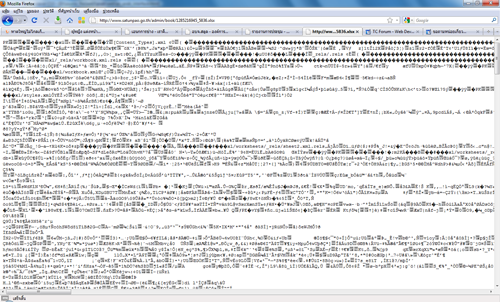
code new_main.php
<?
session_start();
if ($_SESSION[sess_userid] <>session_id() ) {
header( "Location: admin.php"); exit() ;
}
?>
<html>
<head><title>ระบบจัดการข่าวสาร </title></head>
<body>
<h2>:: ระบบจัดการข่าวสารสำหรับ Admin ::</h2>
<p> [ <A href="new_add.php">เพิ่มข่าวใหม่</A> ]
[ <A href="logout.php">ออกจากระบบ</A> ]</p>
<table border="1">
<TR bordercolor="#E8E8E8">
<td><center><B>No. </B></center></td>
<td><center><B>หัวข้อ</B></center></td>
<td><center><B>ประเภทข่าว</B></center></td>
<td><center><B>วันที่</B></center></td>
<td><center><B>[แก้ไข]</B></center></td>
<td><center><B>[ลบ]</B></center></td>
</TR>
<?
$no=1;
include "function.php";
include "connect.php";
$sql="select * from tb_new order by id_new desc";
$result=mysql_db_query($dbname,$sql);
while($r=mysql_fetch_array($result)) {
$id_new=$r[id_new];
$title_new=$r[title_new];
$type_new=$r[photo_new];
$date_new=displaydate($r[date_new]);
$time_new=$r[time_new];
echo "
<tr>
<td>$no</td>
<td>$title_new</td>
<td> $newtype[$type_new] </td>
<td>$date_new</td>
<td><A HREF=\"new_edit.php?id__edit=$id_new\">[แก้ไข] </A></td>
<td><A HREF=\"new_delete.php?id_del=$id_new&photo_del=$photo_new\" onclick=\"return confirm('ยืนยันการลบข่าว $title_new ')\">[ลบ]</A></td>
</tr>";
$no++;
}
mysql_close();
?>
</table>
</body>
</html>
และข้อมูลไม่ส่งค่า
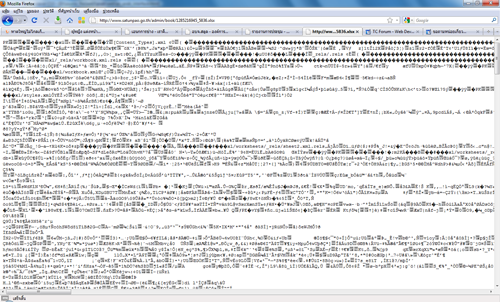
code new_edit.php
<?
session_start();
if ($_SESSION[sess_userid]<>session_id() ) {
header( "Location: admin.php"); exit() ;
}
$id_edit=$_GET[id_edit] ;
include "function.php";
include "connect.php";
$sql="select * from tb_new where id_new='id_edit' ";
$result=mysql_db_query($dbname,$sql);
$r=mysql_fetch_array($result);
$id_new=$r[id_new];
$title_new=$r[title_new];
$type_new=$r[type_new];
$detail_new=$r[detail_new];
$photo_new=$r[photo_new];
?>
<html>
<head><title>แก้ไขข่าวสาร</title></head>
<body>
<h2>แก้ไขข่าวสาร</h2>
<form action="new_edit2.php" method="post" enctype="multipart/form-data">
<table>
<tr>
<td><b>หัวข้อข่าว : </b></td>
<td><input name="title" type="text" size="50" value="
<?=$title_new?>" /> *</td>
</tr>
<tr>
<td><b>ประเภท : </b></td>
<td>
<select name="type">
<option value="0" >-- เลือก -- </option>
<?
for ($i=1;$i<=count($newtype) ;$i++) {
if (type_new==$i) {
echo "<option value='$i' SELECTED>
$newtype[$i]</option>";
} else {
echo "<option value='$i' >$newtype[$i]
</option>";
}
}
?>
</select>
</td>
</tr>
<tr>
<td valign="top"><b>เนื้อหา :</b></td>
<td><textarea name="detail" cols="55" rows="8">
<?=$detail_new?></textarea>*</td>
</tr>
<tr>
<td valign="top"><b>รูปภาพ :</b></td>
<td>
<?
if ($photo_new) {
echo "<input type='checkbox' name='chkdel' value='1' >ลบรูปภาพ ";
echo "<A HREF='photo/$photo_new' TARGET='_blank'>แสดงรูปภาพ </a><br>";
} else {
echo "<input name='photo' type='file' ><br>";
}
?>
</td>
</tr>.
<tr>
<td>
<input type="hidden" name="id_edit" value="
<?=$id_edit?>">
<input name="photo_del" type="hidden" value="
<?=$photo_new?>">
</td>
<td>
<input type="Submit" value="Submit">
<input type="Reset" value="Reset">
</td>
</tr>
</table>
</form>
[ <A HREF="new_main.php">กลับหน้าหลัก</A> ]
</body>
</html>
รบกวนผู้รู้ไงความกระจ่างด้วยครับ
ขอบคุณมากครับผม
|
 |
 |
 |
 |
| Date :
2010-10-21 13:18:19 |
By :
numyenn |
|
 |
 |
 |
 |
|
|
 |
 |
|
 |
 |
 |
|
|
 |
 |
|
Code (PHP)
$host="localhost";
$user="root";
$pw="root";
$dbname="programball";
$c = mysql_connect($host,$user,$pw);
mysql_query("SET character_set_results=tis620");
mysql_query("SET collation_connection=tis620_general_ci");
mysql_query("SET NAMES 'tis620'");
if (!$c) {
echo "<h3>ERROR : ไม่สามารถติดต่อฐานข้อมูลได้</h3>";
exit();
}
วิธีใ่ส่ แบบนี้ครับ
ถ้าไม่ได้ก็แ้ก้จาก tis620 เป็น utf8 ครับ
|
 |
 |
 |
 |
| Date :
2010-10-21 13:19:14 |
By :
adaaugusta |
|
 |
 |
 |
 |
|
|
 |
 |
|
 |
 |
 |
|
|
 |
 |
|
code new_main.php
Code (PHP)
$id_new=$r[id_new];
code new_edit.php
Code (PHP)
$id_edit=$_GET[id_edit] ;
echo 2 บรรทัดนี้ดูครับ ว่ามีค่าตัวแปร ตกหล่นไปหรือเปล่า
Code (PHP)
$sql="select * from tb_new where id_new='id_edit' ";
เป็น
$sql="select * from tb_new where id_new='$id_edit'";
|
 |
 |
 |
 |
| Date :
2010-10-21 15:59:51 |
By :
iieszz |
|
 |
 |
 |
 |
|
|
 |
 |
|
 |
 |
 |
|
|
 |
 |
|
ผมว่าคุณดูจากหนังสือนั้นดีๆนะครับ ผมเคยทำก็ไม่มีปัญหาเรืองภาษานะ แก้ตามที่เขาบอกแหละที่สำคัญคุณต้องแก้ประเภทในตารางฐานข้อมูลด้วย ไม่ใช่แก้แค่ไฟล์นะครบ
|
 |
 |
 |
 |
| Date :
2010-10-22 10:50:16 |
By :
fresh |
|
 |
 |
 |
 |
|
|
 |
 |
|
 |
 |
|
|