|
 |
| |
ต้องการให้ image แบบ google ขึ้นคำอธิบายด้วยคับ ทำไงช่วยแนะนำหน่อย |
| |
 |
|
|
 |
 |
|
แบบ google

ของผม
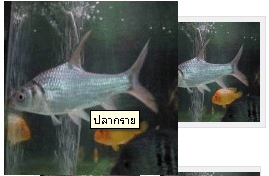
นำ code มาด้วย คับ ช่วยที
<script type="text/javascript" src="http://code.jquery.com/jquery-latest.js"></script>
<script type="text/javascript">
$(document).ready(function(){
//Larger thumbnail preview
$("ul.thumb li").hover(function() {
$(this).css({'z-index' : '10'});
$(this).find('img').addClass("hover").stop()
.animate({
marginTop: '-110px',
marginLeft: '-110px',
top: '50%',
left: '50%',
width: '174px',
height: '174px',
padding: '20px'
}, 200);
} , function() {
$(this).css({'z-index' : '0'});
$(this).find('img').removeClass("hover").stop()
.animate({
marginTop: '0',
marginLeft: '0',
top: '0',
left: '0',
width: '100px',
height: '100px',
padding: '5px'
}, 400);
});
//Swap Image on Click
$("ul.thumb li a").click(function() {
var mainImage = $(this).attr("href"); //Find Image Name
$("#main_view img").attr({ src: mainImage });
return false;
});
});
</script>
<style type="text/css">
body {
font: Arial, Helvetica, sans-serif normal 10px;
margin: 0; padding: 0;
}
* {margin: 0; padding: 0;}
img {border: none;}
.container {
height: 360px;
width: 1000px;
top: auto;
left: auto;
position: absolute;
margin-top: -10px;
margin-right: 0;
margin-bottom: 0;
margin-left: auto;
}
ul.thumb {
float: left;
list-style: none;
margin: 0;
padding: 10px;
width: 980px;
}
ul.thumb li {
margin: 0;
padding: 5px;
position: relative;
width: 110px;
height: 140px;
float: left;
}
ul.thumb li img {
width: 100px;
height: 100px;
border: 1px solid #ddd;
background: #f0f0f0;
position: absolute;
left: 0;
top: 0;
-ms-interpolation-mode: bicubic;
padding-top: 5px;
padding-right: 0px;
padding-bottom: 0px;
padding-left: 5px;
}
ul.thumb li img.hover {
background:url(thumb_bg.png) no-repeat center center;
border: none;
}
#main_view {
float: left;
padding: 9px 0;
margin-left: -10px;
}
</style>
class ส่วนแสดง
<div class="container">
<ul class="thumb">
<li><a href="#"><img src="admin/Fishing/1-view.jpeg" alt="" /></a></li>
<li><a href="#"><img src="admin/Fishing/2-view.jpeg" alt="" /></a></li>
</ul>
</div>
Tag : PHP

|
|
|
 |
 |
 |
 |
| Date :
2010-10-24 19:14:42 |
By :
puchong1 |
View :
1033 |
Reply :
2 |
|
 |
 |
 |
 |
|
|
|
|
 |
 |
|
 |
 |
 |
|
|
 |
 |
|
ไม่เหมือนแต่น่าจะปรับแต่งได้ง่าย
http://flowplayer.org/tools/tooltip/index.html
ตัวอย่าง
http://flowplayer.org/tools/demos/tooltip/any-html.html
อื่นๆ เพียบ
http://www.webdesignbooth.com/15-jquery-plugins-to-create-an-user-friendly-tooltip/
|
 |
 |
 |
 |
| Date :
2010-10-24 20:32:54 |
By :
mr.v |
|
 |
 |
 |
 |
|
|
 |
 |
|
 |
 |
 |
|
|
 |
 |
|
ขอบคุณคับ ได้ละ
|
 |
 |
 |
 |
| Date :
2010-10-24 20:57:52 |
By :
puchong1 |
|
 |
 |
 |
 |
|
|
 |
 |
|
 |
 |
|
|
| |

|
 Load balance : Server 05 Load balance : Server 05
|

