|
 |
| |
ทำยังไงถงจะ จัดตำแหน่ง ได้เหมือนรูปที่ 2 คับ ต้องการแบบนี้คับ |
| |
 |
|
|
 |
 |
|
Code (PHP)
<table width="252px" border="0" align="center" cellpadding="2" cellspacing="2">
<?
$sqlz = 'SELECT * FROM `product` WHERE `del`=\'\' And `p_type`=\'1\' And `type`=\'Silver\' ORDER BY `p_id` DESC';
$resz = mysql_query($sqlz);
$cntz = mysql_num_rows($resz);
$sqlz2 = 'SELECT * FROM `product` WHERE `del`=\'\' And `p_type`=\'1\' And `type`=\'Silver\'ORDER BY `p_id` DESC';
$resz2 = mysql_query($sqlz2);
$cntz2 = mysql_num_rows($resz2);
$sqlz3 = 'SELECT * FROM `product` WHERE `del`=\'\' And `p_type`=\'1\' And `type`=\'Silver\'ORDER BY `p_id` DESC';
$resz3 = mysql_query($sqlz3);
$cntz3 = mysql_num_rows($resz3);
if($cntz > $cntz2){
$cntz_count = $cntz;
if($cntz > $cntz3){
$cntz_count = $cntz;
} else {
$cntz_count = $cntz3;
}
} else {
$cntz_count = $cntz2;
if($cntz2 > $cntz3){
$cntz_count = $cntz2;
} else {
$cntz_count = $cntz3;
}
}
$j = 0;
while($j <= $cntz_count){
?>
<tr>
<td align="center"><? if($j < $cntz) {?><a href="product_collection.php?id=<? echo mysql_result($resz,$j,"p_id"); ?>" onmouseover="return showPic(this)"><img src="uploads/product/product_silver/thumb/pic_<? echo mysql_result($resz,$j,"p_id"); ?>.jpg" width="105" height="70" border="0" /></a><? } ?></td>
<td align="center"><? if($j < $cntz2) {?><a href="product_collection.php?id=<? echo mysql_result($resz2,$j,"p_id"); ?>" onmouseover="return showPic(this)"><img src="uploads/product/product_silver/thumb/pic_<? echo mysql_result($resz2,$j,"p_id"); ?>.jpg" width="105" height="70" border="0" /></a><? } ?></td>
<td align="center"><? if($j < $cntz3) {?><a href="product_collection.php?id=<? echo mysql_result($resz3,$j,"p_id"); ?>" onmouseover="return showPic(this)"><img src="uploads/product/product_silver/thumb/pic_<? echo mysql_result($resz3,$j,"p_id"); ?>.jpg" width="105" height="70" border="0" /></a><? } ?></td>
</tr>
<?
$j = $j+1;
} ?>
</table>
ผลลัพธ์ตามโค้ดข้างบน ไม่ใช่แบบที่ต้องการคับ

ทำัยังไงถงจะ จัดตำแหน่ง ได้เหมือนรูปที่ 2 คับ ต้องการแบบนี้คับ
แถวเป็นจำนวน n แต่ 3 คอมลัมน์ หนะครับ

Tag : PHP

|
ประวัติการแก้ไข
2011-02-24 16:29:34
|
 |
 |
 |
 |
| Date :
2011-02-24 12:02:03 |
By :
nottpoo |
View :
2095 |
Reply :
14 |
|
 |
 |
 |
 |
|
|
|
|
 |
 |
|
 |
 |
 |
|
|
 |
 |
|
หันมาใช้ css float:left ดีกว่าจ้า จะได้ไม่ต้องเขียนเงื่อนไขอะไรมากมาย
|
 |
 |
 |
 |
| Date :
2011-02-24 13:02:42 |
By :
PlaKriM |
|
 |
 |
 |
 |
|
|
 |
 |
|
 |
 |
 |
|
|
 |
 |
|
Code (PHP)
<table width="252px" border="0" align="center" cellpadding="2" cellspacing="2">
<? while($j <= 10){ ?>
<tr>
<td align="center"><?php echo $j+=1; ?></td>
<td align="center"><?php echo $j+=1; ?></td>
<td align="center"><?php echo $j+=1; ?></td>
<?php $iLoop3 += 1; ($iLoop3 % 3) == 0 ? $class = "</tr><tr>": $class = "</tr>"; ?>
<?php echo $class; ?>
<? } ?>
</table>
<? $j = $j+1; } ?> เพราะเงื่อนไขตรงนี้ด้วยมั้งครับมันเลยแสดงภาพเดียวต่อแถวให้
|
 |
 |
 |
 |
| Date :
2011-02-24 13:09:11 |
By :
ไวยวิทย์ |
|
 |
 |
 |
 |
|
|
 |
 |
|
 |
 |
 |
|
|
 |
 |
|
เหมือนกับพี่อั๋นจะตอบไม่ตรงคำถามนะครับ
เพราะว่าปูอยากให้ปูแสดงได้ แถวเป็นจำนวน n แต่ 3 คอมลัมน์ อะคับ
แต่ถ้า float:left คือการจัดชิดซ้าย ไม่ใช่หรือ คุณพี่ อั๋น แต่ว่ามันดันแสดงออกมา เหมือนรูปที่ 1 ซะงั้น
|
ประวัติการแก้ไข
2011-02-24 16:27:30
 |
 |
 |
 |
| Date :
2011-02-24 13:09:42 |
By :
nottpoo |
|
 |
 |
 |
 |
|
|
 |
 |
|
 |
 |
 |
|
|
 |
 |
|
มันไม่ใช่อย่างน้านนน
เดี๋ยวเขียนตัวอย่างมาให้ดูคืนนี้ละกันนะ 
|
 |
 |
 |
 |
| Date :
2011-02-24 13:21:52 |
By :
PlaKriM |
|
 |
 |
 |
 |
|
|
 |
 |
|
 |
 |
 |
|
|
 |
 |
|
พี่ปลากริมพูดถูกครับ
ใช้ css แล้วให้มันตีลงมาเองจะดีกว่า
ไม่ต้องเปลืองแรงเช็คเงื่อนไข
|
 |
 |
 |
 |
| Date :
2011-02-24 13:46:40 |
By :
peterXP |
|
 |
 |
 |
 |
|
|
 |
 |
|
 |
 |
 |
|
|
 |
 |
|
ขอบคุณ ครับ พี่อั๋น
แถวเป็นจำนวน n แต่ 3 คอมลัมน์ นะคร้าบบ พี่
|
ประวัติการแก้ไข
2011-02-24 16:27:05
 |
 |
 |
 |
| Date :
2011-02-24 16:25:50 |
By :
nottpoo |
|
 |
 |
 |
 |
|
|
 |
 |
|
 |
 |
 |
|
|
 |
 |
|
แบบแรก แบบ css ที่ว่า
Code (PHP)
<!DOCTYPE html PUBLIC "-//W3C//DTD XHTML 1.0 Transitional//EN" "http://www.w3.org/TR/xhtml1/DTD/xhtml1-transitional.dtd">
<html xmlns="http://www.w3.org/1999/xhtml">
<head>
<meta http-equiv="Content-Type" content="text/html; charset=utf-8" />
<title>Untitled Document</title>
<style type="text/css">
ol#pics{
width:306px;
background:#333;
padding:2px 0px 0px 2px;
display:inline-block;
}
ol#pics li{
float:left;
list-style:none;
margin:0px 2px 2px 0px;
width:100px;
height:65px;
background:#f00;
}
</style>
</head>
<body>
<?php
$pics = array("1.jpg","2.jpg","3.jpg","4.jpg","5.jpg","6.jpg","7.jpg","8.jpg","9.jpg","10.jpg","11.jpg","12.jpg","13.jpg","14");
echo '<ol id="pics">';
foreach($pics as $pic){
echo '<li><img src="' . $pic . '"/></li>';
}
echo '</ol>';
?>
</body>
</html>
|
 |
 |
 |
 |
| Date :
2011-02-24 22:32:08 |
By :
PlaKriM |
|
 |
 |
 |
 |
|
|
 |
 |
|
 |
 |
 |
|
|
 |
 |
|
แบบที่อยากได้
Code (PHP)
<!DOCTYPE html PUBLIC "-//W3C//DTD XHTML 1.0 Transitional//EN" "http://www.w3.org/TR/xhtml1/DTD/xhtml1-transitional.dtd">
<html xmlns="http://www.w3.org/1999/xhtml">
<head>
<meta http-equiv="Content-Type" content="text/html; charset=utf-8" />
<title>Untitled Document</title>
</head>
<body>
<?php
$pics = array("1.jpg","2.jpg","3.jpg","4.jpg","5.jpg","6.jpg","7.jpg","8.jpg","9.jpg","10.jpg","11.jpg","12.jpg","13.jpg","14");
echo '<table border="1" cellspacing="0" cellpadding="0">';
$column = 3;
$i=0;
foreach($pics as $pic){
$i++;
if($i%$column==1)
echo '<tr>';
echo '<td><img src="'.$pic.'" border="1" width="100" height="65"/></td>';
if($i%$column==0)
echo '</tr>';
}
if($i%$column!=0){
$portion = $column-(intval($i%$column));
for($j=0;$j<$portion;$j++){
echo '<td> </td>';
}
echo '</tr>';
unset($portion);
}
echo '</table>';
?>
</body>
</html>
|
 |
 |
 |
 |
| Date :
2011-02-24 22:40:07 |
By :
PlaKriM |
|
 |
 |
 |
 |
|
|
 |
 |
|
 |
 |
 |
|
|
 |
 |
|
ว้าว ขอบคุณมากครับพี่ อั๋น ขอเอาไปใช้นะครับ
รักพี่อั๋น จัง อิอิ
|
 |
 |
 |
 |
| Date :
2011-02-25 09:16:52 |
By :
nottpoo |
|
 |
 |
 |
 |
|
|
 |
 |
|
 |
 |
 |
|
|
 |
 |
|
Code (PHP)
ขอคำชี้แนะอีกนิดครับพี่อั๋น
<?
$sqlz = 'SELECT * FROM `product` WHERE `del`=\'\' And `p_type`=\'1\' And `type`=\'Silver\' ORDER BY `p_id` DESC';
$resz = mysql_query($sqlz);
$cntz = mysql_num_rows($resz);
echo $sqlz;
$pics = array("$resz");
echo '<table width="252px" border="1" align="center" cellspacing="2" cellpadding="2">';
$column = 3;
$i=0;
foreach($pics as $pic){
$i++;
if($i%$column==1)
echo '<tr>';
echo '<td><img src="uploads/product/product_silver/thumb/pic_'.$pic.'.jpg" width="105" height="70" border="0" />';
if($i%$column==0)
echo '</tr>';
}
if($i%$column!=0){
$portion = $column-(intval($i%$column));
for($j=0;$j<$portion;$j++){
echo '<td> </td>';
}
echo '</tr>';
unset($portion);
}
echo '</table>';
?>
มันออกมาแบบนี้อะ พี่
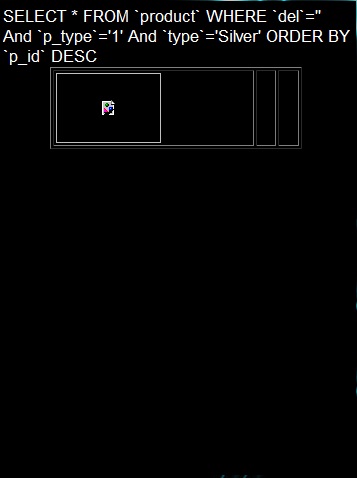
|
 |
 |
 |
 |
| Date :
2011-02-25 10:27:10 |
By :
nottpoo |
|
 |
 |
 |
 |
|
|
 |
 |
|
 |
 |
 |
|
|
 |
 |
|
Code (PHP)
$sqlz = 'SELECT * FROM `product` WHERE `del`=\'\' And `p_type`=\'1\' And `type`=\'Silver\' ORDER BY `p_id` DESC';
$resz = mysql_query($sqlz);
$cntz = mysql_num_rows($resz);
echo $sqlz;
echo '<table width="252px" border="1" align="center" cellspacing="2" cellpadding="2">';
$column = 3;
$i=0;
while($rows=mysql_fetch_assoc($resz)){
$i++;
if($i%$column==1)
echo '<tr>';
echo '<td><img src="uploads/product/product_silver/thumb/pic_'.$rows['image_file'].'.jpg" width="105" height="70" border="0" />';
if($i%$column==0)
echo '</tr>';
}
|
 |
 |
 |
 |
| Date :
2011-02-25 10:36:05 |
By :
PlaKriM |
|
 |
 |
 |
 |
|
|
 |
 |
|
 |
 |
 |
|
|
 |
 |
|
ขอบคุณมาก ๆ ครับพี่อั๋น โค้ดทำงานได้ละครับ พี่
พี่นี่สุดยอด จริงๆ
+1 
|
 |
 |
 |
 |
| Date :
2011-02-25 11:07:33 |
By :
nottpoo |
|
 |
 |
 |
 |
|
|
 |
 |
|
 |
 |
 |
|
|
 |
 |
|
ถ้าเป็นผมจะใช้ css ตามที่พี่อันบอก อ่ะ ง่ายดี
|
 |
 |
 |
 |
| Date :
2011-02-25 11:58:48 |
By :
somparn |
|
 |
 |
 |
 |
|
|
 |
 |
|
 |
 |
 |
|
|
 |
 |
|
wow
|
 |
 |
 |
 |
| Date :
2011-03-08 14:16:13 |
By :
NAMDANGSODAZA |
|
 |
 |
 |
 |
|
|
 |
 |
|
 |
 |
|
|
| |

|
 Load balance : Server 01 Load balance : Server 01
|

