 |
|
Code (PHP)
<HTML>
<head>
<meta http-equiv="Content-Type" content="text/html; charset=utf-8">
<title>แสดงจดหมาย</title>
</head>
<style type="text/css">
<!--
body,td,th {
color: #000000;
}
body {
background-color: #CCCCCC;
}
-->
</style><BODY><center>
<p><img src="../Head/head.gif" width="1000" height="150"> </p>
<form name="frmSearch" method="get" action="Search_1.php" target="_blank">
<table width="500" border="0"align="center">
<tr>
<th>ค้นหาจดหมาย
<input name="txtKeyword" type="text" id="txtKeyword" value="<?=$_GET["txtKeyword"];?>">
<input type="submit" value="Search" onClick="check2()" >
<input type="button" value="Reset" OnClick="document.frmSearch.txtKeyword.value='';"> </th>
</tr>
</table>
<script language="JavaScript">
function check2() {
if(document.frmSearch.txtKeyword.value=="") {
alert("กรุณากรอกข้อมูลที่ต้องการค้นหาด้วยครับ") ;
document.frmSearch.txtKeyword.focus() ;
return false ;
}
else
return true ;
}
</script>
</form>
<p>
<?
include "connect.php";
$sql="select * from email order by id asc ";
$result=mysql_db_query($dbname,$sql);
//$row=mysql_num_rows($result);
$Num_Rows = mysql_num_rows($result);
$Per_Page = 80; // Per Page
$Page = $_GET["Page"];
if(!$_GET["Page"])
{
$Page=1;
}
$Prev_Page = $Page-1;
$Next_Page = $Page+1;
$Page_Start = (($Per_Page*$Page)-$Per_Page);
if($Num_Rows<=$Per_Page)
{
$Num_Pages =1;
}
else if(($Num_Rows % $Per_Page)==0)
{
$Num_Pages =($Num_Rows/$Per_Page) ;
}
else
{
$Num_Pages =($Num_Rows/$Per_Page)+1;
$Num_Pages = (int)$Num_Pages;
}
$sqlq="select * from email order by id asc limit $Page_Start , $Per_Page ";
$qresult=mysql_db_query($dbname,$sqlq);
echo"<br>";
echo "
<a href='letter_view3.php'><font color='#0443AA'><b>[จัดการข้อมูลสมาชิก]</a></font>
<a href='../webborad/ques_view.php'target='_blank'><font color='#0443AA'>[เว็บบอร์ด]</a></font></b>
<a href='statistic.php'target='_blank'><font color='#0443AA'><b>[ดูค่าสถิติจดหมายทั้งหมด]</a></font></b>
<a href=adminlogout.php><font color='#0443AA'><b>[ออกจากระบบ]</a></font></b><p>
<table width='800' border='0'><tr><td align='left'><b><font size='2' face='MS Sans Serif'color='#0443AA'>จำนวนข้อมูลทั้งหมด $Num_Rows: จากทั้งหมด $Num_Pages หน้า</td></b></font> <td align='right'><b><font size='2' face='MS Sans Serif'color='#0443AA'> หน้า $Page</td></b></font></tr></table>
<table width='800' border='1'>
<tr bgcolor='color='#0443AA'>
<td width='50'><center><b><font size='2' face='MS Sans Serif'color='#FFFFFF'>ลำดับที่
</font></b></center></td>
<td width='150'><center><b><font size='2' face='MS Sans Serif'color='#FFFFFF'>หมายเลขจดหมาย
</font></b></center></td>
<td width='250'><center><b><font size='2' face='MS Sans Serif'color='#FFFFFF'>ชื่อผู้รับ
</font></b></center></td>
<td width='150'><center><b><font size='2' face='MS Sans Serif'color='#FFFFFF'>ประเภทจดหมาย</font></b></center></td>
<td width='200'><center><b><font size='2' face='MS Sans Serif'color='#FFFFFF'>วันที่ได้รับ
</font></b></center></td>
<td width='100'><center><b><font size='2' face='MS Sans Serif'color='#FFFFFF'>สถานะ
</font></b></center></td>
<td width='100'><center><b><font size='2' face='MS Sans Serif'color='#FFFFFF'>แก้ไข</font></b></center></td>
<td width='100'><center><b><font size='2' face='MS Sans Serif'color='#FFFFFF'>ลบ</font></b></center></td></tr>";
?>
<?
while($record=mysql_fetch_array($qresult))
{
$count++;
$id=$record[id];
$iddoc=$record[iddoc];
$name=$record[name];
$lastname=$record[lastname];
$doctype=$record[doctype];
$day=$record[day];
$mounth_app=$record[mont];
$y_app=$record[year];
//$time=$record[time1];
$status=$record[status];
echo "<tr bgcolor='#FFFFFF'>
<td width='50'><center><font size='2' face='MS Sans Serif'color='#0443AA'>$count</font></center></td>
<td width='150'><center><font size='2' face='MS Sans Serif'color='#0443AA'>$iddoc</font></center></td>
<td width='250'><center><font size='2' face='MS Sans Serif'color='#0443AA'>$name $lastname</font></center></td>
<td width='150'><center><font size='2' face='MS Sans Serif'color='#0443AA'>$doctype</font><center></td>
<td width='200'><center><font size='2' face='MS Sans Serif'color='#0443AA'>$day $mounth_app $y_app </font></center></td>
<td width='100'><center><font size='2' face='MS Sans Serif'color='#0443AA'>$status</font></center></td>
<TD width='100'><A HREF=\"letter_edit2.php?id_edit=$id\"onclick=\" return confirm('ยืนยันแก้ไข$name')\"><center>แก้ไข</A></TD></center>
<TD width='100'><A HREF=\"admin_type_delete.php?id_del=$id\"onclick=\" return confirm('ยืนยันลบ$name ออกจากระบบ')\"><center>ลบ</A></TD></center>
</tr>";
}
echo "</table>";
?>
<center>
<b><font size='3' face='MS Sans Serif'color='#0443AA'>หน้า </font> </b>:
<?
if($Prev_Page)
{
echo " <a href='$_SERVER[SCRIPT_NAME]?Page=$Prev_Page&txtKeyword=$_GET[txtKeyword]'><< Back</a>";
}
for($i=1; $i<=$Num_Pages; $i++){
if($i != $Page)
{
echo "[ <a href='letter_view?Page=$i&txtKeyword=$_GET[txtKeyword]'>$i</a> ]";
}
else
{
echo "<b><font color='#0443AA'> $i</font> </b>";
}
}
if($Page!=$Num_Pages)
{
echo " <a href ='letter_view?Page=$Next_Page&txtKeyword=$_GET[txtKeyword]'>Next>></a> ";
}
?>
</center>
</center>
</center>
<br>
<br>
<h3 align="center" class="style1"><font color="#0000FF">[เพิ่มจดหมาย]</font></h3>
<form name="checkForm" method="POST" action="letter_save.php" onSubmit="return check()">
<table width="512" border="0" align="center" cellpadding="0" cellspacing="0" bgcolor="#99FFFF" size ="10">
<tr>
<td>ประเภทจดหมาย</td>
<td><font size="2" face="MS Sans Serif, Tahoma, sans-serif">
<select name=doctype >
<option selected value="">เลือกประเภท</option>
<option value="จดหมาย">จดหมาย</option>
<option value="EMS">EMS</option>
<option value="พัสดุ">พัสดุ</option>
</select>
</font></td>
</tr>
<tr>
<td> </td>
<td> </td>
</tr>
<tr>
<td width="120">หมายเลข</td>
<td width="382"><input name="iddoc" type="text" id="iddoc" size="30" maxlength="13"></td>
</tr>
<tr>
<td> </td>
<td> </td>
</tr>
<tr>
<td>ชื่อ-นามสกุล</td>
<td><label for="name"></label>
<input name="name" type="text" id="name" size="25" value="<?=$_POST[name]?>">
-
<label for="lastname"></label>
<input name="lastname" type="text" id="lastname" size="25"></td>
</tr>
<tr>
<td> </td>
<td> </td>
</tr>
<tr>
<td>วันที่ได้รับ</td>
<td><font size="2" face="MS Sans Serif, Tahoma, sans-serif">
<label for="year"></label>
</font><?
$day = date("d");
$m_app = array ("ม.ค.","ก.พ.","มี.ค.","เม.ย.","พ.ค.","มิ.ย.","ก.ค.","ส.ค.","ก.ย.","ต.ค.","พ.ย.","ธ.ค.");
$mounth_app = $m_app[date("n") - 1];
$y_app = date("Y") + 543;
//$H = date("H"); //คำนวนเวลา ชม.
//$c_time = date("H:i");
//$time = " เวลา$c_time น.";
?>
<input name="day"type="text" id="day" value="<?= $day ?>"size="1" >
-
<input name="mont"type="text" id="mont" value="<?= $mounth_app ?>" size="1"/> -
<input name="year"type="text" id="year" value="<?= $y_app ?>" size="1"/>
</td>
</tr>
<tr>
<td> </td>
<td> </td>
</tr>
<tr>
<td>สถานะ</td>
<td><select name=status >
<option selected value="">เลือกสถานะ</option>
<option value="ยังไม่รับ">ยังไม่รับ</option>
<option value="รับแล้ว">รับแล้ว</option>
<option value="ตีคืน">ตีคืน</option>
</select></td>
</tr>
</table>
<script language="javascript">
function check() {
if(document.checkForm.doctype.value=="") {
alert("กรุณาเลือกประเภท") ;
document.checkForm.doctype .focus() ;
return false ;
}
if(document.checkForm.iddoc.value=="") {
alert("กรุณาใสหมายเลขจดหมาย") ;
document.checkForm.iddoc .focus() ;
return false ;
}
if(document.checkForm.name.value=="") {
alert("กรุณาใส่ชื่อผู้รับ") ;
document.checkForm.doctype .focus() ;
return false ;
}
if(document.checkForm.lastname.value=="") {
alert("กรุณาใส่นามสกุลผู้รับ") ;
document.checkForm.doctype .focus() ;
return false ;
}
if(document.checkForm.status.value=="") {
alert("กรุณาเลือกสถานะ") ;
document.checkForm.doctype .focus() ;
return false ;
}
else
return true ;
}
</script>
<div align="center"><br>
<input name="submit" type="submit" value="ตกลง">
<input name="reset" type="reset" value="ยกเลิก">
</div>
</form>
</BODY>
</HTML>
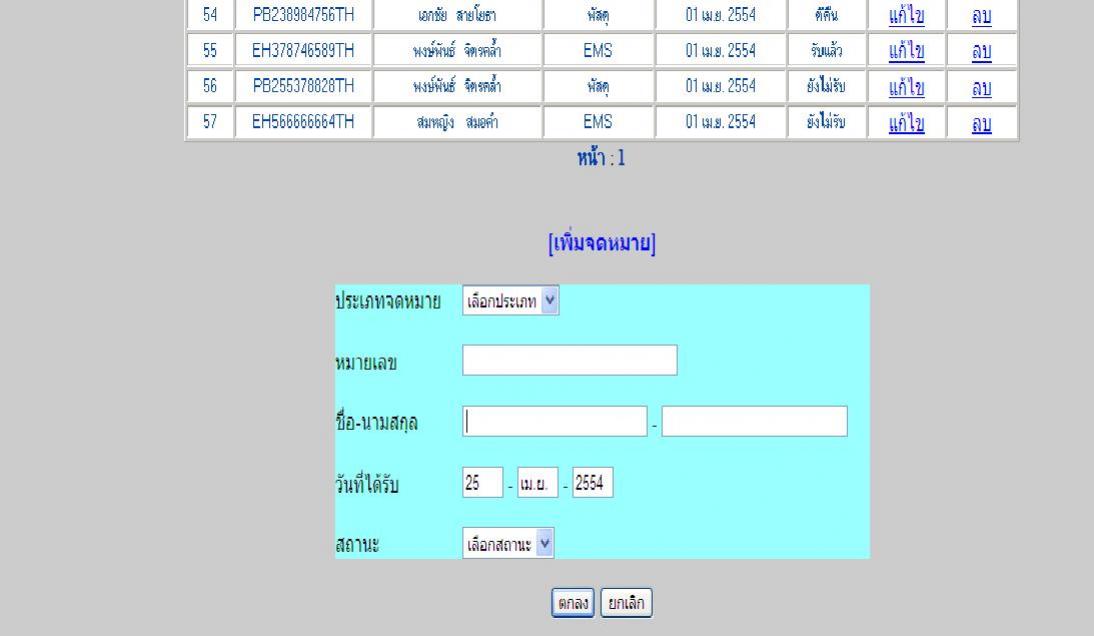
Tag : PHP
|
|
|
 |
 |
 |
 |
| Date :
2011-04-25 15:38:16 |
By :
เด็กกระทิง |
View :
1085 |
Reply :
1 |
|
 |
 |
 |
 |
|
|
|
|
 |