 |
ถามผู้รู้หน่อยคับ ว่าจะทำยังไงให้อัฟโหลดไฟล์แล้วไปแสดงในหน้าเว็บโดยให้เป็น url สามารถกดดูได้ (ข้อมูลต้องลงในฐานข้อมูลด้วย) |
| |
 |
|
|
 |
 |
|
พอดีผมทำแล้ว แต่ข้อมูลไม่ลงในฐานข้อมูลอะคับ

ในหน้าแรก ในช่องของไฟล์ จะเป็นไฟล์ที่กดเพื่อเปิดดูได้คับ
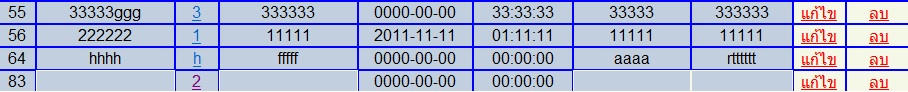
...................................................................................................................................
index.php
<input type="button" onclick="window.location.href='http://localhost/tlm/index1.php'" value="à¾ÔèÁ¢éÍÁÙÅ"><br><br>
</form>
</div>
<?//µÔ´µèÍ°Ò¹¢éÍÁÙÅ
$host = "localhost";
$username = "root";
$password = "";
$link = mysql_connect($host, $username, $password);
$db_name = "tot_project";
mysql_select_db($dbname, $link);
mysql_query("Set NAMEs tis620") or die(mysql_error());
$sql_query = "select * from datas order by id_p ASC;";
$result = mysql_db_query($db_name, $sql_query) or die(mysql_error());
mysql_close($link);//»Ô´°Ò¹¢éÍÁÙÅ
?>
<table border="1" width ="100%" bordercolor="blue" cellspacing="0" >
<tr>
<td BGCOLOR="CCCC66"><center>No. </center></td>
<td BGCOLOR="CCCC66"><center>ª×èÍä¿Åì</center></td>
<td BGCOLOR="CCCC66"><center>ä¿Åì</center></td>
<td BGCOLOR="CCCC66"><center>ªØÁÊÒÂ</center></td>
<td BGCOLOR="CCCC66"><center>Çѹ/à´×͹/»Õ</center></td>
<td BGCOLOR="CCCC66"><center>àÇÅÒ</center></td>
<td BGCOLOR="CCCC66"><center>ÍèÒ¹ä¿Åì</center></td>
<td BGCOLOR="CCCC66"><center>Download</center></td>
<td><center><font color="red">***</font></center></td>
<td><center><font color="red">***</font></center></td>
</tr>
<!-- ¤Çº¤ØÁ¡Ò÷ӧҹ -->
<?while ($row = mysql_fetch_array($result)) {?>
<tr>
<td BGCOLOR="#C2CFDF"><center><?$id_p = $row["id_p"]; echo "$id_p" ;?></center></td>
<td BGCOLOR="#C2CFDF"><center><?$File_Name = $row["File_Name"]; echo "$File_Name" ;?></center></td>
<td BGCOLOR="#C2CFDF"><center><a href="myfile/<?$File = $row["File"]; echo "$File" ;?>"><?=$File["File"];?></a></center></td>
<!--<a href="myfile/<?=$File["File"];?>"><?=$File["File"];?></a>-->
<td BGCOLOR="#C2CFDF"><center><? $Exchanges = $row["Exchanges"]; echo "$Exchanges";?></center></td>
<td BGCOLOR="#C2CFDF"><center><?$Date = $row["Date"]; echo "$Date";?></center></td>
<td BGCOLOR="#C2CFDF"><center><?$Time= $row["Time"]; echo "$Time";?></center></td>
<td BGCOLOR="#C2CFDF"><center><?$Read_File= $row["Read_File"]; echo "$Read_File";?></center></td>
<td BGCOLOR="#C2CFDF"><center><?$Download= $row["Download"]; echo "$Download";?></center></td>
<td><center><a href="javascript:popup('http://localhost/tlm/edit.php?id_p=<? echo $id_p;?>','' ,400,400)" ><font color="red">á¡éä¢</font></a></center></td>
<td><center><a href = "del.php?id_p=<? echo $id_p; ?>"onclick="return confirm('Â×¹Âѹ¡ÒÃź¢éÍÁÙÅ')"><font color="red">ź</font></a></center></td>
</tr><? } ?>
</table>
............................................................................................................................................................
add.php--------->เป็นไฟล์การทำงาน การเพิ่มข้อมูล ในส่วนนี้จะแสดงข้อความว่า ¢éÍÁÙÅÂѧäÁè¤Ãº Save Done
<?
include("connect.php");//¹Óä¿Åìà¢éÒÁÒáÊ´§¼Å
//ÃѺ¤èÒµÑÇá»Ã PHP ¨Ò¡¿ÍÃìÁ·ÕèÊ觴éÇ Method="POST"
$File_Name= $_POST[File_Name];
$File= $_POST[Files];
$Exchanges= $_POST[Exchanges];
$Date= $_POST[Dates];
$Time= $_POST[Times];
$Read_File= $_POST[Read_File];
$Download= $_POST[Download];
if($File_Name=="" ||$File=="" ||$Exchanges=="" ||$Date="" ||$Time=="" ||$Read_File=="" ||$Download=="")
{
echo "¢éÍÁÙÅÂѧäÁè¤Ãº";
}else{
$strsql="insert into datas values ('','$File_Name','$File','$Exchanges','$Date','$Time','$Read_File','$Download')";
$result=mysql_query($strsql) or die(mysql_error());
if($result)
{
//echo " <META HTTP-EQUIV='refresh' content='2;URL=index.php'>";
echo "Save Done";
}
else
{
echo "Error Save";
}
}
?>
<html>
<head>
<title></title>
</head>
<body>
<?
if(copy($_FILES["File"]["tmp_name"],"myfile/".$_FILES["File"]["name"]))
{
echo " <META HTTP-EQUIV='refresh' content='2;URL=index.php'>";
echo "Save Done";
//*** Insert Record ***//
include("connect.php");
$objDB = mysql_select_db("tot_project");
$strSQL = "INSERT INTO datas ";
$strSQL .="(File) VALUES ('".$_FILES["File"]."')";
$objQuery = mysql_query($strSQL) or die(mysql_error());
}
?>
<!-- <a href="PageFile1.php">View files</a> -->
</body>
</html>
..............................................................................................................................................
index1.php----------->เป็นหน้าที่ใส่ข้อมูลต่างๆ รวมทั้งbrowse ด้วยคับ
<?
$_FILES["var"];
?>
<form action="add.php" method="POST" enctype="multipart/form-data">
<table border="0" align="center" width ="100%" cellpadding="3" cellspacing="1" bgcolor="">
<tr>
<td> ª×èÍä¿Åì</td>
<td>
<INPUT TYPE="text"NAME="File_Name">
</td>
</tr>
<tr>
<td> ä¿Åì</td>
<td><INPUT TYPE="file"NAME="File" value="<?=$File?>">
</td>
</tr>
<tr>
<td> ªØÁÊÒÂ</td>
<td><INPUT TYPE="text"NAME="Exchanges">
</td>
</tr>
<tr>
<td> Çѹ/à´Ô͹/»Õ</td>
<td><INPUT TYPE="text"NAME="Dates">**2000-01-20</td>
</tr>
<tr>
<td> àÇÅÒ</td>
<td><INPUT TYPE="text"NAME="Times">**00:00:00</td>
</tr>
<tr>
<td> ÍèÒ¹ä¿Åì</td>
<td><INPUT TYPE="text"NAME="Read_File"></td>
</tr>
<tr>
<td> Download</td>
<td><INPUT TYPE="text"NAME="Download"></td>
</tr>
</table>
<br>
<INPUT TYPE="submit" name="submit" value="Save">
</form>
Tag : PHP, MySQL
|
ประวัติการแก้ไข
2011-04-27 13:22:58
2011-05-01 13:27:11
|
 |
 |
 |
 |
| Date :
2011-04-27 12:00:43 |
By :
Tigerpol |
View :
668 |
Reply :
4 |
|
 |
 |
 |
 |
|
|
|
|
 |
 |
|
 |
 |
 |
|
|
 |
 |
|
Code (PHP)
<html>
<head>
<title>ThaiCreate.Com Tutorial</title>
<meta http-equiv="Content-Type" content="text/html; charset=utf-8"></head>
<body>
<?
$objConnect = mysql_connect("localhost","root","root") or die("Error Connect to Database");
$objDB = mysql_select_db("mydatabase");
$strSQL = "SELECT * FROM files";
$objQuery = mysql_query($strSQL) or die ("Error Query [".$strSQL."]");
?>
<table width="340" border="1">
<tr>
<th width="50"> <div align="center">Files ID </div></th>
<th width="150"> <div align="center">Picture</div></th>
<th width="150"> <div align="center">Name</div></th>
<th width="150"> <div align="center">Edit</div></th>
</tr>
<?
while($objResult = mysql_fetch_array($objQuery))
{
?>
<tr>
<td><div align="center"><?=$objResult["FilesID"];?></div></td>
<td><center><img src="myfile/<?=$objResult["FilesName"];?>"></center></td>
<td><center><?=$objResult["Name"];?></center></td>
<td><center><a href="PageUploadToMySQL4.php?FilesID=<?=$objResult["FilesID"];?>">Edit</a></center></td>
</tr>
<?
}
?>
</table>
<?
mysql_close($objConnect);
?>
</body>
</html>
ดูตัวอย่างเพิ่มเติมครับ
Go to : PHP สร้างฟอร์มสำหรับ Upload รูปภาพลงในฐานข้อมูล MySQL พร้อมกับแบบ Form สำหรับการแก้ไขรูปภาพ
|
 |
 |
 |
 |
| Date :
2011-04-27 21:32:28 |
By :
webmaster |
|
 |
 |
 |
 |
|
|
 |
 |
|
 |
 |
 |
|
|
 |
 |
|
ขอบคุณสำหรับความรู้คับ
|
 |
 |
 |
 |
| Date :
2011-04-28 09:13:37 |
By :
Tigerpol |
|
 |
 |
 |
 |
|
|
 |
 |
|
 |
 |
 |
|
|
 |
 |
|
ไม่ทราบว่าจะมีโค้ด move_uploaded_file บ้งมั้ยคับ อยากดูเป็นตัวอย่างแล้วก็จะเอามาเปลี่ยนจาก copy ด้วยคับป๋ม
|
 |
 |
 |
 |
| Date :
2011-04-28 09:16:14 |
By :
Tigerpol |
|
 |
 |
 |
 |
|
|
 |
 |
|
 |
 |
|
|