 |
|
|
 |
 |
|
ส่งค่า id ข่าวผ่าน popup แล้วรับค่า $_GET ในไฟล์ popup นำไปดึงรายละเอียดจาก database อีกครับ
Code (PHP)
<a href="#" onclick="window.open('popup.php?id=<?=$id?>')">
/*ส่วนเรื่องขนาด popup และคุณสมบัติอื่นๆ หาดูในเว็บก็มีครับ*/
|
ประวัติการแก้ไข
2011-05-28 18:51:43
 |
 |
 |
 |
| Date :
2011-05-28 18:50:58 |
By :
mangkunzo |
|
 |
 |
 |
 |
|
|
 |
 |
|
 |
 |
 |
|
|
 |
 |
|
ขอบคุณนะคร่าจะลองทำดู
|
 |
 |
 |
 |
| Date :
2011-05-28 19:36:39 |
By :
panghom |
|
 |
 |
 |
 |
|
|
 |
 |
|
 |
 |
 |
|
|
 |
 |
|
ไม่ทราบว่าใส่ในส่วนไหนคร่า
นี่เป็นโค้ดที่ทำตอนที่ยังไม่ใส่pop upคร่าCode (C#)
<?
//$sql="Select * From $tb";
//$db_query=mysql_db_query($db,$sql);
//$num_rows=mysql_num_rows($db_query); /* นับ Reccord ที่พบ */
mysql_query("USE $db;");
//หาจำนวนเรคอร์ดในเทเบิล โดยเก็บไว้ในตัวแปร $totalrecord
$result = mysql_query("SELECT id_news FROM tb_news;");
$totalrecord = mysql_num_rows($result);
$pagesize = 10; //กำหนดจำนวนเรคอร์ดที่ต้องการแสดงผลใน 1 หน้า
/* คำนวณจำนวนหน้าที่ต้องใช้ในการแสดงผลเรคอร์ดทั้งหมด โดยเก็บไว้ในตัวแปร
$totalpage (ในที่นี้เรา cast ให้เป็นจำนวนเต็ม ดังนั้นเศษจะถูกตัดทิ้งไป) */
$totalpage = (int) ($totalrecord / $pagesize);
//กรณีที่หารไม่ลงตัว ให้นำ $totalpage มาบวก 1 จึงจะได้จำนวนหน้าที่ถูกต้อง
if (($totalrecord % $pagesize) != 0) {
$totalpage += 1;
}
/* $pageid คือตัวแปรที่จะถูกส่งผ่านมาทาง query string เมื่อผู้ใช้คลิกไฮเปอร์ลิงค์
เพื่อเลือกดูหน้าที่ต้องการ */
if (isset($pageid)) {
//คำนวณหาหมายเลขเรคอร์ดแรกที่เราจะเลือกมา
$start = $pagesize * ($pageid - 1);
}
else {
$pageid = 1;
$start = 0;
}
$sql = "SELECT * FROM tb_news where status = '$status' ORDER BY id_news DESC LIMIT $start, $pagesize";
$result = mysql_query($sql);
while ($dbarr = mysql_fetch_array($result)) {
$id_news=$dbarr[id_news];
$day_news=$dbarr[day_news];
$head2=$dbarr[head_news];
$detail=$dbarr[detail_news];
?>
</span>
<table width="100%" border="0" align="center">
<tr>
<td width="64%" height="12"><div align="left"><a href="show_news.php?id_news=<? echo"$id_news"; ?>" target="_parent" class="style34 style10"><? echo wordwrap($head2, 100,"<br/>",true); ?></a></div>
<div align="center"></div></td>
<td width="16%"><div align="center"><? echo"$day_news";?></div></td>
<td width="5%"><div align="center"><a href="show_news.php?id_news=<? echo"$id_news";?>"><img src="../images/แว่น.jpg" width="47" height="43" border="0" /></a></div></td>
<td width="9%"><div align="center"><a href="edit_news.php?id_news=<? echo"$id_news";?>"><img src="../images/edit.jpg" width="44" height="40" border="0" /></a></div></td>
<td width="6%"><div align="center"><a href="del_news.php?id_news=<? echo"$id_news";?>"><img src="../images/x.jpg" width="37" height="44" border="0" /></a></div></td>
</tr>
<tr>
<td height="17" colspan="5"><div align="center" class="style28">---------------------------------------------------------------------------------------------</div></td>
</tr>
</table>
<p>
<?
//$a++; style="table-layout:fixed;width:720px;"
}
mysql_close();
?>
|
 |
 |
 |
 |
| Date :
2011-05-29 10:42:54 |
By :
panghom |
|
 |
 |
 |
 |
|
|
 |
 |
|
 |
 |
 |
|
|
 |
 |
|
ตอนส่งให้ส่ง iD ไปครับ
ส่วนหน้ารับ ก็ query ปกติครับ
โดยที่ check id ที่ส่งมาก่อน code query ครับ
ไม่น่ายากนะครับ ลองดูครับ 
|
 |
 |
 |
 |
| Date :
2011-05-29 11:26:49 |
By :
slurpee55555 |
|
 |
 |
 |
 |
|
|
 |
 |
|
 |
 |
 |
|
|
 |
 |
|
ตอนส่ง ส่งเป็น <a href="show_news.php?id_news=<? echo"$id_news"; ?> ใช่ปะครับ
ส่วน หน้ารับก็แค่
if($_GET["id_news"]){
$id=$_GET["id_news"];
(ส่วนตรงนี้ก็ คำสั่ง sql โดยที่ where id_news='$id')
แค่นี้ครับ
}
|
 |
 |
 |
 |
| Date :
2011-05-29 11:30:37 |
By :
slurpee55555 |
|
 |
 |
 |
 |
|
|
 |
 |
|
 |
 |
 |
|
|
 |
 |
|
อันนี้หน้า pop up ข่าวครับ frm_news.php
<html>
<head><title>www.ilovechiangrai.com</title>
<meta http-equiv="Content-Type" content="text/html; charset=utf-8" /></head>
<body>
<table width="600" border="0" cellspacing="0" cellpadding="0">
<tr>
<td width="8%" height="30" align="center" class="text3"> </td>
<td width="92%" align="left" class="text8">ข่าวประชาสัมพันธ์</td>
</tr>
<tr>
<td height="7" colspan="2"><table width="95%" border="0" align="right" cellpadding="0" cellspacing="0">
<?
$strSQL = "select * from tb_news order by date_save DESC limit 5";
$result = mysql_query($strSQL);
while($list = mysql_fetch_array($result)) { ?>
<tr>
<td height="30"><a href="detailnews.php?id=<?php echo $list["id_news"];?>"><?php echo $list["news_title"];?></a></td>
</tr>
<? } ?>
</table></td>
</tr>
<tr>
<td height="8" colspan="2" align="right"> </td>
</tr>
</table>
</body>
</html>
|
ประวัติการแก้ไข
2011-05-30 21:54:09
 |
 |
 |
 |
| Date :
2011-05-30 21:53:04 |
By :
slurpee55555 |
|
 |
 |
 |
 |
|
|
 |
 |
|
 |
 |
 |
|
|
 |
 |
|
อันนี้หน้าแสดงข่าวครับ detailnews.php
<?
if($_GET["id"]){
$id=$_GET["id"];
$strSQLs = "select * from tb_news where id_news='$id'";
$results = mysql_query($strSQLs);
$lists = mysql_fetch_array($results);
?>
<html>
<head><title>www.ilovechiangrai.com</title>
<meta http-equiv="Content-Type" content="text/html; charset=utf-8" /></head>
<body>
<table width="600" border="0" align="center" cellpadding="0" cellspacing="0">
<tr>
<td width="11%" height="30" align="center" valign="top" class="text3">หัวข้อข่าว</td>
<td width="89%" align="left" valign="top" class="text8"><?=$lists["news_title"];?> </td>
</tr>
<tr>
<td height="30" valign="top">รายละเอียด</td>
<td height="7" valign="top"><?php echo $list["news_detail"];?></td>
</tr>
<tr>
<td height="8" colspan="2" align="right"> </td>
</tr>
</table>
</body>
</html><? } ?>
แค่นี้ครับลองไล่ code ดูครับ ดูที่ สี ครับ จะบอกถึงความสัมพันธ์กันครับ
|
 |
 |
 |
 |
| Date :
2011-05-30 21:56:39 |
By :
slurpee55555 |
|
 |
 |
 |
 |
|
|
 |
 |
|
 |
 |
 |
|
|
 |
 |
|
ลืมไปครับ ทำ pop up
แก้ตรง
<a href="detailnews.php?id=<?php echo $list["id_news"];?>">
เป็น
<a href="#" onClick="NewWindow('detailnews.php?id=<?php echo $list["id_news"];?>','','420','200','yes');return false">
420 กับ 200 คือขนาดของ pop up ครับ
แล้วก็เพิ่ม
<script language="javascript" src="function.js"></script>
ไว้ใน <head>
แล้วก็สร้างไฟล์ function.js
//function newwindow and get window to center
var win= null;
function NewWindow(mypage,myname,w,h,scroll){
var winl = (screen.width-w)/2;
var wint = (screen.height-h)/2;
var settings ='height='+h+',';
settings +='width='+w+',';
settings +='top='+wint+',';
settings +='left='+winl+',';
settings +='scrollbars='+scroll+',';
settings +='resizable=no';
win=window.open(mypage,myname,settings);
if(parseInt(navigator.appVersion) >= 4){win.window.focus();}
}
function MM_openBrWindow(theURL,winName,features) {
window.open(theURL,winName,features);
}
|
 |
 |
 |
 |
| Date :
2011-05-30 22:12:40 |
By :
slurpee55555 |
|
 |
 |
 |
 |
|
|
 |
 |
|
 |
 |
 |
|
|
 |
 |
|
ขอบคุนนะค่ะ ที่ช้วยตอบเพื่อนของเราอะนะ เราอยากถามต่อไปอีกว่า ถ้าต้องการแสดง pop up ที่รูปแก้ไข ล่ะ ต้องทำอย่างไรอะ ช่วยแนะนำได้ไหมค่ะ
|
 |
 |
 |
 |
| Date :
2011-05-30 23:43:08 |
By :
ปุ๋ย |
|
 |
 |
 |
 |
|
|
 |
 |
|
 |
 |
 |
|
|
 |
 |
|
ใครก็ได้ช่วยแนะนำด้วยนะคะ T^T ยากจัง
|
 |
 |
 |
 |
| Date :
2011-05-31 00:46:08 |
By :
ปุ๋ย |
|
 |
 |
 |
 |
|
|
 |
 |
|
 |
 |
 |
|
|
 |
 |
|
โค้ดหน้าedit.php ต้องการทำpop upต้องทำ เช่นเดียวกับโค้ดดูpop upที่ให้มาตอนแรกรึป่าวค่ะ
Code (C#)
<?
$id_news=$_GET['id_news'];
include("../include/conf.php");
$sql="select * from tb_news where id_news=$id_news";
$db_query=mysql_db_query($db,$sql);
$result = mysql_fetch_array($db_query);
$id_news=$result[id_news];
$head2=$result[head_news];
$detail=$result[detail_news];
?>
</span></div>
<form action="../news/update.php?id_news=<? echo"$id_news";?>" method="post" enctype="multipart/form-data" name="form1" class="style9" id="form2">
<p align="left" class="style10">แก้ไขข้อมูล
<input name="id2" type="hidden" value="<? echo"$id_news";?>" />
<br />
หัวข้อข่าว:
<input name="head2" type="text" value="<? echo"$head2";?>" size="55" />
<br/>
เนื้อข่าว:<br />
<textarea name="detail" cols="60" rows="10" id="detail"><? echo"$detail";?></textarea>
</p>
<table width="453" border="0">
<tr>
<td width="89"><div align="center"><span class="style3 style27">ภาพกิจกรรม</span></div></td>
<td width="354"><input type="file" name="filUpload[<?
echo "$i";
$i++;
?>]" />
<input name="btnButton" id="btnButton" type="button" value="v" onclick="JavaScript:fncCreateElement();" /><span id="mySpan"></span></td>
</tr>
</table>
<p align="left" class="style10"><br />
</p>
<p align="left" class="style10">
<input type="submit" name="Submit" value="บันทึกข้อมูล" />
<input type="reset" name="Submit2" value="Clear" />
</p>
</form>
<div align="left" class="style9">
<?
mysql_close();
?>
|
 |
 |
 |
 |
| Date :
2011-05-31 17:47:31 |
By :
panghom |
|
 |
 |
 |
 |
|
|
 |
 |
|
 |
 |
 |
|
|
 |
 |
|
โค้ดข้างบนต้องการpop up แก้ไขข่าวค่ะ
|
 |
 |
 |
 |
| Date :
2011-05-31 17:49:05 |
By :
panghom |
|
 |
 |
 |
 |
|
|
 |
 |
|
 |
 |
 |
|
|
 |
 |
|
เอาหน้าตาที่ต้องการมาดูดีกว่าครับ อยากให้มันแสดงยังไง จะได้เห็นภาพครับ
|
 |
 |
 |
 |
| Date :
2011-06-01 11:08:11 |
By :
slurpee55555 |
|
 |
 |
 |
 |
|
|
 |
 |
|
 |
 |
 |
|
|
 |
 |
|
พอดีทำได้แล้วคร่าแต่ติดที่pop upขึ้นดังรูปคร่า
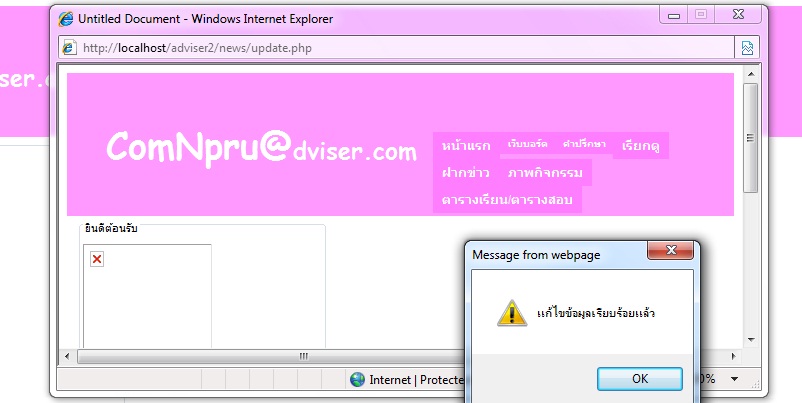
ช่วยแก้pop upคร่า เมื่อแก้ไขข่าวแล้วกดตกลงแล้วจะขึ้นmessage boxว่าแก้ไขเรียบร้อยแล้ว แต่ที่นี้pop upที่แก้ตอนแรกยังยุ อยากให้เมื่อกดตกลงในmessage box แก้ไขเรียบร้อยแล้ว ให้pop up ที่แก้ไขหายไป
code
Code (C#)
<?
$id_news=$_GET['id_news'];
$day_news=date("Y-m-d");
$sql="update tb_news set head_news='$head2', detail_news='$detail', day_news='$day_news' where id_news=$id_news";
$db_query=mysql_db_query($db,$sql);
echo "<script language='javascript'>alert('แก้ไขข้อมูลเรียบร้อยแล้ว');</script>";
echo "<meta http-equiv='Refresh' content='1; url=show_views.php'>";
mysql_close();
?>
|
 |
 |
 |
 |
| Date :
2011-06-01 13:27:04 |
By :
panghom |
|
 |
 |
 |
 |
|
|
 |
 |
|
 |
 |
 |
|
|
 |
 |
|
ลองเพิ่ม
echo "<script language='javascript'>window.close();</script>";
ก่อน echo "<meta http-equiv='Refresh' content='1; url=show_views.php'>";
ดูครับ ถ้าไม่ได้ก็ หลังครับ
|
ประวัติการแก้ไข
2011-06-01 20:56:04
2011-06-01 20:56:57
 |
 |
 |
 |
| Date :
2011-06-01 20:55:13 |
By :
slurpee55555 |
|
 |
 |
 |
 |
|
|
 |
 |
|
 |
 |
 |
|
|
 |
 |
|
คือว่า ของเราเหมือนกับเพื่อนคนนี้อะ ช่วยๆ กันโพสถามอะค่ะ เพราะอยากทำแบบเดียวกันอะค่ะ
ลองทำตามที่บอกแล้ว มันปิดหน้า pop up ไปแล้วตามที่ต้องการ แต่พอมัน รีเฟลชกับมาหน้า show_views.php ตามที่ได้ echo "<meta http-equiv='Refresh' content='1; url=show_views.php'>"; มันไม่่อัพเดทข้อมูลให้อะ ต้อง กด F5 มันถึงจะ Refresh ข้อมูลให้อ่า
ช่วยแนะนำได้ไหมค่ะ
|
 |
 |
 |
 |
| Date :
2011-06-02 00:14:57 |
By :
puy |
|
 |
 |
 |
 |
|
|
 |
 |
|
 |
 |
 |
|
|
 |
 |
|
เอาไปใส่แล้วค่ะ มันอัพเดทให้ค่ะ แต่มันไม่ปิด pop up หน้าอัพเดทอะค่ะ
|
 |
 |
 |
 |
| Date :
2011-06-02 00:58:27 |
By :
jundy |
|
 |
 |
 |
 |
|
|
 |
 |
|
 |
 |
 |
|
|
 |
 |
|
เปิดด้วย firefox แล้ว ctrl+shift+j จะเห็น error ครับ น่าจะมี error เขียนผิดที่ไหนสักที่
|
 |
 |
 |
 |
| Date :
2011-06-02 01:04:07 |
By :
PlaKriM |
|
 |
 |
 |
 |
|
|
 |
 |
|
 |
 |
 |
|
|
 |
 |
|
อยากให้ปิด pop up หน้าต่างนี้อะค่ะ

Code (C#)
<!DOCTYPE html PUBLIC "-//W3C//DTD XHTML 1.0 Transitional//EN" "http://www.w3.org/TR/xhtml1/DTD/xhtml1-transitional.dtd">
<html xmlns="http://www.w3.org/1999/xhtml">
<head>
<meta http-equiv="Content-Type" content="text/html; charset=utf-8" />
<title>Untitled Document</title>
</head>
<body>
<?
//$id=$_POST['id'];
// $id_order= $_POST['id_order'];
// $pricebook = $_POST['pricebook'];
// $date = $_POST['date'];
// $amount = $_POST['amount'];
// $pay_difference = $_POST['pay_difference'];
// $su_book = $_POST['su_book'];
// $id_supply = $_POST['id_supply'];
// $id_bring = $_POST['id_bring'];
// $date_bring = $_POST['date_bring'];
// $comment = $_POST['comment'];
include("../../include/conf.php");
$pay_difference=($pricebook-200)*$amount;
if ($pay_difference<=0){
$pay_difference = "ไม่ต้องจ่ายเงิน";
};
//$sql="update tb_orderbook set amount='$amount',pay_difference='$pay_difference',pricebook='$pricebook' where id_order=$id";
$sql= "UPDATE tb_orderbook SET date = '$date',amount = '$amount',pricebook = '$pricebook',
pay_difference = '$pay_difference',su_book = '$su_book' ,id_supply = '$id_supply' ,id_bring = '$id_bring' ,date_bring = '$date_bring' ,comment = '$comment' WHERE id_order = '".$_POST['id_order']."' ";
$db_query=mysql_db_query($db,$sql);
if($db_query){
echo "<script language='javascript'>alert('แก้ไขข้อมูลเรียบร้อยแล้ว');</script>";
echo "<window.opener.location.reload();window.close();>";
///echo "<body onload =window.close();>";
}
mysql_close();
?>
</body>
</html>
|
 |
 |
 |
 |
| Date :
2011-06-02 01:32:16 |
By :
puy |
|
 |
 |
 |
 |
|
|
 |
 |
|
 |
 |
 |
|
|
 |
 |
|

Code (PHP)
if($db_query){
echo "<script language='javascript'>alert('แก้ไขข้อมูลเรียบร้อยแล้ว');window.opener.location.reload();window.close();</script>";
//echo "<window.opener.location.reload();window.close();>";
///echo "<body onload =window.close();>";
}
|
 |
 |
 |
 |
| Date :
2011-06-02 01:40:35 |
By :
PlaKriM |
|
 |
 |
 |
 |
|
|
 |
 |
|
 |
 |
|