 |
เมื่่อกดปุ็มแก้ไขให้มีการ เปิดหน้า windown ขึ้นมาใหม่อะค่ะ เพื่อทำการแก้ไขข้อมูลได้อะค่ะ ช่วยแนะนำได้ไหมค่ะ |
| |
 |
|
|
 |
 |
|
งงครับ ช่วยเรียบเรียงคำถามให้เข้าใจง่ายๆหน่อยครับ???
|
 |
 |
 |
 |
| Date :
2011-05-31 22:15:36 |
By :
mr.v |
|
 |
 |
 |
 |
|
|
 |
 |
|
 |
 |
 |
|
|
 |
 |
|
คือว่า อยากให้ขึ้นหน้าต่าง pop up เมื่อเวลากดที่รูปแก้ไขอะค่ะ
อยากทำให้เหมือนรูป รูุปที่โชว์นั้นคือเมื่อกดที่รูปดูสถานะอะค่ะ
|
 |
 |
 |
 |
| Date :
2011-05-31 22:45:37 |
By :
jundy |
|
 |
 |
 |
 |
|
|
 |
 |
|
 |
 |
 |
|
|
 |
 |
|
ก็ใช้สคริปต์ window.open ธรรมดาก็ได้แล้วครับ แต่ต้องมีการส่งค่าอะไรบางอย่างไปด้วยน่ะครับ เพื่อให้รู้ว่าเราจะแก้ไขอะไร
EX1.Code (PHP)
<a href="#" title="คุณต้องการแก้ไขข้อมูล ??">
<img src="img/edit.png" width="42" height="42" border="0" onclick="window.open('edit.php?id_order=<?=$id_order?>',null,
'height=400,width=400,status=yes,toolbar=no,menubar=yes,location=no')"/></a>
//ตัวอย่างนี้ผมส่ง $_GET['id_order'] = $id_order ไปให้ popup ครับ
//ในหน้า popup คุณก็เอา $_GET['id_order'] ไป Query เอาข้อมูลที่จะแก้ไขออกมาใส่ฟอร์มครับ
|
ประวัติการแก้ไข
2011-06-01 00:02:17
 |
 |
 |
 |
| Date :
2011-06-01 00:01:25 |
By :
mangkunzo |
|
 |
 |
 |
 |
|
|
 |
 |
|
 |
 |
 |
|
|
 |
 |
|
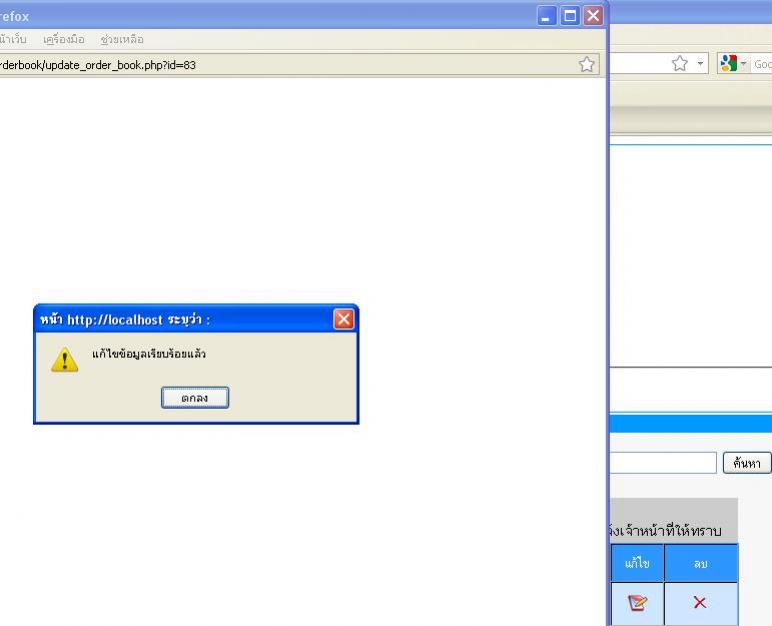
ลองทำดูแล้วค่ะ แต่ เมื่อกดบันทึกไปแล้ว มันยังคงค้างที่หน้า pop up อยู่แล้วค่ะ อยากให้เมื่อกดบันทึกไปแล้ว ก็ปิดหน้า pop up ไปเลยอะค่ะ ต้องทำไงค่ะ ต้องใส่ สคริปปิด popup ตรงไหนคะ
code หน้า show_allorderbook_teac.php
Code (C#)
<td><div align="center"><span class="style11"> <a href="javascript:void(0)" class="newsfont4" onClick="window.open('detail_status.php?id=<? echo $id_order;?>','','scrollbars=yes,width=500,height=300')"><img src="../../image/detail.gif" alt="รายละเอียด" name="detail" width="20" height="20" border="0" id="detail" /></a></span></div></td>
<td><div align="center"><span class="style11">
<a href="#" title="คุณต้องการแก้ไขข้อมูล"><img src="../../image/edit.png" alt="แก้ไข" name="edit" width="20" height="20" border="0" onclick="window.open('edit.php?id_order=<?=$id_order?>',null,'height=400,width=400,status=yes,toolbar=no,menubar=yes,location=no')"/></a>
</span></div></td>
<td><div align="center"><span class="style11">
<a href="../check_orderbook/del_orderbook.php?id_order=<? echo $id_order ?>" onClick="return confirm('ต้องการลบข้อมูลนี้ออกจากระบบจริงหรือไม่ ')"><img src="../../image/del.gif" alt="ลบ" width="16" height="16" border="0"></a>
code หน้า edit.php
Code (C#)
<td width="358" bgcolor="#CCCCCC"><div align="center">แก้ไขการสั่งซื้อหนังสือ</div></td>
</tr>
</table>
<?
include("../../include/conf.php");
$id_order=$_GET['id_order'];
$d2=date("d-m-");
$d=date("Y")+543;
mysql_query ("SET NAMES UTF8");
$sql="SELECT * from tb_orderbook where id_order=$id_order";
$db_query=mysql_db_query($db,$sql);
$result = mysql_fetch_array($db_query);
$id_order=$result[id_order];
$reserve_id=$result[reserve_id];
$id=$result[id];
$date=$result['date'];
$id_course=$result[id_course];
$course_name=$result[course_name];
$id_term =$result[id_term];
$id_year =$result[id_year];
$isbn=$result[isbn];
$bookname=$result[bookname];
$author=$result[author];
$pricebook=$result[pricebook];
$classroom=$result[classroom];
$amount=$result[amount];
$pay_difference=$result[pay_difference];
$su_book=$result[su_book];
$su_read=$result[su_read];
$id_supply=$result[id_supply];
$id_bring=$result[id_bring];
$comment=$result[comment];
?>
<form id="form1" name="form1" method="post" onsubmit="return submitForm()" action="update_order_book.php?id=<? echo "$id_order";?>">
<fieldset>
<legend><span class="style28">ข้อมูลการสอน</span></legend>
<table width="368" border="0">
<tr>
<td width="152"><div align="left">รหัสวิชาที่สอน</div></td>
<td width="200"><div align="left"><? echo"$id_course";?></div></td>
</tr>
<tr>
<td><div align="left">ชื่อวิชาที่สอน</div></td>
<td><div align="left"><? echo"$course_name";?></div></td>
</tr>
<tr>
<td><div align="left">หมู่เรียน</div></td>
<td><div align="left"><? echo"$classroom";?></div></td>
</tr>
<tr>
<td><div align="left">ภาคเรียน</div></td>
<td><div align="left">
<? $sqlterm="select term from tb_term where id_term=$id_term";
$db_query1=mysql_db_query($db,$sqlterm);
$result1 = mysql_fetch_array($db_query1);
$term = $result1[term];
echo"$term";?>
</div></td>
</tr>
<tr>
<td><div align="left">ปีการศึกษา</div></td>
<td><div align="left">
<? $sqlyear="select year from tb_year where id_year=$id_year";
$db_query1=mysql_db_query($db,$sqlyear);
$result1 = mysql_fetch_array($db_query1);
$year = $result1[year];
echo"$year";?>
</div></td>
</tr>
</table>
</fieldset>
<fieldset>
<legend class="style28">ข้อมูลการสั่งซื้อ</legend>
<table width="370" border="0">
<tr>
<td width="153"><div align="left">รหัสการจอง</div></td>
<td width="204"><div align="left"><? echo"$id_order";?></div></td>
</tr>
<tr>
<td width="153"><div align="left">ชื่อผู้จอง</div></td>
<td><div align="left"><? echo "$names";?>
<input name="id" type="hidden" id="id" value="<?=$id;?>"/>
</div></td>
</tr>
<tr>
<td width="153"><div align="left">วันที่ทำการจอง</div></td>
<td><div align="left"><? echo"$date";?></div></td>
</tr>
<tr>
<td width="153"><div align="left">ISBN</div></td>
<td><div align="left">
<script type='text/javascript'>
function checkNumber(elm){
if(elm.value.match(/[^\d]/)){
alert('กรอกตัวเลขเท่านั้น');
elm.value='';
}
}
</script>
<? echo"$isbn";?></div></td>
</tr>
<tr>
<td><div align="left">ชื่อหนังสือที่สั่ง</div></td>
<td><div align="left"><? echo"$bookname";?> </div></td>
</tr>
<tr>
<td><div align="left">ผู้แต่ง</div></td>
<td><div align="left"><? echo"$author";?></div></td>
</tr>
<tr>
<td><div align="left">ราคาปก</div></td>
<td><div align="left">
<input name="pricebook" type="text" id="pricebook" value="<? echo"$pricebook"; ?>" readonly="readonly"/>
บาท</div></td>
</tr>
<tr>
<td><div align="left">จำนวนเล่มที่สั่ง</div></td>
<td><div align="left">
<script type='text/javascript'>
function checkNumber(elm){
if(elm.value.match(/[^\d]/)){
alert('กรอกตัวเลขเท่านั้น');
elm.value='';
}
}
</script>
<input name="amount" type="text" id="amount" value="<? echo"$amount"; ?>" />
เล่ม</div>
</label></td>
</tr>
<tr>
<td><div align="left">สถานะการอนุมัติ</div></td>
<td><div align="left">
<select name="su_book" id="su_book">
<?
$sql2 = "SELECT * FROM tb_status_book";//ORDER BY dep_id";
$result2 = mysql_db_query($db, $sql2);
while($resultArray = mysql_fetch_array($result2)){
?>
<option value="<?=$resultArray["su_book"]?>" <?=($su_book==$resultArray["su_book"])?"selected":""?>>
<?=$resultArray["name_status"]?>
</option>
<?
}
?>
</select>
</div></td>
</tr>
<tr>
<td><div align="left">สถานะการจัดส่ง</div></td>
<td><div align="left">
<select name="id_supply" id="id_supply">
<?
$sql_supply1 = "SELECT * FROM tb_status_supply";//ORDER BY dep_id";
$result_supply1 = mysql_db_query($db, $sql_supply1 );
while($resultArray_supply = mysql_fetch_array($result_supply1)){
?>
<option value="<?=$resultArray_supply["id_supply"]?>" <?=($id_supply==$resultArray_supply["id_supply"])?"selected":""?>>
<?=$resultArray_supply["supply_name"]?>
</option>
<?
}
?>
</select>
</div></td>
</tr>
<tr>
<td><div align="left">สถานะการเบิกรับ</div></td>
<td><div align="left">
<select name="id_bring" id="id_bring">
<?
$sql_bring1 = "SELECT * FROM tb_status_bring";//ORDER BY dep_id";
$result_bring1 = mysql_db_query($db,$sql_bring1 );
while($resultArray_bring= mysql_fetch_array($result_bring1)){
?>
<option value="<?=$resultArray_bring["id_bring"]?>" <?=($id_bring==$resultArray_bring["id_bring"])?"selected":""?>>
<?=$resultArray_bring["bring_name"]?>
</option>
<?
}
?>
</select>
</div></td>
</tr>
<tr>
<td><div align="left">หมายเหตุ</div></td>
<td><div align="left">
<textarea name="comment" rows="" value=""><? echo"$comment"; ?></textarea>
</div></td>
</tr>
<tr>
<td> </td>
<td><input type="submit" name="Submit" id="button" value="บันทึก"/></td>
</tr>
</table>
</fieldset>
</form></td>
</tr>
</table>
code หน้า update
Code (C#)
<!DOCTYPE html PUBLIC "-//W3C//DTD XHTML 1.0 Transitional//EN" "http://www.w3.org/TR/xhtml1/DTD/xhtml1-transitional.dtd">
<html xmlns="http://www.w3.org/1999/xhtml">
<head>
<meta http-equiv="Content-Type" content="text/html; charset=utf-8" />
<title>Untitled Document</title>
</head>
<body>
<?
$id_order=$_GET['id'];
$id_order= $_POST['id_order'];
$pricebook = $_POST['pricebook'];
$amount = $_POST['amount'];
$pay_difference = $_POST['pay_difference'];
$su_book = $_POST['su_book'];
$id_supply = $_POST['id_supply'];
$id_bring = $_POST['id_bring'];
$date_bring = $_POST['date_bring'];
$comment = $_POST['comment'];
include("../../include/conf.php");
$pay_difference=($pricebook-200)*$amount;
if ($pay_difference<=0){
$pay_difference = "ไม่ต้องจ่ายเงิน";
};
//$sql="update tb_orderbook set amount='$amount',pay_difference='$pay_difference',pricebook='$pricebook' where id_order=$id";
$sql= "UPDATE `orderbook`.`tb_orderbook` SET `amount` = '$amount',`pricebook` = '$pricebook',
`pay_difference` = '$pay_difference',`su_book` = '$su_book' ,`id_supply` = '$id_supply' ,`id_bring` = '$id_bring' ,`date_bring` = '$date_bring' ,`comment` = '$comment' WHERE `tb_orderbook`.`id_order` =$id";
$db_query=mysql_db_query($db,$sql);
echo "<script language='javascript'>alert('แก้ไขข้อมูลเรียบร้อยแล้ว');</script>";
echo "<meta http-equiv='Refresh' content='1; url=show_allorderbook_teac.php'>";
//mysql_close();
?>
</body>
</html>
|
 |
 |
 |
 |
| Date :
2011-06-01 08:24:31 |
By :
jundy |
|
 |
 |
 |
 |
|
|
 |
 |
|
 |
 |
 |
|
|
 |
 |
|
ช่วยแนะนำได้ไหมค่ะ
|
 |
 |
 |
 |
| Date :
2011-06-01 10:56:46 |
By :
่ีjundy |
|
 |
 |
 |
 |
|
|
 |
 |
|
 |
 |
 |
|
|
 |
 |
|
เมื่อคลิกที่รูปแก้ไขมันจะขึ้นหน้าต่างแบบนี้อะค่ะ
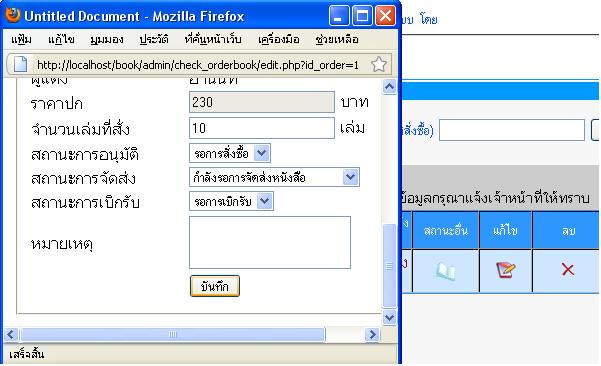
จากนั้นกดบันทึก ก็จะเป็นดังรูปนี้
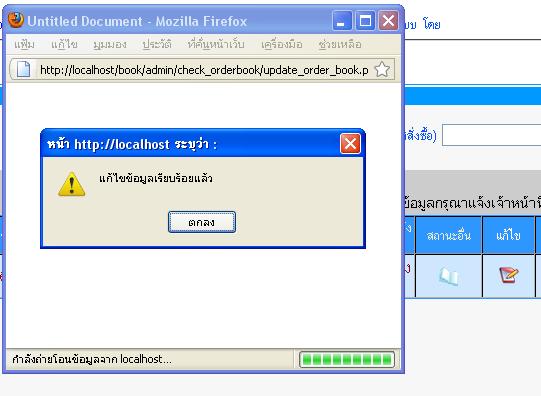
พอกด ok ก็จะเป็นแบบนี้
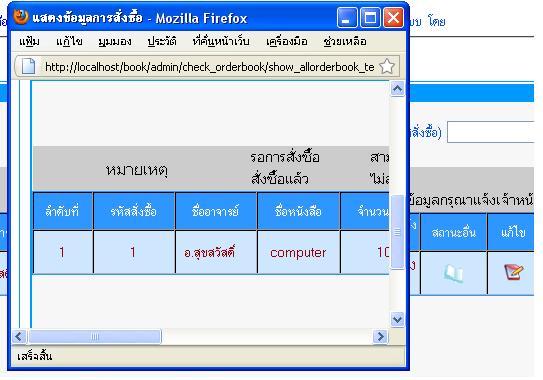
แต่อยากให้หน้าต่างpop up หายไปอะ ต้องทำไงดีค่ะ ช่วยแนะนำด้วยนะค่ะ
|
 |
 |
 |
 |
| Date :
2011-06-01 13:27:58 |
By :
puy |
|
 |
 |
 |
 |
|
|
 |
 |
|
 |
 |
 |
|
|
 |
 |
|
javascript:windows.close();
|
 |
 |
 |
 |
| Date :
2011-06-01 13:57:11 |
By :
Dragons_first |
|
 |
 |
 |
 |
|
|
 |
 |
|
 |
 |
 |
|
|
 |
 |
|
เอาโค้ดที่ให้มาไปใส่หน้าไหนค่ะ
|
 |
 |
 |
 |
| Date :
2011-06-01 14:13:20 |
By :
puy |
|
 |
 |
 |
 |
|
|
 |
 |
|
 |
 |
 |
|
|
 |
 |
|
ใส่ในหน้าที่เปิดอยู่ ต่อจากตรง alert ว่าแก้ไขแล้ว
ใส่ลงไป window.close();
|
 |
 |
 |
 |
| Date :
2011-06-01 15:50:51 |
By :
mr.v |
|
 |
 |
 |
 |
|
|
 |
 |
|
 |
 |
 |
|
|
 |
 |
|
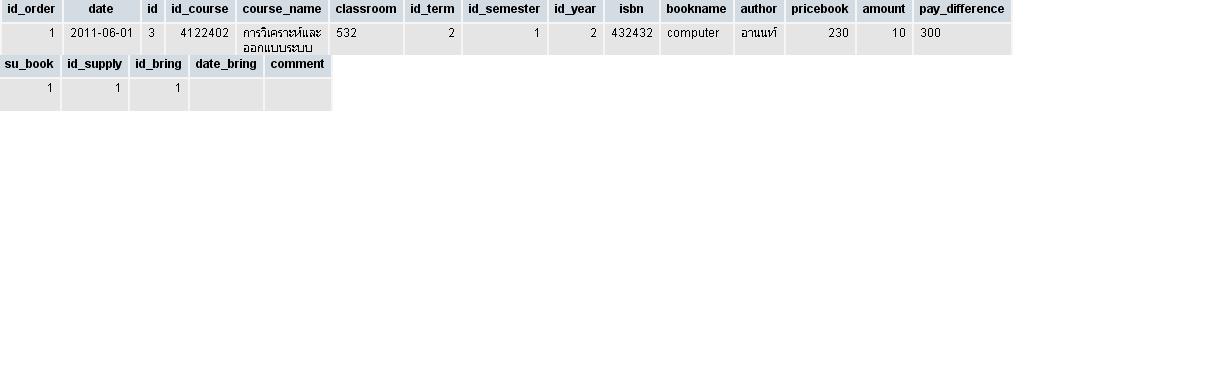
|
 |
 |
 |
 |
| Date :
2011-06-01 16:14:56 |
By :
puy |
|
 |
 |
 |
 |
|
|
 |
 |
|
 |
 |
 |
|
|
 |
 |
|
แก้บรรทัดนี้ในหน้า update น่ะครับ
Code (PHP)
echo "<script language='javascript'>alert('แก้ไขข้อมูลเรียบร้อยแล้ว');</script>";
//แก้เป็น
echo "<script language='javascript'>alert('แก้ไขข้อมูลเรียบร้อยแล้ว');self.opener.location.reload();window.close();</script>";
// ตัวนี้จะปิดป็อบอัพ แล้ว รีเฟรช หน้าหลักด้วยครับ
|
 |
 |
 |
 |
| Date :
2011-06-02 16:40:55 |
By :
mangkunzo |
|
 |
 |
 |
 |
|
|
 |
 |
|
 |
 |
 |
|
|
 |
 |
|
เจอพอดี ขอบคุณค่ะ 
|
 |
 |
 |
 |
| Date :
2011-07-20 14:07:21 |
By :
Ray |
|
 |
 |
 |
 |
|
|
 |
 |
|
 |
 |
|
|