 |
|
|
 |
 |
|
อธิบายให้ชัดเจน จุดประสงค์อยากจะทำอะไร คุณถึงได้คำตอบที่ต้องการ
|
 |
 |
 |
 |
| Date :
2011-07-14 22:26:34 |
By :
PlaKriM |
|
 |
 |
 |
 |
|
|
 |
 |
|
 |
 |
 |
|
|
 |
 |
|
ต้องการส่งค่าจากฟอร์ม ไปยังไฟล์ phpอื่นโดยส่งผ่านลิงค์
ตัวอย่างเช่น
กรอกข้อมูลในtextbox เวลากด link ให้ส่งค่าจาก textbox ไปไฟล์ php อีกไฟล์ โดยวิธีการ link ไม่ใช่ปุ่ม submit อ่ะครับ
|
 |
 |
 |
 |
| Date :
2011-07-14 22:52:59 |
By :
firstphp |
|
 |
 |
 |
 |
|
|
 |
 |
|
 |
 |
 |
|
|
 |
 |
|
ต้องการให้ส่งค่าแบบ GET รึป่าว อยากทำเป็น query string น่ะหรอ?
เช่น post.php?year=4
<form name="formtest" action="post.php" method="GET">
ส่วนถ้าแบบไม่ใช้ปุ่ม submit จะทำเป็นลิงค์ธรรมดา ก็ใช้
<a href="JavaScript:formtest.submit();">ไปโลด!</a>
ผมเข้าใจคุณถูกหรือป่าว???
|
ประวัติการแก้ไข
2011-07-14 23:19:31
2011-07-14 23:20:06
 |
 |
 |
 |
| Date :
2011-07-14 23:15:43 |
By :
tomrambo |
|
 |
 |
 |
 |
|
|
 |
 |
|
 |
 |
 |
|
|
 |
 |
|
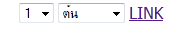
ต้องการส่งค่า list ทั้งสองไปยัง ไฟล์ php อีกไฟล์อ่ะครับ โดยผ่าน a href รบกวนอีกทีนะครับ
|
 |
 |
 |
 |
| Date :
2011-07-15 03:25:19 |
By :
firstphp |
|
 |
 |
 |
 |
|
|
 |
 |
|
 |
 |
 |
|
|
 |
 |
|
งั้นก็ตามที่ผมโพสต์ไว้เลยครับ ส่งผ่าน url เป็น query string
ได้ลองทำดูหรือยัง
|
 |
 |
 |
 |
| Date :
2011-07-15 05:06:13 |
By :
tomrambo |
|
 |
 |
 |
 |
|
|
 |
 |
|
 |
 |
 |
|
|
 |
 |
|
ลองแล้วคับไม่ได้
<a href="XXX.php" id="link1" onclick="funcClick();">LINK</a>
<select name="select" id="select">
<option value="1">1</option>
<option value="2">2</option>
<option value="3">3</option>
</select>
<script language="JavaScript">
function funcClick(){
document.getElementById("link1").href = document.getElementById("link1").href+"?select="+document.getElementById("select").value;
}
</script>
อันนี้ก็ไม่ได้ เอาวิธีประมาณนี้อ่ะครับ
|
 |
 |
 |
 |
| Date :
2011-07-15 17:24:32 |
By :
firstphp |
|
 |
 |
 |
 |
|
|
 |
 |
|
 |
 |
 |
|
|
 |
 |
|
หรือ
echo "<select name=\"year\" id=\"year\">";
echo "<option value=\"1\">1</option>";
echo "<option value=\"2\">2</option>";
echo "<option value=\"3\">3</option>";
echo "<option value=\"4\">4</option>";
echo "</select>";
echo "<a href=\"addsubject.php?k= Link</a>"; ต้องการส่งตัวแปร $_GET["year"] ไปอีกไฟล์คับแต่ เขียนไม่เป็น
|
 |
 |
 |
 |
| Date :
2011-07-15 17:29:11 |
By :
firstphp |
|
 |
 |
 |
 |
|
|
 |
 |
|
 |
 |
 |
|
|
 |
 |
|
ไม่ได้นี่มันเป็นยังไงครับ ก็ผมลองทำกับเครื่องผมเองเลย ก็ไม่มีปัญหาอะไรนี่นา
ใส่ tag form หรือยังครับ
เอางี้คุณลองเอาโค๊ดผมไปทั้งหมด ผมเขียนมาให้แล้ว ผมกล้าเอาหัวรับประกันว่ามันใช้ได้ชัวร์
เพียงแต่คุณเขียนตกหล่นตรงไหนเอง หรือป่าว
<form name="formtest" action="addsubject.php" method="GET">
<select name="year" id="year">
<option value="1">1</option>
<option value="2">2</option>
<option value="3">3</option>
</select>
<a href="JavaScript:formtest.submit();">LINK</a>
</form>
|
ประวัติการแก้ไข
2011-07-15 18:29:54
 |
 |
 |
 |
| Date :
2011-07-15 18:28:52 |
By :
tomrambo |
|
 |
 |
 |
 |
|
|
 |
 |
|
 |
 |
 |
|
|
 |
 |
|
ประมาณว่าผมจะหลีกเลี่ยงปุ่มกดหรือการ submit ครับ เพราะ ผมแสดงผลแบบ ajax แล้วพอปุ่มกดอยู่ใน table แล้วมันไม่ยอมทำงานอ่ะครับ ผมจึงต้องการส่งตัวแปรจากฟอร์ม ให้ไปอีกเพจนึงให้ได้ ผมลองโค้ดพี่แล้วมันก็ไม่เปลี่ยนหน้าให้ครับ
พอจะมีโค้ดส่งค่าจากฟอร์มผ่าน link ไหมคับ
echo "<a href=\"addsubject.php?k= Link</a>"; ต้องการส่งตัวแปร $_GET["year"] ไปอีกไฟล์คับ แต่เขียนไม่เป็น
|
 |
 |
 |
 |
| Date :
2011-07-15 19:18:00 |
By :
firstphp |
|
 |
 |
 |
 |
|
|
 |
 |
|
 |
 |
 |
|
|
 |
 |
|
ขอดูโค๊ดหน้านั้นหน่อยครับ
|
 |
 |
 |
 |
| Date :
2011-07-15 19:21:55 |
By :
tomrambo |
|
 |
 |
 |
 |
|
|
 |
 |
|
 |
 |
 |
|
|
 |
 |
|
ajaxส่งค่ามา php นี้ครับ
<!DOCTYPE html PUBLIC "-//W3C//DTD XHTML 1.0 Transitional//EN" "http://www.w3.org/TR/xhtml1/DTD/xhtml1-transitional.dtd">
<html xmlns="http://www.w3.org/1999/xhtml">
<head>
<meta http-equiv=Content-Type content="text/html; charset=utf-8">
<title>Untitled Document</title>
<style type="text/css">
#tableadd
{
font-family: "Lucida Sans Unicode", "Lucida Grande", Sans-Serif;
font-size: 12px;
background: #fff;
margin: 0px;
width: 471px;
border-collapse: collapse;
text-align: left;
}
#tableadd th
{
font-size: 14px;
font-weight: normal;
color: #093;
border-bottom: 2px solid #093;
}
#tableadd td
{
border-bottom: 1px solid #ccc;
color: #666;
}
#tableadd tr:hover td
{
background: #cf9;
color: #000;
}
</style>
</head>
<body>
<?
$r=$_GET["r"];
$conhost=mysql_connect('localhost','root','1234');
mysql_query("Use project;");
mysql_query("SET NAMES UTF8");
if($r==1)
{
echo "<table><tr>";
echo "<th style=\"width:50px; text-align:center;\">รหัสวิชา</th>";
echo "<th>ชื่อวิชา</th>";
echo "<th style=\"width:50px; text-align:center;\">หน่วยกิต</th>";
echo "<th style=\"width:30px; text-align:center;\">ปี</center></th>";
echo "<th style=\"width:30px; text-align:center;\">เทอม</th>";
echo "<th style=\"width:30px; text-align:center;\">เพิ่ม</th>";
echo "</tr>";
$result=mysql_query("select * from subject");
while($dbarr=mysql_fetch_array($result))
{
echo "<tr>";
echo "<td>$dbarr[coursecode]</td>";
echo "<td>$dbarr[titlethai]</td>";
echo "<td>$dbarr[credit]</td>";
echo "<td><form id=\"add\" name=\"post\" method=\"get\">";
echo "<select name=\"year\" id=\"year\">";
echo "<option value=\"1\">1</option>";
echo "<option value=\"2\">2</option>";
echo "<option value=\"3\">3</option>";
echo "<option value=\"4\">4</option>";
echo "</select></td>";
echo "<td>";
echo "<select name=\"term\" id=\"term\">";
echo "<option value=\"1\">ต้น</option>";
echo "<option value=\"2\">ปลาย</option>";
echo "<option value=\"3\">ซัมเมอร์</option>";
echo "</select>";
echo "</td>";
echo "<td><input type=\"submit\" name=\"Submit\" value=\"Login\" /></td>";
echo "</form></td>";
echo "</tr>";
}
echo "</table>";
}
?>
</body>
</html>
|
 |
 |
 |
 |
| Date :
2011-07-15 19:26:13 |
By :
firstphp |
|
 |
 |
 |
 |
|
|
 |
 |
|
 |
 |
 |
|
|
 |
 |
|
ส่วนหน้า html ที่ส่งค่ามาให้
function allsub(stc)
{
if (stc=="")
{
document.getElementById("txtHint").innerHTML="";
return;
}
if (window.XMLHttpRequest)
{// code for IE7+, Firefox, Chrome, Opera, Safari
xmlhttp=new XMLHttpRequest();
}
else
{// code for IE6, IE5
xmlhttp=new ActiveXObject("Microsoft.XMLHTTP");
}
xmlhttp.onreadystatechange=function()
{
if (xmlhttp.readyState==4 && xmlhttp.status==200)
{
document.getElementById("txtHint").innerHTML=xmlhttp.responseText;
}
}
xmlhttp.open("GET","change.php?r="+stc,true);
xmlhttp.send();
}
การแสดงผลหน้า html นี้
<span id="txtadd">
|
 |
 |
 |
 |
| Date :
2011-07-15 19:28:15 |
By :
firstphp |
|
 |
 |
 |
 |
|
|
 |
 |
|
 |
 |
 |
|
|
 |
 |
|
ลองดูครับ
<!DOCTYPE html PUBLIC "-//W3C//DTD XHTML 1.0 Transitional//EN" "http://www.w3.org/TR/xhtml1/DTD/xhtml1-transitional.dtd">
<html xmlns="http://www.w3.org/1999/xhtml">
<head>
<meta http-equiv=Content-Type content="text/html; charset=utf-8">
<title>Untitled Document</title>
<style type="text/css">
#tableadd
{
font-family: "Lucida Sans Unicode", "Lucida Grande", Sans-Serif;
font-size: 12px;
background: #fff;
margin: 0px;
width: 471px;
border-collapse: collapse;
text-align: left;
}
#tableadd th
{
font-size: 14px;
font-weight: normal;
color: #093;
border-bottom: 2px solid #093;
}
#tableadd td
{
border-bottom: 1px solid #ccc;
color: #666;
}
#tableadd tr:hover td
{
background: #cf9;
color: #000;
}
</style>
</head>
<body>
<?
$r=$_GET["r"];
$conhost=mysql_connect('localhost','root','1234');
mysql_query("Use project;");
mysql_query("SET NAMES UTF8");
if($r==1)
{
?>
<form id="add" name="post" method="get" action="addsubject.php">
<table><tr>
<th style="width:50px; text-align:center;">รหัสวิชา</th>
<th>ชื่อวิชา</th>
<th style="width:50px; text-align:center;">หน่วยกิต</th>
<th style="width:30px; text-align:center;">ปี</center></th>
<th style="width:30px; text-align:center;">เทอม</th>
<th style="width:30px; text-align:center;">เพิ่ม</th>
</tr>
<?
$result=mysql_query("select * from subject");
while($dbarr=mysql_fetch_array($result))
{
?>
<tr>
<td><?=$dbarr[coursecode];?></td>
<td><?=$dbarr[titlethai];?></td>
<td><?=$dbarr[credit];?></td>
<td>
<select name="year" id="year">
<option value="1">1</option>
<option value="2">2</option>
<option value="3">3</option>
<option value="4">4</option>
</select>
</td>
<td>
<select name="term" id="term">
<option value="1">ต้น</option>
<option value="2">ปลาย</option>
<option value="3">ซัมเมอร์</option>
</select>
</td>
<td><a href="JavaScript:post.submit();">LINK</a> </td>
</tr>
<?
}
?>
</table>
</form>
<?
}
?>
</body>
</html>
|
ประวัติการแก้ไข
2011-07-15 20:03:33
 |
 |
 |
 |
| Date :
2011-07-15 19:56:24 |
By :
tomrambo |
|
 |
 |
 |
 |
|
|
 |
 |
|
 |
 |
|