 |
การเพิ่ม ลบ แก้ไขข้อมูลอ่ะค่ะ เพิ่มข้อมูลได้ แต่ลบกับแก้ไขไม่ได้อ่ะค่ะ ไม่รู้ว่าผิดตรงไหน ช่วยดูหน่อยนะค่ะ |
| |
 |
|
|
 |
 |
|
บรรทัดที่ 134 มันต้อง GET ค่ามาเช็คครับ
บรรทัดที่ 153
if($del=='del'){ เปลี่ยนเป็น if($_GET[del]=='del'){
ดูครับ
|
 |
 |
 |
 |
| Date :
2011-07-20 15:10:34 |
By :
compeng |
|
 |
 |
 |
 |
|
|
 |
 |
|
 |
 |
 |
|
|
 |
 |
|
อย่าลืม
$sql="delete from tbl_admin where user_id ='$id_name' ";
แก้เป็น
$sql="delete from tbl_admin where user_id ='".$_GET['id_name']."' ";
ด้วยละ มันต้อง GET มาด้วย
|
 |
 |
 |
 |
| Date :
2011-07-20 15:25:10 |
By :
bkawngog |
|
 |
 |
 |
 |
|
|
 |
 |
|
 |
 |
 |
|
|
 |
 |
|
ขอบคุณท่านทั้งสองมากเลยค่ะ
|
 |
 |
 |
 |
| Date :
2011-07-20 15:27:57 |
By :
modzaa07 |
|
 |
 |
 |
 |
|
|
 |
 |
|
 |
 |
 |
|
|
 |
 |
|
แก้โค้ดให้ใหม่ ตามข้างล่างนี้ ใช้ได้แน่นอน ลองไล่ดูนะคะ
Code (PHP)
<!DOCTYPE html PUBLIC "-//W3C//DTD XHTML 1.0 Transitional//EN" "http://www.w3.org/TR/xhtml1/DTD/xhtml1-transitional.dtd">
<HTML xmlns="http://www.w3.org/1999/xhtml">
<HEAD>
<TITLE> New Document </TITLE>
<meta http-equiv="Content-Type" content="text/html; charset=windows-874" />
<META NAME="Generator" CONTENT="EditPlus">
<META NAME="Author" CONTENT="">
<META NAME="Keywords" CONTENT="">
<META NAME="Description" CONTENT="">
<style type="text/css">
<!--
#Layer1 {
position:absolute;
left:13px;
top:48px;
width:87px;
height:28px;
z-index:1;
}
#Layer2 {
position:absolute;
left:11px;
top:67px;
width:715px;
height:159px;
z-index:1;
}
.style114 {
font-family: "Microsoft Sans Serif";
font-size: 14px;
font-weight: normal;
color: #000000;
background-color: #FFFFFF;
text-align: center;
}
.menuclick1 {background-color:#33CCFF; color: #FFFFFF; font-size:14px; font-family:Microsoft Sans Serif; font-weight:bold;}
.style11 { font-family: "Microsoft Sans Serif";
font-size: 14px;
color: #666666;
}
.style13 {color: #0000FF}
-->
</style>
</HEAD>
<BODY>
<?php
$host="localhost";
$user="root"; //your user
$passwd=""; //your password
$dbname=""; //your db
$conn=mysql_connect($host,$user,$passwd) or die("ติดต่อ HOST ไม่ได้");
$dbselect=mysql_select_db($dbname) or die("ติดต่อ ฐานข้อมูล ไม่ได้");
?>
<table width="600" border="0" align="center">
<tr>
<td><br />
<p>
<a href="<?php echo" index.php?module=Admin_";?>">
<span class="menuclick"> <span class="style13">จัดการข้อมูลประเภทหนังสือ</span> </span></a> <a href="<?php echo" index.php?module=Admin_staff";?>"> <span class="menuclick"> <span class="style13">จัดการข้อมูลเจ้าหน้าที่ </span></span></a> </p></td>
</tr>
</table><br />
<table width="600" border="0" align="center" height="250">
<tr>
<td><fieldset>
<legend class="menuclick">จัดการข้อมูลเจ้าหน้าที่ </legend>
<br />
<?php
$data1=$_POST['data1'];
$username=$_POST['username'];
$pass=$_POST['pass'];
$name=$_POST['name'];
$position=$_POST['position'];
$id_name=$_GET['id_name'];
$edit=$_GET['edit'];
$del=$_GET['del'];
?>
<?php
if($edit!==""){
$sql_ed=mysql_query("select * from tbl_admin where user_id='$id_name'") /*or die (mysql_error())*/;
$data_ed=mysql_fetch_array($sql_ed);
}
?>
<form id="form1" name="form1" method="post" action="">
<table width="523" border="0" align="center">
<tr height="50">
<td width="176" height="27" class="style11"><div align="right"><span class="style114">เพิ่มข้อมูล User</span> :</div></td>
<td width="302"><div align="left">
<label>
<input name="username" type="text" id="username" size="20" value="<?php echo $data_ed['username']?>"/>
</label>
</div></td>
</tr>
<tr height="50">
<td height="27" class="style11"><div align="right"><span class="style114">เพิ่มข้อมูล Password</span> :</div></td>
<td><div align="left">
<label>
<input name="pass" type="password" id="pass" size="20" value="<?php echo $data_ed['password']?>" />
</label>
</div></td>
</tr>
<tr height="50">
<td height="27" class="style11"><div align="right" class="inputtextCopy">
<div align="right"><span class="style114">ชื่อ - สกุล :</span></div>
</div></td>
<td><div align="left">
<label>
<input name="name" type="text" id="name3" size="40" value="<?php echo $data_ed['name']?>" />
</label>
</div></td>
</tr>
<tr height="50">
<td height="27" class="style11"><div align="right"><span class="style114">ตำแหน่ง :</span></div></td>
<td><div align="left">
<label>
<input name="position" type="text" id="name4" size="30" value="<?php echo $data_ed['position']?>"/>
</label>
</div></td>
</tr>
<tr>
<td height="36"> </td>
<td><div align="left">
<?php if($edit!=""){ ?>
<input type="hidden" name="data1" value="2" />
<input name="button" type="submit" class="textstyle3" id="button" value="แก้ไขข้อมูล" />
<?php }else{ ?>
<input type="hidden" name="data1" value="1" />
<input name="button" type="submit" class="textstyle3" id="button" value="เพิ่มข้อมูล" />
<?php } ?>
</div></td>
</tr>
</table>
</form>
<br />
<table width="500" border="0" align="center">
<tr>
<td width="57" height="28" bgcolor="#FFFFCC" class="menuclick"><div align="center">รหัส</div></td>
<td width="129" bgcolor="#FFFFCC" class="menuclick"><div align="center">ชื่อ - สกุล</div></td>
<td width="101" bgcolor="#FFFFCC" class="menuclick"><div align="center">Username</div></td>
<td width="111" bgcolor="#FFFFCC" class="menuclick"><div align="center">ตำแหน่ง</div></td>
<td width="80" bgcolor="#FFFFCC" class="menuclick"><div align="center">จัดการ</div></td>
</tr>
<?php // echo $real ;exit();
$sql_="select * from tbl_admin ";
// echo $sql_ ; exit();
$re_=mysql_query($sql_);
while ( $data_=mysql_fetch_array($re_)){?>
<tr>
<td height="28" bgcolor="#FFFFCC" class="inputtext"><div align="center"> <?php echo "$data_[user_id]";?>
</div></td>
<td height="28" bgcolor="#FFFFCC" class="inputtext"><?php echo "$data_[name]";?></td>
<td height="28" bgcolor="#FFFFCC" class="inputtext"><?php echo "$data_[username]";?></td>
<td height="28" bgcolor="#FFFFCC" class="inputtext"><?php echo "$data_[position]";?></td>
<td bgcolor="#FFFFCC" class="inputtext"><div align="center">
<div align="center"> <a href="<?php echo"index.php?module=Admin_staff&id_name=$data_[user_id]&edit=$data_[name]";?>"> <img src="images/validate.png" width="16" height="16" border="0" /></a>
<a href="<?php echo" index.php?module=Admin_staff&id_name=$data_[user_id]&del=del";?>"><img src="images/cancel.png" width="16" height="16" border="0" /></a></div></td>
</tr> <?php }?>
</table>
</fieldset>
</td>
</tr>
</table>
<?php
if($data1==1){
$sql="INSERT INTO tbl_admin (username,password,name,position) VALUES ('$username','$pass','$name','$position')";
// echo $sql ; exit();
$re=mysql_query($sql,$conn);
if($re){
echo "<script>alert('ระบบได้เพิ่มข้อมูลของเจ้าหน้าที่เรียบร้อยแล้ว')</script>";
echo "<script>window.location='index.php?module=Admin_staff'</script>";exit();
}
}?>
<?php
if($del=='del'){
$sql="delete from tbl_admin where user_id='$id_name' ";
//echo $sql ; exit();
$re=mysql_query($sql,$conn);
if($re){
echo "<script>alert('ระบบได้ทำการลบข้อมูลเรียบร้อยแล้ว')</script>";
echo "<script>window.location='index.php?module=Admin_staff'</script>";exit();
}
}?>
<?php if($data1==2){
$sql="update tbl_admin set name ='$name',username ='$username',password ='$pass' ,position='$position' where user_id ='$id_name' ";
//echo $sql ; exit();
$re=mysql_query($sql,$conn);
if($re){
echo "<script>alert('ระบบได้ทำการแก้ไขข้อมูลเรียบร้อยแล้ว')</script>";
echo "<script>window.location='index.php?module=Admin_staff&edit=edit&id_name=$id_name'</script>";exit();
}
}
?>
</BODY>
</HTML>
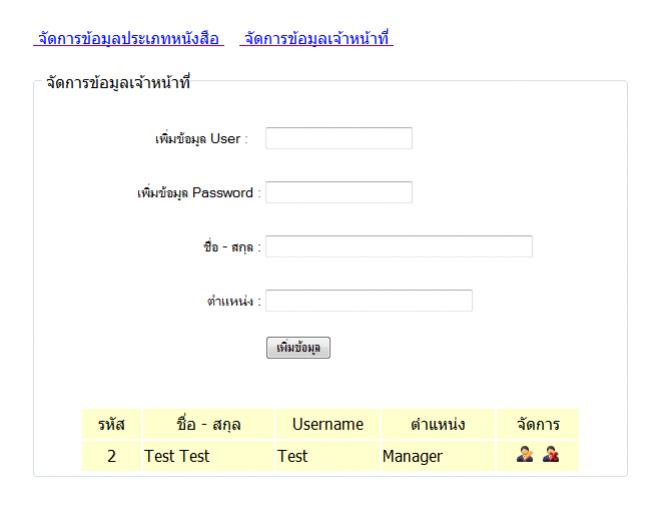
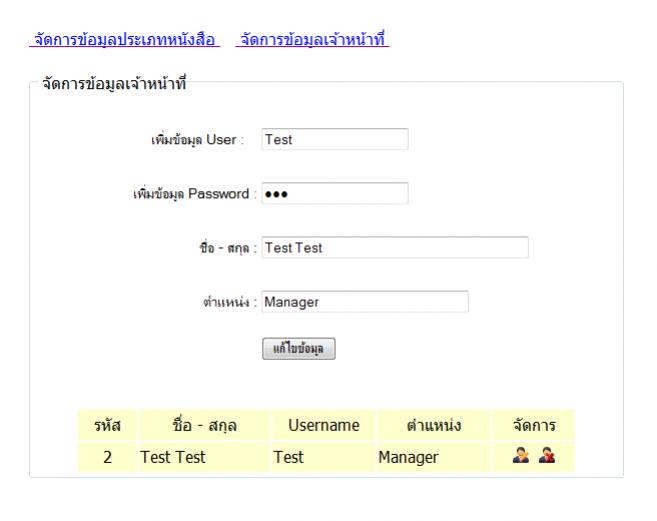
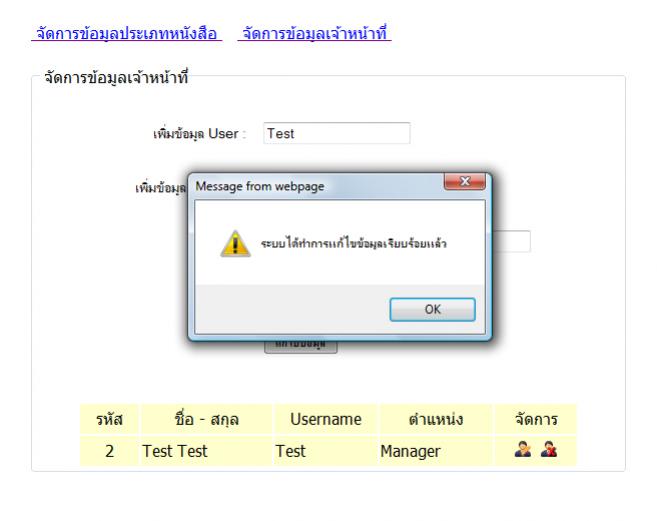
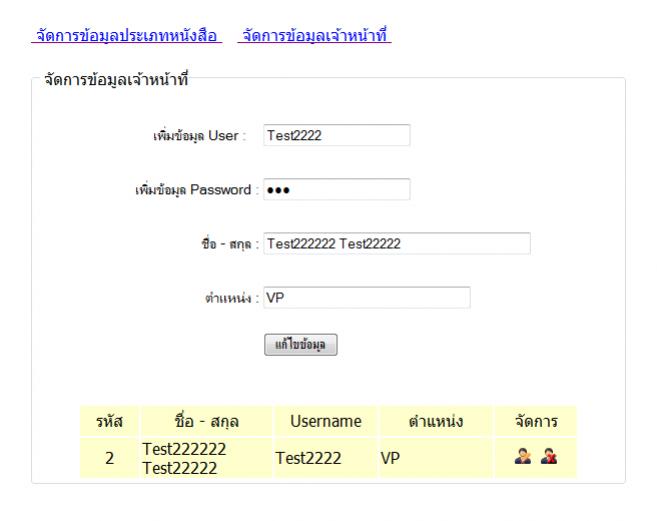
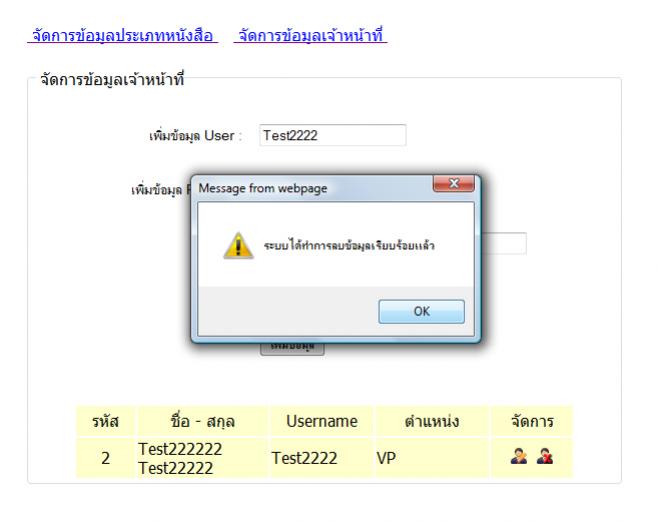
|
 |
 |
 |
 |
| Date :
2011-07-20 15:48:01 |
By :
nimporn |
|
 |
 |
 |
 |
|
|
 |
 |
|
 |
 |
 |
|
|
 |
 |
|
ขอบคุณมักมากนะค่ะ ลบกับแก้ไขได้แล้วค่ะ ^^
|
 |
 |
 |
 |
| Date :
2011-07-20 16:28:08 |
By :
modzaa07 |
|
 |
 |
 |
 |
|
|
 |
 |
|
 |
 |
|
|