 |
สอบถามปัญหาเรื่อง script Java ใช่ร่วมกับ Jquery กับการ แจ้งเตือน ครับผม |
| |
 |
|
|
 |
 |
|
คือผมมีหน้าเว็บหน้าหนึ่งที่จะมีปุ่มอยู่สองปุ่ม ปุ่มกรอกข้อมูลกับค้นหาดังรูปที่ 1 เมื่อกดปุ่มกรอกข้อมูลจะมีที่ให้ใส่ข้อมูลขึ้นมาตามรูป 2 ตอนใส่ให้ถูกมันไม่มีปัญหาอะไรครับแต่เมือใส่ผิดปับมันจะขึ้นตามรูปที่ 3 ปุ่มก็หาย การแจ้งเตือนก็ไม่ีมี ส่วนอีกปุ่มเป็นการค้นหาค้นหาเจอก็ไม่มีปัญหา แต่เมื่อ ไม่เจอปับ มันขั้นแบบรูปที่ 4 ปุ่มหายการไม่แจ้งเตือนเหมือนเดิม ผมอยากให้มันแจ้งเตือนกับ Jquery ใช้ได้นะครับ ใครพอช่วยได้ขอความกรุณาด้วยนะครับ แก้โค้ดให้เลยยิ่งดีครับ ขอบคุณครับผ
รูปที่ 1
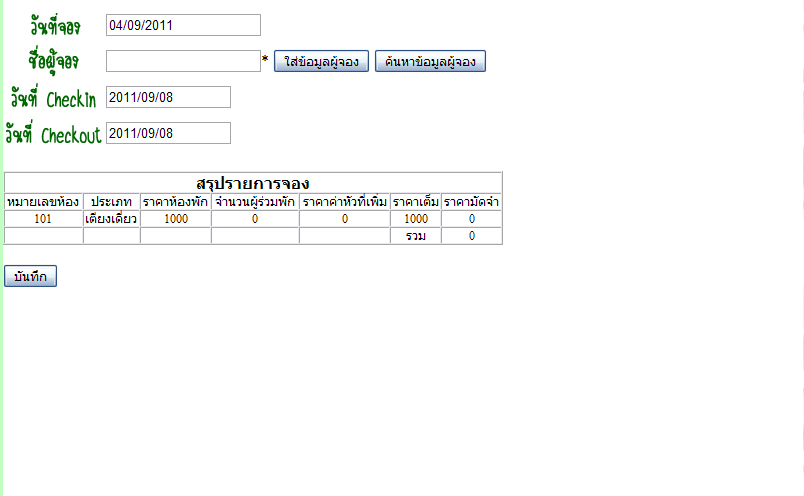
รูปที่ 2
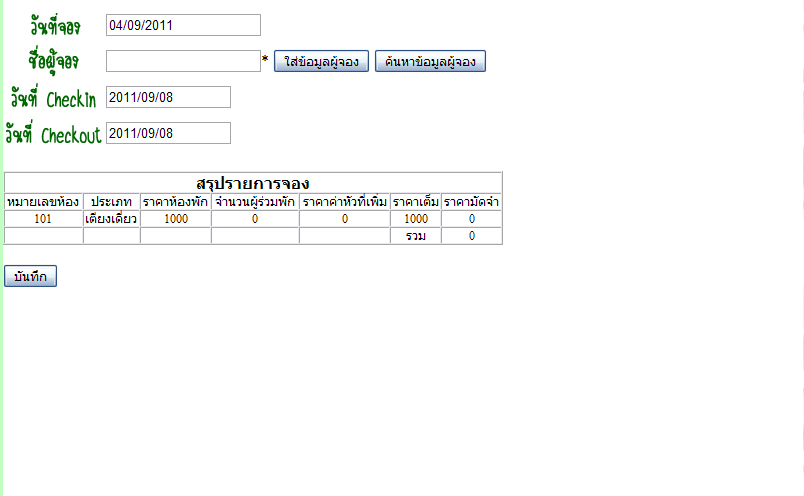
รูปที่3
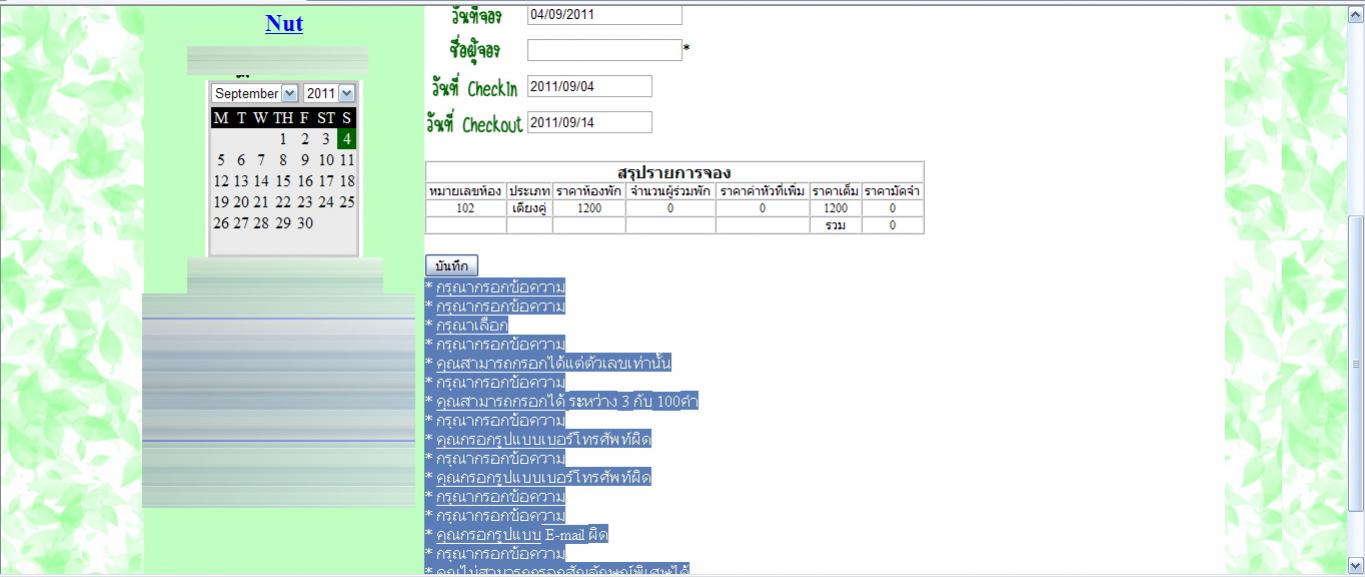
รูปที่4
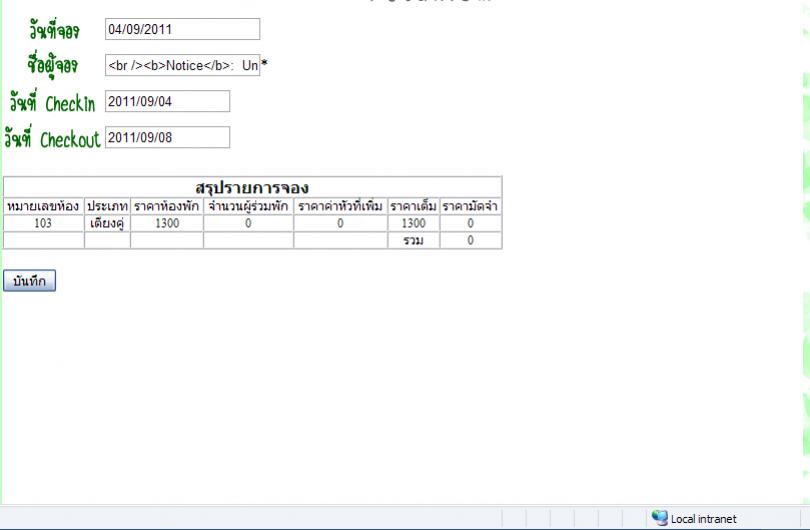
หน้าที่ปุ่มสองปุ่มนั้นอยู่
Code (PHP)
<?php
ob_start();
session_start();
require_once("connect.php");
require_once("date.html");
$login=$_SESSION['login'];
if($login<>"OK")//��ͧ�ѹ����������ⴹ�����ҹ˹��login
{
header("location:login.php");
}
else {$name=$_SESSION['Fullname'];}
if(isset($_POST['stat']) and $_POST['stat']=='addreserve')
{
$rows = $_POST['rows'];
$package_id = $_POST['package_id'];
$datein = $_POST['datein'];
$dateout = $_POST['dateout'];
}
if ($_POST['package_id']>0){
$sql2 = "select * from tblpackage where package_id = " . $_POST['package_id'];
$pack = mysql_query($sql2);
if ($row=mysql_fetch_array($pack)){
extract($row);
}
}
?>
<html>
<head><title>Home Stay</title>
<meta http-equiv="Content-Type" content="text/html; charset=utf-8">
<script src="js/jquery.js" type="text/javascript"></script>
<script src="js/jquery.validationEngine.js" type="text/javascript"></script>
</head>
<body>
</font>
<div align="center"><img src="Text_Web/text-addreserve.png" width="176" height="60"></div>
<form action ="Save_reserve_emp.php" method ="post">
<input type="hidden" value= "<?php echo $rid; ?>" name="txtid">
<table>
<tr>
<td align="center" ><img src="Text_Web/text-date.png" width="59" height="32"></td>
<td><input type="text" name="date1" value="<?php echo date('d/m/Y');?>" readonly="true">
<input type="hidden" name ="date" value= "<?php echo date('Y/m/d');?>"></td>
</tr>
<tr>
<td align="center" ><img src="Text_Web/text-namecus.png" width="51" height="32"></td>
<td><input name="txtcusname" id="txtcusname" type = "text" value = "" maxlength="100" readonly="readonly">*
<input name="btnaddcus" type = "button" id="btnaddcus" value = "ใส่ข้อมูลผู้จอง" > <input name="btnSearchcus" type = "button" id="btnSearchcus" value = "ค้นหาข้อมูลผู้จอง" ></td>
</tr>
<tr>
<td align="center"><img src="Text_Web/text-datein.png" width="85" height="32"></td>
<td><input name="datein" size="15" readonly="true" value="<?php echo $datein; ?>"></td>
</tr>
<tr>
<td align="center"><img src="Text_Web/text-dateout.png" width="96" height="32"></td>
<td><input name="dateout" size="15" readonly="true" value="<?php echo $dateout; ?>"></td>
</tr>
</table>
<input name="cid" type="hidden" id="cid" value="0">
<br />
<table width="500" border="1" cellpadding="0" cellspacing="0" style="font-size:12px;" >
<tr>
<td colspan="7" align="center" style="font-size:16px; font-weight:bold;">สรุปรายการจอง</td>
</tr>
<tr>
<td align="center">หมายเลขห้อง</td>
<td align="center">ประเภท</td>
<td align="center">ราคาห้องพัก</td>
<td align="center">จำนวนผู้ร่วมพัก</td>
<td align="center">ราคาค่าหัวที่เพิ่ม</td>
<td align="center">ราคาเต็ม</td>
<td align="center">ราคามัดจำ</td>
</tr>
<?php
$total = 0;
for ($i=1;$i<$rows;$i++){
if (isset($_POST['chkroom'.$i])){
$rid=$_POST['chkroom'.$i];
$people=$_POST['txtpeo'.$i];
$price=0;
$roomprice=0;
$room="select * from tblroom where roomid='$rid'";
$dataroom=mysql_query($room);
if(mysql_num_rows($dataroom)==1)
{
$rowroom=mysql_fetch_array($dataroom);
$rid=$rowroom['roomid'];
$roomnum=$rowroom['roomnum'];
$type=$rowroom['roomtype'];
if ($package_id==0){
$roomprice=$rowroom['price'];
} else {
$roomprice=$package_price;
}
}
$sum=($people*300);
$price=(int)$roomprice+(int)$sum;
//$half=$price/2;
$half=0;
$total=$total+$half;
?>
<tr>
<td align="center"><?php echo $roomnum;?><input type="hidden" name="txtroomnum<?php echo $i;?>" value="<?php echo $roomnum;?>" /><input type="hidden" name="rid<?php echo $i;?>" value="<?php echo $rid;?>" /></td>
<td align="center"><?php if ($type==1){echo "เตียงเดี่ยว";}else{echo "เตียงคู่";}?>
<input type="hidden" name="txtroomtype<?php echo $i;?>" value="<?php echo $type;?>" /></td>
<td align="center"><?php echo $roomprice;?><input type="hidden" name="txtmoney<?php echo $i;?>" value="<?php echo $roomprice;?>" /></td>
<td align="center"><?php echo $people;?><input type="hidden" name="txtpeople<?php echo $i;?>" value="<?php echo $people;?>" /></td>
<td align="center"><?php echo $sum;?></td>
<td align="center"><?php echo $price;?></td>
<td align="center"><?php echo $half;?><input type="hidden" name="txthalf<?php echo $i;?>" value="<?php echo $half;?>" /></td>
</tr>
<?php
}//if
}//for
?>
<tr>
<td align="center"> </td>
<td align="center"> </td>
<td align="center"> </td>
<td align="center"> </td>
<td align="center"> </td>
<td align="center">รวม</td>
<td align="center"><?php echo $total;?></td>
</tr>
</table>
<br />
<input type="hidden" value="<?php echo $rows; ?>" name="rows" />
<input type="hidden" value="<?php echo $package_id; ?>" name="package_id" />
<input name="submit" type = "submit" id="submit" value = "บันทึก" ></center>
</form>
<div id="cusform" style="display:none; vertical-align:super; position:absolute; left: 12px; top: 114px; background-color:#9FC; width: 360px;">
<form action="/" id="addcusform">
<br>
<table align="center">
<tr>
<th width="139" align="left"><img src="Text_Web/text-name.png" width="18" height="33" /></th>
<td colspan="4"><input class="validate[required,length[0,20]]" type="text" name="txtname" ></td>
</tr>
<tr>
<th align="left"><img src="Text_Web/text-surename.png" width="53" height="33" /></th>
<td colspan="4"><input class="validate[required,length[0,20]]" type="text" name="txtsname" ></td>
</tr>
<tr>
<th align="left"><img src="Text_Web/text-sex.png" width="25" height="33" /></th>
<td width="23"><input class="validate[required] radio" type="radio" value="1" name="sex" /></td>
<td width="27"><img src="Text_Web/text-male.png" width="25" height="25" /></td>
<td width="22"><input class="validate[required] radio" type="radio" value="2" name="sex" /></td>
<td width="30"><img src="Text_Web/text-female.png" width="30" height="25" /></td>
</tr>
<tr>
<th align="left"><img src="Text_Web/text-numid.png" width="139" height="33" /></th>
<td colspan="4"><input class="validate[required,custom[onlyNumber],length[0,13]] text-input" type="text" name="txtidnum" ></td>
</tr>
<tr>
<th align="left"><img src="Text_Web/text-address.png" width="37" height="33" /></th>
<td colspan="4"><textarea class="validate[required,length[3,100]] text-input" name="txtadd"></textarea></td>
</tr>
<tr>
<th align="left"><img src="Text_Web/text-tel.png" width="81" height="33" /></th>
<td colspan="4"><input class="validate[required,custom[telephone]] text-input" type="text" name="txttel" ></td>
</tr>
<tr>
<th align="left"><img src="Text_Web/text-telhome.png" width="109" height="33" /></th>
<td colspan="4"><input class="validate[required,custom[telephone]] text-input" type="text" name="txttelhome" ></td>
</tr>
<tr>
<th align="left"><img src="Text_Web/text-hdb.png" width="49" height="33" /></th>
<td colspan="4"><input class="validate[required] text-input" name="txtbirth" size="15" ><a href="javascript:displayDatePicker('txtbirth')">
<img border="0" src="Pic_Web/formcal.gif" width="20" height="20"></a></td>
</tr>
<tr>
<th align="left"><img src="Text_Web/text-E-mail.png" width="49" height="33" /></th>
<td colspan="4"><input class="validate[required,custom[email]] text-input" type="text" name="txtemail" ></td>
</tr>
<tr>
<th align="left"><img src="Text_Web/text-UserName.png" width="73" height="26" /></th>
<td colspan="4"><input class="validate[required,custom[noSpecialCaracters],length[6,11]] text-input" type="text" name="txtuser" ></td>
</tr>
<tr>
<td colspan="5"><input type="submit" value="ตกลง" name="btnsave">
<input type="button" name="cancel" id="cancel" value="ยกเลิก"></td>
</tr>
</table>
<input type="hidden" name="txtpwd" value="" />
</form>
<script>
/* attach a submit handler to the form */
$("#addcusform").submit(function(event) {
/* stop form from submitting normally */
event.preventDefault();
/* Send the data using post and put the results in a div */
$.post("Add_Cus-Walkin-Ajax.php", $("#addcusform").serialize(), function(data) {
/*alert(data);*/
$("#txtcusname").empty().val(data);
$("#cusform").hide();
$("#btnaddcus").hide();
$("#btnSearchcus").hide();
});
});
$("#btnaddcus").click(function () {
$("#cusform").show("slow");
});
$("#cancel").click(function () {
$("#cusform").hide();
});
</script>
</div>
<div id="cusformsearch" style="display:none; vertical-align:super; position:absolute; left: 12px; top: 114px; background-color:#9FC; width: 360px;">
<form action="/" id="searchcusform">
<table width="200" border="0" >
<tr>
<td>กรุณากรอกเลขที่บัตรประชาชน</td>
<td><input type ="text" name ="txtsearch"></td>
<td><input type = "submit" value="ค้นหา" name ="btnsearch"> </td>
<td><input type="button" name="cancel" id="cancelsearch" value="ยกเลิก"></td>
</tr>
</table>
</form>
<script>
/* attach a submit handler to the form */
$("#searchcusform").submit(function(event) {
/* stop form from submitting normally */
event.preventDefault();
/* Send the data using post and put the results in a div */
$.post("Search_Cus-Walkin-Ajax.php", $("#searchcusform").serialize(), function(data) {
/*alert(data);*/
$("#txtcusname").empty().val(data);
$("#cusformsearch").hide();
$("#btnaddcus").hide();
$("#btnSearchcus").hide();
});
});
$("#btnSearchcus").click(function () {
$("#cusformsearch").show("slow");
});
$("#cancelsearch").click(function () {
$("#cusformsearch").hide();
});
</script>
</div>
</body>
</html>
ส่วนโค้ดข้างล่างนี่เป็นลิงค์ไปเซฟแล้วกลับมา
เซฟของกรอกข้อมล
Code (PHP)
<?php
ob_start();
session_start();
require_once("connect.php");
//เชื่อมต่อฐานข้อมูล Mysql
if(isset($_POST['txtname']))//ตรวจสอบการป้อน name
{$cname=$_POST['txtname'];}//เก็บข้อมูล name ไว้ใน $name
else
{$cname="";}
if(isset($_POST['txtsname']))//ตรวจสอบการป้อน sname
{$sname=$_POST['txtsname'];}//เก็บข้อมูล sname ไว้ใน $name
else
{$sname="";}
if(isset($_POST['sex']))//ตรวจสอบการป้อน sex
{$sex=$_POST['sex'];}//เก็บข้อมูล sex ไว้ใน $sex
else
{$sex="";}
if(isset($_POST['txtidnum']))//ตรวจสอบการป้อน sex
{$idnum=$_POST['txtidnum'];}//เก็บข้อมูล sex ไว้ใน $sex
else
{$idnum="";}
if(isset($_POST['txtadd']))//ตรวจสอบการป้อน address
{$address=$_POST['txtadd'];}//เก็บข้อมูล address ไว้ใน $address
else
{$address="";}
if(isset($_POST['txttel']))//ตรวจสอบการป้อน Tel
{$tel=$_POST['txttel'];}//เก็บข้อมูล Tel ไว้ใน $Tel
else
{$tel="";}
if(isset($_POST['txttelhome']))//ตรวจสอบการป้อน Tel
{$telhome=$_POST['txttelhome'];}//เก็บข้อมูล Tel ไว้ใน $Tel
else
{$telhome="";}
if(isset($_POST['txtbirth']))//ตรวจสอบการป้อน age
{$birth=$_POST['txtbirth'];}//เก็บข้อมูล age ไว้ใน $age
else
{$birth="";}
if(isset($_POST['txtemail']))//ตรวจสอบการป้อน email
{$email=$_POST['txtemail'];}//เก็บข้อมูล username ไว้ใน $name
else
{$email="";}
if(isset($_POST['txtuser']))//ตรวจสอบการป้อน Username
{$user=$_POST['txtuser'];}//เก็บข้อมูล email ไว้ใน $email
else
{$user="";}
if(isset($_POST['txtpwd']))//ตรวจสอบการป้อน password
{$pwd=$_POST['txtpwd'];}//เก็บข้อมูล password ไว้ใน $pwd
else
{$pwd="";}
$sql = "insert into tbllogfile (log_name,action) values ('" . $_SESSION['Fullname'] . "','Add New Customer $cname $sname')";
mysql_query($sql);
$sql="insert into tblcus(cname,surname,sex,idcardnum,address,telephone,telephonehome,birthday,email,type,applydate)";
$sql=$sql." value('$cname','$sname','$sex','$idnum','$address','$tel',$telhome,'$birth','$email','2','" . date('Y-m-d') . "')";
mysql_query($sql);
$sql = "select cid from tblcus where cname = '$cname' and surname = '$sname'";
$result = mysql_query($sql);
$row = mysql_fetch_array($result);
$mycid = $row[0];
mysql_free_result($result);
/*$sql = "delete from tbllogin where username = '$user' and password = '$pwd'";
mysql_query($sql);*/
$sqllogin = "insert into tbllogin ";
$sqllogin = $sqllogin . "(name,username,password,status,user_id) values (";
$sqllogin = $sqllogin. "'$cname $sname','$user','1234','customer',$mycid)";
mysql_query($sqllogin);
$cusname = $cname;
//echo "<div id=\"content\">" . $cname . " " . $sname . "</div>";
echo $cusname;
?>
โค้ดเซฟของปุ่มค้นหา
Code (PHP)
<?php
ob_start();
session_start();
require_once("connect.php");
//เชื่อมต่อฐานข้อมูล Mysql
if(isset($_POST['txtsearch']))//ตรวจสอบการป้อน name
{$txtsearch=$_POST['txtsearch'];}//เก็บข้อมูล name ไว้ใน $name
else
{$txtsearch="";}
$sql = "select * from tblcus where idcardnum ='$txtsearch'";
$data=mysql_query($sql);
while($p=mysql_fetch_array($data))
{ $cusname=$p['cname']; }
//echo "<div id=\"content\">" . $cname . " " . $sname . "</div>";
echo $cusname;
?>
Tag : PHP, HTML/CSS, JavaScript, jQuery
|
|
|
 |
 |
 |
 |
| Date :
2011-09-04 11:00:13 |
By :
แม๊ก |
View :
1414 |
Reply :
5 |
|
 |
 |
 |
 |
|
|
|
|
 |
 |
|
 |
 |
 |
|
|
 |
 |
|
ดันๆๆๆๆ ครับ
ช่วยด้วยครับ
ขอความกรุณาด้วย
|
 |
 |
 |
 |
| Date :
2011-09-04 19:05:37 |
By :
เม๊ก |
|
 |
 |
 |
 |
|
|
 |
 |
|
 |
 |
 |
|
|
 |
 |
|
ขอบคุณครับสำหรับคำตอบ
แต่ที่ผมต้องการมันไม่ใช้ครับ เรื่องเช็คนะผม ทำแล้ว
คือผมอยากให้มันแจ้งเตือน เพราะมันไม่แจ้งเตือนเลย เวลามันผิด
มันหายไปเลย แล้วข้อความที่ขึ้น เป็น Jquery ข้อความที่ผมบล๊อกไว้เมื่อผิด
มันไม่หลุดไปเลยนะครับ แล้วปุ่มค้นหามันไม่เจอมันก้หายไม่แจ้งเลย นะครับ
ที่อย่างให้ช่วยก้คือทำอย่างไงให้มันแจ้งเตือนขึ้นมาครับผม
|
 |
 |
 |
 |
| Date :
2011-09-04 22:04:15 |
By :
แม๊ก |
|
 |
 |
 |
 |
|
|
 |
 |
|
 |
 |
 |
|
|
 |
 |
|
ดันๆๆๆๆๆ
อยากรู้เหมือนกันครับผม
|
 |
 |
 |
 |
| Date :
2011-09-05 07:52:12 |
By :
คนอยากรู้ |
|
 |
 |
 |
 |
|
|
 |
 |
|
 |
 |
 |
|
|
 |
 |
|
ดันๆๆๆๆๆ
|
 |
 |
 |
 |
| Date :
2011-09-05 12:51:45 |
By :
อารัก |
|
 |
 |
 |
 |
|
|
 |
 |
|
 |
 |
|
|