|
 |
| |
ยังไม่ได้เลยครับ โค้ด ตัวนี้ ทำไม่เป็นอะพี่ๆ ช่วย บอกแนว อธิบายอีกหน่อยนะครับ |
| |
 |
|
|
 |
 |
|
รูป หน้าที่ แสดง มีช่องเลือกได้ ในที่นี้ ยังไม่ได้ทำโค้ดที่สามารถเพิ่ม size หรือสีได้ ในระบบ admin เลยนะครับ ยัง งม อยู่ เลยเอานี้ก่อน

โค้ด
Code (PHP)
<?
ob_start();
//============ Start Session และทำการเรียก Function ติดต่อฐานข้อมูล
session_start();
require("connect/connect.php");
require("connect/function.php");
?><head>
<script type="text/javascript">
var _gaq = _gaq || [];
_gaq.push(['_setAccount', 'UA-16565832-1']);
_gaq.push(['_trackPageview']);
(function() {
var ga = document.createElement('script'); ga.type = 'text/javascript'; ga.async = true;
ga.src = ('https:' == document.location.protocol ? 'https://ssl' : 'http://www') + '.google-analytics.com/ga.js';
var s = document.getElementsByTagName('script')[0]; s.parentNode.insertBefore(ga, s);})();
</script>
<title>::: www.beautifulshop-dress.com :::</title>
<link href="css/styles.css" rel="stylesheet" type="text/css">
<meta http-equiv="Content-Type" content="text/html; charset=windows-874" />
<META HTTP-EQUIV="EXPIRES" CONTENT="0">
<META NAME="RESOURCE-TYPE" CONTENT="DOCUMENT">
<META NAME="DISTRIBUTION" CONTENT="GLOBAL">
<META NAME="ROBOTS" CONTENT="INDEX, FOLLOW">
<META NAME="REVISIT-AFTER" CONTENT="1 DAYS">
<META NAME="KEYWORDS" CONTENT="เสื้อผ้า แฟชั่น , แฟชั่น เกาหลี ,แฟชั่น เสื้อผ้าเกาหลี, เสื้อผ้าแฟชั่น ราคาถูก , เสื้อผ้าเกาหลี , เสื้อผ้า , เสื้อผ้าวัยรุ่น , เสื้อผ้าเกาหลีราคาถูก , เสื้อผ้าแฟชั่น ขายส่ง , เสื้อผ้าเกาหลีราคาถูก , เสื้อแฟชั่น , ขายเสื้อผ้า , เสื้อผ้า ฮ่องกง , เสื้อผ้า ญี่ปุ่น , เครื่องสำอาง , เครื่องประดับ , เช็มขัด , กระเป๋า , รองเท้า , คอนแทคเลนส์ , บิ๊กอาย ">
<META NAME="DESCRIPTION" CONTENT="ร้านขายเสื้อผ้าแฟชั่นเกาหลี จีน ญี่ปุ่น ฮ่องกง ไต้หวัน มีให้เลือกมากมาย อัพเดทสินค้าทุกวัน ได้รับการไว้วางใจมากที่สุด จากลูกค้ามากมาย เสื้อผ้านำเข้าจากผู้ผลิต เสื้อผ้าแฟชั่นเกาหลี แฟชั่นเสื้อผ้าเกาหลีราคาถูก เสื้อผ้าแฟชั่นราคาถูก">
<link rel="stylesheet" type="text/css" href="/css/reset.css">
<link rel="stylesheet" type="text/css" href="/css/v2/layout.css">
<link rel="stylesheet" type="text/css" href="/css/v2/products-view.css">
<script type='text/javascript' src='/js/jquery.js'></script>
<!-- js plugin zone -->
<script type='text/javascript' src='/js/jquery-plugin/fancybox/jquery.easing.1.3.js'></script>
<script type='text/javascript' src='/js/jquery-plugin/fancybox/jquery.fancybox-1.2.1.pack.js'></script>
<link rel="stylesheet" type="text/css" href="/js/jquery-plugin/fancybox/jquery.fancybox.css">
<style type="text/css">
<!--
.style1 {
font-size: 16px;
font-weight: bold;
}
-->
</style>
</head>
<style>body{background-attachment: fixed;}</style>
<body background="image/abc.jpg" topmargin="0">
<SCRIPT LANGUAGE="JavaScript">
<!--
function alertMe(id,type){
if (typeof id == 'undefined' || typeof id == 'undefined'){
alert('Error');
return;
}
$.post('/products/ajax_alert_me',{"id":id,"type":type},
function(res){
if (res.error == ''){
alert("ขอบคุณที่สนใจสินค้าค่ะ ถ้าสินค้ามาแล้วระบบจะแจ้งไปยังอีเมล์ของท่านค่ะ");
}else{
alert(res.error);
}
},'json');
}
function syncItemProperty1(elm){
$('.size_color').hide();
if (elm.value != ''){
$('#size_'+elm.value).show();
$('#x'+elm.value).val('');
$('#item_to_cart').remove();
$('#item_to_cart_div').hide();
$('#bt_cart').hide();
}
}
function syncItemProperty2(elm){
$('#item_to_cart').remove();
if (elm.value == '') $('#item_to_cart_div').hide();
else $('#item_to_cart_div').show();
var html = '<select name="item" id="item_to_cart" onchange="showCartBt(this)">';
if ($('#property_'+elm.value).val() == 0){
html += '<option value="">สินค้าหมด</option>';
}else{
for (var i=1;i<=$('#property_'+elm.value).val();i++){
html += '<option value="'+i+'">'+i+'</option>';
}
}
html += '</select>';
if ($('#property_'+elm.value).val() >= 1) $('#bt_cart').show();
else $('#bt_cart').hide();
$('#item_to_cart_div').append(html);
$('#property_hidden').val(elm.value);
}
function showCartBt(elm){
if (elm.value > 0) $('#bt_cart').show();
else $('#bt_cart').hide();
}
//-->
</SCRIPT>
<table width="1078" border="0" align="center" cellpadding="0" cellspacing="1" bgcolor="#FFFFFF">
<tr>
<td bgcolor="#FFFFFF"> <table width="100%" border="0" cellpadding="0" cellspacing="0">
<tr>
<td>
<?php require_once('head.php'); ?>
</td>
</tr>
<tr>
<td><table width="100%" border="1" cellpadding="0" cellspacing="0" bordercolor="#f2f2f6" bgcolor="#FFFFFF">
<tr>
<td width="16%" valign="top"> <?php require_once('menuleft.php'); ?> <br> </td>
<td width="100%" valign="top">
<table width="100%" border="0" cellpadding="0" cellspacing="0" >
<!--DWLayoutTable-->
<tr>
<td width="100%" height="1541" valign="top"><table width="100%" height="69" border="0" align="center" cellpadding="0" cellspacing="0" id="Table_01" background="image/002.PNG">
<tr>
<td width="100%" height="25" > </td>
</tr>
<tr>
<td height="42"><div align="center"><strong>
<?
//============ อ่านว่าเป็นหมวดหมุ่ใด
$resultHeadPro=select("category","where 1=1 and CatID='".$_GET["CatID"]."'");
if(!$resultHeadPro)
{
header("location:index.php");
}
echo "(".$resultHeadPro["CategoryName"].")";
//============ อ่านว่าเป็นรายการสินค้าชนิดใด
$resultDetail=select("product","where 1=1 and ProductID='".$_GET["ProductID"]."'");
if(!$resultDetail)
{
header("location:index.php");
}
echo " (".$resultDetail["ProductCode"]." - ".$resultDetail["ProductName"].")";
?>
</strong></div></td>
</tr>
<tr>
<td height="2"></td>
</tr>
</table>
<table width="100%">
<tr>
<td>
<div id="wrapper">
<div id="contents" class="">
<div id="center">
<div class="main_box">
<div class="main_box_content">
<TABLE width="100%">
<TR>
<TD width="50%">
<div style="padding:3px 10px;">
<div align="center"><img title="enlarge" alt="enlarge" src="picture/<?=$resultDetail["Picture"];?>"/>
</div>
</div>
</TD>
<TD width="50%" valign="top">
<div style="padding:3px 10px;">
<form method="post" action="cart.php?ProductID=<?=$resultDetail["ProductID"];?>">
<input type="hidden" name="pid" value="10"/>
<!-- div class="entry" align="left">
เลือกลักษณะ : <select name="property" onchange="syncItemProperty(this);">
<option value="104373">freesize - ดำ-ขาว1 </option>
<option value="104374">freesize - เทา-ขาว2 </option>
</select>
<INPUT TYPE="hidden" id="property_104373" value="2">
<INPUT TYPE="hidden" id="property_104374" value="2">
</div -->
<div class="entry" align="left"><font color="#FF0000" size="+1">
เลือกขนาด : </font>
<select id="p_1" onChange="syncItemProperty1(this)" >
<option value="">- เลือก -</option>
<option value="freesize">freesize</option>
</select>
</div>
<div class="entry size_color" style="text-align:left;display:none" id="size_freesize"><font color="#FF0000" size="+1">
เลือกสี : </font>
<select id="xfreesize" onChange="syncItemProperty2(this)">
<option value="">- เลือก -</option>
<option value="1">ดำ-ขาว1 </option>
<option value="2">เทา-ขาว2 </option>
</select>
</div>
<INPUT TYPE="hidden" id="property_1" value="10">
<INPUT TYPE="hidden" id="property_2" value="10">
<INPUT TYPE="hidden" id="property_hidden" value="<?=$a;?>">
<div style="margin:3px;text-align:left;display:none" id="item_to_cart_div"><font color="#FF0000" size="+1">
เลือกจำนวน : </font><select name="item" id="item_to_cart">
<option>1</option>
<option>2</option>
<option>3</option>
<option>4</option>
<option>5</option>
<option>6</option>
<option>7</option>
<option>8</option>
<option>9</option>
<option>10</option>
</select>
</div>
<p>
<input width="50" type="image" height="50" border="0" value="Add to Cart" src="image/shopping.png" name="add_to_cart" id="bt_cart" style="display:none;"/></p>
<table width="100%" height="53" border="0" cellpadding="0" cellspacing="0">
<tr>
<td width="19%"> </td>
<td width="81%">ปกติ
<?="(<s>".number_format($resultDetail["PriceNormal"], 2,'.',',')."</s>";?>
บาท)<strong> <br />
<font color="#FF0000">พิเศษ</font></strong> :
<?="(".number_format($resultDetail["Price"], 2,'.',',');?>
บาท) <br />
ค่าจัดส่ง
<?="(".number_format($resultDetail["PriceSend"], 2,'.',',');?>
บาท) </td>
</tr>
</table>
</form>
</div>
</TD>
</TR>
</TABLE>
<div style="clear:both"></div>
</div>
</div>
</div>
</div>
</div>
</td>
</tr>
</table>
<table width="100%" border="0">
<td height="4" colspan="3"><hr width="96%" color="#f2f2f6">
</td>
</tr>
<tr>
</tr>
<tr>
<td> </td>
<td width="388" valign="top"><strong>รหัสสินค้า</strong>
:
<?=$resultDetail["ProductCode"];?>
<br>
<br>
<strong><img src="image/ed_image.gif" width="18" height="18" align="absmiddle"></strong><a href="send_contact.php?S=สอบถามสินค้า [<?=$resultDetail["ProductCode"];?> - <?=$resultDetail["ProductName"];?>]">สอบถามรายละเอียด</a></td>
<td width="287">ปกติ
<?="(<s>".number_format($resultDetail["PriceNormal"], 2,'.',',')."</s>";?>
บาท)<strong> <br>
<font color="#FF0000">พิเศษ</font></strong> :
<?="(".number_format($resultDetail["Price"], 2,'.',',');?>
บาท) <br>
ค่าจัดส่ง
<?="(".number_format($resultDetail["PriceSend"], 2,'.',',');?>
บาท) </td>
</tr>
<tr>
<td> </td>
<td><strong>ชื่อสินค้า</strong> :
<?=$resultDetail["ProductName"];?></td>
<td><a href="cart.php?ProductID=<?=$resultDetail["ProductID"];?>"></a></td>
</tr>
<tr>
<td> </td>
<td colspan="2"><strong>รายละเอียด</strong>
:
<input width="82" type="image" height="24" border="0" value="Add to Cart" src="/images/butt_cart.png" name="add_to_cart" id="bt_cart" style="display:none;"/>
</form>
</td>
</tr>
<tr>
<td> </td>
<td colspan="2" bgcolor="#FFCCCC">
<?=$resultDetail["Description"];?>
</td>
</tr>
<tr>
<td> </td>
<td colspan="2"> </td>
</tr>
</table>
<hr width="96%" color="#f2f2f6">
</p></td>
</tr>
</table></td>
<td width="16%" valign="top"> <?php require_once('menuright.php'); ?> </td>
</tr>
<tr>
<td colspan="3" valign="top">
<?php require_once('down.php'); ?>
</td>
</tr>
</table></td>
</tr>
</table></td>
</tr>
</table>
</body>
</html>
รูปหลังจาก กด รถเข็น แล้ว อยากให้ size สี และจำนวน ลงมาช่องของมัน

โค้ด
Code (PHP)
<?
ob_start();
//============ Start Session และทำการเรียก Function ติดต่อฐานข้อมูล
session_start();
require("connect/connect.php");
require("connect/function.php");
?><head>
<meta http-equiv="Content-Type" content="text/html; charset=windows-874" />
<title>::: www.beautifulshop-dress.com :::</title>
<link href="css/styles.css" rel="stylesheet" type="text/css">
</head>
<style>body{background-attachment: fixed;}</style>
<body background="image/abc.png" topmargin="0">
<table width="1078" border="0" align="center" cellpadding="0" cellspacing="1" bgcolor="#FFFFFF">
<tr>
<td bgcolor="#FFFFFF"> <table width="100%" border="0" cellpadding="0" cellspacing="0">
<tr>
<td>
<?php require_once('head.php'); ?>
<?
//============ Check ว่ามีซ้ำแล้วหรือยัง
if($_GET["ProductID"] != "")
{
for($i=0;$i<=count($_SESSION["strProductID"]);$i++)
{
if($_SESSION["strProductID"][$i] == $_GET["ProductID"])
{
header("location:$_SERVER[PHP_SELF]");
exit();
}
}
}
//============ ถ้ามีการเลือกรายการสินค้าให้เก็บลง Session
if(trim($_GET["ProductID"]) != "")
{
$_SESSION["strP"]=$_SESSION["strP"]+1;
$_SESSION["strProductID"][$_SESSION[strP]]=$_GET["ProductID"];
$_SESSION["strQuanlity"][$_SESSION[strP]]=1;
session_write_close();
header("location:$_SERVER[PHP_SELF]");
}
//============ กรณีลบรายการสั่งซื้อ
if(trim($_GET["action"]) == "Del")
{
$_SESSION["strProductID"][$_GET[P]]="";
$_SESSION["strQuanlity"][$_GET[P]]="";
session_write_close();
header("location:$_SERVER[PHP_SELF]");
}
//============ กรณีการแก้ไขรายการสั่งซื้อ
if(trim($_POST["action"]) == "Update")
{
for($i=0;$i<count($_POST["txtQua"]);$i++)
{
$strP=$_POST[txtP][$i];
$strQ=$_POST["txtQua"][$i];
if($strQ <= 0)
{
$strQ=1;
}
$_SESSION["strQuanlity"][$strP]=$strQ;
/*
$result=select("product","where 1=1 and ProductID='".$_SESSION["strProductID"][$strP]."'");
if($result["Stock"] < $strQ)
{
$_SESSION["strQuanlity"][$strP]=$result["Stock"];
echo"<script language='JavaScript'>";
echo"alert('รหัสสินค้า [ $result[ProductCode] ] มีจำนวน Stock ไม่เพียงพอ');";
echo"</script>";
}
*/
}
session_write_close();
//============ กระโดด Refresh ใหม่อีกรอบ
header("location:$_SERVER[PHP_SELF]");
}
?>
</td>
</tr>
<tr>
<td><table width="100%" border="1" cellpadding="0" cellspacing="0" bordercolor="#f2f2f6" bgcolor="#FFFFFF">
<tr>
<td width="16%" valign="top"> <?php require_once('menuleft.php'); ?> <br> </td>
<td width="68%" valign="top">
<table width="100%" border="0" cellpadding="0" cellspacing="0">
<!--DWLayoutTable-->
<tr>
<td width="100%" height="1531" valign="top">
<form action="" method="post" name="frmCart" id="frmCart">
<table width="100%" border="0">
<tr>
<td><table width="100%" height="22" border="0" align="center" cellpadding="0" cellspacing="0" id="Table_01">
<tr>
<td width="100%" background="image/menu02.jpg"><div align="center"><strong>รายการสั่งซื้อ
<input name="action" type="hidden" id="action" value="Update">
</strong></div></td>
</tr>
</table>
<strong> </strong></td>
</tr>
<tr>
<td> </td>
</tr>
<tr>
<td><table width="98%" height="21" border="0" align="center" cellpadding="2" cellspacing="1" bgcolor="#666666">
<tr bgcolor="#FFFFFF">
<td><div align="center">ลำดับ</div></td>
<td><div align="center">ชื่อสินค้า</div></td>
<td><div align="center">size</div></td>
<td><div align="center">สี</div></td>
<td><div align="center">ราคา</div></td>
<td>ค่าจัดส่ง</td>
<td><div align="center">จำนวน</div></td>
<td><div align="center">รวม</div></td>
<td><div align="center">ลบ</div></td>
</tr>
<?
//============ ทำการแสงรายการที่ได้เลือกว่ามีกี่รายการ
$strNum=0;
$strTotal=0;
for($i=0;$i<=count($_SESSION["strProductID"]);$i++)
{
//============ เลือกว่ารายการสินค้าใดบ้าง
$result=select("product","where 1=1 and ProductID='".$_SESSION["strProductID"]["$i"]."' ");
if($result)
{
$strNum++;
?>
<tr bgcolor="#FFFFFF">
<td width="9%"> <div align="center">
<?=$strNum;?>
</div></td>
<td width="12%">
<?=$result["ProductName"];?> </td>
<td width="12%">
<?
echo $_POST["item1"];
?>
</td>
<td width="24%"> </td>
<td width="14%"> <div align="right">
<?="".number_format($result["Price"], 2,'.',',');?>
</div></td>
<td width="13%">
<div align="right">
<?="".number_format($result["PriceSend"], 2,'.',',');?>
</div></td>
<td width="13%"><div align="center">
<input name="txtP[]" type="hidden" id="txtP[]" value="<?=$i;?>">
<input name="txtQua[]" type="text" id="txtQua<?=$strNum;?>" style="width:30px;text-align:right" value="<?=$_SESSION["strQuanlity"]["$i"];?>" maxlength="3" onChange="checknum(this.value,'txtQua<?=$strNum;?>');">
</div></td>
<td width="16%"> <div align="right">
<?="".number_format(($result["Price"]+$result["PriceSend"])*$_SESSION["strQuanlity"]["$a"], 2,'.',',');?>
</div></td>
<td width="5%"> <div align="center"><a href="javascript:if(confirm('ลบรายการสินค้า')==true){window.location='<?=$_SERVER['PHP_SELF'];?>?action=Del&P=<?=$i;?>';}"><img src="image/Bin.png" width="30" height="30" border="0"onMouseOver="this.src='image/Bin1.png';"onMouseOut="this.src='image/Bin.png';"/></a></div></td>
</tr>
<?
$strTotal=$strTotal+(($result["Price"]+$result["PriceSend"])*$_SESSION["strQuanlity"]["$i"]);
}
}
?>
</table>
<br> <table width="98%" height="21" border="0" align="center" cellpadding="2" cellspacing="1" bgcolor="#666666">
<tr bgcolor="#FFFFFF">
<td><div align="right">จำนวน (รายการ)</div></td>
<td> <div align="right">
<?=$strNum;?>
</div></td>
</tr>
<tr bgcolor="#FFFFFF">
<td> <div align="right">ราคารวม (บาท)</div></td>
<td width="16%"> <div align="right">
<?="".number_format($strTotal, 2,'.',',');?>
</div></td>
</tr>
</table></td>
</tr>
<tr>
<td width="100%"><div align="center"><br>
<?
if($strNum==0)
{
echo "<br><center><strong><font color=red>ไม่มีรายการสั่งซื้อ</font></strong></center><br><br>";
}
?>
<input name="BtnContinute" type="button" class="button" id="BtnContinute2" value="ซื้อสินค้าต่อ" onClick="window.location='index.php';">
<?
if($strNum>0)
{?>
<input name="BtnCalu" type="submit" class="button" id="BtnCalu" value="คำนวณเงินใหม่">
<input name="BtnPayment" type="button" class="button" id="BtnPayment" value="ชำระเงิน" onClick="window.location='pay.php';">
<?}?>
<br>
</div></td>
</tr>
</table>
<p class="style59"> </p>
</form>
<p class="style59">
<script language="JavaScript">
function checknum(value,fields)
{
if(!check_number(value))
{
eval("document.all."+fields+".value='1';");
alert('กรอกจำนวนไม่ถูกต้อง');
}
}
function check_number(ch){
var len, digit;
if(ch == " "){
return false;
len=0;
}else{
len = ch.length;
}
for(var i=0 ; i<len ; i++)
{
digit = ch.charat(i)
if(digit >="0" && digit <="9"){
;
}else{
return false;
}
}
return true;
}
</script></p>
</p></td>
</tr>
</table></td>
<td width="16%" valign="top"> <?php require_once('menuright.php'); ?> </td>
</tr>
<tr>
<td colspan="3" valign="top">
<?php require_once('down.php'); ?>
</td>
</tr>
</table></td>
</tr>
</table></td>
</tr>
</table>
</body>
</html>
รูปที่อย่างให้ มันมาเก็บ แบบนี้ ได้
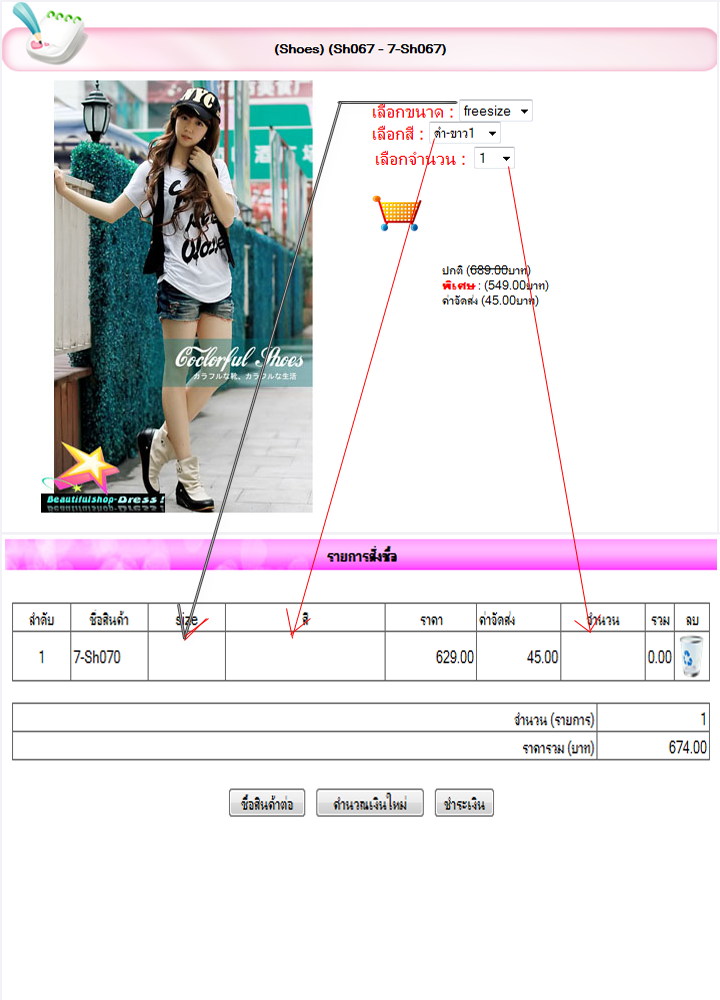
Tag : PHP, MySQL, JavaScript, CakePHP

|
|
|
 |
 |
 |
 |
| Date :
2011-09-09 00:34:56 |
By :
tormam |
View :
1027 |
Reply :
2 |
|
 |
 |
 |
 |
|
|
|
|
 |
 |
|
 |
 |
 |
|
|
 |
 |
|
เราต้องทำไงก่อนครับแบบนี้ หรือต้องสร้าง ฐานข้อมูลให้ไฟล์ แรกก่อน เพื่อให้ข้อมูลไปเก็บตรงนั้น แล้วค่อยดึงออกมา
|
 |
 |
 |
 |
| Date :
2011-09-09 09:09:14 |
By :
tormam |
|
 |
 |
 |
 |
|
|
 |
 |
|
 |
 |
 |
|
|
 |
 |
|
งง เป็น อาทิต ละ  
|
 |
 |
 |
 |
| Date :
2011-09-09 09:31:23 |
By :
tormam |
|
 |
 |
 |
 |
|
|
 |
 |
|
 |
 |
|
|
| |

|
 Load balance : Server 02 Load balance : Server 02
|

