 |
พี่ วินครับ ช่วย แนะนำ โค้ด นี้ หน่อย ถ้าผมจะ ทำการอัพเดทข้อมูลเข้าไปอะครับต้องทำไง |
| |
 |
|
|
 |
 |
|
อยากให้ เมื้อ มีการเปลี่ยนค่า ในช่อง สี และ size แล้วมีการ กดปุ่ม ตกลงแล้วให้ค่ามันไปเก็บในฐานข้อมูลใหม่อะครับ
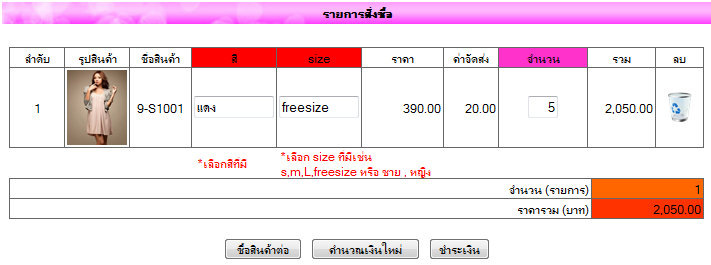
Code (PHP)
<?
ob_start();
//============ Start Session และทำการเรียก Function ติดต่อฐานข้อมูล
session_start();
require("connect/connect.php");
require("connect/function.php");
?><head>
<meta http-equiv="Content-Type" content="text/html; charset=windows-874">
<title>::: www.beautifulshop-dress.com :::</title>
<link href="css/styles.css" rel="stylesheet" type="text/css">
<style type="text/css">
<!--
.style1 {color: #FF0000}
-->
</style>
</head>
<table width="778" border="0" align="center" cellpadding="0" cellspacing="1" bgcolor="#FFFFFF">
<tr>
<td bgcolor="#FFFFFF"> <table width="100%" border="0" cellpadding="0" cellspacing="0">
<tr>
<td><?
//============ Check ว่ามีซ้ำแล้วหรือยัง
if($_GET["ProductID"] != "")
{
for($i=0;$i<=count($_SESSION["strProductID"]);$i++)
{
if($_SESSION["strProductID"][$i] == $_GET["ProductID"])
{
header("location:$_SERVER[PHP_SELF]");
exit();
}
}
}
//============ ถ้ามีการเลือกรายการสินค้าให้เก็บลง Session
if(trim($_GET["ProductID"]) != "")
{
$_SESSION["strP"]=$_SESSION["strP"]+1;
$_SESSION["strProductID"][$_SESSION[strP]]=$_GET["ProductID"];
$_SESSION["strQuanlity"][$_SESSION[strP]]=1;
session_write_close();
header("location:$_SERVER[PHP_SELF]");
}
//============ กรณีลบรายการสั่งซื้อ
if(trim($_GET["action"]) == "Del")
{
$_SESSION["strProductID"][$_GET[P]]="";
$_SESSION["strQuanlity"][$_GET[P]]="";
session_write_close();
header("location:$_SERVER[PHP_SELF]");
}
//============ กรณีการแก้ไขรายการสั่งซื้อ
if(trim($_POST["action"]) == "Update")
{
for($i=0;$i<count($_POST["txtQua"]);$i++)
{
$strP=$_POST[txtP][$i];
$strQ=$_POST["txtQua"][$i];
if($strQ <= 0)
{
$strQ=1;
}
$_SESSION["strQuanlity"][$strP]=$strQ;
/*
$result=select("product","where 1=1 and ProductID='".$_SESSION["strProductID"][$strP]."'");
if($result["Stock"] < $strQ)
{
$_SESSION["strQuanlity"][$strP]=$result["Stock"];
echo"<script language='JavaScript'>";
echo"alert('รหัสสินค้า [ $result[ProductCode] ] มีจำนวน Stock ไม่เพียงพอ');";
echo"</script>";
}
*/
}
session_write_close();
//============ กระโดด Refresh ใหม่อีกรอบ
header("location:$_SERVER[PHP_SELF]");
}
?> </td>
</tr>
<tr>
<td><table width="100%" border="1" cellpadding="0" cellspacing="0" bordercolor="#f2f2f6" bgcolor="#FFFFFF">
<tr>
<td width="65%" valign="top">
<table width="100%" border="0" cellpadding="0" cellspacing="0">
<!--DWLayoutTable-->
<tr>
<td width="100%" height="310" valign="top"><form method="post" name="frmCart" id="frmCart" action="">
<table width="100%" border="0">
<tr>
<td><table width="100%" height="22" border="0" align="center" cellpadding="0" cellspacing="0" id="Table_01">
<tr>
<td width="100%" background="image/menu02.jpg"><div align="center"><strong>รายการสั่งซื้อ
<input name="action" type="hidden" id="action" value="Update">
</strong></div></td>
</tr>
</table>
<strong> </strong></td>
</tr>
<tr>
<td> </td>
</tr>
<tr>
<td><table width="98%" height="21" border="0" align="center" cellpadding="2" cellspacing="1" bgcolor="#666666">
<tr bgcolor="#FFFFFF">
<td bgcolor="#00FF00"><div align="center">ลำดับ</div></td>
<td bgcolor="#00FFFF"><div align="center">รูปสินค้า</div></td>
<td bgcolor="#00FFFF"><div align="center">ชื่อสินค้า</div></td>
<td bgcolor="#FF0000"><div align="center">สี</div></td>
<td bgcolor="#FF0000"><div align="center">size</div></td>
<td bgcolor="#00FFFF"><div align="center">ราคา</div></td>
<td bgcolor="#00FFFF"><div align="center">ค่าจัดส่ง</div></td>
<td bgcolor="#FF33CC"><div align="center">จำนวน</div></td>
<td bgcolor="#FF3300"><div align="center">รวม</div></td>
<td bgcolor="#FFFF00"><div align="center">ลบ</div></td>
</tr>
<?
//============ ทำการแสงรายการที่ได้เลือกว่ามีกี่รายการ
$strNum=0;
$strTotal=0;
for($i=0;$i<=count($_SESSION["strProductID"]);$i++)
{
//============ เลือกว่ารายการสินค้าใดบ้าง
$result=select("product","where 1=1 and ProductID='".$_SESSION["strProductID"]["$i"]."' ");
if($result)
{
$strNum++;
?>
<tr bgcolor="#FFFFFF">
<td width="8%"><div align="center">
<?=$strNum;?>
</div></td>
<td width="9%"><div align="center"><a href="detail.php?CatID=<?=$result["CatID"];?>&ProductID=<?=$result["ProductID"];?>" ><img src="picture/<?=$result["Picture"];?>" width="60" height="75" border="0"onmouseover="this.src='picture/<?=$result["Picture"];?>';"onmouseout="this.src='picture/<?=$result["Picture"];?>';" /></a></div></td>
<td width="9%"><div align="center">
<?=$result["ProductName"];?>
</div></td>
<td width="12%"><div align="center">
<label for="label"></label>
<div align="center">
<label for="label3"></label>
<input type="text" name="Co" id="label2" style="width:80px" maxlength="8" value="<?=$result["Color"];?>">
</div>
</div></td>
<td width="12%"><div align="center">
<label for="label2"></label>
<input type="text" name="si" id="label3" style="width:80px" maxlength="8" value="<?=$result["size"];?>">
</div></td>
<td width="12%"><div align="right">
<?="".number_format($result["Price"], 2,'.',',');?>
</div></td>
<td width="8%"><div align="right">
<?="".number_format($result["PriceSend"], 2,'.',',');?>
</div></td>
<td width="13%"><div align="center">
<input name="txtP[]" type="hidden" id="txtP[]" value="<?=$i;?>">
<input name="txtQua[]" type="text" id="txtQua<?=$strNum;?>" style="width:30px;text-align:right" value="<?=$_SESSION["strQuanlity"]["$i"];?>" maxlength="3" onChange="checknum(this.value,'txtQua<?=$strNum;?>');">
</div></td>
<td width="10%"><div align="right">
<?="".number_format(($result["Price"]+$result["PriceSend"])*$_SESSION["strQuanlity"]["$i"], 2,'.',',');?>
</div></td>
<td width="7%"><div align="center"><a href="javascript:if(confirm('ลบรายการสินค้า')==true){window.location='<?=$_SERVER['PHP_SELF'];?>?action=Del&P=<?=$i;?>';}"><img src="image/Bin.png" width="30" height="30" border="0"onMouseOver="this.src='image/Bin1.png';"onMouseOut="this.src='image/Bin.png';"/></a></div></td>
</tr>
<?
$strTotal=$strTotal+(($result["Price"]+$result["PriceSend"])*$_SESSION["strQuanlity"]["$i"]);
}
}
?>
</table>
<div align="center">
<table width="98%" border="0" cellspacing="0" cellpadding="0">
<tr>
<td width="26%"> </td>
<td width="12%"><span class="style1"><span class="style1">*เลือกสีที่ม</span>ี</span></td>
<td><p class="style1">*เลือก size ที่มีเช่น s,m,L,freesize หรือ ชาย , หญิง </p></td>
</tr>
</table>
</div>
<table width="98%" height="21" border="0" align="center" cellpadding="2" cellspacing="1" bgcolor="#666666">
<tr bgcolor="#FFFFFF">
<td><div align="right">จำนวน (รายการ)</div></td>
<td bgcolor="#FF6600"><div align="right">
<?=$strNum;?>
</div></td>
</tr>
<tr bgcolor="#FFFFFF">
<td><div align="right">ราคารวม (บาท)</div></td>
<td width="16%" bgcolor="#FF3300"><div align="right">
<?="".number_format($strTotal, 2,'.',',');?>
</div></td>
</tr>
</table></td>
</tr>
<tr>
<td width="100%"><div align="center"><br>
<?
if($strNum==0)
{
echo "<br><center><strong><font color=red>ไม่มีรายการสั่งซื้อ</font></strong></center><br><br>";
}
?>
<input name="BtnContinute" type="button" class="button" id="BtnContinute2" value="ซื้อสินค้าต่อ" onClick="window.location='index.php';">
<?
if($strNum>0)
{?>
<input name="BtnCalu" type="submit" class="button" id="BtnCalu" value="คำนวณเงินใหม่">
<input name="BtnPayment" type="button" class="button" id="BtnPayment" value="ชำระเงิน" onClick="window.location='pay.php';">
<?}?>
<br>
</div></td>
</tr>
</table>
<p class="style59"> </p>
</form>
<p class="style59">
<script language="JavaScript">
function checknum(value,fields)
{
if(!check_number(value))
{
eval("document.all."+fields+".value='1';");
alert('กรอกจำนวนไม่ถูกต้อง');
}
}
function check_number(ch){
var len, digit;
if(ch == " "){
return false;
len=0;
}else{
len = ch.length;
}
for(var i=0 ; i<len ; i++)
{
digit = ch.charat(i)
if(digit >="0" && digit <="9"){
;
}else{
return false;
}
}
return true;
}
</script></p>
</td>
</tr>
</table></td>
</tr>
</table></td>
</tr>
</table></td>
</tr>
</table>
</body>
</html>
Tag : PHP, Action Script
|
|
|
 |
 |
 |
 |
| Date :
2011-09-19 22:30:59 |
By :
tormam |
View :
1170 |
Reply :
26 |
|
 |
 |
 |
 |
|
|
|
|
 |
 |
|
 |
 |
 |
|
|
 |
 |
|
ง่า
|
 |
 |
 |
 |
| Date :
2011-09-20 00:01:58 |
By :
tormam |
|
 |
 |
 |
 |
|
|
 |
 |
|
 |
 |
 |
|
|
 |
 |
|
ตัวบันทึกอยู่ไหนครับ แล้วดูดีๆด้วย บางตัวก็ส่งเป็น array แต่บางตัวไม่
|
 |
 |
 |
 |
| Date :
2011-09-20 03:01:17 |
By :
ikikkok |
|
 |
 |
 |
 |
|
|
 |
 |
|
 |
 |
 |
|
|
 |
 |
|
ครับ ตอนนี้ผม งง มากละ ไม่รุจะเริ่มยังไงต่อ ถ้าผมจะเอา ค่าที่ input .นช่อง สี และ size ที่ กรอก ลงมา ใหม่ให้มันไปแสดง อีกหน้าต้องทำยังไง หรือ ใน บรร ทัดที่ ป้อนค่า มา ของบรร ทัดที่ 142 และ 153 ต้อง เก็บแบบ $_SESSION หรือปล่าว คือ อันนี้ของพี่วินเขาเอามาแจกอะครับเห็นเขาเก็นใน $_SESSION ก็ไม่รุ ว่า ถ้าเป็น แบบ input จะต้องทำไง
|
 |
 |
 |
 |
| Date :
2011-09-20 10:54:21 |
By :
tormam |
|
 |
 |
 |
 |
|
|
 |
 |
|
 |
 |
 |
|
|
 |
 |
|
ตัวบันให้อยู่อีกหน้า อะพี่ แต่หน้านี้ผมจะให้มันรับค่าก่อนแล้วให้ส่งไปอีกหน้า อะครับ
|
 |
 |
 |
 |
| Date :
2011-09-20 15:40:30 |
By :
tormam |
|
 |
 |
 |
 |
|
|
 |
 |
|
 |
 |
 |
|
|
 |
 |
|
ไปดูตัว link ที่ผมให้ไปด้านบนเลยครับ อ่านดูก่อนนะครับ จะได้ทำได้
|
 |
 |
 |
 |
| Date :
2011-09-20 18:25:25 |
By :
lootboom |
|
 |
 |
 |
 |
|
|
 |
 |
|
 |
 |
 |
|
|
 |
 |
|
แบบ นั้นผมก็พอทำได้ นะครับ แค่ ในที่ นี้โคด้ของผม <form action=""> action มันไม่ให้ไปไหนเพิ่มให้ตอนกดคำนวนเงินใหม่ให้มันอยู่หน้าเดิมอ่า แต่แบบที่คุณให้ผมดูมันเป็นการส่งค่าจากใน <form>......</form> ส่งค่าไปยังหน้า phpMySQLEditRecordSave.php เลยอ่า ถ้าผมทำแบบนั้น มันจะไม่คำนวณเงินให้ผมใหม่ มันจะ ไปหน้าใหม่เลยอะครับ ขอบคุณนะครับ เดียวยังไงจะลองดูอีกที ผมก็ลองทำมาหลายแบบละ
<form action="phpMySQLEditRecordSave.php?CusID=<?=$_GET["CusID"];?>" name="frmEdit" method="post">
|
 |
 |
 |
 |
| Date :
2011-09-20 18:43:52 |
By :
tormam |
|
 |
 |
 |
 |
|
|
 |
 |
|
 |
 |
 |
|
|
 |
 |
|
   
|
 |
 |
 |
 |
| Date :
2011-09-20 21:32:19 |
By :
tormam |
|
 |
 |
 |
 |
|
|
 |
 |
|
 |
 |
 |
|
|
 |
 |
|
debug แบบถึกๆ ลอง
print_r($_REQUEST);
ในหน้าที่ฟอร์มส่งไปออกมาดูครับ
|
 |
 |
 |
 |
| Date :
2011-09-20 22:57:42 |
By :
ikikkok |
|
 |
 |
 |
 |
|
|
 |
 |
|
 |
 |
 |
|
|
 |
 |
|
งะ ยังไงพี่ งง เดียวผมตัดโค้ดที่ไม่เกี่ยวออกมาดูนะครับ
|
 |
 |
 |
 |
| Date :
2011-09-20 23:24:51 |
By :
tormam |
|
 |
 |
 |
 |
|
|
 |
 |
|
 |
 |
 |
|
|
 |
 |
|
ผมให้ print_r($_REQUEST); ดูหลังจาก submit ฟอร์ม ดูว่าค่าที่ไปมันเป็น array จริงหรือเปล่า
|
 |
 |
 |
 |
| Date :
2011-09-20 23:27:14 |
By :
ikikkok |
|
 |
 |
 |
 |
|
|
 |
 |
|
 |
 |
 |
|
|
 |
 |
|
โค้ดหน้า รับค่าแล้วจะให้มันส่ง

Code (PHP)
<?
ob_start();
//============ Start Session และทำการเรียก Function ติดต่อฐานข้อมูล
session_start();
require("connect/connect.php");
require("connect/function.php");
?><head>
<meta http-equiv="Content-Type" content="text/html; charset=windows-874">
<title>::: www.beautifulshop-dress.com :::</title>
<link href="css/styles.css" rel="stylesheet" type="text/css">
</head>
<body>
<table width="100%" border="0" cellpadding="0" cellspacing="0">
<tr>
<td><?
//============ Check ว่ามีซ้ำแล้วหรือยัง
if($_GET["ProductID"] != "")
{
for($i=0;$i<=count($_SESSION["strProductID"]);$i++)
{
if($_SESSION["strProductID"][$i] == $_GET["ProductID"])
{
header("location:$_SERVER[PHP_SELF]");
exit();
}
}
}
//============ ถ้ามีการเลือกรายการสินค้าให้เก็บลง Session
if(trim($_GET["ProductID"]) != "")
{
$_SESSION["strP"]=$_SESSION["strP"]+1;
$_SESSION["strProductID"][$_SESSION[strP]]=$_GET["ProductID"];
$_SESSION["strQuanlity"][$_SESSION[strP]]=1;
session_write_close();
header("location:$_SERVER[PHP_SELF]");
}
//============ กรณีลบรายการสั่งซื้อ
if(trim($_GET["action"]) == "Del")
{
$_SESSION["strProductID"][$_GET[P]]="";
$_SESSION["strQuanlity"][$_GET[P]]="";
session_write_close();
header("location:$_SERVER[PHP_SELF]");
}
//============ กรณีการแก้ไขรายการสั่งซื้อ
if(trim($_POST["action"]) == "Update")
{
for($i=0;$i<count($_POST["txtQua"]);$i++)
{
$strP=$_POST[txtP][$i];
$strQ=$_POST["txtQua"][$i];
if($strQ <= 0)
{
$strQ=1;
}
$_SESSION["strQuanlity"][$strP]=$strQ;
/*
$result=select("product","where 1=1 and ProductID='".$_SESSION["strProductID"][$strP]."'");
if($result["Stock"] < $strQ)
{
$_SESSION["strQuanlity"][$strP]=$result["Stock"];
echo"<script language='JavaScript'>";
echo"alert('รหัสสินค้า [ $result[ProductCode] ] มีจำนวน Stock ไม่เพียงพอ');";
echo"</script>";
}
*/
}
session_write_close();
//============ กระโดด Refresh ใหม่อีกรอบ
header("location:$_SERVER[PHP_SELF]");
}
?> </td>
</tr>
<tr>
<td><table width="100%" border="1" cellpadding="0" cellspacing="0" bordercolor="#f2f2f6" bgcolor="#FFFFFF">
<tr>
<td width="65%" valign="top">
<table width="100%" border="0" cellpadding="0" cellspacing="0">
<!--DWLayoutTable-->
<tr>
<td width="100%" height="310" valign="top"><form method="post" name="frmCart" id="frmCart" action="">
<table width="100%" border="0">
<tr>
<td><table width="100%" height="22" border="0" align="center" cellpadding="0" cellspacing="0" id="Table_01">
<tr>
<td width="100%" background="image/menu02.jpg"><div align="center"><strong>รายการสั่งซื้อ
<input name="action" type="hidden" id="action" value="Update">
</strong></div></td>
</tr>
</table>
<strong> </strong></td>
</tr>
<tr>
<td> </td>
</tr>
<tr>
<td><table width="98%" height="21" border="0" align="center" cellpadding="2" cellspacing="1" bgcolor="#666666">
<tr bgcolor="#FFFFFF">
<td bgcolor="#00FF00"><div align="center">ลำดับ</div></td>
<td bgcolor="#00FFFF"><div align="center">รูปสินค้า</div></td>
<td bgcolor="#00FFFF"><div align="center">ชื่อสินค้า</div></td>
<td bgcolor="#FF0000"><div align="center">สี</div></td>
<td bgcolor="#FF0000"><div align="center">size</div></td>
<td bgcolor="#00FFFF"><div align="center">ราคา</div></td>
<td bgcolor="#00FFFF"><div align="center">ค่าจัดส่ง</div></td>
<td bgcolor="#FF33CC"><div align="center">จำนวน</div></td>
<td bgcolor="#FF3300"><div align="center">รวม</div></td>
<td bgcolor="#FFFF00"><div align="center">ลบ</div></td>
</tr>
<?
//============ ทำการแสงรายการที่ได้เลือกว่ามีกี่รายการ
$strNum=0;
$strTotal=0;
for($i=0;$i<=count($_SESSION["strProductID"]);$i++)
{
//============ เลือกว่ารายการสินค้าใดบ้าง
$result=select("product","where 1=1 and ProductID='".$_SESSION["strProductID"]["$i"]."' ");
if($result)
{
$strNum++;
?>
<tr bgcolor="#FFFFFF">
<td width="8%"><div align="center">
<?=$strNum;?>
</div></td>
<td width="9%"><div align="center"><a href="detail.php?CatID=<?=$result["CatID"];?>&ProductID=<?=$result["ProductID"];?>" ><img src="picture/<?=$result["Picture"];?>" width="60" height="75" border="0"onmouseover="this.src='picture/<?=$result["Picture"];?>';"onmouseout="this.src='picture/<?=$result["Picture"];?>';" /></a></div></td>
<td width="9%"><div align="center">
<?=$result["ProductName"];?>
</div></td>
<td width="12%"><div align="center">
<label for="label"></label>
<div align="center">
<label for="label3"></label>
<input type="text" name="Co" id="label2" style="width:80px" maxlength="8" value="<?=$result["Color"];?>">
</div>
</div></td>
<td width="12%"><div align="center">
<label for="label2"></label>
<input type="text" name="si" id="label3" style="width:80px" maxlength="8" value="<?=$result["size"];?>">
</div></td>
<td width="12%"><div align="right">
<?="".number_format($result["Price"], 2,'.',',');?>
</div></td>
<td width="8%"><div align="right">
<?="".number_format($result["PriceSend"], 2,'.',',');?>
</div></td>
<td width="13%"><div align="center">
<input name="txtP[]" type="hidden" id="txtP[]" value="<?=$i;?>">
<input name="txtQua[]" type="text" id="txtQua<?=$strNum;?>" style="width:30px;text-align:right" value="<?=$_SESSION["strQuanlity"]["$i"];?>" maxlength="3" onChange="checknum(this.value,'txtQua<?=$strNum;?>');">
</div></td>
<td width="10%"><div align="right">
<?="".number_format(($result["Price"]+$result["PriceSend"])*$_SESSION["strQuanlity"]["$i"], 2,'.',',');?>
</div></td>
<td width="7%"><div align="center"><a href="javascript:if(confirm('ลบรายการสินค้า')==true){window.location='<?=$_SERVER['PHP_SELF'];?>?action=Del&P=<?=$i;?>';}"><img src="image/Bin.png" width="30" height="30" border="0"onMouseOver="this.src='image/Bin1.png';"onMouseOut="this.src='image/Bin.png';"/></a></div></td>
</tr>
<?
$strTotal=$strTotal+(($result["Price"]+$result["PriceSend"])*$_SESSION["strQuanlity"]["$i"]);
}
}
?>
</table>
<div align="center">
<table width="98%" border="0" cellspacing="0" cellpadding="0">
<tr>
<td width="26%"> </td>
<td width="12%"><span class="style1">*เลือกสีที่มี</span></td>
<td><p class="style1">*เลือก size ที่มีเช่น s,m,L,freesize หรือ ชาย , หญิง </p></td>
</tr>
</table>
</div>
<table width="98%" height="21" border="0" align="center" cellpadding="2" cellspacing="1" bgcolor="#666666">
<tr bgcolor="#FFFFFF">
<td><div align="right">จำนวน (รายการ)</div></td>
<td bgcolor="#FF6600"><div align="right">
<?=$strNum;?>
</div></td>
</tr>
<tr bgcolor="#FFFFFF">
<td><div align="right">ราคารวม (บาท)</div></td>
<td width="16%" bgcolor="#FF3300"><div align="right">
<?="".number_format($strTotal, 2,'.',',');?>
</div></td>
</tr>
</table></td>
</tr>
<tr>
<td width="100%"><div align="center"><br>
<?
if($strNum==0)
{
echo "<br><center><strong><font color=red>ไม่มีรายการสั่งซื้อ</font></strong></center><br><br>";
}
?>
<input name="BtnContinute" type="button" class="button" id="BtnContinute2" value="ซื้อสินค้าต่อ" onClick="window.location='index.php';">
<?
if($strNum>0)
{?>
<input name="BtnCalu" type="submit" class="button" id="BtnCalu" value="คำนวณเงินใหม่">
<input name="BtnPayment" type="button" class="button" id="BtnPayment" value="ชำระเงิน" onClick="window.location='pay.php';">
<?}?>
<br>
</div></td>
</tr>
</table>
<p class="style59"> </p>
</form>
<p class="style59">
<script language="JavaScript">
function checknum(value,fields)
{
if(!check_number(value))
{
eval("document.all."+fields+".value='1';");
alert('กรอกจำนวนไม่ถูกต้อง');
}
}
function check_number(ch){
var len, digit;
if(ch == " "){
return false;
len=0;
}else{
len = ch.length;
}
for(var i=0 ; i<len ; i++)
{
digit = ch.charat(i)
if(digit >="0" && digit <="9"){
;
}else{
return false;
}
}
return true;
}</script>
</p>
</td>
</tr>
</table></td>
</tr>
</table></td>
</tr>
</table>
</body>
</html>
โค้ด รับค่า แล้ว บันทึก

Code (PHP)
<?
ob_start();
//============ Start Session และทำการเรียก Function ติดต่อฐานข้อมูล
session_start();
require("connect/connect.php");
require("connect/function.php");
//============ กรณีเลือกทำการ บันทึกข้อมุลสั่งซื้อ
if($_POST["action"]=="add")
{
// อ่าน OrderID
$strResultOrderID=select("orderid","where 1");
$strOrderID="ORDER-".substr("000000000$strResultOrderID[OrderID]", -6);
//อ่าน MemberID
$strMemberID=select("member","where 1 and Email='".$_SESSION["strEmail"]."'");
// Insert Order
$sql = "insert into cusorder (OrderNo,MemberID,Total,Date) Values ('$strOrderID','$strMemberID[MemberID]','$_POST[txtTotal]','".date("Y-m-d")."')";
$dbquery = mysql_query($sql);
// Insert Detail
for($i=0;$i<=count($_SESSION["strProductID"]);$i++)
{
$result=select("product","where 1=1 and ProductID='".$_SESSION["strProductID"]["$i"]."' ");
if($result)
{
$Proid=$_SESSION["strProductID"]["$i"];
$Quanlity=$_SESSION["strQuanlity"]["$i"];
$sql = "update product set Stock=Stock-$Quanlity where ProductID='$Proid'";
$dbquery = mysql_query($sql);
$sql = "insert into order_detail (OrderNo,ProductID,Quanlity) Values ('$strOrderID','".$_SESSION["strProductID"]["$i"]."','".$_SESSION["strQuanlity"]["$i"]."')";
$dbquery = mysql_query($sql);
}
}
// Update Order ตัวต่อไปให้เป็น 1
update("orderid","OrderID=OrderID+1","where 1");
$_SESSION["strP"]="";
$_SESSION["strProductID"]="";
$_SESSION["strQuanlity"]="";
session_write_close();
//============ กระโดดไปหน้า ordercomplete.php
header("location:ordercomplete.php?OrderID=$strOrderID");
}
?><head>
<meta http-equiv="Content-Type" content="text/html; charset=windows-874" />
<title>::: www.beautifulshop-dress.com :::</title>
<link href="css/styles.css" rel="stylesheet" type="text/css">
</head>
<body >
<table width="100%" border="0" cellpadding="0" cellspacing="0" >
<!--DWLayoutTable-->
<tr>
<td width="100%" height="1537" valign="top">
<form action="" method="post" name="frmCart" id="frmCart">
<table width="100%" border="0">
<tr>
<td><table width="100%" height="69" border="0" align="center" cellpadding="0" cellspacing="0" id="Table_01" background="image/confirm002.png">
<tr>
<td width="100%" height="25" > </td>
</tr>
<tr>
<td height="42"> </td>
</tr>
<tr>
<td height="2"></td>
</tr>
</table></td>
</tr>
<tr>
<td><div align="center">
<table width="100%" border="0">
<tr>
<td><strong>
<input name="action" type="hidden" id="action" value="add">
</strong></td>
</tr>
<tr>
<td><table width="100%%" height="21" border="0" align="center" cellpadding="2" cellspacing="1" bgcolor="#666666">
<tr bgcolor="#FFFFFF">
<td><div align="center">ลำดับ</div></td>
<td><div align="center">รูปสินค้า</div></td>
<td><div align="center">ชื่อสินค้า</div></td>
<td bgcolor="#FF0000"><div align="center">สี</div></td>
<td bgcolor="#FF0000"><div align="center">size</div></td>
<td><div align="center">ราคา</div></td>
<td><div align="center">ค่าจัดส่ง</div></td>
<td bgcolor="#FF33CC"><div align="center">จำนวน</div></td>
<td><div align="center">รวม</div></td>
</tr>
<?
//============ แสดงรายการที่ได้สั่งซื้อว่ามีอะไรบ้าง
$strNum=0;
$strTotal=0;
for($i=0;$i<=count($_SESSION["strProductID"]);$i++)
{
//============ เลือกว่าเป็นรายการสินค้าชนิดใด
$result=select("product","where 1=1 and ProductID='".$_SESSION["strProductID"]["$i"]."' ");
if($result)
{
$strNum++;
?>
<tr bgcolor="#FFFFFF">
<td width="6%"> <div align="center">
<?=$strNum;?>
</div></td>
<td width="9%"><div align="center"><a href="detail.php?CatID=<?=$result["CatID"];?>&ProductID=<?=$result["ProductID"];?>" ><img src="picture/<?=$result["Picture"];?>" width="60" height="75" border="0"onmouseover="this.src='picture/<?=$result["Picture"];?>';"onmouseout="this.src='picture/<?=$result["Picture"];?>';" /></a></div></td>
<td width="13%"><div align="center">
<?=$result["ProductName"];?>
</div></td>
<td width="12%"><div align="center">อยากให้ค่าที่กรอกในช่อง Co มาแสดงที่นี้</div></td>
<td width="13%"><div align="center">อยากให้ค่าที่กรอกในช่อง si มาแสดงที่นี้</div></td>
<td width="11%"> <div align="right">
<?="".number_format($result["Price"], 2,'.',',');?>
</div></td>
<td width="11%">
<div align="right">
<?="".number_format($result["PriceSend"], 2,'.',',');?>
</div></td>
<td width="9%"><div align="center">
<?=$_SESSION["strQuanlity"]["$i"];?>
</div></td>
<td width="16%"> <div align="right">
<?="".number_format(($result["Price"]+$result["PriceSend"])*$_SESSION["strQuanlity"]["$i"], 2,'.',',');?>
</div></td>
</tr>
<?
$strTotal=$strTotal+(($result["Price"]+$result["PriceSend"])*$_SESSION["strQuanlity"]["$i"]);
}
}
?>
</table>
<br> <table width="100%" height="21" border="0" align="center" cellpadding="2" cellspacing="1" bgcolor="#666666">
<tr bgcolor="#FFFFFF">
<td><div align="right">จำนวน (รายการ)</div></td>
<td> <div align="right">
<?=$strNum;?>
</div></td>
</tr>
<tr bgcolor="#FFFFFF">
<td> <div align="right">ราคารวม (บาท)</div></td>
<td width="16%"> <div align="right">
<?="".number_format($strTotal, 2,'.',',');?>
<input name="txtTotal" type="hidden" value="<?=$strTotal;?>">
</div></td>
</tr>
</table></td>
</tr>
<tr>
<td width="100%">
<div align="center"><br>
<hr align="center" width="98%" color="#f2f2f6">
<br>
<?
if($strNum==0)
{
echo "<br><center><strong><font color=red>ไม่มีรายการสั่งซื้อ</font></strong></center><br><br>";
}
?>
<input name="BtnContinute" type="button" class="button" id="BtnContinute" value="กลับไปแก้ไข" onClick="window.location='cart.php';">
<?
if($strNum>0)
{?>
<input name="BtnPayment" type="submit" class="button" id="BtnPayment" value="ยืนยันการสั่งซื้อ">
<?}?>
<br>
</div></td>
</tr>
</table>
</div></td>
</tr>
</table>
</form>
</td>
</tr>
</table>
</body>
</html>
|
 |
 |
 |
 |
| Date :
2011-09-20 23:48:04 |
By :
tormam |
|
 |
 |
 |
 |
|
|
 |
 |
|
 |
 |
 |
|
|
 |
 |
|
ออก ครับ แบบนี้ Array ( [ja_purity_tpl] => ja_purity [fontSize] => 100 [PHPSESSID] => 3614a0ea32e5a37c650875d2e66b9eb1 )
|
 |
 |
 |
 |
| Date :
2011-09-21 00:03:43 |
By :
tormam |
|
 |
 |
 |
 |
|
|
 |
 |
|
 |
 |
 |
|
|
 |
 |
|
submit ฟอร์มนี้ <form method="post" name="frmCart" id="frmCart" action="">
หรือยังครับ
|
 |
 |
 |
 |
| Date :
2011-09-21 00:12:57 |
By :
ikikkok |
|
 |
 |
 |
 |
|
|
 |
 |
|
 |
 |
 |
|
|
 |
 |
|
ครับ ใส่แล้วอะพี่ บรร ทัด 93
|
 |
 |
 |
 |
| Date :
2011-09-21 00:21:49 |
By :
tormam |
|
 |
 |
 |
 |
|
|
 |
 |
|
 |
 |
 |
|
|
 |
 |
|
ต้องการเพิ่มสีกะไซต์ใช่ไหมครับ แก้โค๊ดตรงไหนไปบ้างละ
บอกตรงๆ โค๊ดยาวมาก ผมไล่ไม่ไหวครับ ค่อยเก็บที่ละประเด็นละกัน
|
 |
 |
 |
 |
| Date :
2011-09-21 00:33:37 |
By :
ikikkok |
|
 |
 |
 |
 |
|
|
 |
 |
|
 |
 |
 |
|
|
 |
 |
|
ครับ คือ สี กับ size ผมได้ดึง ออกมาจากฐานข้อมูลที่กำหนดไว้ตอนแรก ของมันอะครับ เช่น มีสี แดง ขาว ดำ ผมก็จะตั้งให้สีดำเป็นหลักโดยเพิ่ม โค้ด สี กับ size ให้ ลงไปเก็บในฐานข้อมูล ก่อนแล้วดึงมันออกมาโชว์เป็นหลักอะพี่ ถ้าลูกค้าจะมีการเปลี่ยน เป็นสี ขาว ก็จะให้สามารถแก้ได้ ก่อนอะ ครับ จะต้องทำไง พี่พอเข้าใจที่ผมอธิบายหรือปล่าวครับ หรือพี่มีแนวทางไหนบ้าง
|
 |
 |
 |
 |
| Date :
2011-09-21 00:42:38 |
By :
tormam |
|
 |
 |
 |
 |
|
|
 |
 |
|
 |
 |
 |
|
|
 |
 |
|
ตอนนี้แก้ โค้ด ในระบบ admin/editproduct.php ที่เพิ่มช่อง สี และ size ไปอะครับแล้วเพิ่มตาราง ในการเก็บค่าของ สี และ size ครับ หลังจากนั้นก็ออก มาถึง หน้า ที่ติดปัญหาตอนนี้ คือ cart.php ที่ ดึง สี และ size หลัก ออกมาแสดง แต่อยากให้แก้ได้ อะครับ เมื่อ ตกลง แล้วไปหน้า confirm.php อยากจะให้ ค่าของ สี และ size ที่ กรอกมา มันตามมาด้วย แล้วจะให้มันไปเก็บในรายการสั่งซื้อด้วยอีกที อะครับ พี่ อิอิ ยาวไปไหมนี้
|
 |
 |
 |
 |
| Date :
2011-09-21 00:50:50 |
By :
tormam |
|
 |
 |
 |
 |
|
|
 |
 |
|
 |
 |
 |
|
|
 |
 |
|
<tr bgcolor="#FFFFFF">
<td width="8%"><div align="center">
<?=$strNum;?>
</div></td>
<td width="9%"><div align="center"><a href="detail.php?CatID=<?=$result["CatID"];?>&ProductID=<?=$result["ProductID"];?>" ><img src="picture/<?=$result["Picture"];?>" width="60" height="75" border="0"onmouseover="this.src='picture/<?=$result["Picture"];?>';"onmouseout="this.src='picture/<?=$result["Picture"];?>';" /></a></div></td>
<td width="9%"><div align="center">
<?=$result["ProductName"];?>
</div></td>
<td width="12%"><div align="center">
<label for="label"></label>
<div align="center">
<label for="label3"></label>
<input type="text" name="Co" id="label2" style="width:80px" maxlength="8" value="<?=$result["Color"];?>">
</div>
</div></td>
<td width="12%"><div align="center">
<label for="label2"></label>
<input type="text" name="si" id="label3" style="width:80px" maxlength="8" value="<?=$result["size"];?>">
</div></td>
<td width="12%"><div align="right">
<?="".number_format($result["Price"], 2,'.',',');?>
</div></td>
<td width="8%"><div align="right">
<?="".number_format($result["PriceSend"], 2,'.',',');?>
</div></td>
<td width="13%"><div align="center">
<input name="txtP[]" type="hidden" id="txtP[]" value="<?=$i;?>">
<input name="txtQua[]" type="text" id="txtQua<?=$strNum;?>" style="width:30px;text-align:right" value="<?=$_SESSION["strQuanlity"]["$i"];?>" maxlength="3" onChange="checknum(this.value,'txtQua<?=$strNum;?>');">
</div></td>
<td width="10%"><div align="right">
<?="".number_format(($result["Price"]+$result["PriceSend"])*$_SESSION["strQuanlity"]["$i"], 2,'.',',');?>
</div></td>
<td width="7%"><div align="center"><a href="javascript:if(confirm('ลบรายการสินค้า')==true){window.location='<?=$_SERVER['PHP_SELF'];?>?action=Del&P=<?=$i;?>';}"><img src="image/Bin.png" width="30" height="30" border="0"onMouseOver="this.src='image/Bin1.png';"onMouseOut="this.src='image/Bin.png';"/></a></div></td>
</tr>
เห็นไหมครับว่าเดิมเขาใช้แบบ array แต่คุณเพิ่มไม่ใช่ แล้วผมยังไม่เห็นส่วนไหนที่คุณรับค่าสิ่งที่คุณเพิ่มไปเลยครับ
|
 |
 |
 |
 |
| Date :
2011-09-21 00:52:30 |
By :
ikikkok |
|
 |
 |
 |
 |
|
|
 |
 |
|
 |
 |
 |
|
|
 |
 |
|
ครับ ผมไม่เป็นอะพี่ รบกสนทีครับ ต้องเพิ่มแบบไหนครับ
ผมลองใส่ ตามเขามั้วเอา
แบบ นี้ แต่มันก็ไม่ใช่ พอเรากด ตกลงมันยังแสดงค่าเลย ผมต้องทำไงครับ ไม่เป็นจริงๆๆๆ
Code (PHP)
<input name="Color[]" type="hidden" id="Size[]" value="<?=$c;?>">
<input name="Co"type="text" id="label2" style="width:80px" maxlength="8" value="<?=$_SESSION["strQuanlity"]["$c"];?>">
<input name="Size[]" type="hidden" id="Size[]" value="<?=$s;?>">
<input name="si[]" type="text"id="label3" style="width:80px" maxlength="8" value="<?=$_SESSION["strQuanlity"]["$s"];?>">
|
 |
 |
 |
 |
| Date :
2011-09-21 13:10:29 |
By :
tormam |
|
 |
 |
 |
 |
|
|
 |
 |
|
 |
 |
 |
|
|
 |
 |
|
<tr bgcolor="#FFFFFF">
<td width="8%"><div align="center">
<?=$strNum;?>
</div></td>
<td width="9%"><div align="center"><a href="detail.php?CatID=<?=$result["CatID"];?>&ProductID=<?=$result["ProductID"];?>" ><img src="picture/<?=$result["Picture"];?>" width="60" height="75" border="0"onmouseover="this.src='picture/<?=$result["Picture"];?>';"onmouseout="this.src='picture/<?=$result["Picture"];?>';" /></a></div></td>
<td width="9%"><div align="center">
<?=$result["ProductName"];?>
</div></td>
<td width="12%"><div align="center">
<label for="label"></label>
<div align="center">
<label for="label3"></label>
<input type="text" name="Co[]" id="label2" style="width:80px" maxlength="8" value="<?=$result["Color"];?>">
</div>
</div></td>
<td width="12%"><div align="center">
<label for="label2"></label>
<input type="text" name="si[]" id="label3" style="width:80px" maxlength="8" value="<?=$result["size"];?>">
</div></td>
<td width="12%"><div align="right">
<?="".number_format($result["Price"], 2,'.',',');?>
</div></td>
<td width="8%"><div align="right">
<?="".number_format($result["PriceSend"], 2,'.',',');?>
</div></td>
<td width="13%"><div align="center">
<input name="txtP[]" type="hidden" id="txtP[]" value="<?=$i;?>">
<input name="txtQua[]" type="text" id="txtQua<?=$strNum;?>" style="width:30px;text-align:right" value="<?=$_SESSION["strQuanlity"]["$i"];?>" maxlength="3" onChange="checknum(this.value,'txtQua<?=$strNum;?>');">
</div></td>
<td width="10%"><div align="right">
<?="".number_format(($result["Price"]+$result["PriceSend"])*$_SESSION["strQuanlity"]["$i"], 2,'.',',');?>
</div></td>
<td width="7%"><div align="center"><a href="javascript:if(confirm('ลบรายการสินค้า')==true){window.location='<?=$_SERVER['PHP_SELF'];?>?action=Del&P=<?=$i;?>';}"><img src="image/Bin.png" width="30" height="30" border="0"onMouseOver="this.src='image/Bin1.png';"onMouseOut="this.src='image/Bin.png';"/></a></div></td>
</tr>
จากนั้นไปลองโมดูครับ หา txtP ว่ามันอยุ่ตรงไหน แล้วเพิม Co กับ si เข้าไป
|
 |
 |
 |
 |
| Date :
2011-09-21 13:15:47 |
By :
ikikkok |
|
 |
 |
 |
 |
|
|
 |
 |
|
 |
 |
 |
|
|
 |
 |
|
เราต้องเติม <input name="si[]" type="hidden" id="si[]" > ปะครับ txtP ที่พี่ ให้หา อยู่ บรรทัด 54 ตรงนั้นใช่ไหมครับ แล้วให้เติม $_POST[Co] และ $_POST[si] ไป
|
 |
 |
 |
 |
| Date :
2011-09-21 14:12:31 |
By :
tormam |
|
 |
 |
 |
 |
|
|
 |
 |
|
 |
 |
 |
|
|
 |
 |
|
ผมใส่แล้วไม่เห็นมันออกมาเลย หรือ ใส่ผิดแบบเขา ครับ
|
 |
 |
 |
 |
| Date :
2011-09-21 17:12:24 |
By :
tormam |
|
 |
 |
 |
 |
|
|
 |
 |
|
 |
 |
 |
|
|
 |
 |
|
ไม่รู้นะผมมองจากตรงนี้
for($i=0;$i<count($_POST["txtQua"]);$i++)
{
$strP=$_POST[txtP][$i];
$strQ=$_POST["txtQua"][$i];
เพิ่มเข้าไปซิ
for($i=0;$i<count($_POST["txtQua"]);$i++)
{
$strP=$_POST[txtP][$i];
$strQ=$_POST["txtQua"][$i];
$strColor=$_POST["Co"][$i];
$strSize=$_POST["si"][$i];
|
 |
 |
 |
 |
| Date :
2011-09-21 23:50:52 |
By :
ikikkok |
|
 |
 |
 |
 |
|
|
 |
 |
|
 |
 |
|
|