 |
สอบถามปัญหาคำสั่ง SQL ของ MySQL เกี่ยวกับการใช้ form list/menu บันทึกลงฐานข้อมูลบน servers ไม่ได้ จะต้องแก้ไขอย่างไร |
| |
 |
|
|
 |
 |
|
เรียนผู้รู้ทุกท่าน ผมมีปัญหาในการเขียน script php โดยผ่านทาง forms เมือทดสอบ script บน windows สามารถบันทึกลงฐานข้อมูล MySql ได้ทุกฟิลด์ แต่เมื่อuploads ขึ้น servers เมื่อrunผ่านbrowser ตรวจสอบฟิลด์ในฐานข้อมูล mySQL ปรากฏว่า มี2 ฟิลด์ที่ไม่ได้บันทึก มีรายละเอียด ดังนี้
ไฟล์ conect.php
Code (PHP)
<?PHP
// 1. เชื่อมต่อเซิร์ฟเวอร์ MySQL
$conn = mysql_connect("localhost","root","mysql")or die(mysql_error());
// 2. เลือกฐานข้อมูลที่ต้องการใช้งาน
$db = mysql_select_db("tecpk")or die("cannot select DB");
mysql_query("SET NAMES UTF8");
?
>
...............
ไฟล์ index.php
Code (PHP)
<title>ระบบส่งรายงาน506ออนไลน์</title>
<style type="text/css">
<!--
.style1 {color: #0000FF}
-->
</style>
<body>
<form action="" method="post" enctype="multipart/form-data" name="Fr_uploads" id="Fr_uploads">
<label></label>
<div align="center">
<table width="529" border="0">
<tr>
<td bgcolor="#00FFFF"><div align="center"><span class="style16">ระบบส่งรายงาน 506 เครือข่ายถลาง </span></div></td>
</tr>
<tr>
<td bgcolor="#00FFFF"><div align="center"><img src="Images/upload.gif" width="104" height="83" /></div></td>
</tr>
<tr>
<td bgcolor="#00FFFF"> </td>
</tr>
</table>
<table width="529" border="0">
<tr>
<td width="147" bgcolor="#00FFFF"><div align="right" class="style13 style1"><span class="style14">เลื่อกสถานบริการ </span></div></td>
<td width="366" bgcolor="#00FFFF"><label>
<select name="hserv" id="hserv">
<option value="0">เลือกสถานบริการ</option>
<?PHP
include("connect.php");
$sql = "select * from nuke_rloads_hserv";
$query = mysql_query($sql) or die("error=$sql");
$num = mysql_num_rows($query);
for($i=1;$i<=$num;$i++)
{
$row = mysql_fetch_array($query);
?>
<option value="<?PHP echo $row['rcode']?>"> <?PHP echo $row['hname']?></option>
<?PHP
}
?>
</select>
</label></td>
</tr>
<tr>
<td bgcolor="#00FFFF"><div align="right" class="style17 style1">เลือกไฟล์ข้อมูล </div></td>
<td bgcolor="#00FFFF"><input type="file" name="upfile" /></td>
</tr>
<tr>
<td bgcolor="#00FFFF"><div align="right" class="style17 style1">ผู้ส่งรายงาน</div></td>
<td bgcolor="#00FFFF"><span class="style13">
<label></label>
</span>
<label> </label>
<span class="style14">
<label>
<select name="nsend" id="nsend">
<option value="0">เลือกชื่อผู้ส่ง</option>
<?PHP
include("connect.php");
$sql = "select * from nuke_rload_namehc";
$query = mysql_query($sql) or die("error=$sql");
$num = mysql_num_rows($query);
for($i=1;$i<=$num;$i++)
{
$row = mysql_fetch_array($query);
?>
<option value="<?PHP echo $row['namehc']?>"> <?PHP echo $row['namehc']?></option>
<?PHP
}
?>
</select>
</label>
เพิ๋มรายชื่อ
<label></label>
</span></td>
</tr>
<tr>
<td bgcolor="#00FFFF"><div align="right" class="style17 style1"></div></td>
<td bgcolor="#00FFFF"><label></label></td>
</tr>
</table>
<table width="529" border="0">
<tr>
<td bgcolor="#00FFFF"> </td>
</tr>
</table>
</div>
<label> </label>
<div align="center">
<table width="529" border="0">
<tr>
<td width="150" bgcolor="#00FFFF"> </td>
<td width="162" bgcolor="#00FFFF"><div align="center">
<input type="submit" name="Submit" value="Upload" />
<input name="summit2" type="reset" id="summit2" value="Cancle">
</div></td>
<td width="195" bgcolor="#00FFFF"> </td>
</tr>
<tr>
<td bgcolor="#00FFFF"> </td>
<td bgcolor="#00FFFF"><div align="center" class="style1"><a href="http://www.tecphuket.com/index.php">กลับเมนูหลัก</a></div></td>
<td bgcolor="#00FFFF"> </td>
</tr>
</table>
</div>
</form>
<p>
<?php
if($_FILES) {
$upfile = $_FILES['upfile'] ['tmp_name'];
$file = fopen($upfile, "r");
$content = fread($file, filesize($upfile));
$content = addslashes($content);
fclose($file);
$name = $_FILES['upfile']['name'];
$type = $_FILES['upfile']['type'];
$size = $_FILES['upfile']['size'];
$today = date("Y-m-d");
mysql_connect("localhost", "root", "mysql");
mysql_select_db("tecpk");
mysql_query("SET NAMES UTF8");
$sql = "INSERT INTO nuke_rload_wfile VALUES( 0,'$hserv','$name','$type','$size','$nsend','$today','$content',0);";
mysql_query($sql);
mysql_close();
}
?>
</p>
</body>
แสดงผลบน windows
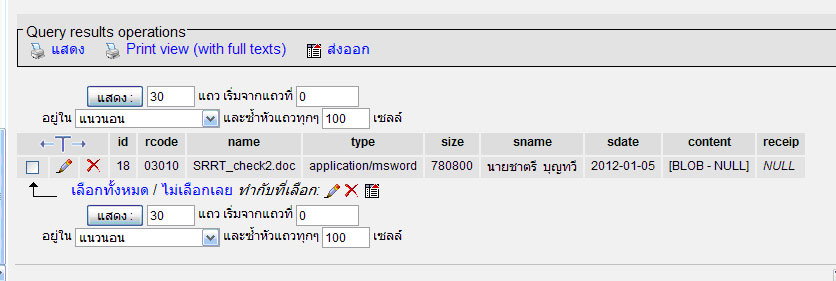
แสดงผลบน servers
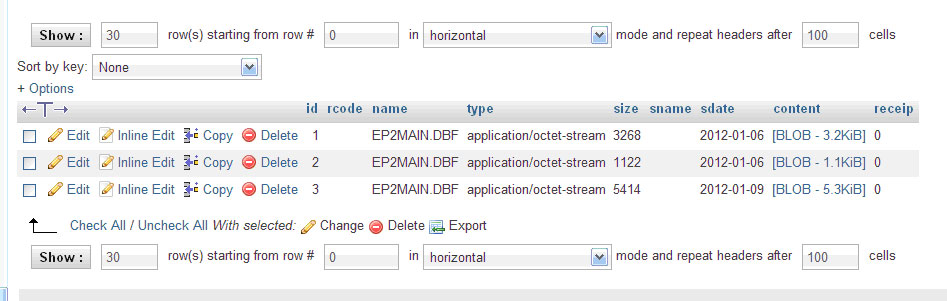
Tag : PHP, MySQL
|
|
|
 |
 |
 |
 |
| Date :
2012-01-09 13:50:27 |
By :
sboon |
View :
1440 |
Reply :
1 |
|
 |
 |
 |
 |
|
|
|
|
 |
 |
|
 |
 |
 |
|
|
 |
 |
|
มันก็แค่หาตัวแปรไม่เจอน่ะครับ อีกอย่างการ INSERT ควรจะระบุ Column ด้วยน่ะครับ ส่วนมันหาอะไรไม่เจอก็ลอง echo $sql; ออกมาดูครับ
Go to : SQL INSERT
|
 |
 |
 |
 |
| Date :
2012-01-09 17:58:35 |
By :
webmaster |
|
 |
 |
 |
 |
|
|
 |
 |
|
 |
 |
|
|