|
 |
| |
สอบถามเรื่องการนำค่าในตัวแปรไปแสดงผลใน text box ต้องการทราบข้อมูลด่วนค่ะ |
| |
 |
|
|
 |
 |
|
เอา code มาดูจะดีมากเลยครับ
|
 |
 |
 |
 |
| Date :
2012-04-30 10:02:43 |
By :
pongit50 |
|
 |
 |
 |
 |
|
|
 |
 |
|
 |
 |
 |
|
|
 |
 |
|
ง่ายที่สุดก็ใช้ css ช่วยครับ กำหนด style="position:absolute;top:20px;left:100px;z-index:999;"
แต่ textbox เอาไว้ในตำแหน่งต่อจากการวนลูป หรือคำนวนผลรวมแล้ว (ก็ echo $total; ใน value="" ได้ปกติเลยครับ)
ไม่ต้องไปวางในตำแหน่งด้านบนหรอกครับ
เพราะ css ที่ให้ไปมันจะทำการย้าย text box ขึ้นไปอยู่ด้านบนเอง ทดลองปรับดูน่ะครับ ตรง top: กับ left:
|
 |
 |
 |
 |
| Date :
2012-04-30 10:14:00 |
By :
sakuraei |
|
 |
 |
 |
 |
|
|
 |
 |
|
 |
 |
 |
|
|
 |
 |
|
โค๊ดต่อไปคือส่วนของการแสดงผลมาใน ตาราง แล้วทำการนับจำนวนที่แสดงออกมา
จากนั้นนำค่าที่ได้ไปแสดง ใน textbox ด้านบนค่ะ
Code (PHP)
else if($Combo_Province=="")
{
$Criteria = $_POST[Combo_Hospital_type];
$Province = $_POST[Combo_Province];
$sql="SELECT * FROM M_HOSPITAL Where MPH_Classification='$Criteria'";
$sql_statement = odbc_exec($conn,$sql) or die("Not Execute Data");
?>
<tr><td><div align="left">
<table align="center">
<tr align="center">
<td align='center' bgcolor='#CC2222' width='250'> <font color='white'> Province</font> </td>
<td align='center' bgcolor='#CC2222' width='150'> <font color='white'> Cus code</font> </td>
<td align='center' bgcolor='#CC2222' width='350'> <font color='white'>Name</font> </td>
<td align='center' bgcolor='#CC2222' width='250'> <font color='white'> MPH Classification </font> </td>
</tr>
<?
while($objResult=odbc_fetch_array($sql_statement))
{
echo "<tr bgcolor='#FFFF99'>";
echo "<td align='center'><font color='#006666'> $objResult[Province] </font> </td>";
echo "<td align='center'><font color='#006666'> $objResult[Hospital_Code] </font> </td>";
echo "<td align='center'><font color='#006666'> $objResult[Hospital_TName] </font> </td>";
echo "<td align='center'><font color='#006666'> $objResult[MPH_Classification] </font> </td></tr>";
$count=$count+1;
}
?>
<div style="position:absolute;top:20px;left:100px;z-index:999;"><font face="Courier New, Courier, monospace">Total : </font> <input type="text" width="10" size="10" value="<?echo $count;?>"> </div>
|
 |
 |
 |
 |
| Date :
2012-04-30 10:17:32 |
By :
sakuraei |
|
 |
 |
 |
 |
|
|
 |
 |
|
 |
 |
 |
|
|
 |
 |
|
ขอบคุณมากนะคะ
|
 |
 |
 |
 |
| Date :
2012-04-30 10:57:40 |
By :
NooFonPHP |
|
 |
 |
 |
 |
|
|
 |
 |
|
 |
 |
 |
|
|
 |
 |
|
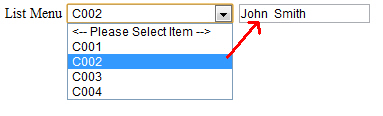
Code (PHP)
<html>
<head>
<title>ThaiCreate.Com Tutorial</title>
</head>
<?
mysql_connect("localhost","root","root") or die(mysql_error());
mysql_select_db("mydatabase");
?>
<script language="JavaScript">
function resutName(strCusName)
{
frmMain.txtID.value = strCusName.split("|")[0];
frmMain.txtName.value = strCusName.split("|")[1];
}
</script>
<body>
<form action="page.php" method="post" name="frmMain">
List Menu
<select name="lmName1" OnChange="resutName(this.value);">
<option value=""><-- Please Select Item --></option>
<?
$strSQL = "SELECT * FROM customer ORDER BY CustomerID ASC";
$objQuery = mysql_query($strSQL);
while($objResult = mysql_fetch_array($objQuery))
{
?>
<option value="<?=$objResult["CustomerID"];?>|<?=$objResult["Name"];?>"><?=$objResult["CustomerID"];?></option>
<?
}
?>
</select>
<input name="txtID" type="text" value="">
<input name="txtName" type="text" value="">
</form>
</body>
</html>
<?
mysql_close();
?>
Go to : List/Select Menu และการ Auto Fill Textbox สร้างลิสเมนู และ เลือกค่าแสดงผลไปยัง Textbox
|
 |
 |
 |
 |
| Date :
2012-05-02 17:24:07 |
By :
webmaster |
|
 |
 |
 |
 |
|
|
 |
 |
|
 |
 |
|
|
| |

|
 Load balance : Server 01 Load balance : Server 01
|

