|
 |
| |
เมื่อทำการแก้ไขรหัสผ่านเสร็จ เมนูด้านซ้ายมือกลับหายไปเฉยๆ ทั้งๆที่ sql ถูกแล้ว แนะนำด้วยนะคะ |
| |
 |
|
|
 |
 |
|
ทำการแก้ไขรหัสผ่านได้เรียบร้อย แต่พอกลับมาแรก เมนูด้านซ้ายมือ กลับหายไป
ทั้งๆที่ sql ก็ไม่น่าจะผิดอะไรนิค่ะ
ขั้นตอนการหายของเมนูตามรูปเลยคะ
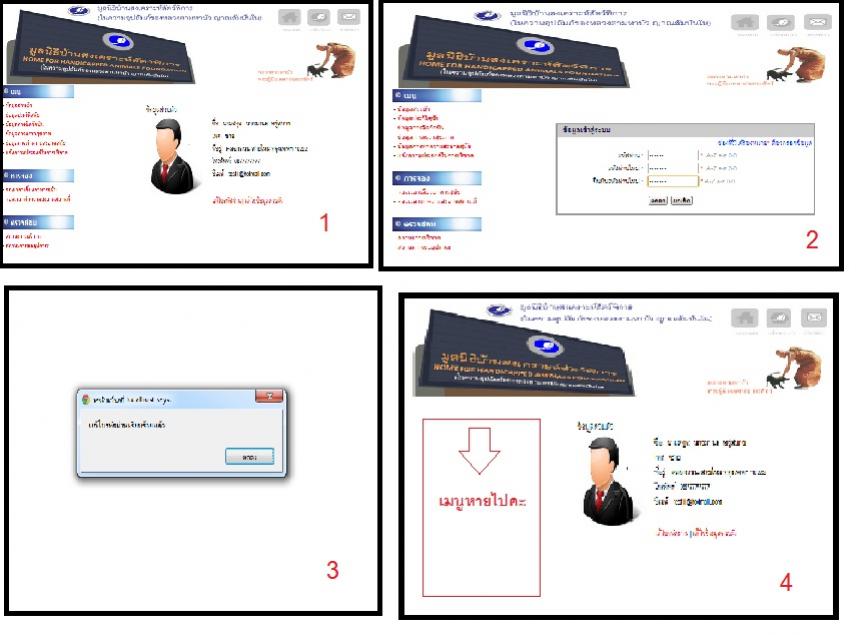
code หน้า memberCode (PHP)
<?php
session_start();
$user = $_SESSION["valid_user"];
$pass = $_SESSION["valid_pass"];
include "head.inc.php";
include "css.inc.php";
?>
<style type="text/css">
<!--
.style44 {font-size: 18px}
.style8 {font-size: 20px; }
.style9 {
font-size: 22px;
font-family: "Cordia New", CordiaUPC;
}
.style45 {font-size: 20px; font-family: "Cordia New", CordiaUPC; }
.style46 {font-family: "Cordia New", CordiaUPC}
-->
</style>
<table align="center" width="100%" border="0" class="boder" height="500" cellpadding="0" cellspacing="0">
<tr><td width="20%" valign="top">
<?php
include "left.inc.php";
?>
</td><td>
</td><td width="5%">
</td><td>
</td><td width="75%" valign="top">
<p>
<?php
include "connect.inc.php";
include "css.inc.php";
$id_detail = $_GET[id_detail];
$sql = "SELECT * FROM member where mem_username ='$user'";
$result = mysql_query($sql);
$arr = mysql_fetch_array($result);
?>
</p>
<p> </p>
<table width="61%" align="center" border="0" class="style6">
<tr align="right"><td class="style1">
<table width="450" border="0" align="center" cellpadding="0" cellspacing="0">
<tr>
<td height="19" colspan="4" align="left" class="style9 style44 style44">ข้อมูลส่วนตัว</td>
</tr>
<tr>
<td width="155" rowspan="6" align="center" valign="top" class="style8"><img src="icon/icons-390.png" width="153" height="166" class="style44 style44" /></td>
<td width="19" class="style45 style44 style44"> </td>
<td width="276" align="left" valign="top" class="style45 style44 style44">
ชื่อ - นามสกุล:<strong> <?php echo $arr[mem_title]; ?><?php echo $arr[mem_name]; ?> <?php echo $arr[mem_lastname]; ?></strong>
</td>
</tr>
<tr>
<td class="style45 style44 style44"> </td>
<td align="left" valign="top" class="style45 style44 style44">เพศ:<strong> <?php echo $arr[mem_gender]; ?></strong></td>
</tr>
<tr>
<td class="style45 style44 style44"> </td>
<td valign="top" class="style45 style44 style44">ที่อยู่:<strong> <?php echo $arr[mem_address]; ?></strong></td>
</tr>
<tr>
<td rowspan="3" class="style45 style44 style44"> </td>
<td valign="top" class="style44"><span class="style45 style44 style44">โทรศัพท์:<strong> <?php echo $arr[mem_tel]; ?></strong></span></td>
</tr>
<tr>
<td height="58" valign="top" class="style44"><span class="style45 style44 style44">อีเมล์:<strong> <?php echo $arr[mem_email]; ?></strong></span></td>
</tr>
<tr>
<td class="style44"><span class="style45 style44 style44"><a href="member-detail-edit-pass.php?mem_username=<?php echo $user ?>">แก้ไขรหัสผ่าน</a> | <a href="member-detail-edit.php?mem_username=<?php echo $user ?>">แก้ไขข้อมูลส่วนตัว</a></span></td>
</tr>
</table>
</td>
</tr>
</table>
</td>
</tr>
</table>
<?php
include "footer.inc.php";
?>
code หน้า member-detail-edit-pass.php
Code (PHP)
<?php
session_start();
$user = $_SESSION["valid_user"];
$pass = $_SESSION["valid_pass"];
include "head.inc.php";
include "css.inc.php";
?>
<?php
include "connect.inc.php";
$id_edit = $_GET[id_edit];
$sql = "select * from member where mem_username = '$user'";
$result = mysql_query($sql);
$arr = mysql_fetch_array($result);
?>
<link rel="stylesheet" type="text/css" href="js/validationEngine.jquery.css" media="screen" />
<!--เพิ่ม JavaScript สำหรับการทำ Multiple List ระหว่างกลุ่มกับสาขา -->
<script type="text/javascript" src="js/jquery-1.5.2.min.js"></script>
<!-- Jquery สำหรับตรวจสอบฟอร์มมีการเพิ่มเข้ามาใหม่ โดย 2 บรรทัดนี้จะต้องอยู่ภายในแท็ก Head เสมอ -->
<script type="text/javascript" src="js/jquery.validationEngine.js"></script>
<link rel="stylesheet" href="js/validationEngine.jquery.css" type="text/css"/>
<style type="text/css">
<!--
.style12 {
color: #000033;
font-weight: bold;
font-size: 20px;
}
.style4 {color: #000000}
.style5 {color: #999999}
.style6 {color: #FF0000}
.style7 {font-family: "Cordia New", CordiaUPC}
.style8 {color: #999999; font-family: "Cordia New", CordiaUPC; }
.style9 {font-size: 20px}
.style10 {font-size: 20px}
.style11 {color: #999999; font-family: "Cordia New", CordiaUPC; font-size: 20px; }
-->
</style>
<table align="center" width="100%" border="0" class="boder" height="701" cellpadding="0" cellspacing="0">
<tr><td width="20%" height="682" valign="top">
<?php
include "left.inc.php";
?>
</td><td>
</td><td width="5%">
</td><td>
</td><td width="5%" valign="top"><td align="center" valign="top">
<form id="form1" name="frmStaff_add" method="post" action="member-detail-edit-pass-chk.php">
<p> </p>
<p><br />
</p>
<table width="554" border="1" align="center" cellpadding="0" cellspacing="0" bordercolor="#999999">
<tr>
<td width="550" height="120"><table width="550" border="0" align="left" cellpadding="0" cellspacing="0">
<tr>
<td height="28" colspan="3" align="left" bgcolor="#CCCCCC"><span class="style8 style7 style9 style10"> <span class="style12">ข้อมูลเข้าสู่ระบบ</span></span></td>
</tr>
<tr>
<td height="25" align="right"> </td>
<td> </td>
<td align="right" valign="middle" class="style31 style7 style9 style10">ช่องที่มีเครื่องหมาย<span class="style43 style6">* </span>ต้องกรอกข้อมูล </td>
</tr>
<tr>
<td width="185" height="28" align="right" valign="middle"><span class="style31 style4 style7 style9 style10">รหัสผ่าน :</span></td>
<td width="10" height="28" valign="middle"> </td>
<td width="355" height="28" align="left" valign="middle"><span class="style30 style7 style9 style10">
<label>
<input type="password" name="txtpwold" id="txtPassword2" style="width:110px;"
/>
<span class="style6">*</span> </label>
<span class="style5">A-Z,a-z,0-9</span></span></td>
</tr>
<tr>
<td height="28" align="right" valign="middle" class="style31 style4 style7 style9 style10">รหัสผ่านใหม่ :</td>
<td height="28" valign="middle"> </td>
<td height="28" align="left" valign="middle"><span class="style30 style7 style9 style10">
<label>
<input type="password" name="txtpwnew" id="txtpwnew" style="width:110px;"
class="validate[custom[password],length[6,20]]" />
<span class="style6"> *</span> </label>
<label> </label>
<span class="style5"> A-Z,a-z,0-9</span></span></td>
</tr>
<tr>
<td height="28" align="right" valign="middle"><span class="style31 style4 style7 style9 style10"> ยืนยันรหัสผ่านใหม่</span><span class="style30 style4 style7 style9 style10"> :</span></td>
<td height="28" valign="middle"> </td>
<td height="28" align="left" valign="middle"><span class="style30 style7 style9 style10">
<label>
<input type="password" name="txtpwrenew" id="textfield11" style="width:110px;"
class="validate[confirm[txtpwnew]]" />
<span class="style6">*</span> </label>
<span class="style5">A-Z,a-z,0-9</span></span></td>
</tr>
<tr>
<td height="55" align="right"> </td>
<td> </td>
<td align="left" valign="middle"><span class="style11">
<input type="submit" name="btnOK2" id="btnOK2" value="ตกลง" />
<input type="reset" name="btnCancel2" id="btnCancel2" value="ยกเลิก" />
</span></td>
</tr>
</table></td>
</tr>
</table>
<script language="JavaScript" type="text/javascript">
/*function chkform()
{
if(document.frmExecutives_add.txtUsername.value==""){
alert("คุณยังไม่ได้ป้อน Username") ;
document.frmExecutives_add.txtUsername.focus() ;
return false ;
}
else if(document.frmExecutives_add.txtPassword.value==""){
alert("คุณยังไม่ได้ป้อน Password") ;
document.frmExecutives_add.txtPassword.focus() ;
return false ;
}
else if(document.frmExecutives_add.txtPassword2.value==""){
alert("คุณยังไม่ได้ป้อน Confirm Password") ;
document.frmUser_add.txtPassword2.focus() ;
return false ;
}
else if(document.frmExecutives_add.txtID.value==""){
alert("คุณยังไม่ได้ป้อน รหัส") ;
document.frmExecutives_add.txtID.focus() ;
return false ;
}
else if(document.frmExecutives_add.txtName.value==""){
alert("คุณยังไม่ได้ป้อน ชื่อ") ;
document.frmExecutives_add.txtName.focus() ;
return false ;
}
else if(document.frmExecutives_add.Gender.value==""){
alert("คุณยังไม่ได้เลือก เพศ") ;
document.frmExecutives_add.txtName.focus() ;
return false ;
}
else if(document.frmExecutives_add.txtAddress.value==""){
alert("คุณยังไม่ได้ป้อน ที่อยู่") ;
document.frmExecutives_add.txtAddress.focus() ;
return false ;
}
else if(document.frmExecutives_add.txtTel.value==""){
alert("คุณยังไม่ได้ป้อน เบอร์โทรฯ") ;
document.frmExecutives_add.txtTel.focus() ;
return false ;
}
/*else if function validate()
{
form_mail=document.form1
mail=form_mail.email.value.indexOf("@")
submitOK="True"
if (mail==-1)
{
alert("คุณยังไม่ได้ใส่ (Email)")
submitOK="False"
}
if (submitOK=="False")
{
return false
}
}*/
/*else if(document.frmExecutives_add.txtMail.value==""){
alert("คุณยังไม่ได้ป้อน เบอร์โทรฯ") ;
document.frmExecutives_add.txtMail.focus() ;
return false ;
}
else if(document.frmExecutives_add.txtPassword.value!=document.frmExecutives_add.txtPassword2.value){
alert("คุณป้อน password กับ confirm password ไม่ตรงกัน") ;
document.frmExecutives_add.txtpw.focus() ;
return false ;
}
else
return true ;
}*/
</script>
</form></td>
</tr>
<tr>
<td> </td>
</td>
</tr>
</table>
<?php
include "footer.inc.php";
?>
code หน้า member-detail-edit-pass-chk.phpCode (PHP)
<?php
session_start();
$user = $_SESSION["valid_user"];
$pass = $_SESSION["valid_pass"];
include "css.inc.php";
?>
<meta http-equiv="Content-Type" content="text/html; charset=utf-8" />
<?php
include "connect.inc.php";
$oldPW = $_POST['txtpwold'];
$newPW = $_POST['txtpwnew'];
if($oldPW != $_SESSION[valid_pass])
{
echo "<script>alert('คุณระบุรหัสผ่านเดิมไม่ตรง');";
echo "history.back();";
echo "</script>";
}else{
$sql = "UPDATE member SET mem_password='".$newPW."' where mem_username = '$user' ";
$result = mysql_query($sql);
if(!$result)
{
echo "<script>alert('ไม่สามารถแก้ไขรหัสผ่านได้');</script>";
}
else
{
$_SESSION[Password] = $newPW;
echo "<script>alert('แก้ไขรหัสผ่านเรียบร้อยแล้ว');</script>";
echo "<script>location='member-detail.php';</script>";
}
}
?>
ช่วยแนะนำด้วยนะคะ เมนูหายไปเฉยๆเลย แต่พอ logut ก็มีเมนูเหมือนเดิม
แต่ถ้าทำการแก้ไขรหัสผ่าน เมนูก็หายไปอีกอะคะ ไม่ทราบว่าเกิดจากสาเหตุอะไร
ช่วยแนะนำด้วยนะคะ...
Tag : PHP, MySQL

|
|
|
 |
 |
 |
 |
| Date :
2012-05-02 16:29:27 |
By :
Baitong_ch |
View :
1097 |
Reply :
4 |
|
 |
 |
 |
 |
|
|
|
|
 |
 |
|
 |
 |
 |
|
|
 |
 |
|
ที่หายไปคือ left.inc.php รึป่าวครับ
ลองเช็คดูครับ
|
 |
 |
 |
 |
| Date :
2012-05-02 16:44:09 |
By :
rootElement@kmutnb |
|
 |
 |
 |
 |
|
|
 |
 |
|
 |
 |
 |
|
|
 |
 |
|
ใช่ค่ะ ส่วนของเมนูด้านซ้าย จะเรียกใช้ left.inc.php
แต่ก่อนที่จะคลิกเพิ่อเข้าไปแก้ไขรหัสผ่าน เมนูก็ยังอยู่นะคะ
แต่พอแก้ไขเสร็จ เมนูกลับหายไป ทั้งๆก็อยู่ที่หน้าเดิม
code หน้า left.ini.php
Code (PHP)
<?php
$user = $_SESSION["valid_user"];
$pass = $_SESSION["valid_pass"];
include 'connect.inc.php';
if(!isset($user)){
echo <<<HTMLBLOCK
<form action="login.php" method="POST" name="f2">
<SCRIPT>
function check_input(){
if (document.f2.user.value=="")
{
alert ("กรุณาใส่ชื่อผู้ใช้");
document.f2.user.focus();
return false;
}
else if (document.f2.pass.value=="")
{
alert ("กรุณาใส่รหัสผ่าน");
document.f2.pass.focus
return false;
}
else if (document.f2.status.value=="")
{
alert ("กรุณาเลือกสถานะ");
document.f2.status.focus();
return false;
}
else {
document.f2.submit();
}
}
</SCRIPT>
<table width="100%" border="0">
<tr><td background="icon/sub_menu.png" height="30" class="style1">
<b>เข้าสู่ระบบ</b>
</td></tr>
<tr><td align="center">
<table width="100%" align="center" border="0">
<tr><td class="style2">ชื่อผู้ใช้</td><td><input type='text' name='user' size='10'></td></tr>
<tr><td class="style2">รหัสผ่าน</td><td><input type='password' name='pass' size='10'></td></tr>
<tr><td></td><td>
<input type='submit' name='submit' value=' เข้าสู่ระบบ ' onclick="check_input();return false;">
<input type='hidden' name='send'>
</table>
</td></tr>
</table>
<br>
</form>
HTMLBLOCK;
}
if(isset($user)){
$sql = "SELECT * FROM admin WHERE username='$user' and password='$pass'";
$result = mysql_db_query($dbname, $sql);
$num = mysql_num_rows($result);
$row = mysql_fetch_array($result);
if($num > 0){
echo <<<HTMLBLOCK
<table width="100%" border="0" class="boder">
<tr><td background="icon/sub_menu.png" height="30" class="style1">
<b>เมนู</b>
</td></tr>
<tr><td align="center">
<table width="100%" align="center" border="0">
<tr><td class="style3">- <a href="officer.php">ข้อมูลผู้ใช้งาน</a></td></tr>
<tr><td class="style3">- <a href="species.php">สายพันธุ์สุนัข</a></td></tr>
</table>
</td></tr>
</table>
<br>
HTMLBLOCK;
}else{
$sql = "SELECT * FROM member WHERE mem_username='$user' and mem_password='$pass'";
$result = mysql_db_query($dbname, $sql);
$num = mysql_num_rows($result);
$row = mysql_fetch_array($result);
$sql1 = "SELECT * FROM officer WHERE off_username='$user' and off_password='$pass'";
$result1 = mysql_db_query($dbname, $sql1);
$num1 = mysql_num_rows($result1);
$row1 = mysql_fetch_array($result1);
if($num > 0){
echo <<<HTMLBLOCK
<table width="100%" border="0" class="boder">
<tr><td background="icon/sub_menu.png" height="30" class="style1">
<b>เมนู</b>
</td></tr>
<tr><td align="center">
<table width="100%" align="center" border="0">
<tr><td class="style3">- <a href="member-detail.php?mem_username=<?php echo $user ?>">ข้อมูลส่วนตัว</a></td></tr>
<tr><td class="style3">- <a href="dog-all.php">ข้อมูลประวัติสุนัข</a></td></tr>
<tr><td class="style3">- <a href="vaccinations-all.php">ข้อมูลการฉีดวัคซีน</a></td></tr>
<tr><td class="style3">- <a href="health-check-all.php">ข้อมูลการตรวจสุขภาพ</a></td></tr>
<tr><td class="style3">- <a href="bathe-check-all.php">ข้อมูลการทำความสะอาดสุนัข</a></td></tr>
<tr><td class="style3">- <a href="bank.php">แจ้งความประสงค์ในการบริจาค</a></td></tr>
</table>
</td></tr>
</table>
<br>
<table width="100%" border="0" class="boder">
<tr><td background="icon/sub_menu.png" height="30" class="style1">
<b>การจอง</b>
</td></tr>
<tr><td align="center">
<table width="100%" align="center" border="0">
<tr><td class="style3">- <a href="food.php">จองเวลาเลี้ยงอาหารสุนัข</a></td></tr>
<tr><td class="style3">- <a href="clean.php">จองเวลาทำความสะอาดสถานที่</a></td></tr>
</table>
</td></tr>
</table>
<br>
<table width="100%" border="0" class="boder">
<tr><td background="icon/sub_menu.png" height="30" class="style1">
<b>ตรวจสอบ</b>
</td></tr>
<tr><td align="center">
<table width="100%" align="center" border="0">
<tr><td class="style3">- <a href="donate-status.php">สถานะการบริจาค</a></td></tr>
<tr><td class="style3">- <a href="take-care.php">สถานะการขออุปการะ</a></td></tr>
</table>
</td></tr>
</table>
<br>
HTMLBLOCK;
}elseif($num1>0){
if($row1[off_type]==1){
echo <<<HTMLBLOCK
<table width="100%" border="0" class="boder">
<tr><td background="icon/sub_menu.png" height="30" class="style1">
<b>เมนู</b>
</td></tr>
<tr><td align="center">
<table width="100%" align="center" border="0">
<tr><td class="style3">- <a href="officer-detail.php?off_username=<?php echo $user ?>">ข้อมูลส่วนตัว</a></td></tr>
<tr><td class="style3">- <a href="dog-all.php">ข้อมูลประวัติสุนัข</a></td></tr>
<tr><td class="style3">- <a href="vaccinations.php">การฉีดวัคซีน</a></td></tr>
<tr><td class="style3">- <a href="health-check.php">การตรวจสุขภาพ</a></td></tr>
<tr><td class="style3">- <a href="bathe-check.php">การทำความสะอาดสุนัข</a></td></tr>
</table>
</td></tr>
</table>
<br>
<table width="100%" border="0" class="boder">
<tr><td background="icon/sub_menu.png" height="30" class="style1">
<b>การยืนยัน</b>
</td></tr>
<tr><td align="center">
<table width="100%" align="center" border="0">
<tr><td class="style3">- <a href="donate-AP.php">การบริจาค</a></td></tr>
<tr><td class="style3">- <a href="take-care-AP.php">การขออุปการะ</a></td></tr>
<tr><td class="style3">- <a href="foods.php">การจองเวลาเลี้ยงอาหารสุนัข</a></td></tr>
<tr><td class="style3">- <a href="cleans.php">การจองเวลาทำความสะอาดสถานที่</a></td></tr>
</table>
</td></tr>
</table>
<br>
<table width="100%" border="0" class="boder">
<tr><td background="icon/sub_menu.png" height="30" class="style1">
<b>เพิ่ม/แก้ไข/ลบ</b>
</td></tr>
<tr><td align="center">
<table width="100%" align="center" border="0">
<tr><td class="style3">- <a href="news.php">ข้อมูลข่าวประชาสัมพันธ์</a></td></tr>
<tr><td class="style3">- <a href="dogs.php">ข้อมูลสุนัข</a></td></tr>
<tr><td class="style3">- <a href="vaccine.php">วัคซีน</a></td></tr>
<tr><td class="style3">- <a href="zone.php">สถานที่</a></td></tr>
<tr><td class="style3">- <a href="bathe.php">รายการทำความสะอาด</a></td></tr>
<tr><td class="style3">- <a href="check.php">รายการตรวจสุขภาพ</a></td></tr>
</table>
</td></tr>
</table>
<br>
HTMLBLOCK;
}else{
echo <<<HTMLBLOCK
<table width="100%" border="0" class="boder">
<tr><td background="icon/sub_menu.png" height="30" class="style1">
<b>เมนู</b>
</td></tr>
<tr><td align="center">
<table width="100%" align="center" border="0">
<tr><td class="style3">- <a href="officer-detail.php?off_username=<?php echo $user ?>">ข้อมูลส่วนตัว</a></td></tr>
<tr><td class="style3">- <a href="dog-print.php">รายงานยอดสุนัข</a></td></tr>
<tr><td class="style3">- <a href="take-care-print.php">รายงานการขอรับอุปการะสุนัข</a></td></tr>
<tr><td class="style3">- <a href="donate-print.php">รายงานยอดการบริจาคทรัพย์</a></td></tr>
</table>
</td></tr>
</table>
<br>
HTMLBLOCK;
}
}
}
}
?>
ช่วยแนะนำด้วยนะค่ะ ไม่รู้จะแก้ไขตรงไหนจิง ลองลบแล้วทำใหม่ก็ยังเป็นคะ
|
 |
 |
 |
 |
| Date :
2012-05-02 16:46:50 |
By :
Baitong_ch |
|
 |
 |
 |
 |
|
|
 |
 |
|
 |
 |
 |
|
|
 |
 |
|
น่าจะเกี่ยวกับค่าตัวแปรใน if นะครับ ลองเช็คดูว่ามันมีค่าเป็นอะไร
น่าจะ password นี่หละ เพราะมีการเปลี่นนแปลง
Code (PHP)
$user = $_SESSION["valid_user"];
$pass = $_SESSION["valid_pass"];
แล้วก็ไฟล์ member-detail-edit-pass-chk.php
Code (PHP)
$_SESSION[Password] = $newPW;
น่าจะมี ' ด้วยรึป่าว
Code (PHP)
$_SESSION['Password'] = $newPW;
เช็คดูก่อนครับ ตอบได้แค่นี้หละครับ เวลาหมดแล้ว
ให้คนอื่นมาตอบแล้วกันครับ
|
 |
 |
 |
 |
| Date :
2012-05-02 16:54:13 |
By :
rootElement@kmutnb |
|
 |
 |
 |
 |
|
|
 |
 |
|
 |
 |
 |
|
|
 |
 |
|
ขอบคุณ คุณ rootElement@kmutnb นะคะ
ทราบแล้วค่ะว่าผิด ตรง session จิงๆ ไม่ทันสังเกตุเลยพลาดคะ
Code (PHP)
$_SESSION[valid_pass] = $newPW;
ขอบคุณค่ะ 
|
 |
 |
 |
 |
| Date :
2012-05-02 17:05:16 |
By :
Baitong_ch |
|
 |
 |
 |
 |
|
|
 |
 |
|
 |
 |
|
|
| |

|
 Load balance : Server 05 Load balance : Server 05
|

