 |
การส่งค่าจาก list menu ผมทำมาหลายวันแล้วครับไม่รู้จะแก้ยังไงให้ส่งค่าไปเป็น id |
| |
 |
|
|
 |
 |
|
ไม่มีใครตอบเลย
|
 |
 |
 |
 |
| Date :
2012-05-02 20:45:53 |
By :
sibsan |
|
 |
 |
 |
 |
|
|
 |
 |
|
 |
 |
 |
|
|
 |
 |
|
ใช้ jquery .ajax post ค่า id ไปหาไฟล์ที่เขียนไว้ select แล้วให้ มัน echo ราคาออกมาไมได้หรอครับ
|
 |
 |
 |
 |
| Date :
2012-05-02 21:44:09 |
By :
thailandonlyjob |
|
 |
 |
 |
 |
|
|
 |
 |
|
 |
 |
 |
|
|
 |
 |
|
$('#btn-login').live('click',function(){
$.ajax({
type: "POST",
url:base_url+"select.php",
data: {id:$('#txt-id').val()},
success:function(data){$('#price').val(data)} //ตรงนี้จะดึงค่าที่ echo ไว้ในไฟล์ select.php มาแสดงครับ
});
});
ในไฟล์ select.php ก็
select where id=$_POST['id']
ประมาณเน้อ่ะครับ ไม่รู้ว่าตรงกะที่ต้องการหรือป่าว
|
 |
 |
 |
 |
| Date :
2012-05-02 21:49:36 |
By :
thailandonlyjob |
|
 |
 |
 |
 |
|
|
 |
 |
|
 |
 |
 |
|
|
 |
 |
|
ลองเอาหน้า show มาดูหน่อยครับ
|
ประวัติการแก้ไข
2012-05-03 13:00:35
 |
 |
 |
 |
| Date :
2012-05-03 12:58:30 |
By :
showroom |
|
 |
 |
 |
 |
|
|
 |
 |
|
 |
 |
 |
|
|
 |
 |
|
code เต็มๆๆ แบบนี้ครับ
Code (PHP)
<?
ob_start();
session_start();
require("connect.php");
require("function.php");
$id =$_SESSION['id_id'];
Header("Cache-Control: must-revalidate");
$offset = 60 * 60 * 24 * 3;
$ExpStr = "Expires: " . gmdate("D, d M Y H:i:s", time() + $offset) . " GMT";
Header($ExpStr);
?>
<!DOCTYPE html PUBLIC "-//W3C//DTD XHTML 1.0 Transitional//EN" "http://www.w3.org/TR/xhtml1/DTD/xhtml1-transitional.dtd">
<html xmlns="http://www.w3.org/1999/xhtml">
<head>
<meta http-equiv="Content-Type" content="text/html; charset=windows-874" />
<title>Untitled Document</title>
<link href="../css/design.css" rel="stylesheet" type="text/css" />
<style type="text/css">
<!--
#showmovie {
margin: auto;
padding-right: 5px;
padding-left: 5px;
width: 640px;
font-family: Tahoma, Geneva, sans-serif;
font-size: 12px;
}
a:link {
text-decoration: none;
}
a:visited {
text-decoration: none;
}
a:hover {
text-decoration: underline;
}
a:active {
text-decoration: none;
}
-->
</style>
<script type="text/javascript" src="js/CalendarPopup.js"></script>
<SCRIPT LANGUAGE="JavaScript" SRC="js/PopupWindow.js"></SCRIPT>
<SCRIPT LANGUAGE="JavaScript" SRC="js/AnchorPosition.js"></SCRIPT>
<SCRIPT LANGUAGE="JavaScript" SRC="js/date.js"></SCRIPT>
<SCRIPT LANGUAGE="JavaScript">
var cal = new CalendarPopup();
</SCRIPT>
</head>
<body>
<div id="header"><?php include("head.php"); ?></div>
<div id="mainmenu">sdsss</div>
<div id="allcontents">
<div id="leftcontent">
<div id="leftmenu"><?php include("profileuser.php"); ?></div>
</div>
<div id="rightcontent">
<div id="data">
<div id="showmovie">
<table width="635" border="0" cellspacing="0" cellpadding="0">
<tr>
<td><table width="635" border="0" align="center" cellpadding="0" cellspacing="0">
<tr>
<td height="35" align="center" background="img/interface/showmovie.png" style="font-weight:bold; color:#F00">แจ้งการชำระเงิน</td>
</tr>
<tr>
<td align="center" background="img/interface/movie2.png"><form id="frmMain" name="frmMain" method="post" action="check_payment_save.php">
<p> </p>
<table width="65%" border="0" cellspacing="0" cellpadding="0" bgcolor="#000000">
<tr>
<td width="24%" height="30" bgcolor="#FFFFFF"><div style="font-weight:bold">เลขที่การจอง</div></td>
<td width="76%" bgcolor="#FFFFFF"><select id="bo_id" name="bo_id" style="width:140px; background-color:#CF3" onchange="document.getElementById('bprice').value = this.value">
<option >--เลือกเลขที่ใบเส็จ--</option>
<?
$strSQL = "SELECT * FROM bookings where cus_id= '$id' and date_status = 'รอชำระเงิน' ORDER BY bo_id ASC ";
$objQuery = mysql_query($strSQL) or die ("Error Query [".$strSQL."]");
while($objResult = mysql_fetch_array($objQuery))
{
?>
<option value="<?=$objResult["bo_price"];?>">
<?=$objResult["bo_id"];?>
</option>
<?
}
?>
</select></td>
</tr>
<tr>
<td height="30" bgcolor="#FFFFFF"><div style="font-weight:bold">ราคาที่ชำระ</div></td>
<td height="30" bgcolor="#FFFFFF"><input type="text" name="bprice" id="bprice" style="background-color:#CF3; width:80px" /></td>
</tr>
<tr>
<td height="30" bgcolor="#FFFFFF"><div style="font-weight:bold">วันที่ชำระ</div></td>
<td height="30" bgcolor="#FFFFFF"><input name="Date1" size="20" id="Date1" readonly="readonly" style="background-color:#CF3"/>
<a href="#" onclick="cal.select(document.forms['frmMain'].Date1,'anchor1','dd/MM/yyyy'); return false;"
name="anchor1" id="anchor1"> <img src="img/calendar.gif" alt="" width="16" height="16" border="0" /></a></td>
</tr>
<tr>
<td height="30" bgcolor="#FFFFFF"><div style="font-weight:bold">ชื่อธนาคาร</div></td>
<td height="30" bgcolor="#FFFFFF"><select id="bank" name="bank" style="width:140px; background-color:#CF3" >
<option>---เลือกชื่อธนาคาร---</option>
<?
$strSQL = "SELECT * FROM bank ORDER BY ba_id ASC ";
$objQuery = mysql_query($strSQL) or die ("Error Query [".$strSQL."]");
while($objResult = mysql_fetch_array($objQuery))
{
?>
<option value="<?=$objResult["ba_id"];?>">
<?=$objResult["ba_name"];?>
</option>
<?
}
?>
</select></td>
</tr>
<tr>
<td height="30" bgcolor="#FFFFFF"><div style="font-weight:bold">รายละเอียด</div></td>
<td height="30" rowspan="2" bgcolor="#FFFFFF"><textarea name="detail" id="detail" cols="45" rows="5" style="background-color:#CF3; width:200px" ></textarea></td>
</tr>
<tr>
<td height="15" bgcolor="#FFFFFF"> </td>
</tr>
<tr>
<td height="30" bgcolor="#FFFFFF"> </td>
<td height="30" bgcolor="#FFFFFF"> </td>
</tr>
<tr>
<td height="30" bgcolor="#FFFFFF"> </td>
<td height="30" bgcolor="#FFFFFF"><input type="submit" name="button2" id="button2" value="ยืนยัน" style="height:30px; width:70px" />
<input type="reset" name="button3" id="button3" value="ล้างข้อมูล" style="height:30px; width:70px" /></td>
</tr>
</table>
</form></td>
</tr>
<tr>
<td height="35" background="img/interface/movie3.png"> </td>
</tr>
</table></td>
</tr>
</table>
</div>
</div>
<div id="rightdata"><?php include("search.php"); ?></div>
</div>
<div id="footer"><?php include("../foot.php"); ?></div>
</div>
</body>
</html>
ตรงบรรทัดที่ 82 ผมกำหนดให้มัน option value เป็น bo_price เพื่อให้เราเลือก bo_id แล้วtext field ที่ชื่อ bprice บรรทัดที่ 93 ก้อจะแสดงราคาเลย แต่ที่นี้จะเอาค่า bo_id ไป insert หรือ ไปหน้าอืน ควรกำหนดค่า option value ไงครับ
มันแสดงได้นะครับแต่พอส่งค่าไป มันมาแต่ ราคา ควรกำหนดไงครับ
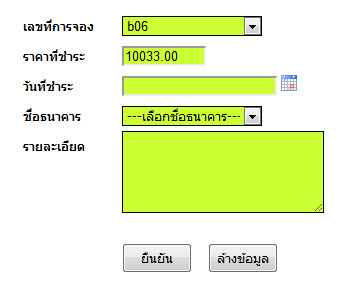
|
ประวัติการแก้ไข
2012-05-03 13:45:50
 |
 |
 |
 |
| Date :
2012-05-03 13:39:59 |
By :
sibsan |
|
 |
 |
 |
 |
|
|
 |
 |
|
 |
 |
 |
|
|
 |
 |
|
ใส่ hidden file ไปก็ได้นะครับ เพราะ
<option value="<?=$objResult["ba_id"];?>"><?=$objResult["ba_name"];?></option>
มันส่งแต่ค่า name ไป
คุณก็ ใช้วิธีเดิมเหมือนกับที่เอาราคาไปใส่ใน text field
แต่คราวนี้เอา ID ไปใส่แทน แล้ว hidden ไว้ครับ
<input id="bil_id" name="bil_id"type="hidden">
ลองดูนะครับ
|
 |
 |
 |
 |
| Date :
2012-05-03 14:26:22 |
By :
pongit50 |
|
 |
 |
 |
 |
|
|
 |
 |
|
 |
 |
 |
|
|
 |
 |
|
มาช้าไปนิส ฮ่าๆ
|
 |
 |
 |
 |
| Date :
2012-05-03 14:44:16 |
By :
showroom |
|
 |
 |
 |
 |
|
|
 |
 |
|
 |
 |
 |
|
|
 |
 |
|
ไม่เป็นไรครับ ขอบคุณนะครับ
|
 |
 |
 |
 |
| Date :
2012-05-04 14:17:05 |
By :
sibsan |
|
 |
 |
 |
 |
|
|
 |
 |
|
 |
 |
|
|