 |
ใครมีตัวอย่าง Source code PHP แบ่งหน้า แล้ววางลิ้งไว้ได้ทั้งด้านบน-ล่าง บ้างคะ (มีรูป) |
| |
 |
|
|
 |
 |
|
แบบนี้หรือป่าวครับ...
http://www.xarg.org/2011/09/jquery-pagination-revised/
|
 |
 |
 |
 |
| Date :
2012-05-24 14:11:09 |
By :
t-monroe |
|
 |
 |
 |
 |
|
|
 |
 |
|
 |
 |
 |
|
|
 |
 |
|
ลองทำตามแล้ว ไม่สำเร็จ ใครก็ได้ช่วยทีค่ะ ดูให้หน่อยว่าเราทำผิดตรงไหน
 Quote: Quote:<!DOCTYPE HTML>
<html>
<head>
<meta http-equiv="Content-Type" content="text/html; charset=utf-8">
<title>Untitled Document</title>
<link rel="stylesheet" href="pagstyle.css" type="text/css" />
<style type="text/css">
#main div.pagination a {
text-decoration: inherit;
color:inherit;
font-weight: inherit;
}
div.pagination {
text-align: left!important;
padding: 5px;
}
div.element {
display: none;
}
div.pagination span.current,
div.pagination span.disabled {
cursor: default
}
span.number, span.lapping {
font-weight: bold;
}
#scroll a.current {
background-color:#c33;
}
#scroll a {
display:block;
background-color: #33c;
width:15px;
height:15px;
margin:5px;
-webkit-border-radius: 15px;
-moz-border-radius: 15px;
border-radius: 15px;
cursor:pointer;
}
#scroll {
position:fixed;
right:30px;
top:150px;
}
#exX {
-webkit-transform: rotate(90deg);font-weight:bold;color:#44c;
-moz-transform: rotate(90deg); position:fixed;right:10px;top:280px;
}
#main table {
width: 500px;
}
#main table td {
width: 20%;
}
#main td > span {
width: 70px;
display: block;
float:left;
text-align: right;
}
#main table th {
background: #333;
color:#fff;
}
h5 {
margin:0;
font-size:13px;
}
#images {
position:relative;
height:470px;
}
#images img {
position:absolute;
left:0px;
background:#fff;
}
#imagepaging {
position:relative;height:15px;
}
#imagepaging span, #imagepaging a {
position:absolute;display:block;width:15px;height:15px;cursor:pointer;
background-color:#ccc
}
#imagepaging span#imageshadow {
top:-2px;
background:#333;width:19px;height:19px;cursor:default;
}
#formatlinks a {
background:#ddd;
padding:5px;
float:left;
margin:3px;
font-weight:normal;
text-transform: lowercase;
-webkit-border-radius: 5px;
-moz-border-radius: 5px;
border-radius: 5px;
cursor:pointer;
}
</style>
</head>
<body>
<div id="exX">Examples</div>
<h3 id="ex2">Using Paging with multiple paginators</h3>
<h4>Average temperature of some cities in June</h4>
<div class="pagination"></div>
<div id="content">
<div class="element">
<h5>Las Vegas</h5>
<p>37°C / 98.6°F</p>
</div>
<div class="element">
<h5>Cairo</h5>
<p>35°C / 95°F</p>
</div>
<div class="element">
<h5>Houston</h5>
<p>33°C / 91.4°F</p>
</div>
<div class="element">
<h5>Madrid</h5>
<p>31°C / 87.8°F</p>
</div>
<div class="element">
<h5>Athens</h5>
<p>30°C / 86°F</p>
</div>
<div class="element">
<h5>Lisbon</h5>
<p>27°C / 80.6°F</p>
</div>
<div class="element">
<h5>Rome</h5>
<p>27°C / 80.6°F</p>
</div>
<div class="element">
<h5>Moscow</h5>
<p>23°C / 73.4°F</p>
</div>
<div class="element">
<h5>Los Angeles</h5>
<p>22°C / 71.6°F</p>
</div>
<div class="element">
<h5>San Francisco</h5>
<p>22°C / 71.6°F</p>
</div>
<div class="element">
<h5>Lima</h5>
<p>19°C / 66.2°F</p>
</div>
<div class="element">
<h5>Sydney</h5>
<p>18°C / 64.4°F</p>
</div>
<div class="element">
<h5>Johannesburg</h5>
<p>17°C / 62.6°F</p>
</div>
<div class="element">
<h5>Buenos Aires</h5>
<p>16° / 60.8°F</p>
</div>
</div>
<div id="pagination"></div>
<script type="text/javascript" src="http://code.jquery.com/jquery-1.6.2.min.js"></script>
<script type="text/javascript" src="jquery.paging.min.js"></script>
<script type="text/javascript" src="paging.demo.min.js"></script>
<script src="jquery.ba-hashchange.js"></script>
<script>
var prev = {start: 0, stop: 0},
cont = $('#content div.element');
$(".pagination").paging(cont.length, {
format: '[< ncnnn! >]',
perpage: 3,
lapping: 2,
page: null, // we await hashchange() event
onSelect: function (page) {
var data = this.slice;
cont.slice(prev[0], prev[1]).css('display', 'none');
cont.slice(data[0], data[1]).fadeIn("slow");
prev = data;
return true; // locate!
},
onFormat: formatCallback
});
$(window).hashchange(function() {
if (window.location.hash)
Paging.setPage(window.location.hash.substr(1));
else
Paging.setPage(1); // we dropped the initial page selection and need to run it manually
});
$(window).hashchange();
</script>
</body>
</html>
|
 |
 |
 |
 |
| Date :
2012-05-25 10:47:52 |
By :
Avrill |
|
 |
 |
 |
 |
|
|
 |
 |
|
 |
 |
 |
|
|
 |
 |
|
ที่เห็นมีหลายตัวอย่าง ถ้าข้อมูลเยอะๆ ก็ใช้ตัวที่มาจาก Query ซึ่งจะดีกว่าการนับ element แบบตัวนี้
Code (JavaScript)
<!DOCTYPE HTML>
<html>
<head>
<meta http-equiv="Content-Type" content="text/html; charset=utf-8">
<title>Untitled Document</title>
<script type="text/javascript" src="http://code.jquery.com/jquery-1.7.1.min.js"></script>
<script type="text/javascript" src="jQuery-Paging/jquery.paging.min.js"></script>
<script type="text/javascript" src="jQuery-Paging/jquery.xcolor.min.js"></script>
<script>
var prev = {start: 0, stop: 0},
cont = $('#content div.element');
$(".pagination").paging(cont.length, {
format: '[< ncnnn! >]',
perpage: 3,
lapping: 0,
page: null, // we await hashchange() event
onSelect: function (page) {
var data = this.slice;
cont.slice(prev[0], prev[1]).css('display', 'none');
cont.slice(data[0], data[1]).fadeIn("slow");
prev = data;
return true; // locate!
},
onFormat: formatCallback
});
$(window).hashchange(function() {
if (window.location.hash)
Paging.setPage(window.location.hash.substr(1));
else
Paging.setPage(1); // we dropped the initial page selection and need to run it manually
});
$(window).hashchange();
</script>
</head>
<body>
<div class="a">
<div class="pagination toppagination"></div>
<div id="content">
<div style="color: rgb(255, 0, 0); display: block;" class="element">
<h5>Las Vegas</h5>
<p>37°C / 98.6°F</p>
</div>
<div style="color: rgb(236, 7, 18); display: block;" class="element">
<h5>Cairo</h5>
<p>35°C / 95°F</p>
</div>
<div style="color: rgb(218, 14, 36); display: block;" class="element">
<h5>Houston</h5>
<p>33°C / 91.4°F</p>
</div>
<div style="color: rgb(200, 21, 54); display: none;" class="element">
<h5>Madrid</h5>
<p>31°C / 87.8°F</p>
</div>
<div style="color: rgb(182, 29, 72); display: none;" class="element">
<h5>Athens</h5>
<p>30°C / 86°F</p>
</div>
<div style="color: rgb(163, 36, 91); display: none;" class="element">
<h5>Lisbon</h5>
<p>27°C / 80.6°F</p>
</div>
<div style="color: rgb(145, 43, 109); display: none;" class="element">
<h5>Rome</h5>
<p>27°C / 80.6°F</p>
</div>
<div style="color: rgb(127, 51, 127); display: none;" class="element">
<h5>Moscow</h5>
<p>23°C / 73.4°F</p>
</div>
<div style="color: rgb(109, 58, 145); display: none;" class="element">
<h5>Los Angeles</h5>
<p>22°C / 71.6°F</p>
</div>
<div style="color: rgb(91, 65, 163); display: none;" class="element">
<h5>San Francisco</h5>
<p>22°C / 71.6°F</p>
</div>
<div style="color: rgb(72, 72, 182); display: none;" class="element">
<h5>Lima</h5>
<p>19°C / 66.2°F</p>
</div>
<div style="color: rgb(54, 80, 200); display: none;" class="element">
<h5>Sydney</h5>
<p>18°C / 64.4°F</p>
</div>
<div style="color: rgb(36, 87, 218); display: none;" class="element">
<h5>Johannesburg</h5>
<p>17°C / 62.6°F</p>
</div>
<div style="color: rgb(18, 94, 236); display: none;" class="element">
<h5>Buenos Aires</h5>
<p>16° / 60.8°F</p>
</div>
</div>
<div class="pagination toppagination"></div>
</div>
<script type="text/javascript">
(function($, window) {
var B1, B2, TABLE, CURTAB, STAT, PRIME = new Array();
var Prev = {
start: 0,
stop: 0
}, TabPage, Paging = [], CONT;
window.toggle = function(id) {
$('#' + id).slideToggle("slow", function() {});
}
window.setNumber = function(num) {
TabPage.setOptions({
page: 1
});
TabPage.setNumber(num);
TabPage.setPage(); // reads options and redraw contents
for (var i = Paging.length; --i; ) {
Paging[i].setOptions({
lapping: lap,
page: 1
});
Paging[i].setNumber(num);
Paging[i].setPage(); // reads options and redraw contents
}
$('.number').html(num);
}
window.setLapping = function(lap) {
TabPage.setOptions({
lapping: lap * 4,
page: 1
});
TabPage.setPage(); // reads options and redraw contents
for (var i = Paging.length; i--; ) {
Paging[i].setOptions({
lapping: lap,
page: 1
});
Paging[i].setPage(); // reads options and redraw contents
}
$('.lapping').html(lap);
}
window.setPageStyle = function(style) {
$("link").each(function() {
var href = this.getAttribute('href');
if (href && href.substr(0, "/static/pagination/".length) == "/static/pagination/") {
this.setAttribute('href', '/static/pagination/' + style + ".css");
}
});
}
$(function() {
/* First example, using a colorized list */
var k = 0;
CONT = $('#content div.element'),
TABLE = $('#table tr'),
B1 = $('#b1'),
B2 = $('#b2'),
STAT = $('#stat'),
CONT.each(function() {
$(this).css('color', $.xcolor.gradientlevel('#f00', 'hsb(216,180,100)', k++, CONT.length));
});
Paging[0] = $(".a .toppagination").paging(CONT.length, {
onSelect: function() {
var data = this.slice;
CONT.slice(Prev[0], Prev[1]).css('display', 'none');
CONT.slice(data[0], data[1]).fadeIn("slow");
Prev = data;
return true; // locate!
},
onFormat: function (type) {
switch (type) {
case 'block':
if (!this.active)
return '<span class="disabled">' + this.value + '</span>';
else if (this.value != this.page)
return '<em><a href="#' + this.value + '">' + this.value + '</a></em>';
return '<span class="current">' + this.value + '</span>';
case 'right':
case 'left':
if (!this.active) {
return '';
}
return '<a href="#' + this.value + '">' + this.value + '</a>';
case 'next':
if (this.active) {
return '<a href="#' + this.value + '" class="next">Next »</a>';
}
return '<span class="disabled">Next »</span>';
case 'prev':
if (this.active) {
return '<a href="#' + this.value + '" class="prev">« Previous</a>';
}
return '<span class="disabled">« Previous</span>';
case 'first':
if (this.active) {
return '<a href="#' + this.value + '" class="first">|<</a>';
}
return '<span class="disabled">|<</span>';
case 'last':
if (this.active) {
return '<a href="#' + this.value + '" class="prev">>|</a>';
}
return '<span class="disabled">>|</span>';
case 'fill':
if (this.active) {
return "...";
}
}
return ""; // return nothing for missing branches
},
format: '[< ncnnn! >]',
perpage: 3,
lapping: 0,
page: null // we await hashchange() event
}),
$(window).hashchange(function() {
if (window.location.hash)
Paging[0].setPage(window.location.hash.substr(1));
else
Paging[0].setPage(1); // we dropped "page" support and need to run it by hand
});
$(window).hashchange();
/* Second example, using a table navigable via buttons */
B1.click(function() {
TabPage.setPage(CURTAB - 1);
}),
B2.click(function() {
TabPage.setPage(CURTAB + 1);
}),
TabPage = $("#tabpage").change(function () {
TabPage.setPage($(this).val());
}).paging(100, {
onSelect: function (page) {
var k = this.slice[0];
var data = this;
TABLE.each(function(i) {
$(this).find("td").each(function(j){
if (j >= 1) {
if (k < data.number) {
var str = "";
if (0 === PRIME[k]) {
// int
this.style.color = '#ccc'
} else {
this.style.color = '#000';
if (PRIME[k] & 1) {
// prime
str+= 'P';
}
if (PRIME[k] & 2) {
// fibonacci
str+= 'F';
}
if (PRIME[k] & 4) {
// perfect
str+= 'E';
}
if (PRIME[k] & 8) {
// 2^
str+= "B";
}
if (PRIME[k] & 16) {
// 10^
str+= "T";
}
}
this.innerHTML = "<span>" + k + "</span><sub> "+ str + "</sub>";
} else {
this.style.color = '#000';
this.innerHTML="<span> </span><sub></sub>";
}
++k;
} else
this.innerHTML = '<span>' + (i + (40 - data.lapping) * (page - 1) / 4) + '</span>';
});
});
STAT.html('(' + this.slice[0] + ' - ' + (this.slice[1] - 1) + ')');
return false; // don't locate!
},
onFormat: function (type) {
switch (type) {
case 'prev':
CURTAB = this.page;
B1.attr('disabled', !this.active);
break;
case 'next':
CURTAB = this.page;
B2.attr('disabled', !this.active);
break;
case 'fill':
//STAT.html('(showing ' + (1 + this.start) + ' - ' + this.stop + ')');
break;
case 'block':
if (!this.active)
return '<option class="disabled">' + this.value + '</option>';
else if (this.value != this.page)
return '<option>' + this.value + '</option>';
return '<option style="font-weight:bold;" selected="selected">' + this.value + '</option>';
}
return "";
},
format: '<.> *',
perpage: 40,
lapping: 0,
page: 0
});
/* Site navigation on the right hand side */
var ok = 0, scroll = $('#scroll');
scroll.find('a').each(function(i) {
$(this).delay(i * 200).fadeIn((1 + i) * 300, function() {
if (5 == ++ok) {
scroll.paging(5, {
page: 1,
perpage: 1,
format: 'nnnnn',
onFormat: function() {
if (this.page == this.value)
return '<a class="current"></a>';
return '<a ></a>';
},
onSelect: function(page) {
if (window.SCROLLED)
$.scrollTo('#ex' + page, 800, {
easing:'easeOutBounce'
});
window.SCROLLED = 1;
return false;
}
});
}
});
});
/* Example three, a public flickr stream navigation */
var selectedImg = null;
$.getJSON("http://api.flickr.com/services/feeds/photos_public.gne?jsoncallback=?", {
tags: "city,nature",
format: "json"
},
function(data) {
$.each(data.items, function(i, item) {
var rotateCSS = 'rotate(' + (Math.random() * 30 - 15) + 'deg)';
$("<img/>")
.attr('src', item.media.m)
.css({
'-moz-transform': rotateCSS,
'-webkit-transform': rotateCSS,
'-o-transform': rotateCSS,
'transform': rotateCSS
})
.css('top', i * 10 + "px")
.appendTo("#images");
});
$('#imagepager').paging(20,{
onSelect: function(page) {
$("#imageshadow").animate({
left: ((page-1)*19-2) + "px"
});
if (null !== selectedImg) {
$('#images').find("img").eq(selectedImg).animate({
left: '0px'
}, function() {
$('#images').find("img").eq(page-1).animate({
left: '400px'
});
});
} else {
$('#images').find("img").eq(page-1).animate({
left: '400px'
});
}
selectedImg = page-1;
return false;
},
onFormat: function() {
if (this.value != this.page)
return '<a style="left:'+((this.pos-1)*19)+'px;" href="#' + this.value + '"></a>';
return '<span style="left:'+((this.pos-1)*19)+'px;background-color:#fc0;"></span>';
},
format: '*',
perpage: 1,
page:1
});
});
var formats = [
'{ // First < > Last 1 2 50 51 52 53 54 55 ... 142 143\n\
number: 1000,\n\
options: {\n\
format: "[ < > ] . (qq -) nnncnnn (- pp)",\n\
lapping: 1,\n\
perpage: 8,\n\
},\n\
labels: {\n\
first: "First",\n\
leap: " ",\n\
last: "Last",\n\
prev: "<",\n\
next: ">",\n\
fill: "..."\n\
}\n\
}',
'{// <prev 1 2 3 4 5 6 7 next>\n\
number: 30,\n\
options: {\n\
format: "< nnnnnnn! >"\n\
},\n\
labels: {\n\
prev: "« prev",\n\
next: "next »"\n\
}\n\
}',
'{// < > 1 2 3 4 5 6 7 8\n\
number: 4,\n\
options: {\n\
format: "<> nnnnnnnnn",\n\
perpage: 1\n\
},\n\
labels: {\n\
prev: "<",\n\
next: ">"\n\
}\n\
}',
'{// |<< <Prev - 1 2 3 4 - Next> >>|\n\
number: 50,\n\
options: {\n\
format: "[< - nncn - >]"\n\
},\n\
labels: {\n\
first: "|<<",\n\
last: ">>|",\n\
prev: "< Prev",\n\
next: "Next >",\n\
fill: " - ",\n\
}\n\
}',
'{// PAGE 1 OF 1122 < 1 2 3 4 5 6 7 8 ... 1121 1122 >\n\
number: 11220,\n\
options: {\n\
format: "- < (qq -) ncnnnnnn (- pp) >"\n\
},\n\
labels: {\n\
fill: function(data) {\n\
if (data.pos > 1)\n\
return "...";\n\
return "PAGE " + data.page + " OF " + data.pages;\n\
},\n\
prev: "<",\n\
next: ">"\n\
}\n\
}',
'{// <Older | Newer>\n\
number: 50,\n\
options: {\n\
format: ". < - >"\n\
},\n\
labels: {\n\
leap: function(data) {\n\
return "PAGE " + data.page + " OF " + data.pages;\n\
},\n\
fill: " | ",\n\
prev: "<Older",\n\
next: "Newer>"\n\
}\n\
}',
'{// <Back | Page: 1 ... 4 5 6 7 | Forward>\n\
number: 341,\n\
options: {\n\
format: "< . (q -) nnnnn (- p) . >"\n\
},\n\
labels: {\n\
leap: function(data) {\n\
if (data.pos == 1)\n\
return " | Page: " + data.page + " ";\n\
return " | ";\n\
},\n\
fill: "...",\n\
prev: "<Back",\n\
next: "Forward>"\n\
}\n\
}',
'{// 1 2 3 4 5 6 7 8 9 10 Next\n\
number: 50,\n\
hideInactive: true,\n\
options: {\n\
format: "< * >"\n\
},\n\
labels: {\n\
prev: "Prev",\n\
next: "Next"\n\
}\n\
}',
'{// o o o o o x o o o\n\
number: 99,\n\
options: {\n\
format: "*",\n\
},\n\
labels: {\n\
current: "x",\n\
number: "o"\n\
}\n\
}',
'{// prev [1-25][26-50][51-75][76-100] next\n\
number: 57,\n\
options: {\n\
format: "< * >"\n\
},\n\
labels: {\n\
prev: "prev",\n\
next: "next",\n\
current: function(data) {\n\
var u, l = 1 + (u = data.value * (data.perpage - data.lapping) + data.lapping) - data.perpage;\n\
u = Math.min(u, data.number);\n\
return "<strong>[" + l + "-" + u + "]</strong>";\n\
},\n\
number: function(data) {\n\
var u, l = 1 + (u = data.value * (data.perpage - data.lapping) + data.lapping) - data.perpage;\n\
u = Math.min(u, data.number);\n\
return "[" + l + "-" + u + "]";\n\
}\n\
}\n\
}'];
$("#formatlinks a").each(function(i) {
$(this).click(function() {
$("#formatex").val(formats[i]);
ForExCB.apply($("#formatex"));
});
});
function parseOptions(value) {
try {
var res = eval("(" + value + ")");
$("#formatex").css("background", "#fff");
} catch(e) {
$("#formatex").css("background", "#c00");
return;
}
if (!(res.options && res.labels)) return;
var ret = {
raw: res,
options: {
lapping: 0,
perpage: 10,
onFormat: function (type) {
if (!this.active && res.hideInactive)
return "";
var value;
if (type == "block") {
if (this.value == this.page) {
if (typeof res.labels.current === "string")
value = res.labels.current;
else if (typeof res.labels.current === "function")
value = res.labels.current(this);
} else {
if (typeof res.labels.number === "string")
value = res.labels.number;
else if (typeof res.labels.number === "function")
value = res.labels.number(this);
}
} else {
if (typeof res.labels[type] === "string")
value = res.labels[type];
else if (typeof res.labels[type] === "function")
value = res.labels[type](this);
}
switch (type) {
case 'block':
if (!this.active)
return '<span class="disabled">' + (value || this.value) + '</span>';
else if (this.value != this.page)
return '<em><a href="#' + this.value + '">' + (value || this.value) + '</a></em>';
return '<span class="current">' + (value || this.value) + '</span>';
case 'right':
case 'left':
if (!this.active) {
return '';
}
return '<a href="#' + this.value + '">' + (value || this.value) + '</a>';
case 'next':
if (this.active) {
return '<a href="#' + this.value + '" class="next">' + (value || 'Next »') + '</a>';
}
return '<span class="disabled">' + (value || 'Next »') + '</span>';
case 'prev':
if (this.active) {
return '<a href="#' + this.value + '" class="prev">' + (value || '« Previous') + '</a>';
}
return '<span class="disabled">' + (value || '« Previous') + '</span>';
case 'first':
if (this.active) {
return '<a href="#' + this.value + '" class="first">' + (value || '|<') + '</a>';
}
return '<span class="disabled">' + (value || "|<") + '</span>';
case 'last':
if (this.active) {
return '<a href="#' + this.value + '" class="prev">' + (value||">|") + '</a>';
}
return '<span class="disabled">' + (value||">|") + '</span>';
case "leap":
case 'fill':
if (this.active) {
return value||"...";
}
}
return ""; // return nothing for missing branches
},
onSelect: function() {
return false;
},
page: 1,
format: "[< nncnn > ]"
},
number: 100
};
$.extend(ret.options, res.options);
if (res.options)
ret.number = res.number;
return ret;
}
var ForTPL = null, ForExCB, ForExample = $("#formatex");
ForExample.ready(ForExCB = function() {
var tmp;
if (ForTPL === null) {
ForTPL = document.getElementById("forpaging").innerHTML;
$("#forpaging").addClass("prettyprint");
tmp = parseOptions(formats[0]);
} else {
tmp = parseOptions($(this).val());
}
if (tmp) {
ForPaging.setOptions(tmp.options);
ForPaging.setNumber(tmp.number)
ForPaging.setPage(tmp.page);
var tpl = ForTPL.replace(/\[\[\[number\]\]\]/g, tmp.number)
.replace(/\[\[\[format\]\]\]/g, tmp.options.format)
.replace(/\[\[\[perpage\]\]\]/g,tmp.options.perpage)
.replace(/\[\[\[page\]\]\]/g, tmp.options.page)
.replace(/\[\[\[lapping\]\]\]/g,tmp.options.lapping);
var alt = {
current: "' + this.value + '",
number: "' + this.value + '",
next: "Next >",
prev: "< Prev",
first: "|<",
last: ">|",
leap: "...",
fill: "..."
};
$("#forpaging").html(
tpl.replace(/\[\[(current|number|next|prev|first|last|leap|fill)\]\]/g, function() {
var m = RegExp.$1;
return (tmp.raw.labels[m] === undefined ? alt[m] : tmp.raw.labels[m]);
})
);
prettyPrint();
}
}).change(ForExCB).keyup(ForExCB);
ForExample.val(formats[0]);
var $opt = parseOptions(formats[0]);
var ForPaging = $(".formatpagination").paging($opt.number, $opt.options);
});
// Generate the number table between page load and DOM-ready
var i,j;
for(i = 10000; i--; PRIME[i] = 1);
for(i = 2; i <= 100; ++i)
if (PRIME[i])
for(j = i; j * i < 10000; ++j)
PRIME[i * j] = 0;
PRIME[0] = PRIME[1] = 2;
j = [2, 3, 5, 8, 13, 21, 34, 55, 89, 144, 233, 377, 610, 987, 1597, 2584, 4181, 6765];
for (i = j.length; i--; PRIME[j[i]]|= 2);
PRIME[6]|= 4;
PRIME[28]|= 4;
PRIME[496]|= 4;
PRIME[8128]|= 4;
for (i=1; i<10000; i<<=1) {
PRIME[i]|= 8;
}
for (i=1; i<10000; i*=10) {
PRIME[i]|= 16;
}
})(jQuery, this);
</script>
</body>
</html>
|
ประวัติการแก้ไข
2012-05-25 12:18:46
 |
 |
 |
 |
| Date :
2012-05-25 12:09:39 |
By :
t-monroe |
|
 |
 |
 |
 |
|
|
 |
 |
|
 |
 |
 |
|
|
 |
 |
|
ทำได้แล้วค่ะ แต่ว่าลองใช้กับข้อมูลปริมาณมากที่ดึงมาจากฐานข้อมูล รู้สึกว่ามันโหลดช้าๆ มากๆ มันเกี่ยวกันไหมคะ
เหมือนมัน select ข้อมูลออกมาก่อนทั้งหมดแล้วค่อยมาแบ่ง
|
ประวัติการแก้ไข
2012-05-25 13:54:56
 |
 |
 |
 |
| Date :
2012-05-25 13:53:42 |
By :
Avrill |
|
 |
 |
 |
 |
|
|
 |
 |
|
 |
 |
 |
|
|
 |
 |
|
ใช่ครับ ข้อเสียของสคริปต์พวกนี้ คงเป็นเรื่องการโหลดทั้งหมดก่อน แล้วค่อยแบ่งหน้า
ผมรบกวนฝากโค้ดของผมไปทดลองหน่อยน่ะครับ
พัฒนาเอง เพิ่งเสร็จเดี๋ยวนี้ล่ะครับ
|
 |
 |
 |
 |
| Date :
2012-05-25 14:00:58 |
By :
sakuraei |
|
 |
 |
 |
 |
|
|
 |
 |
|
 |
 |
 |
|
|
 |
 |
|
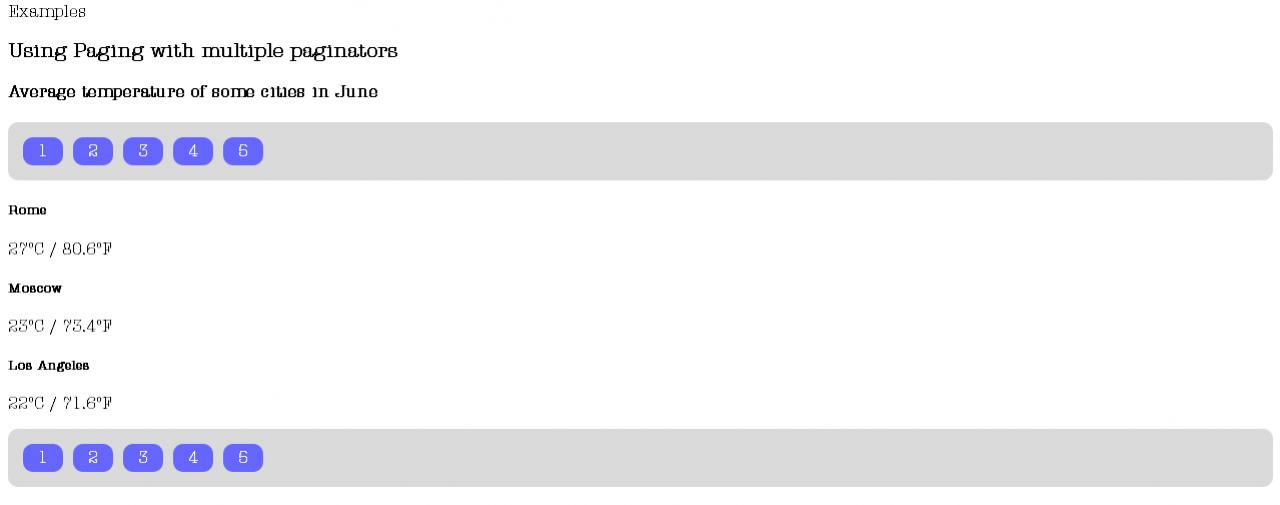
Code (PHP)
<!DOCTYPE HTML PUBLIC "-//W3C//DTD HTML 4.01 Transitional//EN" "http://www.w3.org/TR/html4/loose.dtd">
<html>
<head>
<title>https://www.thaicreate.com/php/forum/078884.html - ใครมีตัวอย่าง Source code PHP แบ่งหน้า แล้ววางลิ้งไว้ได้ทั้งด้านบน-ล่าง บ้างคะ </title>
<meta name="Generator" content="EditPlus">
<meta name="Author" content="Unidentifier">
<meta name="Keywords" content="">
<meta name="Description" content="">
<meta http-equiv="Content-Type" content="text/html; charset=utf8" />
<script src="http://code.jquery.com/jquery-latest.js"></script>
<style>
#nav{
color:white;
text-align:center;
background-color:#6666ff;
width:30px;
display:inline-block;
padding:5px;
border:5px solid #dadada;
-moz-border-radius: 15px;
border-radius: 15px;
cursor:default;
}
.pagination{
background-color:#dadada;
padding:10px;
-moz-border-radius: 10px;
border-radius: 10px;
}
</style>
</head>
<body>
<script type="text/javascript">
$(document).ready(function(){
var perpage=3; // จำนวนรายการต่อหนึ่งหน้า
var allNum = $("div#content div.element").length; // นับจำนวน ข้อมูลทั้งหมดว่ามีกี่ชุด
var paginator=""; // สร้าง navigator
for(i=1; i<=Math.round(parseInt(allNum)/parseInt(perpage)); i++){
paginator += "<span id='nav'>"+i+"</span>";
}
$("div.pagination").each(function(){ // สร้าง navigator ที่ด้านบนและด้านล่างของหน้าจอ
$(this).html(paginator);
});
// ทำการแทรก div เพื่อกำกับเลขหน้า นับตามจำนวนรายการต่อหนึ่งหน้า
var count=0,
pagecount=1,
regenerator="<div class='page"+pagecount+"' for='all'>";
$("div#content div.element").each(function(){
count++;
regenerator += "<div>"+$(this).html()+"</div>";
if(!(count%perpage)){
pagecount++;
regenerator +="</div><div class='page"+pagecount+"' for='all'>";
}
});
regenerator +="</div>";
$("div#content").empty().html(regenerator);
$("div[for=all]").hide(); //ซ่อนข้อมูลทั้งหมดก่อน
$("div.page1").show(400); //แสดงเฉพาะหน้าที่ 1
//ดักการกดคีย์บอร์ดที่ navigator-page number ที่้ด้านบนและล่างของจอภาพ
$("div.pagination span#nav").click(function(){
var index = $(this).text();
$("div[for=all]").hide(400);
$("div.page"+index).show(400);
});
});
</script>
<div id="test"></div>
<div id="exX">Examples</div>
<h3 id="ex2">Using Paging with multiple paginators</h3>
<h4>Average temperature of some cities in June</h4>
<div class="pagination"></div>
<div id="content">
<div class="element">
<h5>Las Vegas</h5>
<p>37°C / 98.6°F</p>
</div>
<div class="element">
<h5>Cairo</h5>
<p>35°C / 95°F</p>
</div>
<div class="element">
<h5>Houston</h5>
<p>33°C / 91.4°F</p>
</div>
<div class="element">
<h5>Madrid</h5>
<p>31°C / 87.8°F</p>
</div>
<div class="element">
<h5>Athens</h5>
<p>30°C / 86°F</p>
</div>
<div class="element">
<h5>Lisbon</h5>
<p>27°C / 80.6°F</p>
</div>
<div class="element">
<h5>Rome</h5>
<p>27°C / 80.6°F</p>
</div>
<div class="element">
<h5>Moscow</h5>
<p>23°C / 73.4°F</p>
</div>
<div class="element">
<h5>Los Angeles</h5>
<p>22°C / 71.6°F</p>
</div>
<div class="element">
<h5>San Francisco</h5>
<p>22°C / 71.6°F</p>
</div>
<div class="element">
<h5>Lima</h5>
<p>19°C / 66.2°F</p>
</div>
<div class="element">
<h5>Sydney</h5>
<p>18°C / 64.4°F</p>
</div>
<div class="element">
<h5>Johannesburg</h5>
<p>17°C / 62.6°F</p>
</div>
<div class="element">
<h5>Buenos Aires</h5>
<p>16° / 60.8°F</p>
</div>
</div>
<div class="pagination"></div>
</body>
</html>
|
 |
 |
 |
 |
| Date :
2012-05-25 14:03:00 |
By :
sakuraei |
|
 |
 |
 |
 |
|
|
 |
 |
|
 |
 |
 |
|
|
 |
 |
|
แสดงว่าใช้กับพวกฐานข้อมูลเยอะๆไม่ได้
มีแบบที่ใช้กับ php mysql ไหมคะ ที่แบ่งหน้าแล้ว วางได้ทั้งบนและล่างแบบนี้
|
 |
 |
 |
 |
| Date :
2012-05-25 14:45:25 |
By :
Avrill |
|
 |
 |
 |
 |
|
|
 |
 |
|
 |
 |
 |
|
|
 |
 |
|
ข้อมูลมากระดับไหนครับ หลักพัน หรือหลักหมื่นครับ
|
 |
 |
 |
 |
| Date :
2012-05-25 14:51:22 |
By :
sakuraei |
|
 |
 |
 |
 |
|
|
 |
 |
|
 |
 |
 |
|
|
 |
 |
|
ข้อมูลเยอะก็แบ่งคิวรี่มาสิคะ ใช้ LIMIT เอา
การแบ่งหน้าก็แค่นับจำนวน record แล้วเอามาแบ่ง
ตอนแสดงข้อมูลก็ใส่ limit ตามหน้านั้น ๆ เข้าไป มันก็จะดึงมาทีละหน้าค่ะ
อย่างกำหนดไว้ว่า หน้าละ 10 record ก็คิวรี่ดึงมาแค่ 10 record
ถ้าโจทย์ในการแบ่งหน้าคือ ข้อมูลเยอะ โหลดช้า
ก็เลยแบ่งหน้าใหม่มันทำงานได้เร็วขึ้น ก็ต้องแบ่งการดึงข้อมูลด้วยค่ะ
เรื่องความสวยงามเรื่องปุ่ม css ช่วยได้ค่ะ
|
 |
 |
 |
 |
| Date :
2012-05-25 15:01:48 |
By :
ultrasiam |
|
 |
 |
 |
 |
|
|
 |
 |
|
 |
 |
 |
|
|
 |
 |
|
มันไม่มีอันไหนใช้ได้ดีหรอกครับ ถ้าไม่ query หา result เอาทีละเพจ
|
 |
 |
 |
 |
| Date :
2012-05-25 15:12:55 |
By :
ikikkok |
|
 |
 |
 |
 |
|
|
 |
 |
|
 |
 |
 |
|
|
 |
 |
|
แต่ขอเวลาปรับแก้ไข เรื่องจำนวนหน้าที่มีมากๆ ให้เป็น 1 2 3 4 5 6 7 8 9 .... 20 30 40 50 Last
คิดว่าจะใช้ query ของ mysql ร่วมด้วย รับรองว่าไม่ช้าแน่นอนครับ
|
 |
 |
 |
 |
| Date :
2012-05-25 15:23:43 |
By :
sakuraei |
|
 |
 |
 |
 |
|
|
 |
 |
|
 |
 |
 |
|
|
 |
 |
|
หลักร้อยพอไปได้แน่นอนครับ รวมถึง colume ต้องน้อยด้วย ถึงได้บอกว่า ถ้า query ออกมาแล้ว fetch มาไว้ทั้งหมด ภาระหนักอึ้งทั้่ง server และ client ครับ ดีไม่ได้ timeout เอา
วิธีที่ดีหน่อยก็คงต้องใช้ limit ใน mysql คือ get result ทีละหน้า แต่ count record บอกมาด้วยว่าทั้งหมดเท่าไหร่ เพื่อเอาไปแสดง paging ครับ
ขอมูลเยอะๆ ลองมาแล้ว เดี้ยงครับ ต่อให้ Localhost ก็เหอะ ใช้พวก cache อะไรต่างๆ มาช่วยก็ช่วยได้นิดหน่อยครับ
จากประสบการณ์ ฟังธงว่าไม่ควรทำวิธีนี้ครับ ถ้าข้อมูลเยอะขนาดนั้น แล้วควรจะทำระบบ cache หรือว่า backup ข้อมูลเก่าๆ ออกไปที่อื่นซะ จะได้เร็วขึ้นนะครับ
|
 |
 |
 |
 |
| Date :
2012-05-25 15:49:24 |
By :
ikikkok |
|
 |
 |
 |
 |
|
|
 |
 |
|
 |
 |
 |
|
|
 |
 |
|
Pagination
|
 |
 |
 |
 |
| Date :
2012-05-26 13:33:58 |
By :
nautilus |
|
 |
 |
 |
 |
|
|
 |
 |
|
 |
 |
|
|