 |
ทำการ update ข้อมูลผ่านทาง excel to mySql อย่างไรคะ ทำได้แค่ Insert อย่างเดียวเองอะ ลองเปลี่ยน SQL เป็น Update ก็ไม่ได้อะคะ...แนะนำด้วยคะ |
| |
 |
|
|
 |
 |
|
จากการที่ได้ลองทำการ Insert ข้อมูลโดยผ่านทาง excel to mySql แล้ว
ตามตัวอย่างนี้ https://www.thaicreate.com/community/phpexcel-reader-excel-to-mysql.html
ซึ่งสามารถใช้งานได้ปกติ แต่ถ้าเราต้องการ update ข้อมูลทั้งหมด โดยผ่านทาง excel to mySql ละค่ะ
คือลองทำแล้วไม่ได้อะค่ะ ติด error
Code (PHP)
You have an error in your SQL syntax; check the manual that corresponds to your MySQL server version for the right syntax to use near '(FilesName='มะม่วง' where FilesID='23' )' at line 1
จะต้องทำการแก้ไขอย่างไรค่ะ
นี่คือโค้ดค่ะ
Code (PHP)
<html>
<head>
<meta http-equiv="Content-Type" content="text/html; charset=utf-8" />
<?
/** PHPExcel */
require_once 'Classes/PHPExcel.php';
/** PHPExcel_IOFactory - Reader */
include 'Classes/PHPExcel/IOFactory.php';
?>
</head>
<body>
<?
if(move_uploaded_file($_FILES["filUpload"]["tmp_name"],$_FILES["filUpload"]["name"]))
{
$inputFileName = "myData.xls";
$inputFileType = PHPExcel_IOFactory::identify($inputFileName);
$objReader = PHPExcel_IOFactory::createReader($inputFileType);
$objReader->setReadDataOnly(true);
$objPHPExcel = $objReader->load($inputFileName);
$objWorksheet = $objPHPExcel->setActiveSheetIndex(0);
$highestRow = $objWorksheet->getHighestRow();
$highestColumn = $objWorksheet->getHighestColumn();
$headingsArray = $objWorksheet->rangeToArray('A1:'.$highestColumn.'1',null, true, true, true);
$headingsArray = $headingsArray[1];
$r = -1;
$namedDataArray = array();
for ($row = 2; $row <= $highestRow; ++$row) {
$dataRow = $objWorksheet->rangeToArray('A'.$row.':'.$highestColumn.$row,null, true, true, true);
if ((isset($dataRow[$row]['A'])) && ($dataRow[$row]['A'] > '')) {
++$r;
foreach($headingsArray as $columnKey => $columnHeading) {
$namedDataArray[$r][$columnHeading] = $dataRow[$row][$columnKey];
}
}
}
//echo '<pre>';
//var_dump($namedDataArray);
//echo '</pre><hr />';
//*** Connect to MySQL Database ***//
$objConnect = mysql_connect("localhost","root","root") or die(mysql_error());
$objDB = mysql_select_db("test");
mysql_query("SET NAMES UTF8");
$i = 0;
foreach ($namedDataArray as $result) {
$i++;
$strSQL = "";
$strSQL .= "Update files ";
$strSQL .= "SET";
$strSQL .= "(FilesName='".$result["FilesName"]."' where FilesID='".$result["FilesID"]."' ) ";
mysql_query($strSQL) or die(mysql_error());
echo "Row $i Update...<br>";
}
mysql_close($objConnect);
}
?>
<a href="PageUploadToMySQL3.php">View files</a>
</body>
</html>
ช่วยแนะนำด้วยคะ
Tag : PHP, MySQL, HTML/CSS, JavaScript, jQuery, Excel (Excel.Application)
|
|
|
 |
 |
 |
 |
| Date :
2012-06-28 12:06:02 |
By :
Baitong_ch |
View :
3205 |
Reply :
9 |
|
 |
 |
 |
 |
|
|
|
|
 |
 |
|
 |
 |
 |
|
|
 |
 |
|
ตอนนี้ได้แล้วนะค่ะ 
ขอบคุณค่ะ
|
 |
 |
 |
 |
| Date :
2012-06-28 13:25:36 |
By :
Baitong_ch |
|
 |
 |
 |
 |
|
|
 |
 |
|
 |
 |
 |
|
|
 |
 |
|

|
 |
 |
 |
 |
| Date :
2012-06-29 06:29:05 |
By :
mr.win |
|
 |
 |
 |
 |
|
|
 |
 |
|
 |
 |
 |
|
|
 |
 |
|
ติดปัญหาตรงที่ เวลา Insert หรือ Update ข้อมูลจาก excel เข้าไปยัง ฐานข้อมูล
ข้อมูลตารางตรงส่วนของวันที่บันทึกเป็นแบบนี้อะคะ
INSERT INTO goods (goods_id,type_id,name,unit,price,date) VALUES('46','1','กล้วยดิบ' ,'หวี','50','41090')
วันที่จาก30/6/2012 กลายเป็น 41090 คะ
ทำอย่างไรดีค่ะ
โค้ดทั้งหมดค่ะ
Code (PHP)
<?php
session_start();
$user = $_SESSION[valid_user];
$fname = $_SESSION[firstname];
$lname = $_SESSION[lastname];
include('include/config.inc.php');
?>
<!DOCTYPE html PUBLIC "-//W3C//DTD XHTML 1.0 Transitional//EN" "http://www.w3.org/TR/xhtml1/DTD/xhtml1-transitional.dtd">
<html xmlns="http://www.w3.org/1999/xhtml">
<head>
<meta http-equiv="Content-Type" content="text/html; charset=utf-8" />
<title>::: Health Fruit :::</title>
<script src="js/slides/jquery-1.6.3.min.js"></script>
<?
/** PHPExcel */
require_once 'Classes/PHPExcel.php';
/** PHPExcel_IOFactory - Reader */
include 'Classes/PHPExcel/IOFactory.php';
?>
<style type="text/css">
<!--
body {
background-image: url(images/bg.jpg);
margin-left: 0px;
margin-top: 0px;
margin-right: 0px;
margin-bottom: 0px;
background-position:center top;
background-repeat:no-repeat;
}
.style3 {
font-family: "Cordia New", CordiaUPC;
font-size: 18px;
color: #000033;
}
.style5 {font-family: "Cordia New", CordiaUPC; font-size: 18px; }
.style9 {color: #FFFFFF}
.style13 {font-size: 20px}
a:link {
text-decoration: none;
}
a:visited {
text-decoration: none;
}
a:hover {
text-decoration: none;
}
a:active {
text-decoration: none;
}
-->
</style>
</head>
<body>
<table width="800" border="0" align="center" cellpadding="0" cellspacing="0">
<tr>
<td height="13" colspan="2"><?php include('include/menuTop.php') ?> </td>
</tr>
<tr>
<td height="51" colspan="2"><?php include('include/header.php'); ?></td>
</tr>
<tr>
<td height="70" colspan="2" align="center"><?php include('include/menu.php')?></td>
</tr>
<tr>
<td width="555" valign="top"></td>
</tr>
</table>
<table width="800" height="242" border="0" align="center" cellpadding="0" cellspacing="0">
<tr>
<td valign="top">
<p><img src="images/icon/btnAddPrice.jpg" width="450" height="53" /> </p>
<p> </p>
<table width="400" border="0" align="center" cellpadding="0" cellspacing="0">
<tr>
<td>
<?
if(move_uploaded_file($_FILES["filUpload"]["tmp_name"],$_FILES["filUpload"]["name"]))
{
$inputFileName = "myData.xls";
$inputFileType = PHPExcel_IOFactory::identify($inputFileName);
$objReader = PHPExcel_IOFactory::createReader($inputFileType);
$objReader->setReadDataOnly(true);
$objPHPExcel = $objReader->load($inputFileName);
$objWorksheet = $objPHPExcel->setActiveSheetIndex(0);
$highestRow = $objWorksheet->getHighestRow();
$highestColumn = $objWorksheet->getHighestColumn();
$headingsArray = $objWorksheet->rangeToArray('A1:'.$highestColumn.'1',null, true, true, true);
$headingsArray = $headingsArray[1];
$r = -1;
$namedDataArray = array();
for ($row = 2; $row <= $highestRow; ++$row) {
$dataRow = $objWorksheet->rangeToArray('A'.$row.':'.$highestColumn.$row,null, true, true, true);
if ((isset($dataRow[$row]['A'])) && ($dataRow[$row]['A'] > '')) {
++$r;
foreach($headingsArray as $columnKey => $columnHeading) {
$namedDataArray[$r][$columnHeading] = $dataRow[$row][$columnKey];
}
}
}
//echo '<pre>';
//var_dump($namedDataArray);
//echo '</pre><hr />';
//*** Connect to MySQL Database ***//
include('include/config.inc.php');
mysql_query("SET NAMES UTF8");
$i = 0;
foreach ($namedDataArray as $result) {
$i++;
$strSQL = "";
$strSQL .= "INSERT INTO goods ";
$strSQL .= "(goods_id,type_id,name,unit,price,date) ";
$strSQL .= "VALUES";
$strSQL .= "('".$result["goods_id"]."','".$result["type_id"]."','".$result["name"]."' ,'".$result["unit"]."','".$result["price"]."','".$result["date"]."') ";
mysql_query($strSQL) or die(mysql_error());
echo "$strSQL";
}
}
?>
<a href="price_default.php">View files</a>
</td>
</tr>
</table>
<p> </p>
<p> </p>
<p> </p>
<p> </p>
<p> </p>
<p> </p>
<p> </p></td>
</tr>
</table>
<table width="100%" border="0" align="center" cellpadding="0" cellspacing="0">
<tr>
<td><?php include('include/footer.php')?></td>
</tr>
</table></body>
</html>
|
 |
 |
 |
 |
| Date :
2012-06-30 16:14:03 |
By :
Baitong_ch |
|
 |
 |
 |
 |
|
|
 |
 |
|
 |
 |
 |
|
|
 |
 |
|
แน่ใจนะครับว่ามีฟิลด์ชื่อนี้ $result["date"]." ลอง echo $result["date"]." ออกมาดูก่อนครับว่าค่ามันได้อะไร ไม่งั้น กำหนดชนิดให้เป็น varchar ครับ
|
 |
 |
 |
 |
| Date :
2012-06-30 16:24:10 |
By :
Dragons_first |
|
 |
 |
 |
 |
|
|
 |
 |
|
 |
 |
 |
|
|
 |
 |
|
ชื่อฟิลด์ date ค่ะ ประเภทข้อมูลที่เก็บก็เป็น ประเภท varchar ค่ะ
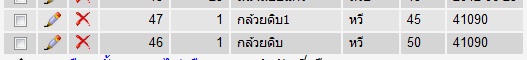
ลอง echo ค่า SQL ที่ส่งเป็นแบบนี้ค่ะ
INSERT INTO goods (goods_id,type_id,name,unit,price,date) VALUES('46','1','กล้วยดิบ' ,'หวี','50','41090') INSERT INTO goods (goods_id,type_id,name,unit,price,date) VALUES('47','1','กล้วยดิบ1' ,'หวี','45','41090')
|
 |
 |
 |
 |
| Date :
2012-06-30 16:28:00 |
By :
Baitong_ch |
|
 |
 |
 |
 |
|
|
 |
 |
|
 |
 |
 |
|
|
 |
 |
|
ค่าใน file excel ค่ะ
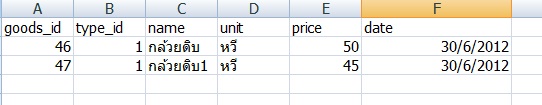
|
 |
 |
 |
 |
| Date :
2012-06-30 16:29:50 |
By :
Baitong_ch |
|
 |
 |
 |
 |
|
|
 |
 |
|
 |
 |
 |
|
|
 |
 |
|
กำหนดฟิลด์เป็น varcha ครับ
|
 |
 |
 |
 |
| Date :
2012-06-30 16:43:34 |
By :
Dragons_first |
|
 |
 |
 |
 |
|
|
 |
 |
|
 |
 |
 |
|
|
 |
 |
|
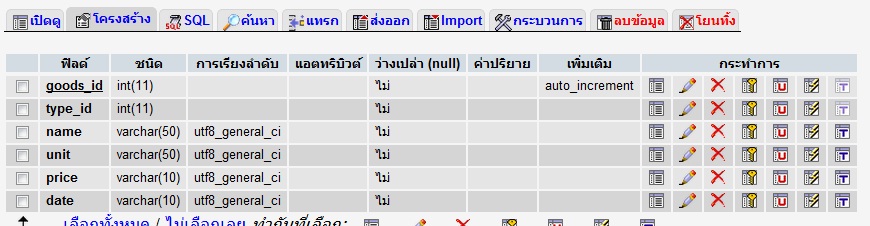
เป็น varchar แล้วค่ะแต่ก็ยังไม่ได้ค่ะ
|
 |
 |
 |
 |
| Date :
2012-06-30 16:45:14 |
By :
Baitong_ch |
|
 |
 |
 |
 |
|
|
 |
 |
|
 |
 |
 |
|
|
 |
 |
|
ตอนนี้ได้แล้วนะค่ะ แก้ไขโดยในตาราง excel ไม่ต้องเก็บค่าวันที่คะ ( เพราะเก็บยังไงๆๆก็ไม่ได้สักทีค่ะ )
เลยใช้ ส่งค่าวันที่ปัจจุบัน ใส่ใน SQL แทน
^^ ปวดหัวอยู่นาน
ขอบคุณนะค่ะ คุณอ้นคุง
|
ประวัติการแก้ไข
2012-07-02 13:29:24
 |
 |
 |
 |
| Date :
2012-07-02 08:42:28 |
By :
Baitong_ch |
|
 |
 |
 |
 |
|
|
 |
 |
|
 |
 |
|
|