 |
Jquery "Image Flow" กำหนดให้คลิกแล้วเปิดหน้าใหม่ อย่างไร ใช้ target="_blank" ก็ไม่ได้ ขอแนะนำด้วยคะ |
| |
 |
|
|
 |
 |
|
เอา tag link ครอบ tag img ไว้ก่อน
<a href="Showimg.php?dir=<? echo "images/ajax-loader.gif"; ?>" target="_new"><img src="images/ajax-loader.gif" width="31" height="31" /></a>
ไฟล์ Showimg.php
<?
$dir=$_GET['dir'];
echo "<img src=\"$dir\" width=\"31\" height=\"31\" />";
?>
|
 |
 |
 |
 |
| Date :
2012-07-07 10:44:11 |
By :
Krungsri |
|
 |
 |
 |
 |
|
|
 |
 |
|
 |
 |
 |
|
|
 |
 |
|
ไม่ขึ้นอะค่ะ
ไม่แน่ใจว่าใส่ถูกไหมอะค่ะ แนะนำด้วยนะค่ะ
Code (PHP)
<!DOCTYPE html>
<html lang="en">
<head>
<meta charset="utf-8" />
<meta name="robots" content="index, follow, noarchive" />
<link rel="stylesheet" href="js/style.css" type="text/css" />
<!-- This includes the ImageFlow CSS and JavaScript -->
<link rel="stylesheet" href="js/imageflow.packed.css" type="text/css" />
<script type="text/javascript" src="js/imageflow.packed.js"></script>
<?
$dir=$_GET['dir'];
echo "<img src=\"$dir\" width=\"31\" height=\"31\" />";
?>
</head>
<body>
<!-- This is all the XHTML ImageFlow needs -->
<div id="myImageFlow" class="imageflow">
<a href="price_default_show.php?dir=<? echo "images/imagesFlow/img1.png"; ?>" target="_new"><img src="images/imagesFlow/img1.png" width="31" height="31" /></a>
<img src="images/imagesFlow/img2.png" longdesc="price_default_show.php?goods=2" target="_blank" alt="แอปเปิ้ล" />
<img src="images/imagesFlow/img3.png" longdesc="price_default_show.php?goods=3" target="_blank" alt="ลำไย" /> </div>
</body>
</html>
|
 |
 |
 |
 |
| Date :
2012-07-07 11:06:54 |
By :
Baitong_ch |
|
 |
 |
 |
 |
|
|
 |
 |
|
 |
 |
 |
|
|
 |
 |
|
ไฟล์ที่เป็น Slide Show ของ Image Flow
<!DOCTYPE html>
<html lang="en">
<head>
<meta charset="utf-8" />
<meta name="robots" content="index, follow, noarchive" />
<link rel="stylesheet" href="js/style.css" type="text/css" />
<!-- This includes the ImageFlow CSS and JavaScript -->
<link rel="stylesheet" href="js/imageflow.packed.css" type="text/css" />
<script type="text/javascript" src="js/imageflow.packed.js"></script>
</head>
<body>
<!-- This is all the XHTML ImageFlow needs -->
<div id="myImageFlow" class="imageflow">
<a href="Showimg.php?dir=<? echo "images/imagesFlow/img1.png"; ?>" target="_new">
<img src="images/imagesFlow/img1.png" target="_new" alt="กล้วย" />
</a>
<a href="Showimg.php?dir=<? echo "images/imagesFlow/img2.png"; ?>" target="_new">
<img src="images/imagesFlow/img2.png" target="_new" alt="กล้วย" />
</a>
<a href="Showimg.php?dir=<? echo "images/imagesFlow/img3.png"; ?>" target="_new">
<img src="images/imagesFlow/img3.png" target="_new" alt="กล้วย" />
</a>
</body>
</html>
Showimg.php ไฟล์สำหรับ Show image เมื่อคลิกที่ภาพ
<!DOCTYPE html>
<html lang="en">
<head>
<meta charset="utf-8" />
<meta name="robots" content="index, follow, noarchive" />
<link rel="stylesheet" href="js/style.css" type="text/css" />
<!-- This includes the ImageFlow CSS and JavaScript -->
<link rel="stylesheet" href="js/imageflow.packed.css" type="text/css" />
<script type="text/javascript" src="js/imageflow.packed.js"></script>
</head>
<body>
</body>
</html>
|
ประวัติการแก้ไข
2012-07-07 12:15:44
 |
 |
 |
 |
| Date :
2012-07-07 12:14:08 |
By :
Krungsri |
|
 |
 |
 |
 |
|
|
 |
 |
|
 |
 |
 |
|
|
 |
 |
|
ทำตามที่แนะนำแล้วนะค่ะ แต่กลายเป็นว่ารูปภาพไม่ขึ้นแทนอะคะ
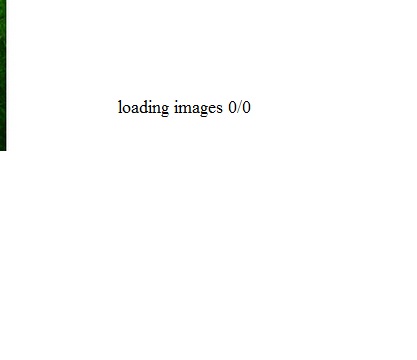
แต่ถ้าเอา <a href> ออกรูปภาพก็จะโชว์เหมือนเดิมค่ะ
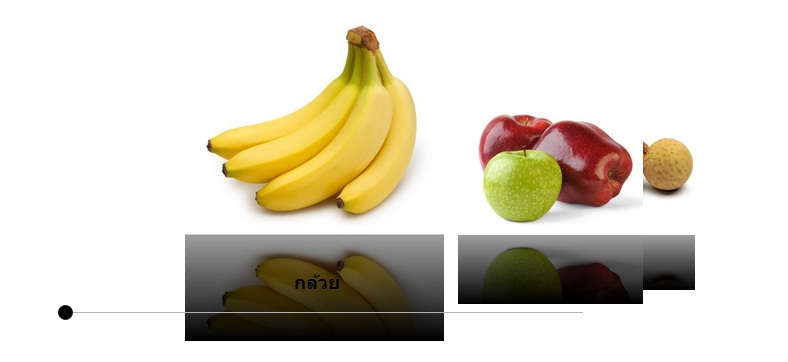
เกี่ยวกับ <a href> ป่ะคะ ทำให้โหลดรูปภาพไม่ขึ้น
แนะนำด้วยนะค่ะ
|
ประวัติการแก้ไข
2012-07-07 13:27:30
 |
 |
 |
 |
| Date :
2012-07-07 13:22:07 |
By :
Baitong_ch |
|
 |
 |
 |
 |
|
|
 |
 |
|
 |
 |
 |
|
|
 |
 |
|
Link ของ ภาพ Slide
<img src="images/imagesFlow/img1.png" longdesc="price_default_show.php?goods=images/imagesFlow/img1.png" target="_blank" alt="กล้วย" />
ส่วนไฟล price_default_show.php
Code (PHP)
<?
$dir=$_GET['goods'];
echo "<img src=\"$dir\" width=\"400\" height=\"300\" />";
?>
ลองดูอีกทีครับไม่ได้เดี๋ยวช่วย
|
 |
 |
 |
 |
| Date :
2012-07-07 14:11:28 |
By :
Krungsri |
|
 |
 |
 |
 |
|
|
 |
 |
|
 |
 |
 |
|
|
 |
 |
|
ไม่ได้ค่ะ พอคลิกแล้วไม่ยอมเปิด tab ใหม่
|
 |
 |
 |
 |
| Date :
2012-07-07 14:35:16 |
By :
Baitong_ch |
|
 |
 |
 |
 |
|
|
 |
 |
|
 |
 |
 |
|
|
 |
 |
|
ลองเปลี่ยน _blank เป็น _new ยังครับ
|
 |
 |
 |
 |
| Date :
2012-07-07 14:36:32 |
By :
Krungsri |
|
 |
 |
 |
 |
|
|
 |
 |
|
 |
 |
 |
|
|
 |
 |
|
ก็ยังคงไม่ได้ค่ะ แนะนำด้วยนะค่ะ...
|
 |
 |
 |
 |
| Date :
2012-07-07 14:38:13 |
By :
Baitong_ch |
|
 |
 |
 |
 |
|
|
 |
 |
|
 |
 |
 |
|
|
 |
 |
|
รันใน Localhost ป่าวครับ ของผมได้นะ
|
 |
 |
 |
 |
| Date :
2012-07-07 14:44:03 |
By :
Krungsri |
|
 |
 |
 |
 |
|
|
 |
 |
|
 |
 |
 |
|
|
 |
 |
|
localhost ค่ะ
Code (PHP)
<!DOCTYPE html>
<html lang="en">
<head>
<meta charset="utf-8" />
<meta name="robots" content="index, follow, noarchive" />
<link rel="stylesheet" href="js/style.css" type="text/css" />
<!-- This includes the ImageFlow CSS and JavaScript -->
<link rel="stylesheet" href="js/imageflow.packed.css" type="text/css" />
<script type="text/javascript" src="js/imageflow.packed.js"></script>
</head>
<body>
<!-- This is all the XHTML ImageFlow needs -->
<div id="myImageFlow" class="imageflow">
<img src="images/imagesFlow/img1.png" longdesc="price_default_show.php?goods=1" target="_new" alt="กล้วย" />
<img src="images/imagesFlow/img2.png" longdesc="price_default_show.php?goods=2" target="_new" alt="แอปเปิ้ล" />
</div>
</body>
</html>
Code (PHP)
<?php
session_start();
$user = $_SESSION[valid_user];
$type = $_SESSION[memtype_id];
?>
<!DOCTYPE HTML PUBLIC "-//W3C//DTD HTML 4.01 Transitional//EN">
<html>
<head>
<meta http-equiv="Content-Type" content="text/html; charset=UTF-8">
<meta name="robots" content="index, follow, noarchive" />
<link rel="stylesheet" href="js/style.css" type="text/css" />
<!-- This includes the ImageFlow CSS and JavaScript -->
<link rel="stylesheet" href="js/imageflow.packed.css" type="text/css" />
<script type="text/javascript" src="js/imageflow.packed.js"></script>
<title></title>
<style type="text/css">
<!--
.style3 {font-family: "Cordia New", CordiaUPC; font-size: 24px; }
.style4 {font-size: 24px}
.style6 {font-family: "Cordia New", CordiaUPC; font-size: 20px; }
.style7 {
font-family: "Cordia New", CordiaUPC;
font-weight: bold;
color: #FFFFFF;
}
.style8 {
font-size: 18px;
font-style: italic;
color: #333333;
}
.style9 {font-family: "Cordia New", CordiaUPC}
.style13 {font-family: "Cordia New", CordiaUPC; font-size: 20px; font-weight: bold; color: #000033; }
.style14 {
color: #000033;
font-weight: bold;
}
.style15 {
color: #000099;
font-size: 22px;
}
.style16 {font-size: 22px}
-->
</style>
</head>
<body>
<?php
include('include/config.inc.php');
$id=$_GET["id"];
$sql = "SELECT * FROM goods, types WHERE types.type_id like '$goods'
AND goods.type_id = types.type_id
ORDER BY goods_id ASC ";
$query = mysql_db_query($dbname, $sql);
$count = mysql_num_rows($query);
$sql1 = "SELECT * FROM goods, types WHERE types.type_id like '$goods'
AND goods.type_id = types.type_id
ORDER BY goods_id ASC ";
$result1 = mysql_db_query($dbname, $sql1);
$row1 = mysql_fetch_array($result1);
?>
<table width="100%" border="0" class="style3">
<tr>
<td height="75" colspan="4" align="left"><span class="style6"> <?php echo $row1[type_name] ?></span></td>
</tr>
<?
$i=1;
while ($row = mysql_fetch_array($query))
{
?>
<tr>
<td align="right"> </td>
<td width="3%"> </td>
<td width="31%"><span class="style6"><?php echo $row[name] ?></span></td>
<td width="58%"><span class="style6"><?php echo $row[price] ?> / <?php echo $row[unit] ?></span></td>
</tr>
<?
$i++;
}
$sql2 = "SELECT goods. *
FROM goods,
TYPES WHERE types.type_id like '$goods'
AND goods.type_id = types.type_id
ORDER BY goods.date ASC ";
$result2 = mysql_db_query($dbname, $sql2);
$row2 = mysql_fetch_array($result2);
// แอเรย์เก็บตัวแปรเดือน
$lng['MONTH_SHORT'] = array('มกราคม', 'กุมภาพันธ์', 'มีนาคม', 'เมษายน', 'พฤษภาคม', 'มิถุนายน', 'กรกฎาคม', 'สิงหาคม', 'กันยายน', 'ตุลาคม', 'พฤศจิกายน', 'ธันวาคม');
// แยกวันที่ออก ตัวอย่างนี้เป็น ปี-เดือน-วัน
list($y, $m, $d) = explode('-', $row2[date]);
$dateUpdate= $d.' '.$lng['MONTH_SHORT'][(int)$m - 1].' '.($y + 543);
?>
<tr>
<td width="8%" align="right"> </td>
<td colspan="3" align="right"><span class="style8">ราคาล่าสุด ณ วันที่ <span class="style9"><?php echo $dateUpdate ?></span></span></td>
</tr>
</table>
</body>
</html>
ขึ้นถูกหมด แต่ไม่ยอมเปิด tab ใหม่ค่ะ
|
 |
 |
 |
 |
| Date :
2012-07-07 14:47:39 |
By :
Baitong_ch |
|
 |
 |
 |
 |
|
|
 |
 |
|
 |
 |
 |
|
|
 |
 |
|
จำได้ว่า Select แบบ LIKE ต้องมี %% ด้วยนิ
LIKE '%ข้อความที่ต้องการหา%'
|
 |
 |
 |
 |
| Date :
2012-07-07 14:57:22 |
By :
Krungsri |
|
 |
 |
 |
 |
|
|
 |
 |
|
 |
 |
 |
|
|
 |
 |
|
ข้อมูลแสดงถูกหมดค่ะ ติดปัญหาตรงเวลาคลิกที่รูปภาพเพื่อดูข้อมูล แล้วข้อมูลไม่แสดงผลในอีกหน้านึงอะค่ะ ซึ่งทุกทีถ้ากำหนด
target="_blank" ก็จะแสดงผลอีกหน้าน่ะค่ะ
แต่ทำไมคราวนี้ไม่ได้ค่ะ...
|
 |
 |
 |
 |
| Date :
2012-07-07 15:07:17 |
By :
Baitong_ch |
|
 |
 |
 |
 |
|
|
 |
 |
|
 |
 |
 |
|
|
 |
 |
|
มีใครพอจะทราบไหมค่ะ กำหนดให้คลิก แล้วเปิดอีกหน้านึง(เป็น Tab ใหม่อะค่ะ)
ใช้ target="_blank" ก็ยังไม่ได้ค่ะ...
|
 |
 |
 |
 |
| Date :
2012-07-09 09:14:00 |
By :
Baitong_ch |
|
 |
 |
 |
 |
|
|
 |
 |
|
 |
 |
 |
|
|
 |
 |
|
ลอง target="_new" ยังอะ
|
 |
 |
 |
 |
| Date :
2012-07-09 09:17:15 |
By :
Krungsri |
|
 |
 |
 |
 |
|
|
 |
 |
|
 |
 |
|
|