 |
|
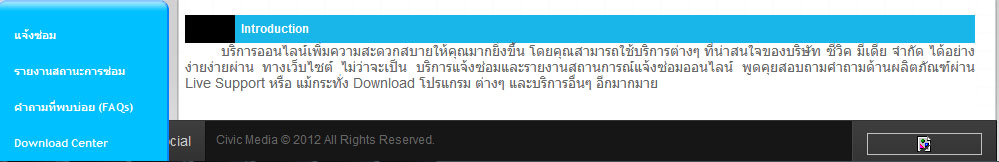
คือเมนูมันทับ footer
footerเป็นแบบยึดติดข้างล่างจะเลือนไปตามขนาดของหน้าค่ะ CSS
#footer {
position: fixed;
left:50%;
margin-left:-500px;
bottom: 0px;
width: 1000px;
height: 40px;
background:#161616 center;
border-top: 1px solid #333333;
font-family:Arial, Helvetica, sans-serif;
}
#footer h2 {
font-size:24px;
line-height:24px;
color:#0066ff;
letter-spacing:-1px;
font-weight:400;
padding:0px 10px 0px 10px;
margin:12px 0;
}
#footer p {
color:#666;
font-size:12px;
padding:0 10px 0 10px;
line-height:18px;
float:left;
margin:10px 0;
}
#footer img {
border:none;
}
#footer a {
color:#0066ff;
text-decoration:none;
}
#footer li ul {
list-style:none;
padding:0;
margin:0 0 12px 0;
}
#footer .strong { /* Forcing a bold text */
font-weight:bold;
}
#footer .italic { /* Forcing an italic text */
font-style:italic;
}
.clear { /* Use this class between rows of content when you use columns */
clear: both;
display: block;
overflow: hidden;
visibility: hidden;
width: 0;
height: 0;
}
/* Images containers */
#footer .imgshadow { /* Better style on dark background */
background:#FFFFFE;
padding:4px; /* Makes the light borders thanks to the background color */
border:1px solid #333333;
margin-top:5px;
/* CSS3 shadow */
-moz-box-shadow:0px 0px 5px #000000;
-webkit-box-shadow:0px 0px 5px #000000;
box-shadow:0px 0px 5px #000000;
}
#footer .img_left { /* Image sticks to the left */
width:auto;
float:left;
margin:5px 15px 5px 0px;
}
#footer .img_right { /* Image sticks to the right */
width:auto;
float:right;
margin:5px 0px 5px 15px;
}
/* Black background text box */
#footer .black_box {
background-color:#111111;
padding:4px 6px 4px 6px;
margin-bottom:6px;
/* CSS 3 Rounded Corners */
-moz-border-radius: 5px;
-webkit-border-radius: 5px;
-khtml-border-radius: 5px;
border-radius: 5px;
/* CSS 3 Inset Shadow */
-webkit-box-shadow:inset 0 0 5px #000000;
-moz-box-shadow:inset 0 0 5px #000000;
box-shadow:inset 0 0 5px #000000;
}
/* Social Icons */
#footer #social {
float:right; /* Positionning of the social icons container */
width:auto;
margin:5px 15px 0px;
padding:0px;
overflow:hidden;
}
#footer #social li {
margin-right:12px; /* 12px is the space between each one of them */
_margin-right:0px; /* IE6 only */
float:left;
width:24px;
padding:0px;
height:32px;
list-style:none;
}
#footer #social li:hover {
margin-top:-1px; /* Icons move 1px up on hover, you can remove this if you don't like */
}
/* Tooltips for social icons */
a.tooltip:hover {
text-decoration:none;
}
/* The "span" defines the text appearing on mouse hover, these are basic stylings */
a.tooltip span {
display:none;
padding:5px;
bottom:44px;
position:relative;
width:55px;
text-align:center;
/* CSS3 Rounded Corners */
-moz-border-radius: 3px;
-webkit-border-radius: 3px;
border-radius: 3px;
}
a.tooltip:hover span {
display:block;
position:absolute;
border:1px solid #333333;
background:#181818;
color:#dddddd;
font-size:12px;
margin-left:-20px;
}
#footer_menu {
margin: 0;
padding: 0;
width:auto;
}
#footer_menu li {
list-style: none;
float: left;
font-size:12px;
padding: 12px 14px 14px 14px;
border-right:1px solid #111111;
border-left:1px solid #444444;
background:#3E3E3E;
/* CSS3 Stylings - Creates the gradient background */
background: -moz-linear-gradient(top, #3E3E3E, #313131);
background: -webkit-gradient(linear, 0% 0%, 0% 100%, from(#3E3E3E), to(#313131));
}
#footer_menu li:hover {
/* CSS3 Stylings - Creates the gradient background */
background: -moz-linear-gradient(top, #313131, #3E3E3E);
background: -webkit-gradient(linear, 0% 0%, 0% 100%, from(#313131), to(#3E3E3E));
}
#footer_menu li a {
display: block;
color: #cccccc;
text-decoration: none;
}
#footer_menu li a:hover {
color: #ffffff;
}
#footer_menu .imgmenu { /* Used for the home item, text is here hidden and replaced by an image */
padding:5px 8px 0px 8px;
border:none;
background:none;
}
#footer_menu .imgmenu a { /* Used for the home item, text is here hidden and replaced by an image */
background:url("img/home.png") top left no-repeat;
width:36px;
height:30px;
}
#footer_menu li.imgmenu:hover {
background:none;
}
#footer_menu li.imgmenu a:hover {
background:url("img/home2.png") top left no-repeat;
}
/* Drop Up */
/* You may have heard about drop down menus, the principle is here the same except that
the content is going up instead of down */
#footer_menu li ul.dropup {
display: none;
width: 10em; /* Width for Opera */
}
#footer_menu li:hover ul.dropup {
display: block;
position: absolute;
margin: 0 0 0 -16px;
bottom:40px; /* Distance to the bottom of the browser */
background-color:#fff;
border: 1px solid #111111;
border-bottom:none;
/* CSS3 Stylings - Rounded Corners */
-moz-border-radius: 7px 7px 0px 0px;
-webkit-border-radius: 7px 7px 0px 0px;
border-radius: 7px 7px 0px 0px;
}
#footer_menu li:hover li { /* Drop up default lists */
float: none;
background:none;
border:none;
border-bottom:1px solid #161616;
padding:12px 10px 12px 10px;
}
#footer_menu li:hover a {
color: #666;
}
#footer_menu li:hover a:hover {
color: #00aeff;
}
#footer_menu li:hover p {
margin:6px 0;
}
/* Right Panel */
#footer_menu .right { /* Use the right class to push the content to the right */
float:right;
right:10px;
}
#footer .dropdown_1column,
#footer .dropdown_2columns,
#footer .dropdown_3columns,
#footer .dropdown_4columns,
#footer .dropdown_5columns,
#footer .dropdown_6columns,
#footer .dropdown_7columns {
margin:4px auto;
position:absolute;
padding:10px 5px 10px 5px;
display:none;
text-align:left;
}
/* Drop Downs Sizes */
#footer .dropdown_1column {width: 110px;}
#footer .dropdown_2columns {width: 120px;}
#footer .dropdown_3columns {width: 100px;}
#footer .dropdown_4columns {width: 260px;}
#footer .dropdown_5columns {width: 300px;}
#footer .dropdown_6columns {width: 850px;}
#footer .dropdown_7columns {width: 940px;}
/* Showing Drop Down on Mouse Hover - Left aligned */
#footer_menu li:hover .dropdown_1column,
#footer_menu li:hover .dropdown_2columns,
#footer_menu li:hover .dropdown_3columns,
#footer_menu li:hover .dropdown_4columns,
#footer_menu li:hover .dropdown_5columns,
#footer_menu li:hover .dropdown_6columns,
#footer_menu li:hover .dropdown_7columns{
display: block;
position: absolute;
margin: 0 0 0 -16px;
bottom:40px;
background-color:#fff;
border: 1px solid #111111;
/* CSS3 Stylings - Rounded Corners */
-moz-border-radius: 7px 7px 0px 0px;
-webkit-border-radius: 7px 7px 0px 0px;
border-radius: 7px 7px 0px 0px;
}
/* Columns sizes, they have to be placed within a dropdown_columns DIV */
#footer .col_1,
#footer .col_2,
#footer .col_3,
#footer .col_4,
#footer .col_5,
#footer .col_6,
#footer .col_7{
display:inline;
float: left;
position: relative;
margin-left: 5px;
margin-right: 5px;
}
#footer .col_1 {width:130px;}
#footer .col_2 {width:90px;}
#footer .col_3 {width:160px;}
#footer .col_4 {width:110px;}
#footer .col_5 {width:105px;}
#footer .col_6 {width:150px;}
#footer .col_7 {width:110px;}
/* Lists stylings */
#footer_menu li ul.simple { /* Reset stylings for other lists inside columns */
margin-left:5px;
}
#footer_menu li ul.simple li {
border:none;
padding:0px;
width:120px;
line-height:24px;
margin-left:5px;
}
Tag : PHP, HTML/CSS
|
|
|
 |
 |
 |
 |
| Date :
2012-07-27 11:52:15 |
By :
itzalone |
View :
1961 |
Reply :
4 |
|
 |
 |
 |
 |
|
|
|
|
 |