 |
ทำระบบตะกร้าสินค้าครับ ติดนิดเดียว มีการใช้ php+ajax น่ะครับ |
| |
 |
|
|
 |
 |
|
คือผมอยากให้เป็นประมาณนี้ครับ
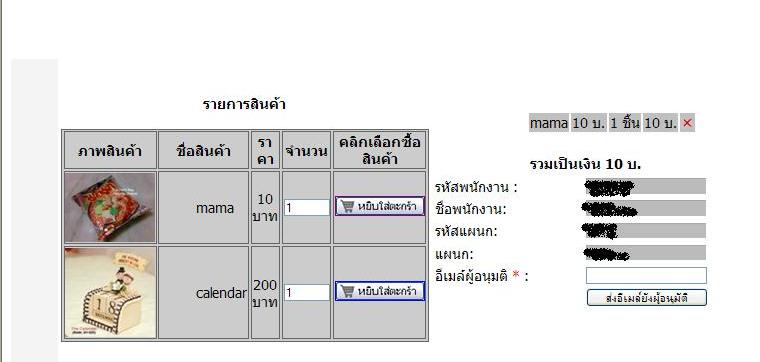
ตอนนี้คือติดปัญหายังเอาสินค้าเข้าตามที่กรอกตรงช่องจำนวนไม่ได้ครับมันเพิ่มทีล่ะ 1 เท่านั้นยังไม่มี code ตรงที่ต้องการครับ
คืออยากรู้ว่าจะเพิ่ม code ตรงนั้นอย่างไรครับ
code ครับ
Code (HTML)
<html>
<head>
<meta http-equiv="Content-Type" content="text/html; charset=windows-874" />
<title>Untitled Document</title>
<style type="text/css">
<!--
body {
background-color: #FFFFFF;
}
-->
</style>
<script src="prototype.js" language="javascript" type="text/javascript">
</script>
<script language="javascript">
function displayProduct(Div){
var params="productID";
var url="listProduct.php";
var Addnew=new Ajax.Updater(Div,url, {method: "get", parameters: params});
}
function removeBasket(productID, Div){
var params="productID="+productID;
var url="removeBasket.php";
var Addnew=new Ajax.Updater(Div,url, {method: "get", parameters: params});
}
function DisplayBasket(productID, Div)
{
var params="productID="+productID;
var url="addBasket.php";
var Addnew=new Ajax.Updater(Div,url, {method: "get", parameters: params});
}
function mailler(Div)
{
var params="Div="+Div;
var url="maildetail.php";
var Addnew=new Ajax.Updater(Div,url, {method: "get", parameters: params});
}
</script>
</head>
<body onLoad="displayProduct('product')">
<table width="884" border="0" cellpadding="0" cellspacing="0">
<!--DWLayoutTable-->
<tr>
<td width="100" rowspan="2" valign="top"> </td>
<td width="773" height="94" valign="top"><div align="left"> </div></td>
<td width="4"> </td>
<td width="7"> </td>
</tr>
<tr>
<td colspan="2" rowspan="2" valign="top"><p> </p></td>
<td height="36"> </td>
</tr>
<tr>
<td rowspan="7" valign="top" bgcolor="#F4F4F4"> </td>
<td height="37"></td>
</tr>
<tr>
<td rowspan="7" align="center" valign="top"><table border="0">
<tr>
<td align="center"><p><strong>รายการสินค้า</strong></p>
<div id="product"></div>
</td>
<td align="center" ><div id="orders">ยังไม่มีรายการที่สั่งซื้อ</div></td>
</tr>
<tr>
<td></td>
<td></td>
</tr>
</table></td>
<td height="21"></td>
<td></td>
</tr>
<tr>
<td height="58"></td>
<td></td>
</tr>
<tr>
<td height="331"></td>
<td></td>
</tr>
<tr>
<td></td>
<td></td>
</tr>
<tr>
<td height="42"></td>
<td></td>
</tr>
<tr>
<td height="31"></td>
<td></td>
</tr>
<tr>
<td height="32"> </td>
<td></td>
<td></td>
</tr>
</table>
<br><a href="UserCheckStatus.php">check status</a>
</body>
</html>
Code (PHP)
<?php
header("Content-Type: text/plain; charset=TIS-620");
print"<form id='form1' name='form1' method='post' action='addBasket.php' >";
include ("config.inc.php");
$sql = "select * from product ";
mysql_query("SET NAMES TIS620");
$result = mysql_query($sql);
$cols=3;
$index=1;
echo "<table border='1' bordercolor='#666666' bgcolor='#CCCCCC'><tr align='center'><td><b>ภาพสินค้า</b></td>
<td> <b>ชื่อสินค้า</b></td>
<td><b>ราคา</b></td>
<td><b>จำนวน</b></td>
<td><b>คลิกเลือกซื้อสินค้า</b>
</td></tr>";
while($row = mysql_fetch_array($result)){
$productID = $row["ID"];
$productName = $row["name"];
$productPrice = $row["price"];
$productPic = $row["pic"];
if($index>$cols){
$index=1;
}
echo "<tr>
<td><img src='$productPic'></td>
<td><dd> $productName</dd></td>
<td align='center'>$productPrice บาท</td>
<td><input name='txtQty' type='txtQty' id='email' size='5' value='1'/></td>
<td align='center'><a href='#' onclick='DisplayBasket($productID,orders)'><img src='image/bl_shopping.gif'></a>
</td></tr>
";
$index++;
}
echo "<table>";
mysql_close($conn);
print "</form>";
?>
Code (PHP)
<?
header("Content-Type: text/plain; charset=TIS-620");
session_start();
print"<form id='form1' name='form1' method='post' action='maildetail0.php' >";
include ("config.inc.php");
$sessionID= session_id();
$sessionUserID= $_SESSION['id'];
$sessionDepID=$_SESSION["dep_id"];
$addProductID=$_GET['productID'];
$sql = "select ID from basket where productID=$addProductID and sessionID='$sessionID'";
$result = mysql_query($sql);
if(mysql_num_rows($result)==0 && $sessionID!='$sessionID'){
$sql = "insert into basket (sessionID,productID,quantity,userID,department_id) values('$sessionID',$addProductID,1,'$sessionUserID','$sessionDepID')";
}else{
$sql = "update basket set quantity=quantity+1,userID='$sessionUserID',department_id='$sessionDepID' where productID=$addProductID and sessionID='$sessionID'";
}
mysql_query($sql);
$sql = "select productID,name,price,quantity from basket,product where basket.productID=product.ID and sessionID='$sessionID'";
$result = mysql_query($sql);
$totalPrice=0;
print"<table>";
while($row=mysql_fetch_array($result)){
$addProductID = $row["productID"];
$productName = $row["name"];
$productPrice = $row["price"];
$quantity = $row["quantity"];
print "<tr bgcolor='#C0C0C0'>";
print "<td>$productName</td><td>$productPrice บ.<td>$quantity ชิ้น</td>";
print "<td align='right'>".($productPrice*$quantity)." บ.</td>";
print "<td><a href='#' onclick='removeBasket($addProductID, orders)'><img src='image/remove.gif' border=0></a></td>";
print "</tr>";
print "<tr><td colspan=6> </td></tr>";
$totalPrice = $totalPrice + ($productPrice*$quantity);
}
print "<tr>";
print "<td colspan=3 align='right'><b>รวมเป็นเงิน $totalPrice บ.</b></td></tr>";
print "</table>";
$tbl_name = "user";
$sql="select*from $tbl_name where ID = '$sessionUserID'";
$result=mysql_query($sql);
$row=mysql_fetch_array($result);
print"<table width='400' border='0'>";
print"<tr>";
print"<td width='200'>รหัสพนักงาน :</td>";
print"<td width='260'><input name='IDbuyer' type='text' id='IDbuyer' style='background:#BBBBBB' value='$row[ID]'/ readonly></td>";
print"</tr>
<tr>
<td>ชื่อพนักงาน:</td>
<td><input name='namebuyer' type='text' id='namebuyer' size='20' style='background:#BBBBBB' value='$row[name]'/ readonly></td>
</tr>
<tr>
<td>รหัสแผนก:</td>
<td><input name='depID' type='text' id='depID' size='20' style='background:#BBBBBB' value='$row[dep_id]'/ readonly></td>
</tr>
<tr>
<td>แผนก:</td>
<td><input name='depName' type='text' id='depName' size='20' style='background:#BBBBBB' value='$row[dep_name]'/ readonly></td>
</tr>
<tr>
<td>อีเมล์ผู้อนุมติ <font color='FF0000'>*</font> :</td>
<td><input name='email' type='text' id='email' size='20' /></td>
</tr>
<tr>
<td></td>
<td><input type='submit' name='button' id='button' value='ส่งอีเมล์ยังผู้อนุมัติ' /></td>
</tr>
</table>
</form>";
?>
ช่วยหน่อยนะครับผมทราบว่าไม่ยากจนเกินไปสำหรับ พี่ ๆ ที่นี่นะครับ
^^
Tag : PHP, Ajax, CakePHP
|
|
|
 |
 |
 |
 |
| Date :
2012-09-03 08:58:51 |
By :
เด็กน้อยผู้อยากรู้ |
View :
2574 |
Reply :
13 |
|
 |
 |
 |
 |
|
|
|
|
 |
 |
|
 |
 |
 |
|
|
 |
 |
|
ขออนุญาติ ดันครับ
ยังรอคำตอบอยู่นะครับ

|
 |
 |
 |
 |
| Date :
2012-09-03 09:54:49 |
By :
เด็กน้อยผู้อยากรู้ |
|
 |
 |
 |
 |
|
|
 |
 |
|
 |
 |
 |
|
|
 |
 |
|
จะมีใครรู้บ้างไหมนะ 
|
 |
 |
 |
 |
| Date :
2012-09-03 11:26:22 |
By :
เด็กน้อยผู้อยากรู้ |
|
 |
 |
 |
 |
|
|
 |
 |
|
 |
 |
 |
|
|
 |
 |
|
คือว่า
ผมไม่รู้ว่า php ส่ง ค่าไป ajax ยังไง น่ะครับให้มันใช้ได้ครับ
ช่วยผมหน่อยเถอะครับ 
|
 |
 |
 |
 |
| Date :
2012-09-03 12:51:41 |
By :
เด็กน้อยผู้อยากรู้ |
|
 |
 |
 |
 |
|
|
 |
 |
|
 |
 |
 |
|
|
 |
 |
|
รอมานานมากแล้วครับ ยังไม่ได้เลย
|
 |
 |
 |
 |
| Date :
2012-09-03 16:04:50 |
By :
เด็กน้อยผู้อยากรู้ |
|
 |
 |
 |
 |
|
|
 |
 |
|
 |
 |
 |
|
|
 |
 |
|
คือ ผมสงสัย หรือ ไม่รู้ตรงนี้น่ะครับว่า
Code (PHP)
echo "<tr>
<td><img src='$productPic'></td>
<td><dd> $productName</dd></td>
<td align='center'>$productPrice บาท</td>
<td><input name='txtQty' type='txtQty' id='email' size='5' value='1'/></td>
<td align='center'><a href='#' onclick='DisplayBasket($productID,orders)'><img src='image/bl_shopping.gif'></a>
</td></tr>
ผมจะส่งค่า input text box ไปที่ <a href='#' onclick ไปยังไงครับ หรือว่าต้องสร้าง hidden button เพราะว่ามันจะไปทำที่ ajax ยังงี้ครับ
Code (HTML)
function DisplayBasket(productID, Div)
{
var params="productID="+productID;
var url="addBasket.php";
var Addnew=new Ajax.Updater(Div,url, {method: "get", parameters: params});
}
อยากรู้ว่ามันรับค่าอย่างไรครับ
|
 |
 |
 |
 |
| Date :
2012-09-04 08:20:11 |
By :
เด็กน้อยผู้อยากรู้ |
|
 |
 |
 |
 |
|
|
 |
 |
|
 |
 |
 |
|
|
 |
 |
|
get ไปก็ get รับ
|
 |
 |
 |
 |
| Date :
2012-09-04 11:20:15 |
By :
Krungsri |
|
 |
 |
 |
 |
|
|
 |
 |
|
 |
 |
 |
|
|
 |
 |
|

|
 |
 |
 |
 |
| Date :
2012-09-04 13:06:26 |
By :
เด็กน้อยผู้อยากรู้ |
|
 |
 |
 |
 |
|
|
 |
 |
|
 |
 |
 |
|
|
 |
 |
|
ช่วยผมหน่อยเถอะครับ
2 วันแล้ว ยังไม่ได้เลย 
|
 |
 |
 |
 |
| Date :
2012-09-04 16:41:16 |
By :
เด็กน้อยผู้อยากรู้ |
|
 |
 |
 |
 |
|
|
 |
 |
|
 |
 |
 |
|
|
 |
 |
|
ขออนุญาติดันครับ
|
 |
 |
 |
 |
| Date :
2012-09-05 12:52:07 |
By :
เด็กน้อยผู้อยากรู้ |
|
 |
 |
 |
 |
|
|
 |
 |
|
 |
 |
 |
|
|
 |
 |
|
ผมก็ไม่รู้รายละเอียดเกี่ยวกับตัว Prototype Framework เท่าไหร่นะครับ
แต่ดูจากโค๊ดแล้ว ในส่วนของไฟล์ addBasket.php ก็ใช้คำสั่งที่รับค่าเหมือนกับส่งผ่านทาง form ครับ
ส่วนค่าที่จะให้เอามาอัพเดทก็ให้ response กลับออกมาจากไฟล์
หวังว่าคงจะช่วยได้บ้างนะครับ
ผิดพลาดประการใดขออภัยมา ณ ที่นี้ด้วยครับ
|
 |
 |
 |
 |
| Date :
2012-09-05 14:18:15 |
By :
StoRm |
|
 |
 |
 |
 |
|
|
 |
 |
|
 |
 |
 |
|
|
 |
 |
|

|
 |
 |
 |
 |
| Date :
2012-09-07 15:26:33 |
By :
เด็กน้อยผู้อยากรู้ |
|
 |
 |
 |
 |
|
|
 |
 |
|
 |
 |
 |
|
|
 |
 |
|
ยังรออยู่
|
 |
 |
 |
 |
| Date :
2012-09-27 08:29:38 |
By :
เด็กน้อยผู้อยากรู้ |
|
 |
 |
 |
 |
|
|
 |
 |
|
 |
 |
 |
|
|
 |
 |
|
   

|
 |
 |
 |
 |
| Date :
2012-10-03 09:25:17 |
By :
เด็กน้อยผู้อยากรู้ |
|
 |
 |
 |
 |
|
|
 |
 |
|
 |
 |
|
|