|
 |
| |
เขียนโปรแกรม php mysql ส่งค่าไม่ยอมลงฐานข้อมูลครับไม่รู้ติดไรไหม |
| |
 |
|
|
 |
 |
|
พอดีำฟอร์มใส่ตัวข้อสอบครับแบบ ตัวเลือกเดียวแต่ทีนี้ทำได้มันไม่ยอมส่งค่าลงฐานข้อมูลเลย
ไม่รู้ว่าติดอะไรไหมเพราะเวลาทำบักอะไรก้อไม่ขึ่นเลยโค๊ดมีปัญหาหรืออกแบบบานข้อมูลผิดไหมเพราะerror ก้อไม่เจอบอกว่าลงได้แต่ไปฐานข้อมูลกลับไม่เห็นไรเลยซ่ะงั้น
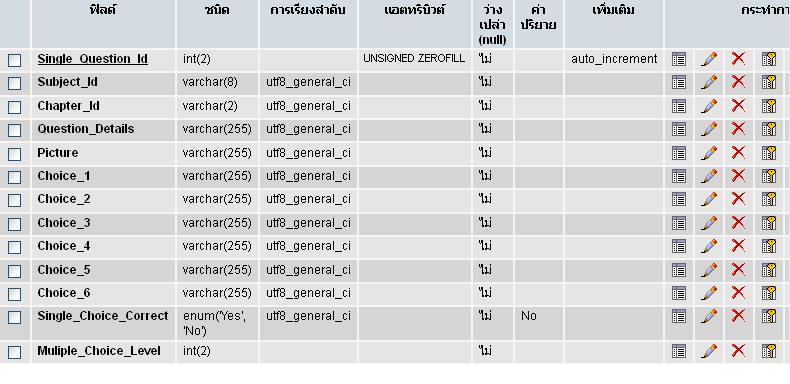
ฐานข้อมูล single_choice_question
คำสั่ง
Code
CREATE TABLE `single_question_choice` (
`Single_Question_Id` int(2) unsigned zerofill NOT NULL auto_increment,
`Subject_Id` varchar(8) NOT NULL,
`Chapter_Id` varchar(2) NOT NULL,
`Question_Details` varchar(255) NOT NULL,
`Picture` varchar(255) NOT NULL,
`Choice_1` varchar(255) NOT NULL,
`Choice_2` varchar(255) NOT NULL,
`Choice_3` varchar(255) NOT NULL,
`Choice_4` varchar(255) NOT NULL,
`Choice_5` varchar(255) NOT NULL,
`Choice_6` varchar(255) NOT NULL,
`Single_Choice_Correct` enum('Yes','No') NOT NULL default 'No',
`Muliple_Choice_Level` int(2) NOT NULL,
PRIMARY KEY (`Single_Question_Id`)
) ENGINE=MyISAM DEFAULT CHARSET=utf8 AUTO_INCREMENT=1 ;
ฐานข้อมูลผิดไรไหมครับ
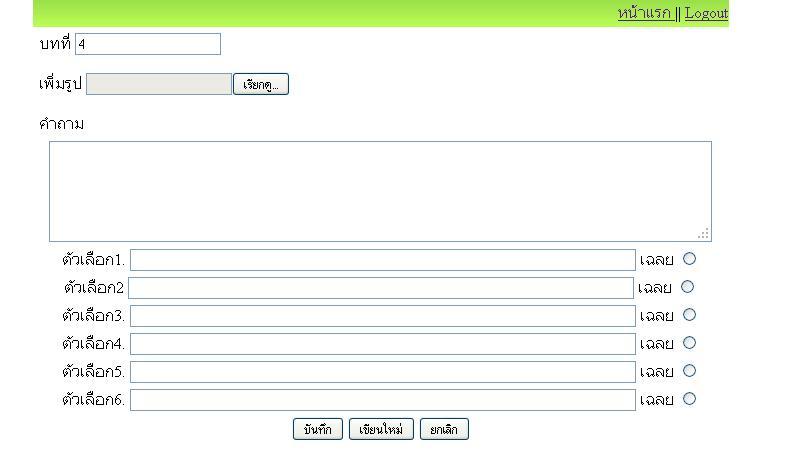
คำสั่งครับ
Code (PHP)
<meta http-equiv="Content-Type" content="text/html; charset=utf-8" />
<?
//Function ติดต่อฐานข้อมูล
require_once('../config/config.php');
$sql = "select * from chapter where Chapter_Id = '".$_GET["Chapter_Id"]."'"; //คำสั่ง SQL เพื่อการแสดงผล
$dbquery = mysql_query($sql);
$result = mysql_fetch_array($dbquery);
if($_GET["Action"] == "Save")
{
if(trim($_POST["txtquestion"]) == "")
{
echo"<script language='JavaScript'>";
echo"alert('กรุณากรอกคำถาม');";
echo"window.location='NewQuestion.php';";
echo"</script>";
exit();
}
//*** Insert ChapterQuestion ***//
$sql = "INSERT INTO single_question_choice
(Chapter_Id,Question_Details,Choice_1,Choice_2,Choice_3,Choice_4,Choice_5, Choice_6,Single_Choice_Correct) VALUES ('".$_GET["Chapter_Id"]."','".$_POST["txtquestion"]."','".$_POST["txtChice1"]."' ,'".$_POST["txtChice2"]."','".$_POST["txtChice3"]."','".$_POST["txtChice4"]."' ,'".$_POST["txtChice5"]."','".$_POST["txtChice6"]."','".$_POST["rdoCorrect"]."') ";
$dbquery = mysql_query($sql);
echo"<script language='JavaScript'>";
echo"alert('บันทึกข้อมูลเสร็จเรียบร้อบ');";
echo
"window.location='ShowQuestion.php?Chapter_Id=$_GET[Chapter_Id]';";
echo"</script>";
}
?>
<title>..:: ระบบจัดการฐานข้อมูล ::</title>
<meta http-equiv="Content-Type" content="text/html; charset=utf-8">
<div align="center"><br>
<table width="100%" border="0" align="center" cellpadding="0" cellspacing="0">
<tbody>
<tr>
<td align="center" background="./main_files/pyayam_top_02.jpg"><h1><img src="image/haeader 2.jpg" width="700" height="177" /></h1></td>
</tr>
</tbody>
</table>
</div>
<div align="center">
<table width="700" border="0">
<tr>
<td height="30" align="right" valign="middle" background="./image/10.jpg" bgcolor="#DDDDDD"><a href="main.php">หน้าแรก </a><a href="#"></a>|| <a href="logout.php">Logout</a></td>
</tr>
</table>
</div>
<form action="NewQuestion.php?Chapter_Id=<?=$result["Chapter_Id"];?>&Action=Save" method="post" name="frmMain" id="frmMain">
<table cellspacing=0 cellpadding=0 width="68%" bgcolor=#CCCCCC border=0 align="center" height="10">
<tbody>
<tr bgcolor=#e5e5e5>
<td width="31" bgcolor="#FFFFFF">
<div align="center">
<table width="100%" border="0" cellspacing="2" cellpadding="2">
<tr>
<td colspan="3">บทที่
<input name="txtChapterTitle" type="text" id="txtChapterTitle" value="<?=$result["Chapter_Title"];?>" /></td>
<td width="8%"> </td>
</tr>
<tr>
<td colspan="3" rowspan="2">เพิ่มรูป
<label for="textfield">
<input type="file" name="file1" class="txtbox" />
</label></td>
<td> </td>
</tr>
<tr>
<td> </td>
</tr>
<tr>
<td colspan="3">คำถาม</td>
<td> </td>
</tr>
<tr>
<td width="8%" valign="top"> </td>
<td width="32" colspan="2"><textarea name="txtquestion" id="txtquestion" cols="80" rows="5"></textarea></td>
<td> </td>
</tr>
<tr>
<td colspan="4"><div align="center">ตัวเลือก1.
<input name="txtChice1" type="text" id="txtChice1" value="" size="80" />
เฉลย
<input type="radio" name="rdoCorrect" id="rdoCorrect" value="radio" />
</div>
<label for="radio"></label> <label for="checkbox"></label></td>
</tr>
<tr>
<td colspan="4"> <div align="center">ตัวเลือก2
<input name="txtChice2" type="text" id="txtChice2" value="" size="80" />
เฉลย
<input type="radio" name="rdoCorrect" id="rdoCorrect" value="radio" />
</div></td>
</tr>
<tr>
<td colspan="4"><div align="center">ตัวเลือก3.
<input name="txtChice3" type="text" id="txtChice3" value="" size="80" />
เฉลย
<input type="radio" name="radio" id="rdoCorrect" value="rdoCorrect" />
</div></td>
</tr>
<tr>
<td colspan="4"><div align="center">ตัวเลือก4.
<input name="txtChice4" type="text" id="txtChice4" value="" size="80" />
เฉลย
<input type="radio" name="rdoCorrect" id="rdoCorrect" value="radio" />
</div></td>
</tr>
<tr>
<td colspan="4"><div align="center">ตัวเลือก5.
<input name="txtChice5" type="text" id="txtChice5" value="" size="80" />
เฉลย
<input type="radio" name="rdoCorrect" id="rdoCorrect" value="radio" />
</div></td>
</tr>
<tr>
<td colspan="4"><div align="center">ตัวเลือก6.
<input name="txtChice6" type="text" id="txtChice6" value="" size="80" />
เฉลย
<input type="radio" name="rdoCorrect" id="rdoCorrect" value="radio" />
</div></td>
</tr>
<tr>
<td> </td>
<td colspan="2"><div align="center">
<input name="btnSave" type="submit" id="btnSave" value="บันทึก" />
<input type="reset" name="Reset" id="button" value="เขียนใหม่" />
<input name="Cancel" type="button" class="button" id="Cancel" value="ยกเลิก" onclick="window.location='ShowQuestion.php?Chapter_Id=<?=$result["Chapter_Id"];?>';" />
</div></td>
<td> </td>
</tr>
</table>
</div></td>
</tr>
</tbody>
</table>
</form>
<div align="center">
<table width="700" border="0">
<tr></tr>
<tr>
<td height="30" colspan="3" bgcolor="#DDDDDD" background="./image/10.jpg"></td>
</tr>
</table>
</div>
รันได้ไม่ลงฐานข้อมูลตรวจสอบหมดปล้วคือจะรับค่าของ Chapter_Id ลงฐานข้อมูลแต่มันไม่ยอมลงคือทำตามดค๊ดเดิมไม่มีปัญหาแต่มาหน้านี้เจอเลย
แก้ไงก้อไม่ได้วานถามท่านผู้รู้เผื่อเจอปัญหาครับเพาะผมเองก้อเริมจนปัยญาแล้ว
Tag : PHP

|
|
|
 |
 |
 |
 |
| Date :
2012-09-15 08:02:10 |
By :
dannan882 |
View :
1576 |
Reply :
3 |
|
 |
 |
 |
 |
|
|
|
|
 |
 |
|
 |
 |
 |
|
|
 |
 |
|
Chapter_Id เป็น primary key หรือเป็น auto number หรือเปล่าครับ ถ้าเป็นมันจะ insert ตรงๆแบบนั้นไม่น่าจะได้นะครับ
|
 |
 |
 |
 |
| Date :
2012-09-15 10:27:30 |
By :
mangkunzo |
|
 |
 |
 |
 |
|
|
 |
 |
|
 |
 |
 |
|
|
 |
 |
|
ลอง echo $SQL; ดูครับ ว่ามีค่าอะไรไปมั้ง
Code (PHP)
//*** Insert ChapterQuestion ***//
$sql = "INSERT INTO single_question_choice
(Chapter_Id,Question_Details,Choice_1,Choice_2,Choice_3,Choice_4,Choice_5, Choice_6,Single_Choice_Correct) VALUES ('".$_GET["Chapter_Id"]."','".$_POST["txtquestion"]."','".$_POST["txtChice1"]."' ,'".$_POST["txtChice2"]."','".$_POST["txtChice3"]."','".$_POST["txtChice4"]."' ,'".$_POST["txtChice5"]."','".$_POST["txtChice6"]."','".$_POST["rdoCorrect"]."') ";
// ลอง echo $SQL; ดูครับ ว่ามีค่าอะไรไปมั้ง
$dbquery = mysql_query($sql);
echo"<script language='JavaScript'>";
echo"alert('บันทึกข้อมูลเสร็จเรียบร้อบ');";
|
 |
 |
 |
 |
| Date :
2012-09-15 10:28:56 |
By :
tongspy |
|
 |
 |
 |
 |
|
|
 |
 |
|
 |
 |
 |
|
|
 |
 |
|
ลองดูส่วนของ register_globals ดูครับถามเขียนบน appser ส่วนมากค่ามันจะเป็น on นะครับ
แล้วทีนี้พอเราเอาตัวนี้ไปใช้ในโฮสจริงๆ register_globals ของโฮสจริงเค้าจะปิดมันไว้เพื่อป้องกันอะไรหลายๆอย่างนะครับ
วิธีแก้ก็คือใช้ ไฟล์ .htaccess เพิ่มค่านี้ไปที่บนสุด
php_value register_globals On
หากเพิ่มลงไปแล้วยังไม่ได้อีกก็ต้องลองวิธีอื่นๆครับ
|
 |
 |
 |
 |
| Date :
2013-04-04 17:38:44 |
By :
benzbenz900 |
|
 |
 |
 |
 |
|
|
 |
 |
|
 |
 |
|
|
| |

|
 Load balance : Server 02 Load balance : Server 02
|

