 |
|
ขอถามเกี่ยวกับ jquery slider ในการส่งค่าไปยัง php ($_REQUEST['?'];) หน่อยครับ
ผมอยากได้แบบนี้ครับ
ex. คลิกที่รูปภาพด้านล่างตรงเส้นขอบสีแดง แล้วให้ส่งค่าเป็น GET จากนั้น รับค่าที่เราได้คลิกเลือกรูปด้านล่างมาเมื่อกี้เป็น
$images = $_REQUEST['?']; คือ ผมจะนำรูปภาพที่ทำการคลิกไปทำอย่างอื่นต่อครับ
รบกวนช่วยหน่ยนะครับ
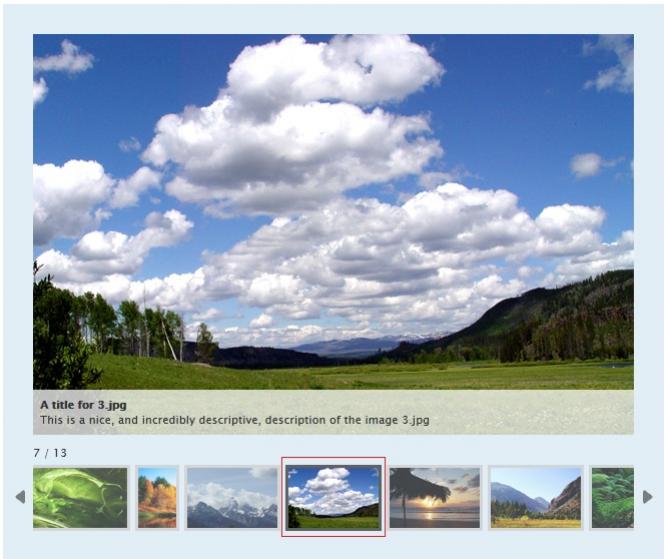
อ้างอิง : http://coffeescripter.com/code/ad-gallery/#ad-image-6
ดาวน์โหลด : http://adgallery.codeplex.com/releases/view/87584
http://adgallery.codeplex.com/downloads/get/377362
Code
Code (PHP)
<!DOCTYPE HTML PUBLIC "-//W3C//DTD HTML 4.01//EN" "http://www.w3.org/TR/html4/strict.dtd">
<html>
<head>
<link rel="stylesheet" type="text/css" href="../lib/jquery.ad-gallery.css">
<script type="text/javascript" src="http://ajax.googleapis.com/ajax/libs/jquery/1.7.2/jquery.min.js"></script>
<script type="text/javascript" src="../lib/jquery.ad-gallery.js"></script>
<script type="text/javascript">
$(function() {
$('img.image1').data('ad-desc', 'Whoa! This description is set through elm.data("ad-desc") instead of using the longdesc attribute.<br>And it contains <strong>H</strong>ow <strong>T</strong>o <strong>M</strong>eet <strong>L</strong>adies... <em>What?</em> That aint what HTML stands for? Man...');
$('img.image1').data('ad-title', 'Title through $.data');
$('img.image4').data('ad-desc', 'This image is wider than the wrapper, so it has been scaled down');
$('img.image5').data('ad-desc', 'This image is higher than the wrapper, so it has been scaled down');
var galleries = $('.ad-gallery').adGallery();
setTimeout(function() {
galleries[0].addImage("images/thumbs/t7.jpg", "images/7.jpg");
}, 1000);
setTimeout(function() {
galleries[0].addImage("images/thumbs/t8.jpg", "images/8.jpg");
}, 2000);
setTimeout(function() {
galleries[0].addImage("images/thumbs/t9.jpg", "images/9.jpg");
}, 3000);
setTimeout(function() {
galleries[0].removeImage(1);
}, 4000);
$('#switch-effect').change(
function() {
galleries[0].settings.effect = $(this).val();
return false;
}
);
$('#toggle-slideshow').click(
function() {
galleries[0].slideshow.toggle();
return false;
}
);
$('#toggle-description').click(
function() {
if(!galleries[0].settings.description_wrapper) {
galleries[0].settings.description_wrapper = $('#descriptions');
} else {
galleries[0].settings.description_wrapper = false;
}
return false;
}
);
});
</script>
<style type="text/css">
* {
font-family: "Lucida Grande", "Lucida Sans Unicode", "Lucida Sans", Verdana, Arial, sans-serif;
color: #333;
line-height: 140%;
}
select, input, textarea {
font-size: 1em;
}
body {
padding: 30px;
font-size: 70%;
width: 800px;
}
h2 {
margin-top: 1.2em;
margin-bottom: 0;
padding: 0;
border-bottom: 1px dotted #dedede;
}
h3 {
margin-top: 1.2em;
margin-bottom: 0;
padding: 0;
}
.example {
border: 1px solid #CCC;
background: #f2f2f2;
padding: 10px;
}
ul {
list-style-image:url(list-style.gif);
}
pre {
font-family: "Lucida Console", "Courier New", Verdana;
border: 1px solid #CCC;
background: #f2f2f2;
padding: 10px;
}
code {
font-family: "Lucida Console", "Courier New", Verdana;
margin: 0;
padding: 0;
}
#gallery {
padding: 30px;
background: #e1eef5;
}
#descriptions {
position: relative;
height: 50px;
background: #EEE;
margin-top: 10px;
width: 640px;
padding: 10px;
overflow: hidden;
}
#descriptions .ad-image-description {
position: absolute;
}
#descriptions .ad-image-description .ad-description-title {
display: block;
}
</style>
<title>A demo of AD Gallery - Coffeescripter.com</title>
</head>
<body>
<div id="container">
<h1>AD Gallery, gallery plugin for jQuery</h1>
<p>A highly customizable gallery plugin for jQuery.</p>
<p>Read more here: <a href="http://coffeescripter.com/2009/07/ad-gallery-a-jquery-gallery-plugin/" target="_blank">http://coffeescripter.com/2009/07/ad-gallery-a-jquery-gallery-plugin/</a> | <a href="http://coffeescripter.com/code/">More code at Coffeescripter.com</a></p>
<div id="gallery" class="ad-gallery">
<div class="ad-image-wrapper">
</div>
<div class="ad-controls">
</div>
<div class="ad-nav">
<div class="ad-thumbs">
<ul class="ad-thumb-list">
<li>
<a href="images/1.jpg">
<img src="images/thumbs/t1.jpg" class="image0">
</a>
</li>
<li>
<a href="images/10.jpg">
<img src="images/thumbs/t10.jpg" title="A title for 10.jpg" alt="This is a nice, and incredibly descriptive, description of the image 10.jpg" class="image1">
</a>
</li>
<li>
<a href="images/11.jpg">
<img src="images/thumbs/t11.jpg" title="A title for 11.jpg" longdesc="http://coffeescripter.com" alt="This is a nice, and incredibly descriptive, description of the image 11.jpg" class="image2">
</a>
</li>
<li>
<a href="images/12.jpg">
<img src="images/thumbs/t12.jpg" title="A title for 12.jpg" alt="This is a nice, and incredibly descriptive, description of the image 12.jpg" class="image3">
</a>
</li>
</ul>
</div>
</div>
</div>
<div id="descriptions">
</div>
<p>Examples of how you can alter the behaviour on the fly;
Effect: <select id="switch-effect">
<option value="slide-hori">Slide horizontal</option>
<option value="slide-vert">Slide vertical</option>
<option value="resize">Shrink/grow</option>
<option value="fade">Fade</option>
<option value="">None</option>
</select><br>
<a href="#" id="toggle-slideshow">Toggle slideshow</a> |
<a href="#" id="toggle-description">Toggle having description outside of image</a> |
<a href="#ad-image-t2" id="toggle-description">Jump to image by id</a> |
<a href="#ad-image-3" id="toggle-description">Jump to image by index</a>
</p>
</div>
</body>
</html>
Tag : PHP, HTML/CSS, JavaScript, Ajax, jQuery, CakePHP
|
ประวัติการแก้ไข
2012-10-29 15:42:22
|
 |
 |
 |
 |
| Date :
2012-10-29 15:40:41 |
By :
nattkhanesha |
View :
1208 |
Reply :
1 |
|
 |
 |
 |
 |
|
|
|
|
 |