|
 |
| |
สอบถามการเรียกใช้ plugin calendar ตัวนี้ค่ะ ไม่ทราบว่าต้องใส่ส่วนไหน ของ code |
| |
 |
|
|
 |
 |
|
ตัวอย่างการเรียกใช้งาน Date picker ของ Jdpicker ตัวอื่นๆก็หลักการใช้งานเดียวกันครับ(PHP)
<meta charset="utf-8">
<link rel="stylesheet" type="text/css" href="assets/calendar/jdpicker.css" />
<script src="assets/js/jquery-1.7.1.min.js"></script>
<script type="text/javascript" src="assets/calendar/jquery.jdpicker.js"></script>
<html>
Date : <input type="text" name="select_date" id="select_date" class="jdpicker">
</html>
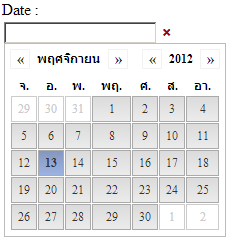
|
ประวัติการแก้ไข
2012-11-13 17:23:49
 |
 |
 |
 |
| Date :
2012-11-13 17:23:01 |
By :
mangkunzo |
|
 |
 |
 |
 |
|
|
 |
 |
|
 |
 |
|
|
| |

|
 Load balance : Server 02 Load balance : Server 02
|

