|
 |
| |
ทำ AutoFill พิมพ์ id แล้วข้อมูลไม่แสดงน่ะครับ ไม่ติด error แต่ข้้อมูลใน DB ไม่แสดงออกมา |
| |
 |
|
|
 |
 |
|
ตอนนี้ไม่ติด error อะไรนะครับ แต่ข้อมูลไม่แสดงออกมาเท่านั้นเองครับ รบกวนด้วยครับ
อ้างอิงหน้านี้ครับ
https://www.thaicreate.com/community/jquery-auto-fill-textbox.html
ตัวอย่างที่ 2 การทำ Auto Fill ข้อมูล โดยกรอกเพียงแค่ CustomerID และข้อมูลอื่น ๆ แสดงผลอัตโนมัติ
ฐานข้อมูลที่ต้องการให้แสดงครับ
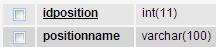
หน้าคำสั่ง DB
Code (PHP)
<!DOCTYPE html PUBLIC "-//W3C//DTD XHTML 1.0 Transitional//EN" "http://www.w3.org/TR/xhtml1/DTD/xhtml1-transitional.dtd">
<html xmlns="http://www.w3.org/1999/xhtml">
<head>
<meta http-equiv="Content-Type" content="text/html; charset=windows-874" />
<title>Untitled Document</title>
</head>
<?
$objConnect = mysql_connect("localhost","root","root") or die(mysql_error());
$objDB = mysql_select_db("police_mamber");
$strSQL = "SELECT * FROM position WHERE 1 AND idposition = '".$_POST["sid"]."' ";
$objQuery = mysql_query($strSQL) or die (mysql_error());
$intNumField = mysql_num_fields($objQuery);
$resultArray = array();
while($obResult = mysql_fetch_array($objQuery))
{
$arrCol = array();
for($i=0;$i<$intNumField;$i++)
{
$arrCol[mysql_field_name($objQuery,$i)] = $obResult[$i];
}
array_push($resultArray,$arrCol);
}
mysql_close($objConnect);
echo json_encode($resultArray);
?>
<body>
</body>
</html>
Code (PHP)
<!DOCTYPE html PUBLIC "-//W3C//DTD XHTML 1.0 Transitional//EN" "http://www.w3.org/TR/xhtml1/DTD/xhtml1-transitional.dtd">
<html xmlns="http://www.w3.org/1999/xhtml">
<head>
<meta http-equiv="Content-Type" content="text/html; charset=windows-874" />
<title>Untitled Document</title>
<style type="text/css">
.style1 { font-size: xx-large;
font-weight: bold;
}
</style>
<?
$objConnect = mysql_connect("localhost","root","root") or die(mysql_error());
$objDB = mysql_select_db("police_mamber");
mysql_db_query($dbname,"SET NAMES tis620");
mysql_query("SET character_set_database ='tis620'");
mysql_query("SET character_set_results ='tis620'");
mysql_query("SET character_set_client ='tis620'");
mysql_query("SET character_set_connection ='tis620'");
mysql_query("SET character_set_system ='tis620'");
mysql_query("collation_connection = tis620_thai_ci");
mysql_query("collation_database = tis620_thai_ci");
mysql_query("collation_server = tis620_thai_ci");
?>
<script src="http://code.jquery.com/jquery-latest.js"></script>
<script type="text/javascript">
$(document).ready(function(){
$("#txtidposition").change(function(){
$.ajax({
url: "reposition.php" ,
type: "POST",
data: 'sid=' +$("#txtidposition").val()
})
.success(function(result) {
var obj = jQuery.parseJSON(result);
if(obj == '')
{
$('input[type=text]').val('');
}
else
{
$.each(obj, function(key, inval) {
$("#txtidposition").val(inval["idposition"]);
$("#txtpositionname").val(inval["positionname"]);
});
}
});
});
});
</script>
</head>
<body>
<table width="865" border="1" align="center">
<tr> </tr>
</table>
<tr><td height="10" bgcolor="#FFFFFF"> </td>
<table width="356" align="center" border="1">
<tr>
<td width="121">เลขตำแหน่ง</td>
<td width="219"><input type="text" id="txtidposition" name="txtidposition" size="20"> </td>
</tr>
<tr>
<td>ตำแหน่ง</td>
<td><input type="text" id="txtpositionname" name="txtpositionname" size="20"> </td>
</tr>
<tr>
</body>
</html>
Tag : PHP, MySQL

|
ประวัติการแก้ไข
2013-02-14 11:30:46
2013-02-14 11:32:26
2013-02-14 11:33:14
2013-02-14 11:33:57
2013-02-17 22:10:39
2013-02-17 22:11:20
|
 |
 |
 |
 |
| Date :
2013-02-14 11:29:31 |
By :
puldool |
View :
1090 |
Reply :
26 |
|
 |
 |
 |
 |
|
|
|
|
 |
 |
|
 |
 |
 |
|
|
 |
 |
|
มีแต่รูป [] นี้ขึ้นครับ
|
 |
 |
 |
 |
| Date :
2013-02-14 12:55:54 |
By :
puldool |
|
 |
 |
 |
 |
|
|
 |
 |
|
 |
 |
 |
|
|
 |
 |
|
คิดว่าข้อมูลตรงนะครับ แต่ไม่รุ้ว่าผิดตรงไหน
|
 |
 |
 |
 |
| Date :
2013-02-14 17:59:35 |
By :
puldool |
|
 |
 |
 |
 |
|
|
 |
 |
|
 |
 |
 |
|
|
 |
 |
|
รบกวนพี่ๆช่วยดูให้หน่อยนะครับ
|
 |
 |
 |
 |
| Date :
2013-02-17 22:09:23 |
By :
puldool |
|
 |
 |
 |
 |
|
|
 |
 |
|
 |
 |
 |
|
|
 |
 |
|
idposition ของน้องเป็น int
แต่ของตัวอย่าง
CustomerID เป็น varchar
มองเบื้องต้นคร่าว ๆ อาจจะเป็นจากตรงนี้.....
แก้อย่างไร ลองเพิ่ม ฟิลด์ id สักอย่างเก็บข้อมูล varchar
ส่วน idposition ให้มันอยู่ของมันไปเฉย ๆ ไม่ต้องไปยุ่งครับ
จากอันนี้
Code (PHP)
<!DOCTYPE html PUBLIC "-//W3C//DTD XHTML 1.0 Transitional//EN" "http://www.w3.org/TR/xhtml1/DTD/xhtml1-transitional.dtd">
<html xmlns="http://www.w3.org/1999/xhtml">
<head>
<meta http-equiv="Content-Type" content="text/html; charset=windows-874" />
<title>Untitled Document</title>
<style type="text/css">
.style1 { font-size: xx-large;
font-weight: bold;
}
</style>
<?
/* บรรทัดนี้
$objConnect = mysql_connect("localhost","root","root") or die(mysql_error());
$objDB = mysql_select_db("police_mamber");
mysql_db_query($dbname,"SET NAMES tis620");
mysql_query("SET character_set_database ='tis620'");
mysql_query("SET character_set_results ='tis620'");
mysql_query("SET character_set_client ='tis620'");
mysql_query("SET character_set_connection ='tis620'");
mysql_query("SET character_set_system ='tis620'");
mysql_query("collation_connection = tis620_thai_ci");
mysql_query("collation_database = tis620_thai_ci");
mysql_query("collation_server = tis620_thai_ci");
ถึงอันนี้ เอามาทำอะไร เอาออกได้เปล่า */
?>
<script src="http://code.jquery.com/jquery-latest.js"></script>
<script type="text/javascript">
$(document).ready(function(){
$("#txtidposition").change(function(){
$.ajax({
url: "reposition.php" ,
type: "POST",
data: 'sid=' +$("#txtidposition").val()
})
.success(function(result) {
var obj = jQuery.parseJSON(result);
if(obj == '')
{
$('input[type=text]').val('');
}
else
{
$.each(obj, function(key, inval) {
$("#txtidposition").val(inval["idposition"]);
$("#txtpositionname").val(inval["positionname"]);
});
}
});
});
});
</script>
</head>
<body>
<table width="865" border="1" align="center">
<tr> </tr>
</table>
<tr><td height="10" bgcolor="#FFFFFF"> </td>
<table width="356" align="center" border="1">
<tr>
<td width="121">เลขตำแหน่ง</td>
<td width="219"><input type="text" id="txtidposition" name="txtidposition" size="20"> </td>
</tr>
<tr>
<td>ตำแหน่ง</td>
<td><input type="text" id="txtpositionname" name="txtpositionname" size="20"> </td>
</tr>
<tr>
</body>
</html>
|
ประวัติการแก้ไข
2013-02-17 23:09:10
2013-02-17 23:13:57
 |
 |
 |
 |
| Date :
2013-02-17 23:07:35 |
By :
apisitp |
|
 |
 |
 |
 |
|
|
 |
 |
|
 |
 |
 |
|
|
 |
 |
|
รูปแบบ Data ที่ส่งไปผิดครับ
data: {sid:$("#txtidposition").val()}
|
 |
 |
 |
 |
| Date :
2013-02-17 23:29:34 |
By :
Krungsri |
|
 |
 |
 |
 |
|
|
 |
 |
|
 |
 |
 |
|
|
 |
 |
|
ลองทำตามที่ำี่พี่ทั้ง 2 บอกแล้วนะครับ แต่ข้อมูลยังไม่ขึ้่นให้เลย
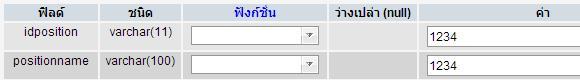
จากนั้นก็ลองรันดู็ก็ยังไม่ขึ้นครับ
และลองแก้จาก
Code (PHP)
data: 'sid=' +$("#txtidposition").val()
เป็น
Code (PHP)
data: {sid:$("#txtidposition").val()}
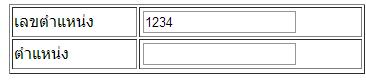
|
ประวัติการแก้ไข
2013-02-17 23:50:16
2013-02-17 23:51:26
2013-02-17 23:52:13
2013-02-17 23:52:42
2013-02-17 23:59:30
 |
 |
 |
 |
| Date :
2013-02-17 23:49:33 |
By :
puldool |
|
 |
 |
 |
 |
|
|
 |
 |
|
 |
 |
 |
|
|
 |
 |
|
Code (PHP)
<script>
$(document).ready(function(e) {
$("#txtidposition").change(function(e) {
$.ajax({
url:"reposition.php",
type:"POST",
data:{sid:$(this).val()},
dataType:"jason",
success: function(data){
alert(data);// ลอง alert ดูก่อนว่า มาป่าว มันจะเป็น Object ถ้าหากเป็น JSON
}
});
});
});
</script>
|
 |
 |
 |
 |
| Date :
2013-02-18 00:18:58 |
By :
Krungsri |
|
 |
 |
 |
 |
|
|
 |
 |
|
 |
 |
 |
|
|
 |
 |
|
ไม่มีอะไรขึ้นเลยครับ
|
 |
 |
 |
 |
| Date :
2013-02-18 00:28:15 |
By :
puldool |
|
 |
 |
 |
 |
|
|
 |
 |
|
 |
 |
 |
|
|
 |
 |
|
ไฟล์ reposition.php ลองเปลี่ยนเป็นแบบ GET ก่อน $_GET["sid"]
แล้วลองพิมที่ URL : localhost/ชื่อ root/reposition.php?sid=xxxx
xxxx ลองใส่ที่มีอยู่จริง หากไม่มีอะไรโชว์มา ก็คงผิดที่หน้านี้ ลองดูครับเอาใจช่วย
|
 |
 |
 |
 |
| Date :
2013-02-18 00:35:39 |
By :
Krungsri |
|
 |
 |
 |
 |
|
|
 |
 |
|
 |
 |
 |
|
|
 |
 |
|
ข้อมูลขึ้นครับพี่
http://127.0.0.1/reposition.php?sid=1234
ผลที่ออกมา
[{"idposition":"1234","positionname":"1234","division":"","ampur":"","station":"","positiondivition":"","positionlevel":""}]
|
ประวัติการแก้ไข
2013-02-18 00:39:48
2013-02-18 00:40:25
 |
 |
 |
 |
| Date :
2013-02-18 00:38:59 |
By :
puldool |
|
 |
 |
 |
 |
|
|
 |
 |
|
 |
 |
 |
|
|
 |
 |
|
ถ้าข้อมูลขึ้นครบ คงผิดที่ $.ajax
ไฟล์อยู่ที่เดียวกันป่าว ไม่ได้อยู่ต่าง Folder นะ
|
 |
 |
 |
 |
| Date :
2013-02-18 00:42:46 |
By :
Krungsri |
|
 |
 |
 |
 |
|
|
 |
 |
|
 |
 |
 |
|
|
 |
 |
|
ที่เดียวกันครับ
|
 |
 |
 |
 |
| Date :
2013-02-18 00:45:18 |
By :
puldool |
|
 |
 |
 |
 |
|
|
 |
 |
|
 |
 |
 |
|
|
 |
 |
|
อย่าลืมเปลี่ยน reposition.php เป็น POST ก่อนละ
Code (PHP)
<script>
$(document).ready(function(e) {
$("#txtidposition").change(function(e) {
$.ajax({
url:"reposition.php",
type:"POST",
data:{sid:$(this).val()},
dataType:"jason",
success: function(data){
$.each(data,function(key,val){
$("#txtpositionname").val(val.positionname);
});
}
});
});
});
</script>
|
 |
 |
 |
 |
| Date :
2013-02-18 00:47:53 |
By :
Krungsri |
|
 |
 |
 |
 |
|
|
 |
 |
|
 |
 |
 |
|
|
 |
 |
|
ยังไม่ขึ้นครับ ทำตามที่พี่บอก
Code (PHP)
<!DOCTYPE html PUBLIC "-//W3C//DTD XHTML 1.0 Transitional//EN" "http://www.w3.org/TR/xhtml1/DTD/xhtml1-transitional.dtd">
<html xmlns="http://www.w3.org/1999/xhtml">
<head>
<meta http-equiv="Content-Type" content="text/html; charset=windows-874" />
<title>Untitled Document</title>
</head>
<?
$objConnect = mysql_connect("localhost","root","root") or die(mysql_error());
$objDB = mysql_select_db("police_mamber");
$strSQL = "SELECT * FROM position WHERE 1 AND idposition = '".$_POST["sid"]."' ";
$objQuery = mysql_query($strSQL) or die (mysql_error());
$intNumField = mysql_num_fields($objQuery);
$resultArray = array();
while($obResult = mysql_fetch_array($objQuery))
{
$arrCol = array();
for($i=0;$i<$intNumField;$i++)
{
$arrCol[mysql_field_name($objQuery,$i)] = $obResult[$i];
}
array_push($resultArray,$arrCol);
}
mysql_close($objConnect);
echo json_encode($resultArray);
?>
<body>
</body>
</html>
Code (PHP)
<!DOCTYPE html PUBLIC "-//W3C//DTD XHTML 1.0 Transitional//EN" "http://www.w3.org/TR/xhtml1/DTD/xhtml1-transitional.dtd">
<html xmlns="http://www.w3.org/1999/xhtml">
<head>
<meta http-equiv="Content-Type" content="text/html; charset=windows-874" />
<title>Untitled Document</title>
<style type="text/css">
.style1 { font-size: xx-large;
font-weight: bold;
}
</style>
<script>
$(document).ready(function(e) {
$("#txtidposition").change(function(e) {
$.ajax({
url:"reposition.php",
type:"POST",
data:{sid:$(this).val()},
dataType:"jason",
success: function(data){
alert(data);// ลอง alert ดูก่อนว่า มาป่าว มันจะเป็น Object ถ้าหากเป็น JSON
}
});
});
});
</script>
<input type="text" id="txtidposition" name="txtidposition" size="20">
<input type="text" id="txtpositionname" name="txtpositionname" size="20">
</head>
<body>
|
ประวัติการแก้ไข
2013-02-18 00:53:24
2013-02-18 00:53:34
2013-02-18 00:57:17
 |
 |
 |
 |
| Date :
2013-02-18 00:51:36 |
By :
puldool |
|
 |
 |
 |
 |
|
|
 |
 |
|
 |
 |
 |
|
|
 |
 |
|
Code (PHP)
<!DOCTYPE html PUBLIC "-//W3C//DTD XHTML 1.0 Transitional//EN" "http://www.w3.org/TR/xhtml1/DTD/xhtml1-transitional.dtd">
<html xmlns="http://www.w3.org/1999/xhtml">
<head>
<meta http-equiv="Content-Type" content="text/html; charset=windows-874" />
<title>Untitled Document</title>
</head>
<body>
<?
$objConnect = mysql_connect("localhost","root","root") or die(mysql_error());
$objDB = mysql_select_db("police_mamber");
$strSQL = "SELECT * FROM position WHERE 1 AND idposition = '".$_GET["sid"]."' ";
$objQuery = mysql_query($strSQL) or die (mysql_error());
$intNumField = mysql_num_fields($objQuery);
$resultArray = array();
while($obResult = mysql_fetch_array($objQuery))
{
$arrCol = array();
for($i=0;$i<$intNumField;$i++)
{
$arrCol[mysql_field_name($objQuery,$i)] = $obResult[$i];
}
array_push($resultArray,$arrCol);
}
mysql_close($objConnect);
echo json_encode($resultArray);
?>
</body>
</html>
|
 |
 |
 |
 |
| Date :
2013-02-18 00:57:41 |
By :
weaned |
|
 |
 |
 |
 |
|
|
 |
 |
|
 |
 |
 |
|
|
 |
 |
|
<input type="text" id="txtidposition" name="txtidposition" size="20">
<input type="text" id="txtpositionname" name="txtpositionname" size="20">
เอาไว้ ใน <body></body> สิ แก้เป็น $_POST["sid"] ด้วยเพราะ ajax ส่งมาแบบ pOST
|
ประวัติการแก้ไข
2013-02-18 00:59:38
 |
 |
 |
 |
| Date :
2013-02-18 00:58:25 |
By :
Krungsri |
|
 |
 |
 |
 |
|
|
 |
 |
|
 |
 |
 |
|
|
 |
 |
|
แบบนีี้้้นะครับ แต่ยังไม่ได้เลย
Code (PHP)
<!DOCTYPE html PUBLIC "-//W3C//DTD XHTML 1.0 Transitional//EN" "http://www.w3.org/TR/xhtml1/DTD/xhtml1-transitional.dtd">
<html xmlns="http://www.w3.org/1999/xhtml">
<head>
<meta http-equiv="Content-Type" content="text/html; charset=windows-874" />
<title>Untitled Document</title>
<style type="text/css">
.style1 { font-size: xx-large;
font-weight: bold;
}
</style>
<script src="http://code.jquery.com/jquery-latest.js"></script>
<script type="text/javascript">
$(document).ready(function(){
$("#txtidposition").change(function(){
$.ajax({
url: "reposition.php" ,
type: "POST",
data: {sid:$("#txtidposition").val()}
})
.success(function(result) {
var obj = jQuery.parseJSON(result);
if(obj == '')
{
$('input[type=text]').val('');
}
else
{
$.each(obj, function(key, inval) {
$("#txtidposition").val(inval["idposition"]);
$("#txtpositionname").val(inval["positionname"]);
});
}
});
});
});
</script>
</head>
<body>
<table width="865" border="1" align="center">
<tr> </tr>
</table>
<tr><td height="10" bgcolor="#FFFFFF"> </td>
<table width="356" align="center" border="1">
<tr>
<td width="121">เลขตำแหน่ง</td>
<td width="219"><input type="text" id="txtidposition" name="txtidposition" size="20"> </td>
</tr>
<tr>
<td>ตำแหน่ง</td>
<td><input type="text" id="txtpositionname" name="txtpositionname" size="20"> </td>
</tr>
<tr>
</body>
</html>
|
ประวัติการแก้ไข
2013-02-18 01:10:18
 |
 |
 |
 |
| Date :
2013-02-18 01:08:28 |
By :
puldool |
|
 |
 |
 |
 |
|
|
 |
 |
|
 |
 |
 |
|
|
 |
 |
|
ลองอันนี้
Code (PHP)
<!DOCTYPE html PUBLIC "-//W3C//DTD XHTML 1.0 Transitional//EN" "http://www.w3.org/TR/xhtml1/DTD/xhtml1-transitional.dtd">
<html xmlns="http://www.w3.org/1999/xhtml">
<head>
<meta http-equiv="Content-Type" content="text/html; charset=utf-8" />
<title>Untitled Document</title>
<style type="text/css">
.style1 { font-size: xx-large;
font-weight: bold;
}
</style>
<script src="http://code.jquery.com/jquery-latest.js"></script>
<script type="text/javascript">
$(document).ready(function(){
$("#txtidposition").change(function(){
$.ajax({
url: "reposition.php" ,
type: "POST",
data: {sid:$(this).val()},
dataType:"jason",
success: function(result){
$.each(result,function(k,v){
$("#txtidposition").val(v.idposition);
$("#txtpositionname").val(v.positionname);
});
}
});
});
});
</script>
</head>
<body>
<table width="865" border="1" align="center">
<tr> </tr>
</table>
<tr><td height="10" bgcolor="#FFFFFF"> </td>
<table width="356" align="center" border="1">
<tr>
<td width="121">เลขตำแหน่ง</td>
<td width="219"><input type="text" id="txtidposition" name="txtidposition" size="20"> </td>
</tr>
<tr>
<td>ตำแหน่ง</td>
<td><input type="text" id="txtpositionname" name="txtpositionname" size="20"> </td>
</tr>
<tr>
</body>
</html>
|
 |
 |
 |
 |
| Date :
2013-02-18 01:14:49 |
By :
Krungsri |
|
 |
 |
 |
 |
|
|
 |
 |
|
 |
 |
 |
|
|
 |
 |
|
พี่ๆนอนพักก่อนไหมครับ ถ้าเกินเวลาพี่ๆ พักก่อนก็ได้นะครับ
ยังไม่ออกเลยครับ ToT
Code (PHP)
<!DOCTYPE html PUBLIC "-//W3C//DTD XHTML 1.0 Transitional//EN" "http://www.w3.org/TR/xhtml1/DTD/xhtml1-transitional.dtd">
<html xmlns="http://www.w3.org/1999/xhtml">
<head>
<meta http-equiv="Content-Type" content="text/html; charset=windows-874" />
<title>Untitled Document</title>
</head>
<?
$objConnect = mysql_connect("localhost","root","root") or die(mysql_error());
$objDB = mysql_select_db("police_mamber");
$strSQL = "SELECT * FROM position WHERE 1 AND idposition = '".$_POST["sid"]."' ";
$objQuery = mysql_query($strSQL) or die (mysql_error());
$intNumField = mysql_num_fields($objQuery);
$resultArray = array();
while($obResult = mysql_fetch_array($objQuery))
{
$arrCol = array();
for($i=0;$i<$intNumField;$i++)
{
$arrCol[mysql_field_name($objQuery,$i)] = $obResult[$i];
}
array_push($resultArray,$arrCol);
}
mysql_close($objConnect);
echo json_encode($resultArray);
?>
<body>
</body>
</html>
|
ประวัติการแก้ไข
2013-02-18 01:22:13
2013-02-18 01:24:48
2013-02-18 01:27:57
 |
 |
 |
 |
| Date :
2013-02-18 01:19:56 |
By :
puldool |
|
 |
 |
 |
 |
|
|
 |
 |
|
 |
 |
 |
|
|
 |
 |
|
dataType:"jason", เปลี่ยนเป็น dataType:"json", ลองดูผมน่าจะพิมพ์ผิด
|
 |
 |
 |
 |
| Date :
2013-02-18 01:33:51 |
By :
Krungsri |
|
 |
 |
 |
 |
|
|
 |
 |
|
 |
 |
 |
|
|
 |
 |
|
เปลี่ยน ให้เป็น json เหมือนกันแล้วครับ แต่ยังไม่ได้
|
 |
 |
 |
 |
| Date :
2013-02-18 01:36:19 |
By :
puldool |
|
 |
 |
 |
 |
|
|
 |
 |
|
 |
 |
 |
|
|
 |
 |
|
ลองสร้าง Table มาใหม่ใน DB เดิม แล้วลองสร้างไฟล์ใหมาตามนี้
Code (SQL)
CREATE TABLE `type` (
`T_id` int(4) NOT NULL auto_increment COMMENT 'รหัสประเภท',
`T_name` varchar(50) collate utf8_unicode_ci default NULL COMMENT 'ชื่อประเภท',
PRIMARY KEY (`T_id`)
) ENGINE=MyISAM DEFAULT CHARSET=utf8 COLLATE=utf8_unicode_ci AUTO_INCREMENT=4 ;
INSERT INTO `type` VALUES (1, 'Type1');
INSERT INTO `type` VALUES (2, 'Type2');
INSERT INTO `type` VALUES (3, 'Type3');
TestFill.php
<!DOCTYPE html PUBLIC "-//W3C//DTD XHTML 1.0 Transitional//EN" "http://www.w3.org/TR/xhtml1/DTD/xhtml1-transitional.dtd">
<html xmlns="http://www.w3.org/1999/xhtml">
<head>
<meta http-equiv="Content-Type" content="text/html; charset=utf-8" />
<title>Untitled Document</title>
<script src="http://code.jquery.com/jquery-latest.js"></script>
<script type="text/javascript">
$(document).ready(function(){
$("#txtidposition").blur(function(){
$.ajax({
url: "get.php" ,
type: "POST",
data: {ID:$(this).val()},
dataType:"json",
success: function(result){
$.each(result,function(k,v){
$("#txtidposition").val(v.T_id);
$("#txtpositionname").val(v.T_name);
});
}
});
});
});
</script>
</head>
<body>
<table width="356" align="center" border="1">
<tr>
<td width="121">เลขตำแหน่ง</td>
<td width="219"><input type="text" id="txtidposition" name="txtidposition" size="20"> </td>
</tr>
<tr>
<td>ตำแหน่ง</td>
<td><input type="text" id="txtpositionname" name="txtpositionname" size="20"> </td>
</tr>
<tr>
<td colspan="2" align="center"><button type="button">แสดง</button></td>
</tr>
</table>
</body>
</html>
get.php
<?
header('Content-Type: text/html; charset=utf-8');
####################################### Class ในการแปลงเป็น json
class mysql2json{
public static function getJSON($resultSet,$affectedRecords){
$numberRows=0;
$arrfieldName=array();
$i=0;
$json="";
//print("Test");
while ($i < mysql_num_fields($resultSet)) {
$meta = mysql_fetch_field($resultSet, $i);
if (!$meta) {
}else{
$arrfieldName[$i]=$meta->name;
}
$i++;
}
$i=0;
$json="[\n";
while($row=mysql_fetch_array($resultSet, MYSQL_NUM)) {
$i++;
//print("Ind ".$i."-$affectedRecords<br>");
$json.="{\n";
for($r=0;$r < count($arrfieldName);$r++) {
$json.=" \"$arrfieldName[$r]\" : \"$row[$r]\"";
if($r < count($arrfieldName)-1){
$json.=",\n";
}else{
$json.="\n";
}
}
if($i!=$affectedRecords){
$json.="\n},\n";
}else{
$json.="\n}\n";
}
}
$json.="\n]";
return $json;
}
}
#######################################
$con = mysql_connect('localhost','root','1234');
mysql_select_db('test_navicat');
$result = mysql_query("SELECT * FROM type WHERE T_id='".$_POST['ID']."'");
$num = mysql_num_rows($result);
$jason = mysql2json::getJSON($result,$num);
echo $jason;
?>
|
ประวัติการแก้ไข
2013-02-18 01:46:16
 |
 |
 |
 |
| Date :
2013-02-18 01:45:34 |
By :
Krungsri |
|
 |
 |
 |
 |
|
|
 |
 |
|
 |
 |
 |
|
|
 |
 |
|
ได้แล้วครับ ขอบคุณมากๆครับ
|
ประวัติการแก้ไข
2013-02-18 01:58:23
2013-02-18 01:59:37
2013-02-18 02:00:00
2013-02-18 02:04:05
2013-02-18 02:06:41
2013-02-18 02:09:06
 |
 |
 |
 |
| Date :
2013-02-18 01:58:01 |
By :
puldool |
|
 |
 |
 |
 |
|
|
 |
 |
|
 |
 |
 |
|
|
 |
 |
|
ลองประยุกต์ดูครับ
|
 |
 |
 |
 |
| Date :
2013-02-18 02:07:31 |
By :
Krungsri |
|
 |
 |
 |
 |
|
|
 |
 |
|
 |
 |
 |
|
|
 |
 |
|
เปลี่ยนจาก $.each(result,function(k,v) เป็น $.each(result,function(v,v) ขอบคุณมากๆเลยครับพี่
|
 |
 |
 |
 |
| Date :
2013-02-18 02:09:54 |
By :
puldool |
|
 |
 |
 |
 |
|
|
 |
 |
|
 |
 |
|
|
| |

|
 Load balance : Server 02 Load balance : Server 02
|

