 |
Text box เดียวสามารถส่งค่าบันทึกได้แบบ Multi Record |
| |
 |
|
|
 |
 |
|
ขอดู code ครับ 
|
 |
 |
 |
 |
| Date :
2013-02-26 14:15:20 |
By :
Ex-[S]i[L]e[N]t |
|
 |
 |
 |
 |
|
|
 |
 |
|
 |
 |
 |
|
|
 |
 |
|
https://www.thaicreate.com/php/php-mysql-add-insert-multiple-record.html
จากตัวอย่างนี้ครับ สมมติว่า ผมเพิ่ม Text box เข้ามารับค่าอีก 1 Textbox ต่างหาก แล้วผมใส่ข้อมูล เข้าไปใน Textbox นั้น
สามารถบันทึกค่า Multi record ได้เท่ากับจำนวนแถวตารางนั้นครับ [img]C:\Documents and Settings\Administrator\My Documents\My Pictures\textbox.bmp[/img]
|
 |
 |
 |
 |
| Date :
2013-02-26 14:23:36 |
By :
intania46 |
|
 |
 |
 |
 |
|
|
 |
 |
|
 |
 |
 |
|
|
 |
 |
|
ก็สามารถใส่ตามรูปแบบโค๊ดตัวอย่างเลยหนิครับ คุณอยากให้มี textbox ช่องเดียวหรือว่ายังไงครับ capture หน้าจอมาดูหน่อยครับ มองไม่เห็นภาพ
|
 |
 |
 |
 |
| Date :
2013-02-26 14:30:20 |
By :
Ex-[S]i[L]e[N]t |
|
 |
 |
 |
 |
|
|
 |
 |
|
 |
 |
 |
|
|
 |
 |
|
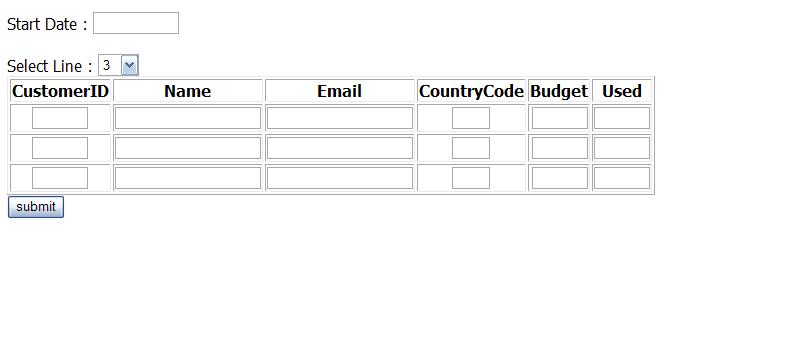
จากรูปครับ textbox วันที่ เมื่อใส่วันที่แล้ว สามารถบันทึกวันที่เดียวกัน ตามจำนวน record ที่เราต้องการครับผม
ขอบคุณคราบ
|
 |
 |
 |
 |
| Date :
2013-02-26 14:55:19 |
By :
intania46 |
|
 |
 |
 |
 |
|
|
 |
 |
|
 |
 |
 |
|
|
 |
 |
|
Code (PHP)
<html>
<head>
<title>ThaiCreate.Com PHP & MySQL Tutorial</title>
<script language="JavaScript" type="text/JavaScript">
<!--
function MM_jumpMenu(targ,selObj,restore){ //v3.0
eval(targ+".location='"+selObj.options[selObj.selectedIndex].value+"'");
if (restore) selObj.selectedIndex=0;
}
//-->
</script>
</head>
<body>
<form action="phpMySQLAddSave.php" name="frmAdd" method="post">
Start Date : <input type="datetime" name="dtDatetime" value="">
Select Line :
<select name="menu1" onChange="MM_jumpMenu('parent',this,0)">
<?
for($i=1;$i<=50;$i++)
{
if($_GET["Line"] == $i)
{
$sel = "selected";
}
else
{
$sel = "";
}
?>
<option value="<?=$_SERVER["PHP_SELF"];?>?Line=<?=$i;?>" <?=$sel;?>><?=$i;?></option>
<?
}
?>
</select>
<table width="600" border="1">
<tr>
<th width="91"> <div align="center">CustomerID </div></th>
<th width="160"> <div align="center">Name </div></th>
<th width="198"> <div align="center">Email </div></th>
<th width="97"> <div align="center">CountryCode </div></th>
<th width="70"> <div align="center">Budget </div></th>
<th width="70"> <div align="center">Used </div></th>
</tr>
<?
$line = $_GET["Line"];
if($line == 0){$line=1;}
for($i=1;$i<=$line;$i++)
{
?>
<tr>
<td><div align="center"><input type="text" name="txtCustomerID<?=$i;?>" size="5"></div></td>
<td><input type="text" name="txtName<?=$i;?>" size="20"></td>
<td><input type="text" name="txtEmail<?=$i;?>" size="20"></td>
<td><div align="center"><input type="text" name="txtCountryCode<?=$i;?>" size="2"></div></td>
<td align="right"><input type="text" name="txtBudget<?=$i;?>" size="5"></td>
<td align="right"><input type="text" name="txtUsed<?=$i;?>" size="5"></td>
</tr>
<?
}
?>
</table>
<input type="submit" name="submit" value="submit">
<input type="hidden" name="hdnLine" value="<?=$i;?>">
</form>
</body>
</html>
Code (PHP)
<html>
<head>
<title>ThaiCreate.Com PHP & MySQL Tutorial</title>
</head>
<body>
<?
$objConnect = mysql_connect("localhost","root","root") or die("Error Connect to Database");
$objDB = mysql_select_db("mydatabase");
for($i=1;$i<=$_POST["hdnLine"];$i++)
{
if($_POST["txtCustomerID$i"] != "")
{
$strSQL = "INSERT INTO customer ";
$strSQL .="(CustomerID,Name,Email,CountryCode,Budget,Used,Datetime) ";
$strSQL .="VALUES ";
$strSQL .="('".$_POST["txtCustomerID$i"]."','".$_POST["txtName$i"]."', ";
$strSQL .="'".$_POST["txtEmail$i"]."' ";
$strSQL .=",'".$_POST["txtCountryCode$i"]."','".$_POST["txtBudget$i"]."', ";
$strSQL .="'".$_POST["txtUsed$i"]."','".$_POST['dtDattime']."') ";
$objQuery = mysql_query($strSQL);
}
}
echo "Save Done. Click <a href='phpMySQLListRecord.php'>here</a> to view.";
mysql_close($objConnect);
?>
</body>
</html>
|
 |
 |
 |
 |
| Date :
2013-02-26 15:09:19 |
By :
Ex-[S]i[L]e[N]t |
|
 |
 |
 |
 |
|
|
 |
 |
|
 |
 |
 |
|
|
 |
 |
|
ได้แล้วครับ ขอบพระคุณอย่างสูง ไม่ผิดหวังจริงๆ
|
 |
 |
 |
 |
| Date :
2013-02-26 15:52:03 |
By :
intania46 |
|
 |
 |
 |
 |
|
|
 |
 |
|
 |
 |
|
|