 |
ขอความช่วยเหลืออีกนึงครับ ติดปัญหาอยู่ตรงกดปุ่ม add แล้วไม่ insert เพิ่มช่องให้ครับ |
| |
 |
|
|
 |
 |
|
ขอความช่วยเหลืออีกนึงครับ
ผมอยากจะให้มีการ Add Row ไปด้วย จะต้องแทรกโค๊ดตรงไหนครับ
ติดปัญหาอยู่ตรงกดปุ่ม add แล้วไม่ insert เพิ่มช่องให้ครับ 
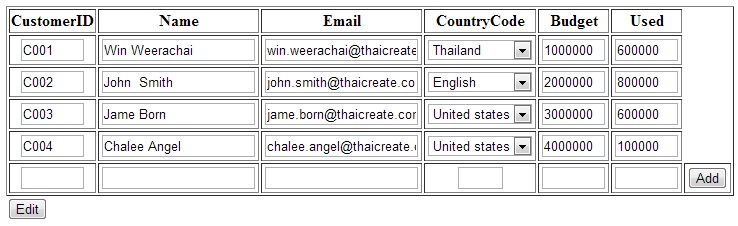
Code (PHP)
<html>
<head>
<title>ThaiCreate.Com PHP & MySQL Tutorial</title>
</head>
<body>
<?
$objConnect = mysql_connect("localhost","root","123456") or die("Error Connect to Database");
$objDB = mysql_select_db("mydatabase");
//*** Add Condition ***//
if($_POST["hdnCmd"] == "Add")
{
$strSQL = "INSERT INTO customer ";
$strSQL .="(CustomerID,Name,Email,CountryCode,Budget,Used) ";
$strSQL .="VALUES ";
$strSQL .="('".$_POST["txtAddCustomerID"]."','".$_POST["txtAddName"]."','".$_POST["txtAddEmail"]."' ";
$strSQL .=",'".$_POST["txtAddCountryCode"]."','".$_POST["txtAddBudget"]."','".$_POST["txtAddUsed"]."') ";
$objQuery = mysql_query($strSQL);
if(!$objQuery)
{
echo "Error Save [".mysql_error()."]";
}
//header("location:$_SERVER[PHP_SELF]");
//exit();
}
//*** Update Condition ***//
if($_GET["Action"] == "Save")
{
for($i=1;$i<=$_POST["hdnLine"];$i++)
{
$strSQL = "UPDATE customer SET ";
$strSQL .="CustomerID = '".$_POST["txtCustomerID$i"]."' ";
$strSQL .=",Name = '".$_POST["txtName$i"]."' ";
$strSQL .=",Email = '".$_POST["txtEmail$i"]."' ";
$strSQL .=",CountryCode = '".$_POST["txtCountryCode$i"]."' ";
$strSQL .=",Budget = '".$_POST["txtBudget$i"]."' ";
$strSQL .=",Used = '".$_POST["txtUsed$i"]."' ";
$strSQL .="WHERE CustomerID = '".$_POST["hdnCustomerID$i"]."' ";
$objQuery = mysql_query($strSQL);
}
//header("location:$_SERVER[PHP_SELF]");
//exit();
}
$strSQL = "SELECT * FROM customer ORDER BY CustomerID ASC";
$objQuery = mysql_query($strSQL) or die ("Error Query [".$strSQL."]");
?>
<form name="frmMain" method="post" action="phpMySQLEditRecord2.php?Action=Save">
<input type="hidden" name="hdnCmd" value="">
<table width="600" border="1">
<tr>
<th width="91"> <div align="center">CustomerID </div></th>
<th width="98"> <div align="center">Name </div></th>
<th width="198"> <div align="center">Email </div></th>
<th width="97"> <div align="center">CountryCode </div></th>
<th width="59"> <div align="center">Budget </div></th>
<th width="71"> <div align="center">Used </div></th>
</tr>
<?
$i =0;
while($objResult = mysql_fetch_array($objQuery))
{
$i = $i + 1;
?>
<tr>
<td><div align="center">
<input type="hidden" name="hdnCustomerID<?=$i;?>" size="5" value="<?=$objResult["CustomerID"];?>">
<input type="text" name="txtCustomerID<?=$i;?>" size="5" value="<?=$objResult["CustomerID"];?>">
</div></td>
<td><input type="text" name="txtName<?=$i;?>" size="20" value="<?=$objResult["Name"];?>"></td>
<td><input type="text" name="txtEmail<?=$i;?>" size="20" value="<?=$objResult["Email"];?>"></td>
<td><div align="center">
<select name="txtCountryCode<?=$i;?>">
<?
$strSQL2 = "SELECT * FROM country ORDER BY CountryCode ASC";
$objQuery2 = mysql_query($strSQL2) or die ("Error Query [".$strSQL2."]");
while($objResult2 = mysql_fetch_array($objQuery2))
{
if($objResult["CountryCode"] == $objResult2["CountryCode"])
{
$sel = "selected";
}
else
{
$sel = "";
}
?>
<option value="<?=$objResult2["CountryCode"];?>" <?=$sel;?>><?=$objResult2["CountryName"];?></option>
<?
}
?>
</select>
</div></td>
<td align="right"><input type="text" name="txtBudget<?=$i;?>" size="5" value="<?=$objResult["Budget"];?>"></td>
<td align="right"><input type="text" name="txtUsed<?=$i;?>" size="5" value="<?=$objResult["Used"];?>"></td>
</tr>
<?
}
?>
<tr>
<td><div align="center"><input type="text" name="txtAddCustomerID" size="5"></div></td>
<td><input type="text" name="txtAddName" size="20"></td>
<td><input type="text" name="txtAddEmail" size="20"></td>
<td><div align="center"><input type="text" name="txtAddCountryCode" size="2"></div></td>
<td align="right"><input type="text" name="txtAddBudget" size="5"></td>
<td align="right"><input type="text" name="txtAddUsed" size="5"></td>
<td colspan="2" align="right"><div align="center">
<input name="btnAdd" type="button" id="btnAdd" value="Add" OnClick="frmMain.hdnCmd.value='Add';frmMain.submit();">
</div></td>
</tr>
</table>
<input type="submit" name="submit" value="Edit">
<input type="hidden" name="hdnLine" value="<?=$i;?>">
</form>
<?
mysql_close($objConnect);
?>
</body>
</html>
Tag : PHP, MySQL, HTML/CSS, CakePHP
|
|
|
 |
 |
 |
 |
| Date :
2013-04-10 12:59:30 |
By :
nattkhanesha |
View :
870 |
Reply :
3 |
|
 |
 |
 |
 |
|
|
|
|
 |
 |
|
 |
 |
 |
|
|
 |
 |
|
Code (PHP)
$strSQL = "INSERT INTO customer ";
$strSQL .="(CustomerID,Name,Email,CountryCode,Budget,Used) ";
$strSQL .="VALUES ";
$strSQL .="('".$_POST["txtAddCustomerID"]."','".$_POST["txtAddName"]."','".$_POST["txtAddEmail"]."' ";
$strSQL .=",'".$_POST["txtAddCountryCode"]."','".$_POST["txtAddBudget"]."','".$_POST["txtAddUsed"]."') ";
$objQuery = mysql_query($strSQL);
echo $strSQL;
exit();
ลอง echo ดูครับ มันทำงานเงื่อนไขนี่หรือเปล่าครับ
|
 |
 |
 |
 |
| Date :
2013-04-10 13:14:40 |
By :
mr.win |
|
 |
 |
 |
 |
|
|
 |
 |
|
 |
 |
 |
|
|
 |
 |
|
มันติดปัญหาที่ปุ่ม Add กับ Edit ครับ
ถ้าลองกดปุ่ม Edit จะสามารถเพิ่มช่องกรอกได้ และจะแก้ไขไปพร้อมกัน ผมอยากให้แยกออกจากกัน เช่น ปุ่ม Add กับ Edit ครับ
Code (PHP)
<input name="btnAdd" type="button" id="btnAdd" value="Add" OnClick="frmMain.hdnCmd.value='Add';frmMain.submit();">
<input type="submit" name="submit" value="Edit">
|
ประวัติการแก้ไข
2013-04-10 13:24:32
 |
 |
 |
 |
| Date :
2013-04-10 13:24:08 |
By :
nattkhanesha |
|
 |
 |
 |
 |
|
|
 |
 |
|
 |
 |
 |
|
|
 |
 |
|
ผมลองปิด <!--<input type="submit" name="submit" value="Edit">--> ก็กดปุ่ม Add ได้ปกติแล้วนะครับ
แต่สงสัยมีวิธีแก้ไขปุ่ม button ชนกันไมครับ 
|
 |
 |
 |
 |
| Date :
2013-04-10 13:36:18 |
By :
nattkhanesha |
|
 |
 |
 |
 |
|
|
 |
 |
|
 |
 |
|
|