 |
|
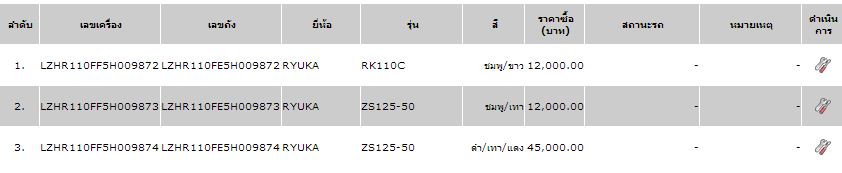
เรื่มแรกทำการค้นหาข้อมูลจากเลขที่บิลและเลขเครื่อง
หลังจากนั้นให้กดปุ่ม ดำเนินการ เพื่อจะ UPDATE สถานะรถ ดังรูป
แต่หลังจากที่กดปุ่ม ดำเนินการเเล้ว มันจะแสดงข้อมูลทุก record ออกมาอ้ะค้ะ
ต้องการให้แสดงเฉพาะข้อมูลที่ค้นหา เเล้วกดปุ่มดำเนินการก็ให้มี record ที่ค้นหาแอยู่เหมือนเดิม
<meta http-equiv="Content-Type" content="text/html; charset=utf-8" />
<?
$objConnect = mysql_connect("localhost","root","1234") or die("Error Connect to Database");
$objDB = mysql_select_db("motor");
mysql_query("SET character_set_results=utf8");
mysql_query("SET character_set_client=utf8");
mysql_query("SET character_set_connection=utf8");
?>
<form name="frmSearch" method="get" action="<?=$_SERVER['SCRIPT_NAME'];?>">
<table width="599" align="center" style="font-size:14px" >
<br />
<tr>
<th align="right">เลขที่บิล : เลขเครื่อง</th>
<td><input name="txtKeyword" type="text" id="txtKeyword" value="<?=$_GET["txtKeyword"];?>"></td>
<td align="left"><input type="submit" value="ค้นหา"></td>
</tr>
</table>
</form>
<?
//*** Update Condition ***//
if($_POST["hdnCmd"] == "Update")
{
$strSQL = "UPDATE po_detail SET ";
$strSQL .="status = '".$_POST["txtEditstatus"]."' ";
$strSQL .=",note = '".$_POST["txtEditnote"]."' ";
$strSQL .="WHERE machine_id = '".$_POST["hdnEditmachine_id"]."' ";
$objQuery = mysql_query($strSQL);
if(!$objQuery)
{
echo "Error Update [".mysql_error()."]";
}
}
?>
<?
$strSQL = "SELECT * FROM po_detail d
INNER JOIN color c ON c.color_id = d.color
INNER JOIN brand b ON b.brand_id = d.brand
INNER JOIN type t ON t.type_id = d.type
WHERE (d.po_Id LIKE '%".$_GET["txtKeyword"]."%' or d.machine_id LIKE '%".$_GET["txtKeyword"]."%' )";
$objQuery = mysql_query($strSQL) or die ("Error Query [".$strSQL."]");
?>
<form name="frmMain" method="post" action="<?=$_SERVER["PHP_SELF"];?>">
<input type="hidden" name="hdnCmd" value="">
<table style="font-size:12px; font-family:Verdana, Geneva, sans-serif;">
<tr height="60" bgcolor="#CCCCCC">
<th width="60"> <div align="center">ลำดับ </div></th>
<th width="150"> <div align="center">เลขเครื่อง </div></th>
<th width="150"> <div align="center">เลขถัง </div></th>
<th width="116"> <div align="center">ยี่ห้อ </div></th>
<th width="152"> <div align="center">รุ่น </div></th>
<th width="91"> <div align="center">สี </div></th>
<th width="88"> <div align="center">ราคาซื้อ (บาท) </div></th>
<th width="170"> <div align="center">สถานะรถ </div></th>
<th width="150"> <div align="center">หมายเหตุ </div></th>
<th width="60"> <div align="center">ดำเนินการ </div></th>
<!--<th width="60"> <div align="center">Delete </div></th>-->
</tr>
<?
$i=1;
while($objResult = mysql_fetch_array($objQuery))
{
if($i%2==0)
{
$bg = "#CCCCCC";
}
else
{
$bg = "#FFFFFF";
}
?>
<?
if($objResult["machine_id"] == $_GET["mID"] and $_GET["Action"] == "Edit")
{
?>
<tr height="60" bgcolor="<?=$bg;?>" >
<td height="160" align="center"><?=$i++;?>.</td>
<td><?=$objResult["machine_id"];?>
<input type="hidden" name="hdnEditmachine_id" value="<?=$objResult["machine_id"];?>">
</td>
<td><?=$objResult["chassis_id"];?></td>
<td><?=$objResult["brand_name"];?></td>
<td><?=$objResult["type_name"];?></td>
<td align="right"><?=$objResult["color_name"];?></td>
<td><?=number_format($objResult["buy"], 2, '.', ',');?></td>
<td>
<input name="txtEditstatus" id="status1" type="radio" value="1"/>มีรถ<p>
<input name="txtEditstatus" id="status2" type="radio" value="2"/>ไม่มีรถ
</td>
<td><input type="text" name="txtEditnote" value="<?=$objResult["note"];?>"></td>
<td colspan="2">
<input name="btnAdd" type="button" id="btnUpdate" value="Update" OnClick="frmMain.hdnCmd.value='Update';frmMain.submit();">
<input name="btnAdd" type="button" id="btnCancel" value="Cancel" OnClick="window.location='<?=$_SERVER["PHP_SELF"];?>';">
</td>
</tr>
<?
}
else
{
?>
<tr height="60" bgcolor="<?=$bg;?>" >
<td align="center"><?=$i++;?>.</td>
<td><?=$objResult["machine_id"];?></td>
<td><?=$objResult["chassis_id"];?></td>
<td><?=$objResult["brand_name"];?></td>
<td><?=$objResult["type_name"];?></td>
<td align="right"><?=$objResult["color_name"];?></td>
<td align="right"><?=number_format($objResult["buy"], 2, '.', ',');?></td>
<td align="right">
<?
if($objResult["status"] == '0')
{
echo'-';
}
else if($objResult["status"] == '1')
{
echo 'มีรถ';
}
else
echo 'ไม่มีรถ';
?>
</td>
<td align="right">
<?
if($objResult["note"] == '')
{
echo'-';
}else
{
echo $objResult["note"];
}
?>
</td>
<td align="center"><a href="<?=$_SERVER["PHP_SELF"];?>?Action=Edit&mID=<?=$objResult["machine_id"];?>"><img src="image/est1.png" /></a></td>
<!--<td align="center">
<a href="JavaScript:if(confirm('Confirm Delete?')==true){window.location='<?=$_SERVER["PHP_SELF"];?>?Action=Del&mID=<?=$objResult["machine_id"];?>';}">Delete</a></td>
</tr>-->
<?
}
?>
<?
}
?>
</table>
</form>
<?
mysql_close($objConnect);
?>
Tag : PHP, MySQL
|
|
|
 |
 |
 |
 |
| Date :
2013-05-15 10:57:23 |
By :
lookpla26 |
View :
936 |
Reply :
2 |
|
 |
 |
 |
 |
|
|
|
|
 |