|
 |
| |
รบกวนช่วยดูให้หน่อยนะคะ จะอัพโหลดไฟล์ csv ค่ะ แต่เซฟไม่ขึ้นเลย |
| |
 |
|
|
 |
 |
|
BatchR.php
Code (PHP)
<!-- orange bg -->
<style type="text/css">
body {
background-image:url(Picture/Bg.png);
}
</style>
<!-- link -->
<!--<link rel="stylesheet" media="screen" href="style_uploadfile.css" />
--> <script href="bootstrap/js/bootstrap.min.js" rel="stylesheet"></script>
<link href="bootstrap/css/bootstrap.min.css" rel="stylesheet">
<link href="bootstrap/css/bootstrap-responsive.min.css" rel="stylesheet">
<link rel="stylesheet" type="text/css" href="style.css" />
<link href="tt.php.css" rel="stylesheet" type="text/css">
<head>
<meta http-equiv="Content-Type" content="text/html; charset=UTF-8" />
</head>
<body>
<!-- head sit -->
<table width="1181">
<tr>
<td width="314" rowspan="3">
<center><img src="Picture/logo.png"/img></center></td>
<td colspan="2">
<center><img src="Picture/head1.png"/img></center></td>
</tr>
<!-- login info -->
<tr>
<td width="751"><div align="right">Welcome, admin</div></td>
<td width="100">
<div align="right"><button type="submit" class="btn" name="submit" value="Submit"/>Logout</div>
</td>
</tr>
<!-- icon -->
<tr>
<td width="751">
<div align="right">
<img height="23" width="23" src="Icon/UploadProj.png">Upload Project</img>
<img height="23" width="23" src="Icon/Register.png"></img>
<a href="Registeration.php" style="text-decoration:none" >Register</a>
<img height="23" width="23" src="Icon/Member.png"> Member</img>
</div>
</td>
<td width="100"></td>
</tr>
</table>
<!-- batch -->
<form method="post" action="SaveBatch.php">
<div id="bgr">
<table width="802">
<tr>
<td width="402" rowspan="2"><img src="Picture/TRegister.png"></img></td>
<td><div align="right"><img width="50" height="50" src="Icon/Home1.png"></img></div></td>
</tr>
<tr>
<td width="388" height="102">
</td>
</tr>
</table>
</br>
<div class="fileupload fileupload-new" data-provides="fileupload">
<div class="input-append">
<div class="uneditable-input span3"><i class="icon-file fileupload-exists"></i><span class="fileupload-preview"></span></div>
<span class="btn btn-file">
<span class="fileupload-new">Select file</span>
<span class="fileupload-exists">Change</span>
<input type="file"></span><a href="#" class="btn fileupload-exists" data-dismiss="fileupload">Remove</a>
</div>
</div>
</br><button class="btn"name="submit" value="submit">Submit
</br></br><button type="button" class="btn" name="submit" value="Submit" onClick="window.location='Registeration.php'">Cancel</button>
</div>
</form>
<script src="http://code.jquery.com/jquery-1.7.min.js" ></script>
<script src="bootstrap/FileUpload/bootstrap-fileupload.js" type="text/javascript"></script>
</body>
</html>
SaveBatch.php
Code (PHP)
<?
$conn = mysql_connect("localhost","root","") or die(mysql_error());
mysql_select_db("csv",$conn);
if(isset($_POST['submit']))
{
$file = $_FILES['file']['tmp_name'];//
//echo $file;
$handle = fopen($file,"r");
function randomPassword() {
$alphabet = "abcdefghijklmnopqrstuwxyzABCDEFGHIJKLMNOPQRSTUWXYZ0123456789";
$pass = array(); //remember to declare $pass as an array
$alphaLength = strlen($alphabet) - 1; //put the length -1 in cache
for ($i = 0; $i < 8; $i++) {
$n = rand(0, $alphaLength);
$pass[] = $alphabet[$n];
}
return implode($pass); //turn the array into a string
}
//echo randomPassword();
while (($fileop = fgetcsv($handle,1000,",")) !== false)
{
$firstname = $fileop[0];
$lastname = $fileop[1];
$gender = $fileop[2];
$pw = randomPassword(10);
$sql = mysql_query("INSERT INTO test (Firstname,Lastname,Gender,Password)
VALUES ('$firstname','$lastname','$gender','$pw')");
if($sql)
{
echo 'successfully';
}
}
if($fileop == null){
echo 'try again';
}
}
?>
พออัพไปแล้วขึ้นเป็นรูปนี้ค่ะ รบกวนทีนะคะ
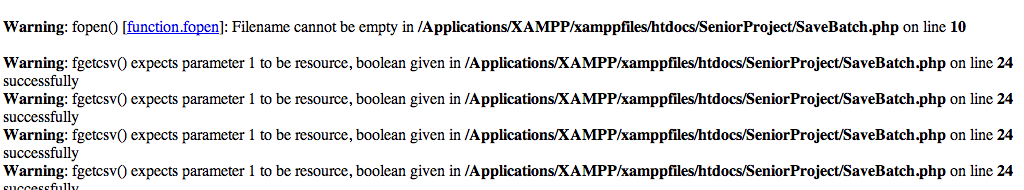
Tag : PHP

|
|
|
 |
 |
 |
 |
| Date :
2013-06-10 22:36:23 |
By :
mrronalz |
View :
731 |
Reply :
6 |
|
 |
 |
 |
 |
|
|
|
|
 |
 |
|
 |
 |
 |
|
|
 |
 |
|
มันหาไฟล์ไม่เจอมั้งครับ
Code (PHP)
<form method="post" action="SaveBatch.php">
.....
<input type="file">
แก้เป็น
Code (PHP)
<form action="SaveBatch.php" method="post"
enctype="multipart/form-data">
<input type="file" name='file' />
|
ประวัติการแก้ไข
2013-06-10 22:49:51
 |
 |
 |
 |
| Date :
2013-06-10 22:46:26 |
By :
randOmizE |
|
 |
 |
 |
 |
|
|
 |
 |
|
 |
 |
 |
|
|
 |
 |
|
ใช่เลยค่ะ กำลังจะมาบอกพอดีเลยเพิ่งทำได้ค่ะ ขอบคุณมากนะคะ 
|
 |
 |
 |
 |
| Date :
2013-06-10 22:56:56 |
By :
mrronalz |
|
 |
 |
 |
 |
|
|
 |
 |
|
 |
 |
 |
|
|
 |
 |
|
ตอนนี้ผลเข้าตารางได้แล้วนะคะ แต่ไม่เข้าใจว่าทำไมมันขึ้น successfullysuccessfullysuccessfullysuccessfullytry again แต่ผลลัพธ์ได้ก็ไม่มีปัญหาค่ะ ใครทราบช่วยชี้แจงทีนะคะ
|
 |
 |
 |
 |
| Date :
2013-06-10 22:59:19 |
By :
mrronalz |
|
 |
 |
 |
 |
|
|
 |
 |
|
 |
 |
 |
|
|
 |
 |
|
เพระาว่าครั้งสุดท้ายมันอ่านไฟล์จนหมดแล้ว ทำให้มันกลายเป็น NULL จนหลุดจาก loop พอมาตรวจสอบข้างนอก ก็เลยขึ้น try again น่ะครับ
|
 |
 |
 |
 |
| Date :
2013-06-10 23:02:12 |
By :
itpcc |
|
 |
 |
 |
 |
|
|
 |
 |
|
 |
 |
 |
|
|
 |
 |
|
Code (PHP)
<?
while (($fileop = fgetcsv($handle,1000,",")) !== false)
{
$firstname = $fileop[0];
$lastname = $fileop[1];
$gender = $fileop[2];
$pw = randomPassword(10);
$sql = mysql_query("INSERT INTO test (Firstname,Lastname,Gender,Password)
VALUES ('$firstname','$lastname','$gender','$pw')");
if($sql)
{
echo 'successfully'; // insert 1 ครั้ง echo 'successfully';
}
}
if($fileop == null){
echo 'try again'; // แล้วมาเช็กตัวแปรที่ไม่ได้ตั้งมาเลย ซึ่งมัน = null เลย echo 'try again'; มาเช็คนอกลูป while ทำไม อิอิอิ
}
}
?>
|
 |
 |
 |
 |
| Date :
2013-06-10 23:04:41 |
By :
randOmizE |
|
 |
 |
 |
 |
|
|
 |
 |
|
 |
 |
 |
|
|
 |
 |
|
อ้อจริิงด้วยค่ะ ขอบคุณมากนะคะ 
|
 |
 |
 |
 |
| Date :
2013-06-11 07:29:02 |
By :
mrronalz |
|
 |
 |
 |
 |
|
|
 |
 |
|
 |
 |
|
|
| |

|
 Load balance : Server 04 Load balance : Server 04
|

