 |
|
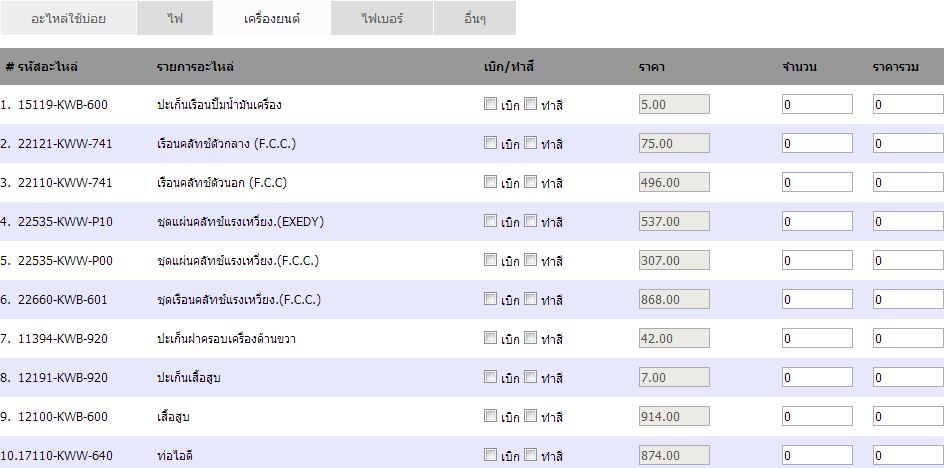
ข้อมูลแบบ TAB ทำอย่างไรให้จำค่าข้อมูลที่เลือกใน TAB นั้นๆ ถ้าเราคลิ้กไป TAB อื่น
Code (PHP)
<? include "connect.php";?>
<body>
<?
$strSQL = "SELECT strno,sp_code,sp_name,brand_id,class_id,price FROM estimate
WHERE
brand_id = '$brand_id' AND
class_id = '$class_id'
GROUP BY sp_code
";
$objQuery = mysql_query($strSQL) or die ("Error Query [".$strSQL."]");
$count = mysql_num_rows($objQuery);
?>
<div id="right_block6">
<div id="tabContaier">
<ul>
<li><a href="estimate01.php?sID=<?=$strno;?>&brand=<?=$brand_id;?>&class=<?=$class_id;?>" class="active" >อะไหล่ใช้บ่อย</a></li>
<li><a href="estimate02.php?sID=<?=$strno;?>&brand=<?=$brand_id;?>&class=<?=$class_id;?>">ไฟ</a></li>
<li><a href="estimate03.php?sID=<?=$strno;?>&brand=<?=$brand_id;?>&class=<?=$class_id;?>">เครื่องยนต์</a></li>
<li><a href="estimate04.php?sID=<?=$strno;?>&brand=<?=$brand_id;?>&class=<?=$class_id;?>">ไฟเบอร์</a></li>
<li><a href="estimate05.php?sID=<?=$strno;?>&brand=<?=$brand_id;?>&class=<?=$class_id;?>">อื่นๆ</a></li>
</ul><!-- //Tab buttons -->
</div> <br /><br /><br>
<form action="save_estimate.php?sID=<?=$_GET["sID"];?>" method="post" name="form1" >
<table width="100%" style="font-family: Verdana, Geneva, sans-serif; font-size:12px;" cellspacing="0">
<tr align="center" bgcolor="#989898" >
<td width="2%" height="37"><b>#</b></td>
<td width="16%" align="left"><b>รหัสอะไหล่</b></td>
<td width="38%" align="left"><b>รายการอะไหล่</b></td>
<td width="18%" align="left"><b>เบิก/ทำสี</b></td>
<td width="16%" align="left"><b>ราคา</b></td>
<td width="13%" align="left"><b>จำนวน</b></td>
<td width="13%" align="left"><b>ราคารวม</b></td>
</tr>
<?
$x=0;
while($objResult = mysql_fetch_array($objQuery))
{
$group_no = $objResult["group_no"];
$sp_code = $objResult["sp_code"];
$sp_name = $objResult["sp_name"];
$price = $objResult["price"];
$brand = $objResult["brand_id"];
$class = $objResult["class_id"];
$x++;
if($x%2==0)
{
$bg = "#e7e7fe";
}
else
{
$bg = "#FFFFFF";
}
?>
<tr bgcolor="<?=$bg;?>">
<td height="39"><?=$x;?>.<input type="hidden" name="idno[<?=$x-1;?>]" id="idno[<?=$x-1;?>]" value="<?=$x;?>"></td>
<td align="left"><?=$sp_code?></td>
<td align="left"><?=$sp_name?></td>
<input name="sp_name[<?=$x;?>]" type="hidden" value="<?=$sp_name;?>" />
<input name="sp_code[<?=$x;?>]" type="hidden" value="<?=$sp_code;?>" />
<input name="price[<?=$x;?>]" type="hidden" value="<?=$price;?>" />
<input name="group_no" type="hidden" value="<?=$group_no;?>" />
<input name="brand" type="hidden" value="<?=$brand;?>" />
<input name="class" type="hidden" value="<?=$class;?>" />
<input name="strno" type="hidden" value="<?=$_GET["sID"];?>" />
<td align="left">
<div id="radio-demo">
<input type="checkbox" name="chk_take[<?=$x;?>]" id="chk_take<?=$x;?>_1" value="1"
onClick="javaScript:if(this.checked)
{
document.form1.total<?=$x;?>.disabled=false;
document.form1.price<?=$x;?>.disabled=false;
document.form1.take<?=$x;?>.disabled=false;
}" >
<label for="chk_take<?=$x;?>_1">เบิก</label>
<input type="checkbox" name="chk_take[<?=$x;?>]" id="chk_take<?=$x;?>_2" value="2"
onClick="javaScript:if(this.checked)
{
document.form1.total<?=$x;?>.disabled=true;
document.form1.price<?=$x;?>.disabled=true;
document.form1.take<?=$x;?>.disabled=true;
}">
<label for="chk_take<?=$x;?>_2">ทำสี</label>
</div>
</td>
<td><input type="text" name="price<?=$x;?>" value="<?=number_format($price, 2, '.', ', ');?>" size="8" disabled readonly></td>
<td>
<input type="text" name="take[<?=$x;?>]" id="take<?=$x;?>" autocomplete="off"
onKeyDown="var textStatus = document.getElementById('take<?=$x;?>');
var checkStatus = document.getElementById('chk_take<?=$x;?>_1');
if(textStatus.value!='') checkStatus.checked='checked';
else if(textStatus.value =='') checkStatus.checked=''
if(this.value==0) this.value = '';"
onKeyUp="if(this.value==0) this.value=0;
document.all.total<?=$x;?>.value = (parseFloat(document.all.take<?=$x;?>.value)* <?=$price;?>) .toFixed(2);
if(document.getElementById('sum').value == '')
document.getElementById('sum').value = 0;
document.getElementById('sum').value = parseFloat(document.getElementById('sum').value)+parseFloat(document.all.total<?=$x;?>.value);"
value="0"size="8">
</td>
<td><input type="text" name="total<?=$x;?>" id="total<?=$x;?>" value="0" readonly size="8"></td>
</tr>
<? } ?>
<tr bgcolor="#f0e79b">
<td height="33" colspan="6" align="center"><b>ราคารวม (บาท)</b></td>
<td><input type="text" name="sum" id="sum" readonly size="8"></td>
</tr>
<tr>
<td colspan="5">
<input type="hidden" name="count" value="<?=$x;?>" />
<input type="submit" id="submit" value="บันทึกข้อมูล" style="width:75px; height:30px;"/>
</td>
</tr>
</table>
</form>
</div>
</body>
Tag : PHP, MySQL
|
ประวัติการแก้ไข
2013-11-09 12:34:13
|
 |
 |
 |
 |
| Date :
2013-11-09 12:33:24 |
By :
PALM26 |
View :
703 |
Reply :
1 |
|
 |
 |
 |
 |
|
|
|
|
 |