 |
ปัญหาเรืองภาษาไทยเครืองตัวเองกับบน server ใช้ utf8 แล้วไม่ยอมหายครับ |
| |
 |
|
|
 |
 |
|
ได้ save ไฟล์ เป็น utf-8 ไหมครับ
|
 |
 |
 |
 |
| Date :
2013-11-13 18:11:16 |
By :
สบายดี |
|
 |
 |
 |
 |
|
|
 |
 |
|
 |
 |
 |
|
|
 |
 |
|
ตอนเวลา save ไฟล์มันจะมีให้เลือก Encoding ต้องเลือกเป็น UTF-8 ด้วย
ถึงแม้เราจะกำหนด meta แล้วก็ตาม
|
 |
 |
 |
 |
| Date :
2013-11-13 18:12:17 |
By :
สบายดี |
|
 |
 |
 |
 |
|
|
 |
 |
|
 |
 |
 |
|
|
 |
 |
|
หมายความว่าตอน save จากโปรแกรม dreamwever หรือเปล่าครับ
ตอน save ไม่เห็นมีให้เลือกน่ะครับ
ดูตรงไหนครับ พอมีตัวอย่างไหมครับ
|
 |
 |
 |
 |
| Date :
2013-11-13 18:16:57 |
By :
jumloon2005 |
|
 |
 |
 |
 |
|
|
 |
 |
|
 |
 |
 |
|
|
 |
 |
|
หาโปรแกรม EditPlus มาเปิด แล้วเลือก Save As UTF8 ไม่เอา +BOM
|
 |
 |
 |
 |
| Date :
2013-11-13 18:25:57 |
By :
apisitp |
|
 |
 |
 |
 |
|
|
 |
 |
|
 |
 |
 |
|
|
 |
 |
|
ครับขอบคุณมากครับ
|
 |
 |
 |
 |
| Date :
2013-11-14 17:40:07 |
By :
jumloon2005 |
|
 |
 |
 |
 |
|
|
 |
 |
|
 |
 |
 |
|
|
 |
 |
|
ถ้าใช้ phpMyadmin นะครับ กดเลือก Database หรือ Table ซักตัวนะครับ เมื่อกดมาแล้วมันจะมี Tab เมนูที่ชื่อว่า กระบวนการ หรือ Operations น่ะครับ เมื่อกดแล้วให้มองทางขวามือนะครับ มันจะทีคำว่า Collation หรือ ตรวจทาน ถ้ามันไม่เป็น UTF-8 ก็ลองเปลียนดูนะครับ หวังว่าคงจะช่วยได้
|
 |
 |
 |
 |
| Date :
2013-11-14 18:07:48 |
By :
mariddew |
|
 |
 |
 |
 |
|
|
 |
 |
|
 |
 |
 |
|
|
 |
 |
|
ผมแก้แล้วครับ แต่พอรัน ภาษาไทยที่ คีย์ข้อมูลจากหน้าเวปไปไม่ขึ้นน่ะครับ
แบบนี้น่ะครับ
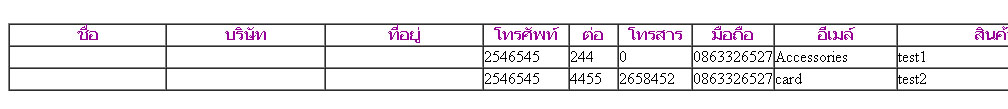
|
 |
 |
 |
 |
| Date :
2013-11-14 18:19:09 |
By :
jumloon2005 |
|
 |
 |
 |
 |
|
|
 |
 |
|
 |
 |
 |
|
|
 |
 |
|
ลองเพิ่มข้อมูลใน DB แบบกรอกเอาเองดูหน่อยครับว่าค่ามันจะออกมาหรือเปล่า
|
 |
 |
 |
 |
| Date :
2013-11-14 21:22:57 |
By :
mariddew |
|
 |
 |
 |
 |
|
|
 |
 |
|
 |
 |
 |
|
|
 |
 |
|
ผมไม่ใจว่าผม save ได้ถูกต้องหรือเปล่าครับไม่เคยใช้ EditPlus
ว่าผม save ได้ถูกหรือมี ขั้นตอนไหมคับตอน save น่ะคัรบ
|
 |
 |
 |
 |
| Date :
2013-11-15 10:52:24 |
By :
jumloon2005 |
|
 |
 |
 |
 |
|
|
 |
 |
|
 |
 |
 |
|
|
 |
 |
|
ผมลองทำใน database แล้วครับ ตามนี้น่ะครับ
จากของเดิมที่มีปัญหาผมดูแล้วค่าที่กรอกลงมาด้วยภาษาไทยไม่ลง ในส่วนนี้ครับ

หลังจากที่ผมเพิ่มลงไปใน database
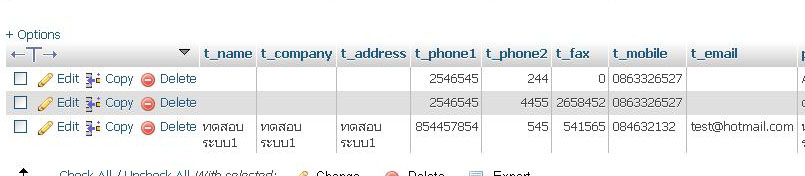
ผลการรัน
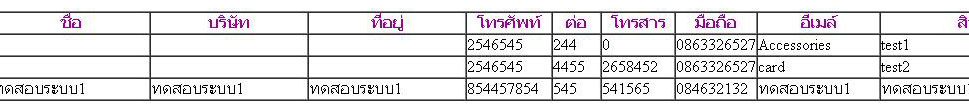
ถ้ากรณีแบบนี้เราจะแก้ไข้อย่างไรดีครับ
|
 |
 |
 |
 |
| Date :
2013-11-15 13:21:37 |
By :
jumloon2005 |
|
 |
 |
 |
 |
|
|
 |
 |
|
 |
 |
 |
|
|
 |
 |
|
ลองเช็คในส่วนของ INSERT ครับ ลอง echo คำสั่ง SQL มาดูว่าถูกต้องหรือเปล่าครับ
|
 |
 |
 |
 |
| Date :
2013-11-15 14:09:13 |
By :
arm8957 |
|
 |
 |
 |
 |
|
|
 |
 |
|
 |
 |
 |
|
|
 |
 |
|
code ประมาณนี้น่ะครับ เช็คแล้วครับ
<form action="post_insert.php" method="post">
<p align="center" class="style1"><span class="style14">แบบฟอร์มขอใบเสนอราคา</span></p>
<table width="604" border="0" align="center" cellpadding="0" cellspacing="0">
<tr>
<td><span class="style22"><strong>ชื่อ</strong></span></td>
<td><input type="text" name="t_name" id="t_name" /></td>
</tr>
<tr>
<td><span class="style22"><strong>บริษัท</strong></span></td>
<td><input type="text" name="t_company" id="t_company" /></td>
</tr>
<tr>
<td><span class="style22"><strong>ที่อยู่</strong></span></td>
<td><textarea name="t_address" cols="70" rows="10" id="t_address"></textarea></td>
</tr>
<tr>
<td><span class="style23"><strong>โทรศัพท์</strong></span></td>
<td><input type="text" name="t_phone1" id="t_phone1" />
ต่อ
<input type="text" name="t_phone2" id="t_phone2" /></td>
</tr>
<tr>
<td><span class="style22"><strong>โทรสาร</strong></span></td>
<td><input type="text" name="t_fax" id="t_fax" /></td>
</tr>
<tr>
<td><span class="style22"><strong>มือถือ</strong></span></td>
<td><input type="text" name="t_mobile" id="t_mobile" /></td>
</tr>
<tr>
<td><span class="style22"><strong>อีเมล์</strong></span></td>
<td><input type="text" name="t_email" id="t_email" /></td>
</tr>
<tr>
<td> </td>
<td> </td>
</tr>
<tr>
<td colspan="2"><u><span class="style24"><strong>เลือกประเภทสินค้า</strong></span></u></td>
</tr>
<tr>
<td><span class="style22"><strong>สินค้า</strong></span></td>
<td><input type="text" name="product" id="product" /></td>
</tr>
<tr>
<td><span class="style22"><strong>รุ่น</strong></span></td>
<td><input type="text" name="classs" id="classs" /></td>
</tr>
<tr>
<td><span class="style22"><strong>จำนวน</strong></span></td>
<td><input type="text" name="no" id="no" /></td>
</tr>
<tr>
<td> </td>
<td><input type="submit" name="button" id="button" value="บันทึก" /></td>
</tr>
</table>
</form>
|
 |
 |
 |
 |
| Date :
2013-11-15 14:23:26 |
By :
jumloon2005 |
|
 |
 |
 |
 |
|
|
 |
 |
|
 |
 |
 |
|
|
 |
 |
|
อย่างแรกเลยนะครับ ตอนเราส่งค่า $_POST ไปเพื่อบันทึกข้อมูล อย่าพึ่งบันทึก ให้ echo ค่าทั้งหมดออกมา เพื่อตรวจดูว่าค่าส่งออกมาถูกต้องหรือไม่
อย่างสอง ให้เรา echo คำสั่ง SQL ในการ Insert ข้อมูล ของเรา ว่ามีข้อมูลตามที่เรากรอกหรือไม่ ลองดูครับ
|
 |
 |
 |
 |
| Date :
2013-11-15 14:30:41 |
By :
mariddew |
|
 |
 |
 |
 |
|
|
 |
 |
|
 |
 |
 |
|
|
 |
 |
|
ที่โพสต์มา มันคือ ฟอร์ม ไม่ใช่หรือครับ
- post_insert.php ดูใน file นี้ว่าการ INSERT ตัวแปรตรงกับ table ไหม
|
 |
 |
 |
 |
| Date :
2013-11-15 14:34:49 |
By :
apisitp |
|
 |
 |
 |
 |
|
|
 |
 |
|
 |
 |
 |
|
|
 |
 |
|
fom
post_insert.php ครับ
<?php
$t_name = $_REQUEST['t_name'];
$t_company = $_REQUEST['t_company'];
$t_address = $_REQUEST['t_address'];
$t_phone1 = $_REQUEST['t_phone1'];
$t_phone2 = $_REQUEST['t_phone2'];
$t_fax = $_REQUEST['t_fax'];
$t_mobile = $_REQUEST['t_mobile'];
$t_email = $_REQUEST['t_email'];
$product = $_REQUEST['product'];
$classs = $_REQUEST['classs'];
$no = $_REQUEST['no'];
$sql = "insert into tb_idstd(t_name , t_company , t_address , t_phone1,t_phone2,t_fax,t_mobile,t_email,product,classs,no)
values('$t_name','$t_company','$t_address','$t_phone1','$t_phone2','$t_fax','$t_mobile','$t_email','$product','$classs','$no') ";
mysql_query($sql);
?>
ดาต้าเบสตัวนี้คือ
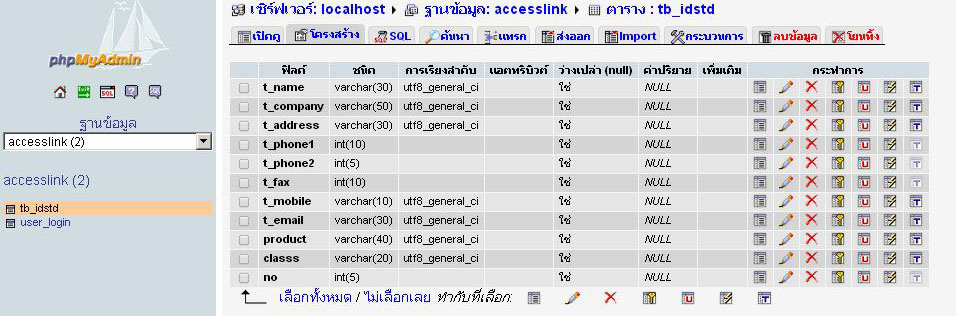
ผมลองเช็คแล้วตรงน่ะครับ แต่ทำไมข้อมูลไม่ออก
|
 |
 |
 |
 |
| Date :
2013-11-15 15:12:45 |
By :
jumloon2005 |
|
 |
 |
 |
 |
|
|
 |
 |
|
 |
 |
 |
|
|
 |
 |
|
Code (PHP)
$sql = "insert into tb_idstd(t_name , t_company , t_address , t_phone1,t_phone2,t_fax,t_mobile,t_email,product,classs,no)
values('$t_name','$t_company','$t_address','$t_phone1','$t_phone2','$t_fax','$t_mobile','$t_email','$product','$classs','$no') ";
echo $sql; #แสดงคำสั่ง sql ออกมาดูครับว่าค่าตรงกับที่ต้องการเปล่า?
mysql_query($sql) or die(mysql_error());
|
 |
 |
 |
 |
| Date :
2013-11-15 15:37:46 |
By :
arm8957 |
|
 |
 |
 |
 |
|
|
 |
 |
|
 |
 |
 |
|
|
 |
 |
|
ใส่ตรงบรรทัดที่บอกครับแต่รันแล้วไม่มีการเปลี่ยนแปลงเกิดขึ้นครับ
<?php
$t_name = $_REQUEST['t_name'];
$t_company = $_REQUEST['t_company'];
$t_address = $_REQUEST['t_address'];
$t_phone1 = $_REQUEST['t_phone1'];
$t_phone2 = $_REQUEST['t_phone2'];
$t_fax = $_REQUEST['t_fax'];
$t_mobile = $_REQUEST['t_mobile'];
$t_email = $_REQUEST['t_email'];
$product = $_REQUEST['product'];
$classs = $_REQUEST['classs'];
$no = $_REQUEST['no'];
$sql = "insert into tb_idstd(t_name , t_company , t_address , t_phone1,t_phone2,t_fax,t_mobile,t_email,product,classs,no)
values('$t_name','$t_company','$t_address','$t_phone1','$t_phone2','$t_fax','$t_mobile','$t_email','$product','$classs','$no') ";
echo $sql;
mysql_query($sql);
?>
|
 |
 |
 |
 |
| Date :
2013-11-15 15:47:08 |
By :
jumloon2005 |
|
 |
 |
 |
 |
|
|
 |
 |
|
 |
 |
 |
|
|
 |
 |
|
คุณตั้งค่า redirect ไว้รึเปล่าครับ
ปิด redirect ก่อน แล้วจะแสดงผลของบรรทัด $sql มา แล้วดูว่าค่าจากที่ฟอร์มส่งไปครบรึป่าวครับ
|
 |
 |
 |
 |
| Date :
2013-11-15 15:53:51 |
By :
arm8957 |
|
 |
 |
 |
 |
|
|
 |
 |
|
 |
 |
 |
|
|
 |
 |
|
การตั้งค่า redirect
ึิคือตรงสวนไหนครับ ฝั่ง ไคล์แอน หรือ server ครับ
คือตั้งค่าทำอย่างไรครับรบกวนหน่อยน่ะครับ
|
 |
 |
 |
 |
| Date :
2013-11-15 15:58:13 |
By :
jumloon2005 |
|
 |
 |
 |
 |
|
|
 |
 |
|
 |
 |
 |
|
|
 |
 |
|
เอาง่ายๆ(แบบบ้านๆ)น่ะครับ
1. อยากดูค่าจาก form ว่ามาครบไม๊
Code (PHP)
var_dump($_POST);die; // die คือ สั่งให้หยุด ณ จุดนี้เลยครับ ถัดจากนี้ไปไม่ทำงานต่อ
2. อยากดูค่า variable $sql ว่าถูกต้องไม๊
Code (PHP)
echo $sql;die; // die คือ สั่งให้หยุด ณ จุดนี้เลยครับ ถัดจากนี้ไปไม่ทำงานต่อ
|
 |
 |
 |
 |
| Date :
2013-11-15 16:11:00 |
By :
mangkunzo |
|
 |
 |
 |
 |
|
|
 |
 |
|
 |
 |
 |
|
|
 |
 |
|
คือตอนที่คุณกด submit แล้วเมื่อกระทำคำสั่ง INSERT ข้อมูลเสร็จแล้ว ไม่ต้องให้ระบบ Redirect ไปหน้าไหนก่อนครับ
ดูผลลัพธ์ของ $sql ก่อนว่าค่าถูกต้องรึเปล่า
|
 |
 |
 |
 |
| Date :
2013-11-15 16:11:10 |
By :
arm8957 |
|
 |
 |
 |
 |
|
|
 |
 |
|
 |
 |
 |
|
|
 |
 |
|
<?php
$t_name = $_REQUEST['t_name'];
$t_company = $_REQUEST['t_company'];
$t_address = $_REQUEST['t_address'];
$t_phone1 = $_REQUEST['t_phone1'];
$t_phone2 = $_REQUEST['t_phone2'];
$t_fax = $_REQUEST['t_fax'];
$t_mobile = $_REQUEST['t_mobile'];
$t_email = $_REQUEST['t_email'];
$product = $_REQUEST['product'];
$classs = $_REQUEST['classs'];
$no = $_REQUEST['no'];
$sql = "insert into tb_idstd(t_name , t_company , t_address , t_phone1,t_phone2,t_fax,t_mobile,t_email,product,classs,no)
values('$t_name','$t_company','$t_address','$t_phone1','$t_phone2','$t_fax','$t_mobile','$t_email','$product','$classs','$no') ";
var_dump($_POST);die; // die คือ สั่งให้หยุด ณ จุดนี้เลยครับ ถัดจากนี้ไปไม่ทำงานต่อ
mysql_query($sql);
?>
ผมลองเพิ่มแล้วครับ แต่ไม่เกิดการเปลี่ยนแปลงแสดงว่า ต้องเช็คทางฝั่ง server หรือเปล่าครับ
|
 |
 |
 |
 |
| Date :
2013-11-15 16:44:36 |
By :
jumloon2005 |
|
 |
 |
 |
 |
|
|
 |
 |
|
 |
 |
 |
|
|
 |
 |
|
ใส่แล้วครับผม
Code (PHP)
<form action="post_insert.php" method="post">
<?php
$t_name = $_REQUEST['t_name'];
$t_company = $_REQUEST['t_company'];
$t_address = $_REQUEST['t_address'];
$t_phone1 = $_REQUEST['t_phone1'];
$t_phone2 = $_REQUEST['t_phone2'];
$t_fax = $_REQUEST['t_fax'];
$t_mobile = $_REQUEST['t_mobile'];
$t_email = $_REQUEST['t_email'];
$product = $_REQUEST['product'];
$classs = $_REQUEST['classs'];
$no = $_REQUEST['no'];
$sql = "insert into tb_idstd(t_name , t_company , t_address , t_phone1,t_phone2,t_fax,t_mobile,t_email,product,classs,no)
values('$t_name','$t_company','$t_address','$t_phone1','$t_phone2','$t_fax','$t_mobile','$t_email','$product','$classs','$no') ";
var_dump($_POST);die; // die คือ สั่งให้หยุด ณ จุดนี้เลยครับ ถัดจากนี้ไปไม่ทำงานต่อ
mysql_query($sql);
?>
</form>
แต่ผลการรันไปออยุ่หน้า display.php น่ะครับ
ตัวนี้น่ะครับ
<table width="125%" border="1" cellpadding="0" cellspacing="0">
<tr>
<td width="13%"><div align="center" class="style2">ชื่อ </div></td>
<td width="13%"><div align="center" class="style2">บริษัท</div></td>
<td width="13%"><div align="center" class="style2">ที่อยู่</div></td>
<td width="7%"><div align="center" class="style2">โทรศัพท์</div></td>
<td width="4%"><div align="center" class="style2">ต่อ</div></td>
<td width="6%"><div align="center" class="style2">โทรสาร</div></td><br>
<td width="6%"><div align="center" class="style2">มือถือ</div></td>
<td width="10%"><div align="center" class="style2">อีเมล์</div></td>
<td width="16%"><div align="center" class="style2">สินค้า</div></td>
<td width="12%"><div align="center" class="style2">จำนวน </div> <div align="center" class="style2"></div></td>
</tr>
<?php
$sql = "select * from tb_idstd ";
$exec = mysql_query($sql);
while($db = mysql_fetch_array($exec))
{
echo '<tr>
<td>'.$db[t_name].'</td>
<td>'.$db[t_company].'</td>
<td>'.$db[t_address].'</td>
<td>'.$db[t_phone1].'</td>
<td>'.$db[t_phone2].'</td>
<td>'.$db[t_fax].'</td>
<td>'.$db[t_mobile].'</td>
<td>'.$db[product].'</td>
<td>'.$db[classs].'</td>
<td>'.$db[no].'</td>
<td> </td>
</tr>';
}
?>
</table>
|
 |
 |
 |
 |
| Date :
2013-11-15 17:36:17 |
By :
jumloon2005 |
|
 |
 |
 |
 |
|
|
 |
 |
|
 |
 |
 |
|
|
 |
 |
|
แก้นานแล้วยังไม่หายเลยครับ น่าจะเป็นที่อะไรเหรอครับ
|
 |
 |
 |
 |
| Date :
2013-11-15 17:48:09 |
By :
jumloon2005 |
|
 |
 |
 |
 |
|
|
 |
 |
|
 |
 |
 |
|
|
 |
 |
|
การตั้งค่า redirect คือใช่ตั้ง ที่ server หรือเปล่าครับ
ที่ไม่แสดง error มีวิะีการ set หรืเปล่าครับ
|
 |
 |
 |
 |
| Date :
2013-11-15 19:13:42 |
By :
jumloon2005 |
|
 |
 |
 |
 |
|
|
 |
 |
|
 |
 |
 |
|
|
 |
 |
|
คุณหลงประเด็นแล้วครับ
อันดับแรกน่ะครับ ฟอร์มส่งค่าคุณ ไฟล์ไหน
2 คุณ action ส่งค่าไปที่ไหน
ไฟล์ที่คุณ action มานี่แหล่ะสำคัญ ให้ var_dump ค่าดูตามที่บอก
3 display.php ของคุณ น่าจะหมายถึงหน้าแสดงผลข้อมูลทั้งหมดหรือเปล่า
เพราะงั้นแล้ว ถ้าคุณยังสงสัยอยู่
1. ให้เอาไฟล์ input form มาลง
2. เอาหน้ารับค่าที่ action ไป เอามาลงเช่นกัน
แค่นี้ ก็จะช่วยให้คนที่จะช่วยตอบเค้าเข้าใจ และดูง่ายงึ้น
และที่เรื่องเอา code ใส่ tag ผมหมายถึง ตอนโพสท์ครับ
ตามรูป
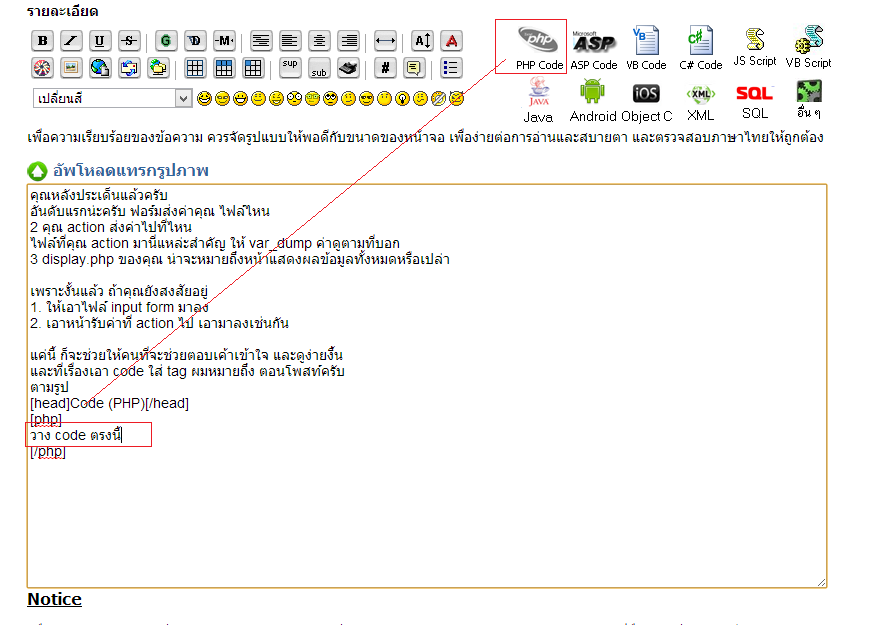
|
ประวัติการแก้ไข
2013-11-15 22:12:38
 |
 |
 |
 |
| Date :
2013-11-15 22:12:16 |
By :
mangkunzo |
|
 |
 |
 |
 |
|
|
 |
 |
|
 |
 |
 |
|
|
 |
 |
|
ครับผมเข้าใจแล้วครับ
ขอบคุณครับ
|
 |
 |
 |
 |
| Date :
2013-11-17 12:52:12 |
By :
jumloon2005 |
|
 |
 |
 |
 |
|
|
 |
 |
|
 |
 |
 |
|
|
 |
 |
|
ดีนะผมไม่อยู่ 2 วัน ไม่งั้นมึนแน่ 555+
|
 |
 |
 |
 |
| Date :
2013-11-18 10:26:20 |
By :
apisitp |
|
 |
 |
 |
 |
|
|
 |
 |
|
 |
 |
 |
|
|
 |
 |
|
ผมคิดว่ามันไม่ได้เป็นที่ฟอร์มหรอกครับ
ทำตามนี้นะครับได้แน่ๆ
1.ไปโหลด ediplus มาใช้
2.เปิดไฟล์แล้ว save encoding เป็น utf-8
3..ให้ใส่โค้ดนี้ลงไปทุกห้าที่มาการ connect , query , insert , delete , update
Code (PHP)
header ('Content-type: text/html; charset=utf-8');
mysql_query("SET NAMES UTF8");
mysql_query("SET character_set_results=utf8");
mysql_query("SET character_set_client=utf8");
mysql_query("SET character_set_connection=utf8");
แค่นี้จบ
|
 |
 |
 |
 |
| Date :
2013-11-18 22:36:42 |
By :
naya2007 |
|
 |
 |
 |
 |
|
|
 |
 |
|
 |
 |
|
|