 |
มีปัญหากับภาษาไทย ที่ดึงข้อมูลมาจาก MSSQL เวลาแสดงข้อมูลกลายเป็น ?????? |
| |
 |
|
|
 |
 |
|
ลองเปลี่ยนทั้งสองอันก็ยังไม่ได้ครับ
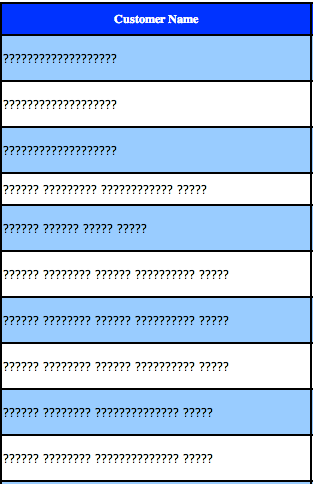
|
 |
 |
 |
 |
| Date :
2014-02-01 10:18:26 |
By :
karurub |
|
 |
 |
 |
 |
|
|
 |
 |
|
 |
 |
 |
|
|
 |
 |
|
ขอดูโค๊ดหน่อยครับ
|
 |
 |
 |
 |
| Date :
2014-02-01 11:30:12 |
By :
weaned |
|
 |
 |
 |
 |
|
|
 |
 |
|
 |
 |
 |
|
|
 |
 |
|
Code (PHP)
<?
session_start();
if($_SESSION['U_username'] == "")
{
echo "Please Login!";
echo "<META HTTP-EQUIV=refresh CONTENT=\"2; URL= login.php\">";
exit();
}
if($_SESSION['U_type'] != "ADMIN" && $_SESSION['U_type'] != "MANAGER" && $_SESSION
['U_type'] != "USER")
{
echo "This page for User only!";
echo "<META HTTP-EQUIV=refresh CONTENT=\"2; URL= login.php\">";
exit();
}
mysql_connect("localhost","root","Abc@1234");
mysql_select_db("crm");
mysql_query("SET NAMES UTF8");
$strSQL = "SELECT * FROM user WHERE U_username = '".$_SESSION['U_username']."' ";
$objQuery = mysql_query($strSQL);
$objResult = mysql_fetch_array($objQuery);
?>
<html>
<head>
|
 |
 |
 |
 |
| Date :
2014-02-01 13:10:04 |
By :
karurub |
|
 |
 |
 |
 |
|
|
 |
 |
|
 |
 |
 |
|
|
 |
 |
|
ข้อมูลใน Database เป็นภาษาไทยหรือเปล่าครับ 
|
 |
 |
 |
 |
| Date :
2014-02-01 17:28:04 |
By :
mr.win |
|
 |
 |
 |
 |
|
|
 |
 |
|
 |
 |
 |
|
|
 |
 |
|
Code (PHP)
<?php
session_start();
if($_SESSION['U_username'] == "")
{
echo "Please Login!";
echo "<META HTTP-EQUIV=refresh CONTENT=\"2; URL= login.php\">";
exit();
}
if($_SESSION['U_type'] != "ADMIN" && $_SESSION['U_type'] != "MANAGER" && $_SESSION
['U_type'] != "USER")
{
echo "This page for User only!";
echo "<META HTTP-EQUIV=refresh CONTENT=\"2; URL= login.php\">";
exit();
}
mysql_connect("localhost","root","Abc@1234");
mysql_select_db("crm");
mysql_query("SET character_set_results=tis620");
mysql_query("SET character_set_client=tis620");
mysql_query("SET character_set_connection=tis620");
$strSQL = "SELECT * FROM user WHERE U_username = '".$_SESSION['U_username']."' ";
$objQuery = mysql_query($strSQL);
$objResult = mysql_fetch_array($objQuery);
?>
|
ประวัติการแก้ไข
2014-02-01 17:42:10
2014-02-01 17:42:49
2014-02-01 17:45:03
2014-02-01 17:45:43
2014-02-01 17:45:56
2014-02-01 17:51:42
 |
 |
 |
 |
| Date :
2014-02-01 17:41:03 |
By :
bookbang |
|
 |
 |
 |
 |
|
|
 |
 |
|
 |
 |
 |
|
|
 |
 |
|
ต้องดูที่ Db แล้วล่ะครับว่า encoding เป็นอะไร
|
 |
 |
 |
 |
| Date :
2014-02-01 22:52:27 |
By :
itpcc |
|
 |
 |
 |
 |
|
|
 |
 |
|
 |
 |
 |
|
|
 |
 |
|
Code (PHP)
<?php
session_start();
echo "<meta http-equiv=\"Content-Type\" content=\"text/html; charset=utf-8\">";
if($_SESSION['U_username'] == "")
{
echo "Please Login!";
echo "<META HTTP-EQUIV=refresh CONTENT=\"2; URL= login.php\">";
exit();
}
if($_SESSION['U_type'] != "ADMIN" && $_SESSION['U_type'] != "MANAGER" && $_SESSION
['U_type'] != "USER")
{
echo "This page for User only!";
echo "<META HTTP-EQUIV=refresh CONTENT=\"2; URL= login.php\">";
exit();
}
mysql_connect("localhost","root","Abc@1234");
mysql_select_db("crm");
mysql_query("SET character_set_results=utf8");
mysql_query("SET character_set_client=utf8");
mysql_query("SET character_set_connection=utf8");
$strSQL = "SELECT * FROM user WHERE U_username = '".$_SESSION['U_username']."' ";
$objQuery = mysql_query($strSQL);
$objResult = mysql_fetch_array($objQuery);
?>
|
 |
 |
 |
 |
| Date :
2014-02-01 23:02:05 |
By :
weaned |
|
 |
 |
 |
 |
|
|
 |
 |
|
 |
 |
 |
|
|
 |
 |
|
Code ที่ผมส่งให้ดูทำไมมันโดนตัดเหลือแค่ส่วนบนไม่รู้ เพราะส่วนบนผมเช็คกับ MySQL มันไม่มีปัญหา แต่ทื่มีปัญหา มันอยู่การติดต่อข้อมูลใน MSSQL งั้นผมขอ แสดงอีกครั้งนะครับผมจะตัดส่วนบนออกไปแล้วกันเพื่อกัน งงครับ
Code (PHP)
<html>
<head>
<script language=JavaScript>
var datePickerDivID = "datepicker";
var iFrameDivID = "datepickeriframe";
var dayArrayShort = new Array('Su', 'Mo', 'Tu', 'We', 'Th', 'Fr', 'Sa');
var dayArrayMed = new Array('Sun', 'Mon', 'Tue', 'Wed', 'Thu', 'Fri', 'Sat');
var dayArrayLong = new Array('Sunday', 'Monday', 'Tuesday', 'Wednesday', 'Thursday',
'Friday', 'Saturday');
var monthArrayShort = new Array('Jan', 'Feb', 'Mar', 'Apr', 'May', 'Jun', 'Jul', 'Aug',
'Sep', 'Oct', 'Nov', 'Dec');
var monthArrayMed = new Array('Jan', 'Feb', 'Mar', 'Apr', 'May', 'June', 'July', 'Aug',
'Sept', 'Oct', 'Nov', 'Dec');
var monthArrayLong = new Array('January', 'February', 'March', 'April', 'May', 'June',
'July', 'August', 'September', 'October', 'November', 'December');
var defaultDateSeparator = "-"; // ÃٻẺµÑǤÑè¹ÃÐËÇèÒ§ Çѹ à´×͹ »Õ (ÁÕ "/" or ".")
var defaultDateFormat = "ymd" // ãÊèÃٻẺ¡ÒÃàÃÕ§ÅӴѺ¢Í§ Çѹ à´×͹ »Õ ¤ÃѺ (ÁÕ "mdy",
"dmy", and "ymd")
var dateSeparator = defaultDateSeparator;
var dateFormat = defaultDateFormat;
function displayDatePicker(dateFieldName, displayBelowThisObject, dtFormat, dtSep)
{
var targetDateField = document.getElementsByName (dateFieldName).item(0);
// if we weren't told what node to display the datepicker beneath, just display it
// beneath the date field we're updating
if (!displayBelowThisObject)
displayBelowThisObject = targetDateField;
// if a date separator character was given, update the dateSeparator variable
if (dtSep)
dateSeparator = dtSep;
else
dateSeparator = defaultDateSeparator;
// if a date format was given, update the dateFormat variable
if (dtFormat)
dateFormat = dtFormat;
else
dateFormat = defaultDateFormat;
var x = displayBelowThisObject.offsetLeft;
var y = displayBelowThisObject.offsetTop + displayBelowThisObject.offsetHeight ;
// deal with elements inside tables and such
var parent = displayBelowThisObject;
while (parent.offsetParent) {
parent = parent.offsetParent;
x += parent.offsetLeft;
y += parent.offsetTop ;
}
drawDatePicker(targetDateField, x, y);
}
function drawDatePicker(targetDateField, x, y)
{
var dt = getFieldDate(targetDateField.value );
// the datepicker table will be drawn inside of a <div> with an ID defined by the
// global datePickerDivID variable. If such a div doesn't yet exist on the HTML
// document we're working with, add one.
if (!document.getElementById(datePickerDivID)) {
// don't use innerHTML to update the body, because it can cause global variables
// that are currently pointing to objects on the page to have bad references
//document.body.innerHTML += "<div id='" + datePickerDivID + "' class='dpDiv'></div>";
var newNode = document.createElement("div");
newNode.setAttribute("id", datePickerDivID);
newNode.setAttribute("class", "dpDiv");
newNode.setAttribute("style", "visibility: hidden;");
document.body.appendChild(newNode);
}
// move the datepicker div to the proper x,y coordinate and toggle the visiblity
var pickerDiv = document.getElementById(datePickerDivID);
pickerDiv.style.position = "absolute";
pickerDiv.style.left = x + "px";
pickerDiv.style.top = y + "px";
pickerDiv.style.visibility = (pickerDiv.style.visibility == "visible" ? "hidden" :
"visible");
pickerDiv.style.display = (pickerDiv.style.display == "block" ? "none" : "block");
pickerDiv.style.zIndex = 10000;
// draw the datepicker table
refreshDatePicker(targetDateField.name, dt.getFullYear(), dt.getMonth(), dt.getDate());
}
function refreshDatePicker(dateFieldName, year, month, day)
{
// if no arguments are passed, use today's date; otherwise, month and year
// are required (if a day is passed, it will be highlighted later)
var thisDay = new Date();
if ((month >= 0) && (year > 0)) {
thisDay = new Date(year, month, 1);
} else {
day = thisDay.getDate();
thisDay.setDate(1);
}
// the calendar will be drawn as a table
// you can customize the table elements with a global CSS style sheet,
// or by hardcoding style and formatting elements below
var crlf = "\r\n";
var TABLE = "<table cols=7 class='dpTable'>" + crlf;
var xTABLE = "</table>" + crlf;
var TR = "<tr class='dpTR'>";
var TR_title = "<tr class='dpTitleTR'>";
var TR_days = "<tr class='dpDayTR'>";
var TR_todaybutton = "<tr class='dpTodayButtonTR'>";
var xTR = "</tr>" + crlf;
var TD = "<td class='dpTD' onMouseOut='this.className=\"dpTD\";' onMouseOver='
this.className=\"dpTDHover\";' "; // leave this tag open, because we'll be adding an
onClick event
var TD_title = "<td colspan=5 class='dpTitleTD'>";
var TD_buttons = "<td class='dpButtonTD'>";
var TD_todaybutton = "<td colspan=7 class='dpTodayButtonTD'>";
var TD_days = "<td class='dpDayTD'>";
var TD_selected = "<td class='dpDayHighlightTD' onMouseOut='this.className=
\"dpDayHighlightTD\";' onMouseOver='this.className=\"dpTDHover\";' "; // leave this tag
open, because we'll be adding an onClick event
var xTD = "</td>" + crlf;
var DIV_title = "<div class='dpTitleText'>";
var DIV_selected = "<div class='dpDayHighlight'>";
var xDIV = "</div>";
// start generating the code for the calendar table
var html = TABLE;
// this is the title bar, which displays the month and the buttons to
// go back to a previous month or forward to the next month
html += TR_title;
html += TD_buttons + getButtonCode(dateFieldName, thisDay, -1, "<") + xTD;
html += TD_title + DIV_title + monthArrayLong[ thisDay.getMonth()] + " " +
thisDay.getFullYear() + xDIV + xTD;
html += TD_buttons + getButtonCode(dateFieldName, thisDay, 1, ">") + xTD;
html += xTR;
// this is the row that indicates which day of the week we're on
html += TR_days;
for(i = 0; i < dayArrayShort.length; i++)
html += TD_days + dayArrayShort[i] + xTD;
html += xTR;
// now we'll start populating the table with days of the month
html += TR;
// first, the leading blanks
for (i = 0; i < thisDay.getDay(); i++)
html += TD + " " + xTD;
// now, the days of the month
do {
dayNum = thisDay.getDate();
TD_onclick = " onclick=\"updateDateField('" + dateFieldName + "', '" + getDateString
(thisDay) + "');\">";
if (dayNum == day)
html += TD_selected + TD_onclick + DIV_selected + dayNum + xDIV + xTD;
else
html += TD + TD_onclick + dayNum + xTD;
// if this is a Saturday, start a new row
if (thisDay.getDay() == 6)
html += xTR + TR;
// increment the day
thisDay.setDate(thisDay.getDate() + 1);
} while (thisDay.getDate() > 1)
// fill in any trailing blanks
if (thisDay.getDay() > 0) {
for (i = 6; i > thisDay.getDay(); i--)
html += TD + " " + xTD;
}
html += xTR;
// add a button to allow the user to easily return to today, or close the calendar
var today = new Date();
var todayString = "Today is " + dayArrayMed[today.getDay()] + ", " + monthArrayMed[
today.getMonth()] + " " + today.getDate();
html += TR_todaybutton + TD_todaybutton;
html += "<button class='dpTodayButton' onClick='refreshDatePicker(\"" + dateFieldName +
"\");'>this month</button> ";
html += "<button class='dpTodayButton' onClick='updateDateField(\"" + dateFieldName +
"\");'>close</button>";
html += xTD + xTR;
// and finally, close the table
html += xTABLE;
document.getElementById(datePickerDivID).innerHTML = html;
// add an "iFrame shim" to allow the datepicker to display above selection lists
adjustiFrame();
}
function getButtonCode(dateFieldName, dateVal, adjust, label)
{
var newMonth = (dateVal.getMonth () + adjust) % 12;
var newYear = dateVal.getFullYear() + parseInt((dateVal.getMonth() + adjust) / 12);
if (newMonth < 0) {
newMonth += 12;
newYear += -1;
}
return "<button class='dpButton' onClick='refreshDatePicker(\"" + dateFieldName + "\", " +
newYear + ", " + newMonth + ");'>" + label + "</button>";
}
function getDateString(dateVal)
{
var dayString = "00" + dateVal.getDate();
var monthString = "00" + (dateVal.getMonth()+1);
dayString = dayString.substring(dayString.length - 2);
monthString = monthString.substring(monthString.length - 2);
switch (dateFormat) {
case "dmy" :
return dayString + dateSeparator + monthString + dateSeparator + dateVal.getFullYear
();
case "ymd" :
return dateVal.getFullYear() + dateSeparator + monthString + dateSeparator +
dayString;
case "mdy" :
default :
return monthString + dateSeparator + dayString + dateSeparator + dateVal.getFullYear
();
}
}
function getFieldDate(dateString)
{
var dateVal;
var dArray;
var d, m, y;
try {
dArray = splitDateString(dateString);
if (dArray) {
switch (dateFormat) {
case "dmy" :
d = parseInt(dArray[0], 10);
m = parseInt(dArray[1], 10) - 1;
y = parseInt(dArray[2], 10);
break;
case "ymd" :
d = parseInt(dArray[2], 10);
m = parseInt(dArray[1], 10) - 1;
y = parseInt(dArray[0], 10);
break;
case "mdy" :
default :
d = parseInt(dArray[1], 10);
m = parseInt(dArray[0], 10) - 1;
y = parseInt(dArray[2], 10);
break;
}
dateVal = new Date(y, m, d);
} else if (dateString) {
dateVal = new Date(dateString);
} else {
dateVal = new Date();
}
} catch(e) {
dateVal = new Date();
}
return dateVal;
}
function splitDateString(dateString)
{
var dArray;
if (dateString.indexOf("/") >= 0)
dArray = dateString.split("/");
else if (dateString.indexOf(".") >= 0)
dArray = dateString.split(".");
else if (dateString.indexOf("-") >= 0)
dArray = dateString.split("-");
else if (dateString.indexOf("\\") >= 0)
dArray = dateString.split("\\");
else
dArray = false;
return dArray;
}
function updateDateField(dateFieldName, dateString)
{
var targetDateField = document.getElementsByName (dateFieldName).item(0);
if (dateString)
targetDateField.value = dateString;
var pickerDiv = document.getElementById(datePickerDivID);
pickerDiv.style.visibility = "hidden";
pickerDiv.style.display = "none";
adjustiFrame();
targetDateField.focus();
// after the datepicker has closed, optionally run a user-defined function called
// datePickerClosed, passing the field that was just updated as a parameter
// (note that this will only run if the user actually selected a date from the datepicker)
if ((dateString) && (typeof(datePickerClosed) == "function"))
datePickerClosed(targetDateField);
}
function adjustiFrame(pickerDiv, iFrameDiv)
{
// we know that Opera doesn't like something about this, so if we
// think we're using Opera, don't even try
var is_opera = (navigator.userAgent.toLowerCase().indexOf("opera") != -1);
if (is_opera)
return;
// put a try/catch block around the whole thing, just in case
try {
if (!document.getElementById(iFrameDivID)) {
// don't use innerHTML to update the body, because it can cause global variables
// that are currently pointing to objects on the page to have bad references
//document.body.innerHTML += "<iframe id='" + iFrameDivID + "' src='javascript:false;'
scrolling='no' frameborder='0'>";
var newNode = document.createElement("iFrame");
newNode.setAttribute("id", iFrameDivID);
newNode.setAttribute("src", "javascript:false;");
newNode.setAttribute("scrolling", "no");
newNode.setAttribute ("frameborder", "0");
document.body.appendChild(newNode);
}
if (!pickerDiv)
pickerDiv = document.getElementById(datePickerDivID);
if (!iFrameDiv)
iFrameDiv = document.getElementById(iFrameDivID);
try {
iFrameDiv.style.position = "absolute";
iFrameDiv.style.width = pickerDiv.offsetWidth;
iFrameDiv.style.height = pickerDiv.offsetHeight ;
iFrameDiv.style.top = pickerDiv.style.top;
iFrameDiv.style.left = pickerDiv.style.left;
iFrameDiv.style.zIndex = pickerDiv.style.zIndex - 1;
iFrameDiv.style.visibility = pickerDiv.style.visibility ;
iFrameDiv.style.display = pickerDiv.style.display;
} catch(e) {
}
} catch (ee) {
}
}
</script>
<?
function DateThai($strDate)
{
$strYear = date("Y",strtotime($strDate))+543;
$strMonth= date("n",strtotime($strDate));
$strDay= date("j",strtotime($strDate));
$strHour= date("H",strtotime($strDate));
$strMinute= date("i",strtotime($strDate));
$strSeconds= date("s",strtotime($strDate));
$strMonthCut = Array
("","?.?.","?.?.","??.?.","??.?.","?.?.","??.?.","?.?.","?.?.","?.?.","?.?.","?.?.","?.?.");
//$strMonthCut = Array("",'January', 'February', 'March', 'April', 'May', 'June', 'July',
'August', 'September', 'October', 'November', 'December');
$strMonthThai=$strMonthCut[$strMonth];
//return "$strDay $strMonthThai $strYear, $strHour:$strMinute";
return "$strHour:$strMinute";
}
//$strDate = $objResult["createTime"];
//echo "Test : ".DateThai($strDate);
?>
<style>
/* the div that holds the date picker calendar */
.dpDiv {
}
/* the table (within the div) that holds the date picker calendar */
.dpTable {
font-family: Tahoma, Arial, Helvetica, sans-serif;
font-size: 12px;
text-align: center;
color: #505050;
background-color: #ece9d8;
border: 1px solid #AAAAAA;
}
/* a table row that holds date numbers (either blank or 1-31) */
.dpTR {
}
/* the top table row that holds the month, year, and forward/backward buttons */
.dpTitleTR {
}
/* the second table row, that holds the names of days of the week (Mo, Tu, We, etc.) */
.dpDayTR {
}
/* the bottom table row, that has the "This Month" and "Close" buttons */
.dpTodayButtonTR {
}
/* a table cell that holds a date number (either blank or 1-31) */
.dpTD {
border: 1px solid #ece9d8;
}
/* a table cell that holds a highlighted day (usually either today's date or the current
date field value) */
.dpDayHighlightTD {
background-color: #CCCCCC;
border: 1px solid #AAAAAA;
}
/* the date number table cell that the mouse pointer is currently over (you can use
contrasting colors to make it apparent which cell is being hovered over) */
.dpTDHover {
background-color: #aca998;
border: 1px solid #888888;
cursor: pointer;
color: red;
}
/* the table cell that holds the name of the month and the year */
.dpTitleTD {
}
/* a table cell that holds one of the forward/backward buttons */
.dpButtonTD {
}
/* the table cell that holds the "This Month" or "Close" button at the bottom */
.dpTodayButtonTD {
}
/* a table cell that holds the names of days of the week (Mo, Tu, We, etc.) */
.dpDayTD {
background-color: #CCCCCC;
border: 1px solid #AAAAAA;
color: white;
}
/* additional style information for the text that indicates the month and year */
.dpTitleText {
font-size: 12px;
color: gray;
font-weight: bold;
}
/* additional style information for the cell that holds a highlighted day (usually either
today's date or the current date field value) */
.dpDayHighlight {
color: 4060ff;
font-weight: bold;
}
/* the forward/backward buttons at the top */
.dpButton {
font-family: Verdana, Tahoma, Arial, Helvetica, sans-serif;
font-size: 10px;
color: gray;
background: #d8e8ff;
font-weight: bold;
padding: 0px;
}
/* the "This Month" and "Close" buttons at the bottom */
.dpTodayButton {
font-family: Verdana, Tahoma, Arial, Helvetica, sans-serif;
font-size: 10px;
color: gray;
background: #d8e8ff;
font-weight: bold;
}
.style3 {font-size: 5px}
.style7 {font-size: 12px; }
.style8 {font-size: 12px; font-family: Tahoma, Arial, Helvetica, sans-serif; }
.style9 {
color: #FFFFFF;
font-weight: bold;
}
.style13 {font-size: 12px; color: #FFFFFF; font-weight: bold; }
.style14 {color: #0000FF}
.style15 {color: #FF0000}
</style>
<title>-: CRM :-</title>
<script src="Scripts/AC_RunActiveContent.js" type="text/javascript"></script>
<meta http-equiv="Content-Type" content="text/html; charset=UTF-8">
</head>
<?
$objConnect = mssql_connect("192.168.1.3\SQL2005","sa","sa191") or die("Error
Connect to Database");
$objDB = mssql_select_db("Golive");
?>
<body>
<p align="right">
<script language="JavaScript">
function ClickCheckAll(vol)
{
var i=1;
for(i=1;i<=document.frmSearch0.hdnCount.value;i++)
{
if(vol.checked == true)
{
eval("document.frmSearch0.ck"+i+".checked=true");
}
else
{
eval("document.frmSearch0.ck"+i+".checked=false");
}
}
}
</script>
<span class="style14">Welcome :
<?=$objResult["U_firstname"];?>
<? include "menu.php"; ?>
</span></p>
<form name="frmSearch0" method="get" action="<?=$_SERVER['SCRIPT_NAME'];?>">
<table width="100%" border="0" align="center">
<tr>
<th height="52" align="center" valign="top"><script type="text/javascript">
AC_FL_RunContent(
'codebase','http://download.macromedia.com/pub/shockwave/cabs/flash/swflash.cab#version=9,0,
28,0','width','900','height','34','src','flash/topmenu1','quality','high','pluginspage','htt
p://www.adobe.com/shockwave/download/download.cgi?
P1_Prod_Version=ShockwaveFlash','movie','flash/topmenu1' ); //end AC code
</script>
<noscript>
<object classid="clsid:D27CDB6E-AE6D-11cf-96B8-444553540000"
codebase="http://download.macromedia.com/pub/shockwave/cabs/flash/swflash.cab#version=9,0,28
,0" width="900" height="34">
<param name="movie" value="flash/topmenu1.swf">
<param name="quality" value="high">
<embed src="flash/topmenu1.swf" quality="high"
pluginspage="http://www.adobe.com/shockwave/download/download.cgi?
P1_Prod_Version=ShockwaveFlash" type="application/x-shockwave-flash" width="900"
height="34"></embed>
</object>
</noscript></th>
</tr>
<tr>
<th class="style7">-: Date :- <span class="style3">
<input name="txtKeyword0" type="text" id="txtKeyword0" value="<?=$_GET
["txtKeyword0"];?>">
<a href="javascript:displayDatePicker('txtKeyword0')"> <img border="0" src="images
\cal.gif" width="16" height="16"></a> </span>-: To :-
<input name="txtKeyword1" type="text" id="txtKeyword1" value="<?=$_GET
["txtKeyword1"];?>">
<a href="javascript:displayDatePicker('txtKeyword1')"> <img border="0" src="images
\cal.gif" width="16" height="16"></a><?php /*?> -: Technician :- <span class="style3">
<select name="lmName">
<option value="">Please Select Name</option>
<?
$strSQL = "select * from ohem where
ohem.dept='2'ORDER BY empID ASC";
$objQuery = mssql_query($strSQL);
while($objResult = mssql_fetch_array($objQuery))
{
?>
<option value="<?=$objResult["empID"];?>">
<?=$objResult["empID"]." - ".$objResult["firstName"];?>
</option>
<?
}
?>
</select><?php */?>
<?php /*?>
</span> -: Status :-<span class="style3">
<input name="CheckAll" type="checkbox" id="CheckAll" value="Y"
onClick="ClickCheckAll(this);">
<span class="style14 style7">All</span> </span> <span class="style3">
<label>
<input type="checkbox" name="ck1" id="ck1" value="Open">
</label>
</span>
<label><span class="style14">Open</span></label>
<span class="style3">
<label>
<input type="checkbox" name="ck2" id="ck2" value="Pending">
</label>
</span>
<label><span class="style14">Pending</span></label>
<span class="style3">
<label>
<input type="checkbox" name="ck3" id="ck3" value="In progress">
</label>
</span>
<label> <span class="style14">In progress</span> </label>
<span class="style3">
<label>
<input type="checkbox" name="ck4" id="ck4" value="Closed">
</label>
</span>
<label> <span class="style14">Closed</span> </label>
<span class="style3">
<input type="hidden" name="hdnCount" value="4"><?php */?>
<input type="submit" value="Search">
</span></th>
</tr>
</table>
</form>
<?
if($_GET["txtKeyword0"] != "")
{
$strSQL =
"SELECT
CONVERT(varchar(10),T0.DocDate,103) as DocDate,
T0.DocNum,
T0.DocTime,
T0.CardCode,
T0.CardName,
T0.U_ItemCode,
T0.U_SerialNum,
T0.U_ServiceCode,
T0.U_DNServiceItem,
T0.Comments,
T0.U_msgr,
T0.U_msgrComment,
T1.Quantity,
T1.ItemCode,
T1.Dscription,
T2.firstName
FROM
ODLN T0 INNER JOIN DLN1 T1 ON T0.DocEntry = T1.DocEntry
INNER JOIN OHEM T2 ON T0.OwnerCode = T2.empID
WHERE
((T0.createDate BETWEEN '".$_GET["txtKeyword0"]."' AND '".$_GET
["txtKeyword1"]."')
AND T1.U_SaleType ='Issue')
ORDER BY
T2.firstName";
$objQuery = mssql_query($strSQL) or die ("Error Query [".$strSQL."]");
?>
<table width="1024" border="1" align="center" cellspacing="0" bordercolor="#000000"
bgcolor="#0033FF">
<tr>
<th width="23"> <div align="center" class="style9 style7">No.</div></th>
<th width="42"> <div align="center" class="style13">SO No.</div></th>
<th width="58"> <div align="center" class="style13">Create Date</div></th>
<th width="62"> <div align="center" class="style13">Customer Code</div></th>
<th width="114"> <div align="center" class="style13">Customer
Name</div></th>
<th width="72"> <div align="center" class="style13">Item No</div></th>
<th width="80"> <div align="center" class="style13">Item Code</div></th>
<th width="61"> <div align="center" class="style13">Description</div></th>
<th width="70"> <div align="center" class="style13">Serial No.</div></th>
<th width="70"> <div align="center" class="style13">Service Code</div></th>
<th width="23"> <div align="center" class="style13">Qty.</div></th>
<th width="38"> <div align="center" class="style13">Status</div></th>
<th width="62"> <div align="center" class="style13">Technician Name</div></th>
<th width="78"> <div align="center" class="style13">Comment</span></div></th>
<th width="27"> <div align="center" class="style13">Msgr</div></th>
<th width="78"> <div align="center" class="style13">Comment Msgr</div></th>
</tr>
<?
$i=1;
$j=1;
while($objResult = mssql_fetch_array($objQuery))
{
$j++;
/*if($objResult["DocStatus"] == 'O')
{
$bg = "#FF0000";
}
else */if($j%2==0)
{
$bg = "#99CCFF";
}
else
{
$bg = "#FFFFFF";
}
?>
<?
$DocTime1 = substr($objResult["DocTime"],-2);
$DocTime2 = substr($objResult["DocTime"],0,-2);
$DocTime = $DocTime2 .":".$DocTime1;
?>
<tr bgcolor="<?=$bg;?>">
<td><div align="center" class="style8"><?=$i;?></div></td>
<td><div align="center"><span class="style8"><?=$objResult["DocNum"];?
></span></div></td>
<td><div align="center"><span class="style8"><?=$objResult["DocDate"]." ".
$DocTime;?></span></div></td>
<td><div align="center"><span class="style8">
<?=$objResult["CardCode"];?>
</span></div></td>
<td><span class="style8"><?=$objResult["CardName"];?></span></td>
<td><div align="center"><span class="style8">
<?=$objResult["ItemCode"];?>
</span></div></td>
<td><div align="center"><span class="style8"><?=$objResult["U_ItemCode"];?
></span></div></td>
<td><div align="left"><span class="style8">
<?=$objResult["Dscription"];?>
</span></div></td>
<td><div align="center"><span class="style8">
<?=$objResult["U_SerialNum"];?>
</span></div></td>
<td><div align="center"><span class="style8"><?=$objResult["U_ServiceCode"];?
></span></div></td>
<td><div align="center"><span class="style8"><?=substr($objResult["Quantity"],0,-
7);?></span></div></td>
<td><div align="center"><span class="style8">
<?
if($objResult["U_DNServiceItem,"]=='O')
{
echo "<font color=\"red\">YES</font>";
}
else
{
echo "<font color=\"black\">NO</font>";
}
?></span></div></td>
<td><div align="center"><span class="style8"><?=$objResult["firstName"];?
></span></div></td>
<td><div align="left"><span class="style8">
<?=$objResult["Comments"];?>
</span></div></td>
<td><div align="center"><span class="style8"><?=$objResult["U_msgr"];?
></span></div></td>
<td><div align="left"><span class="style8">
<?=$objResult["U_msgeComment"];?>
</span></div></td>
</tr>
<?
$i++;
}
?>
</table>
<?
mssql_close($objConnect);
}
?>
</body>
</html>
|
ประวัติการแก้ไข
2014-02-04 04:06:07
2014-02-04 04:14:52
 |
 |
 |
 |
| Date :
2014-02-04 04:04:22 |
By :
karurub |
|
 |
 |
 |
 |
|
|
 |
 |
|
 |
 |
 |
|
|
 |
 |
|
จัดไป เอาไว้สำหรับแสดงผล
แต่ head ต้องกำหนด เป็นแบบ <meta charset="utf-8">
https://www.thaicreate.com/php/forum/101014.html
ส่วนฟังก์ชั่นนี้เอาไว้สำหรับ insert เพราะส่วนมากเราจะกำหนดภาษาตอนสร้างฐานข้อมูลเป็น tis620
Code (PHP)
function utf8_to_tis620($string) {
$str = $string;
$res = "";
for ($i = 0; $i < strlen($str); $i++) {
if (ord($str[$i]) == 224) {
$unicode = ord($str[$i+2]) & 0x3F;
$unicode |= (ord($str[$i+1]) & 0x3F) << 6;
$unicode |= (ord($str[$i]) & 0x0F) << 12;
$res .= chr($unicode-0x0E00+0xA0);
$i += 2;
} else {
$res .= $str[$i];
}
}
return $res;
}
|
 |
 |
 |
 |
| Date :
2014-02-04 09:30:01 |
By :
compiak |
|
 |
 |
 |
 |
|
|
 |
 |
|
 |
 |
|
|