 |
รบกวนแนะนำการ ด้วยคะ หนูต้องการ submit form แล้วให้ส่งค่าตัวที่ submit ไปนะคะ แล้วให้พิมพ์ออกมานะคะ ใครมีตัวอย่างแนะนำบ้างคะ |
| |
 |
|
|
 |
 |
|
เอาแบบอย่างง่ายเลยน่ะครับ
<?php
if(isset($_POST["submitForm"])){
echo "ยินดีต้อนรับคุณ {$_POST["fname"]} {$_POST["lname"]}";
}
?>
<form method="post" >
first name : <input type="text" name="fname" /><br />
last name : <input type="text" name="lname" />
<input type="submit" name="submitForm" value="ตกลง" />
</form>
|
 |
 |
 |
 |
| Date :
2014-02-19 21:02:25 |
By :
sakuraei |
|
 |
 |
 |
 |
|
|
 |
 |
|
 |
 |
 |
|
|
 |
 |
|
แล้ว ถ้าหนู submit form แล้วอยากให้มันส่งค่า ticket นั้นไปปริ้นอีกฟอร์มนึงต้องส่งแบบไหนคะ และหนู submit form แบบไม่เปลี่ยนหน้านะคะ แล้วมี script alert ว่าบันทึก สำเร็จ แต่หนูอยากให้มันส่ง ticket ไปปริ้นด้วยนะคะ
|
 |
 |
 |
 |
| Date :
2014-02-19 21:14:49 |
By :
แอน |
|
 |
 |
 |
 |
|
|
 |
 |
|
 |
 |
 |
|
|
 |
 |
|
งั้นต้องเอาโค้ดของหนูมาดูแล้วล่ะ 
|
 |
 |
 |
 |
| Date :
2014-02-19 21:27:25 |
By :
sakuraei |
|
 |
 |
 |
 |
|
|
 |
 |
|
 |
 |
 |
|
|
 |
 |
|
ได้เลยคะ หนูก็มั่ว ๆ เอาคะ อ่านจากนั้นกระทู้เก่า ๆ ของพี่ๆ มาดัดแปลง แต่หน้านี้ก็ยัง error เยอะอยู่คะ การเริ่มต้นนี่ยากจัง แต่สู้ ๆ
<?php
session_start();
include "Connect.php";
include "function.php";
?>
<!DOCTYPE html PUBLIC "-//W3C//DTD XHTML 1.0 Strict//EN" "http://www.w3.org/TR/xhtml1/DTD/xhtml1-strict.dtd">
<html>
<head>
<meta http-equiv="content-type" content="text/html; charset=UTF-8" />
<link media="screen" rel="stylesheet" type="text/css" href="css/style.css" />
<link href="css/table_style.css" rel="stylesheet" type="text/css" />
<script src="js/ChangeTemplate.js" type="text/javascript"></script>
<script type="text/javascript" src="jquery/1.3.2/jquery.min.js"></script>
<link rel="stylesheet" type="text/css" href="css/style11.css" media="screen" />
<script src="scripts/jquery-ui-1.8.custom.min.js" type="text/javascript"></script>
<script src="scripts/jquery.ui.selectmenu.js" type="text/javascript"></script>
<!-- scripts (custom) -->
<script type='text/javascript' src='jquery.autocomplete.js'></script>
<link rel="stylesheet" type="text/css" href="jquery.autocomplete.css" />
<style type="text/css">
.divstyle
{
display: none;
}
</style>
<script language="javascript">
function OpenPopup(intLine)
{
window.open('getData.php?Line='+intLine,'myPopup','width=650,height=200,toolbar=0, menubar=0,location=0,status=1,scrollbars=1,resizable=1,left=0,top=0');
}
function chkNum(ele)
{
var num = parseFloat(ele.value);
ele.value = num.toFixed(2);
}
function chkNum1(ele)
{
var num = parseFloat(ele.value);
ele.value = num.toFixed(3);
}
function CreateNewRow()
{
var intLine = parseInt(document.frmMain.hdnMaxLine.value);
intLine++;
var theTable = document.getElementById("tbExp");
var newRow = theTable.insertRow(theTable.rows.length)
newRow.id = newRow.uniqueID
var newCell
//*** Column No ***//
newCell = newRow.insertCell(0);
newCell.id = newCell.uniqueID;
newCell.setAttribute("className", "css-name");
newCell.innerHTML = "<center>"+intLine+"</center>";
//*** Column Inv No ***//
/*newCell = newRow.insertCell(1);
newCell.id = newCell.uniqueID;
newCell.setAttribute("className", "css-name");
newCell.innerHTML = "<center><INPUT TYPE=\"TEXT\" SIZE=\"8\" NAME=\"txtinvno[]"+intLine+"\" ID=\"txtinvno_"+intLine+"\" VALUE=\"\" style=\"text-transform:uppercase;" +intLine+"\" onkeyup=\"this.value=this.value.toUpperCase();"+intLine+"\"></center>";
*/
//*** Column Inv Date ***//
/*newCell = newRow.insertCell(2);
newCell.id = newCell.uniqueID;
newCell.setAttribute("className", "css-name");
newCell.innerHTML = "<center><INPUT TYPE=\"TEXT\" SIZE=\"8\" NAME=\"txtinvdate[]"+intLine+"\" ID=\"txtinvdate_"+intLine+"\" VALUE=\"\"></center>";
*/
//*** Column Inv Line ***//
newCell = newRow.insertCell(1);
newCell.id = newCell.uniqueID;
newCell.setAttribute("className", "css-name");
newCell.innerHTML = "<center><INPUT TYPE=\"TEXT\" SIZE=\"2\" NAME=\"txtLine[]"+intLine+"\" ID=\"txtLine_"+intLine+"\" VALUE=\"\" OnChange=\"chkNum1(this);"+intLine+"\"></center>";
//*** Column Amount ***//
newCell = newRow.insertCell(2);
newCell.id = newCell.uniqueID;
newCell.setAttribute("className", "css-name");
newCell.innerHTML = "<center><INPUT TYPE=\"TEXT\" SIZE=\"8\" NAME=\"txtAmount[]"+intLine+"\" ID=\"txtAmount"+intLine+"\" VALUE=\"\" OnChange=\"chkNum(this);"+intLine+"\"></center>";
//*** Column Tax Amount ***//
newCell = newRow.insertCell(3);
newCell.id = newCell.uniqueID;
newCell.setAttribute("className", "css-name");
newCell.innerHTML = "<center><INPUT TYPE=\"TEXT\" SIZE=\"8\" NAME=\"txtTaxAmount[]"+intLine+"\" ID=\"txtTaxAmount_"+intLine+"\" VALUE=\"\" OnChange=\"chkNum(this);"+intLine+"\"></center>";
//*** Column Pay Item ***//
newCell = newRow.insertCell(4);
newCell.id = newCell.uniqueID;
newCell.setAttribute("className", "css-name");
newCell.innerHTML = "<center><INPUT TYPE=\"TEXT\" SIZE=\"1\" NAME=\"txtItem[]"+intLine+"\" ID=\"txtItem"+intLine+"\" VALUE=\"\"></center>";
//*** Column Remark ***//
newCell = newRow.insertCell(5);
newCell.id = newCell.uniqueID;
newCell.setAttribute("className", "css-name");
newCell.innerHTML = "<center><INPUT TYPE=\"TEXT\" SIZE=\"10\" NAME=\"txtRemark[]"+intLine+"\" ID=\"txtRemark_"+intLine+"\" VALUE=\"\" maxlength= '30'></center>";
//*** Column Meter Code ***//
newCell = newRow.insertCell(6);
newCell.id = newCell.uniqueID;
newCell.setAttribute("className", "css-name");
newCell.innerHTML = "<center><INPUT TYPE=\"TEXT\" SIZE=\"1\" NAME=\"txtCode[]"+intLine+"\" ID=\"txtCode"+intLine+"\" VALUE=\"\"></center>";
//*** Column Meter CT ***//
newCell = newRow.insertCell(7);
newCell.id = newCell.uniqueID;
newCell.setAttribute("className", "css-name");
newCell.innerHTML = "<center><INPUT TYPE=\"TEXT\" SIZE=\"3\" NAME=\"txtMonth[]"+intLine+"\" ID=\"txtMonth"+intLine+"\" VALUE=\"\"></center>";
//*** Column Meter CT ***//
newCell = newRow.insertCell(8);
newCell.id = newCell.uniqueID;
newCell.setAttribute("className", "css-name");
newCell.innerHTML = "<center><INPUT TYPE=\"TEXT\" SIZE=\"3\" NAME=\"txtType[]"+intLine+"\" ID=\"txtType"+intLine+"\" VALUE=\"\"></center>";
//*** Column Meter CT ***//
newCell = newRow.insertCell(9);
newCell.id = newCell.uniqueID;
newCell.setAttribute("className", "css-name");
newCell.innerHTML = "<center><INPUT TYPE=\"TEXT\" SIZE=\"1\" NAME=\"txtCT[]"+intLine+"\" ID=\"txtCT"+intLine+"\" VALUE=\"\"></center>";
//*** Column Meter Before ***//
newCell = newRow.insertCell(10);
newCell.id = newCell.uniqueID;
newCell.setAttribute("className", "css-name");
newCell.innerHTML = "<center><INPUT TYPE=\"TEXT\" SIZE=\"2\" NAME=\"txtbefore[]"+intLine+"\" ID=\"txtbefore"+intLine+"\" VALUE=\"\"></center>";
//*** Column Meter After ***//
newCell = newRow.insertCell(11);
newCell.id = newCell.uniqueID;
newCell.setAttribute("className", "css-name");
newCell.innerHTML = "<center><INPUT TYPE=\"TEXT\" SIZE=\"2\" NAME=\"txtafter[]"+intLine+"\" ID=\"txtafter"+intLine+"\" VALUE=\"\"></center>";
//*** Column BU ***//
newCell = newRow.insertCell(12);
newCell.id = newCell.uniqueID;
newCell.setAttribute("className", "css-name");
newCell.innerHTML = "<center><INPUT TYPE=\"TEXT\" SIZE=\"1\" NAME=\"txtUnitCost[]"+intLine+"\" ID=\"txtUnitCost_"+intLine+"\" VALUE=\"\"></center>";
//*** Column ***//
newCell = newRow.insertCell(13);
newCell.id = newCell.uniqueID;
newCell.setAttribute("className", "css-name");
//newCell.setAttribute("OnClick", "OpenPopup('"+intLine+"')");
newCell.innerHTML = "<center><INPUT TYPE=\"BUTTON\" NAME=\"btnPopup_"+intLine+"\" ID=\"btnPopup_"+intLine+"\" VALUE=\"..\" OnClick=\"OpenPopup2('"+intLine+"')\"></center>";
//*** Column ***//
newCell = newRow.insertCell(14);
newCell.id = newCell.uniqueID;
newCell.setAttribute("className", "css-name");
//newCell.setAttribute("OnClick", "OpenPopup('"+intLine+"')");
newCell.innerHTML = "<center><INPUT TYPE=\"BUTTON\" NAME=\"btnPopup_"+intLine+"\" ID=\"btnPopup_"+intLine+"\" VALUE=\"..\" OnClick=\"OpenPopup('"+intLine+"')\"></center>";
//*** Create Option ***//
CreateSelectOption("SupType_"+intLine)
document.frmMain.hdnMaxLine.value = intLine;
}
function RemoveRow()
{
intLine = parseInt(document.frmMain.hdnMaxLine.value);
if(parseInt(intLine) > 0)
{
theTable = document.getElementById("tbExp");
theTableBody = theTable.tBodies[0];
theTableBody.deleteRow(intLine);
intLine--;
document.frmMain.hdnMaxLine.value = intLine;
}
}
function OpenPopup1(intLine)
{
window.open('getData1.php?','myPopup','width=750,height=700,toolbar=0, menubar=0,location=0,status=1,scrollbars=1,resizable=1,left=0,top=0');
}
$(function(){
// แทรกโค้ต jquery
$("#duedate").datepicker({ dateFormat: 'dd/mm/yy' });
// รูปแบบวันที่ที่ได้จะเป็น 16/09/2009
});
$(function(){
// แทรกโค้ต jquery
$("#txtinvdate").datepicker({ dateFormat: 'dd/mm/yy' });
// รูปแบบวันที่ที่ได้จะเป็น 16/09/2009
});
</script>
<style type="text/css">
.ui-datepicker{
width:170px;
font-family:tahoma;
font-size:11px;
text-align:center;
}
</style>
</head>
<body OnLoad="CreateNewRow();" onkeydown="if(event.keyCode==13){event.keyCode=9;return event.keyCode}">
<div id="wrapper">
<div id="header">
</div>
<div class="menus_wrapper">
</div>
</div>
</div>
<div id="main_content">
</div>
<div class="section_content" style="border: double 2px #26618B;padding:2px;">
<?php
?>
<form name="frmMain" method="post" action="<?=$_SERVER['SCRIPT_NAME'];?>">
<script language="JavaScript">
document.onkeydown = chkEvent
function chkEvent(e) {
var keycode;
if (window.event) keycode = window.event.keyCode; //*** for IE ***//
else if (e) keycode = e.which; //*** for Firefox ***//
if(keycode==13)
{
return false;
}
}
</script>
<table width="100%" border="0" align="center" action="readdata1.php" >
<tr>
<td width="11%"><b> No</b></td>
<td width="16%"><input name="NO" type="text" id="NO" size ="10" />
<input type="BUTTON" name="btnPopup" value="Search" onclick="OpenPopup1('getdata1.php', 'myPopup','width=750,height=700,toolbar=0, menubar=0,location=0,status=1,scrollbars=1,resizable=1,left=0,top=0')"></td>
<td width="11%"><b>Supplier Name</b></td>
<td width="23%"><input name="Name" type="text" id="Name" size ="30" style="background:#FFCC66" readonly />
<td width="9%"><b>Sub</b></td>
<td width="13%"><input name="Sub" type="text" id="Sub" size ="10" />
<td width="10%"><b>Description</b></td>
<td><b>term</strong></font></td>
<td><input name="tterm"type="text" id="term" value="" size ="10"></td>
<td><b>Due Date</b></td>
<td><span><input type="textbox" name="duedate" id="duedate" value="<?=$NowDate?>" size ="10"></span></td>
<tr>
<td><b> group</strong></font></td>
<td><input name="Doc"type="text" id="group" value="" style="background:#FFCC66" readonly ></td>
</tr>
<br>
<table width="100%" border="0" id="tbExp" action="readdata2.php">
<tr align="center">
<td><b>No </b></td>
<td><b>Line </b></td>
<td><b>Month</b></td>
<td><b>Type</b></td>
<td><b>CT</b></td>
<td><b>Couter Before</b></td>
<td><b>Couter After</b></td>
<td><b>Unit Cost</b></td>
<td><b></b></td>
<td></td>
</tr>
</table>
<div align="center">
</div>
<p>
<input type="hidden" name="hdnMaxLine" value="0">
<input name="btnAdd" type="button" id="btnAdd" value="+" onClick="CreateNewRow();">
<input name="btnDel" type="button" id="btnDel" value="-" onClick="RemoveRow();">
</table>
<p></p>
<div align="center">
<input type="hidden" name="form"/>
<input id="saveForm" class="button_text" type="submit" name="submit" value="Submit" />
<input type="reset" name="Reset" id="button" value="cancel" />
</div>
</table>
</div>
</body>
</html>
|
ประวัติการแก้ไข
2014-02-20 07:08:21
 |
 |
 |
 |
| Date :
2014-02-19 21:34:10 |
By :
แอน |
|
 |
 |
 |
 |
|
|
 |
 |
|
 |
 |
 |
|
|
 |
 |
|
สงสัยพี่จะงงกะ code หนูกัน เงียบกันเลยยยยยย :(
|
 |
 |
 |
 |
| Date :
2014-02-19 21:49:58 |
By :
แอน |
|
 |
 |
 |
 |
|
|
 |
 |
|
 |
 |
 |
|
|
 |
 |
|
จับภาพหน้าจอมาด้วยก็ดีครับ
|
 |
 |
 |
 |
| Date :
2014-02-19 21:54:22 |
By :
sakuraei |
|
 |
 |
 |
 |
|
|
 |
 |
|
 |
 |
 |
|
|
 |
 |
|
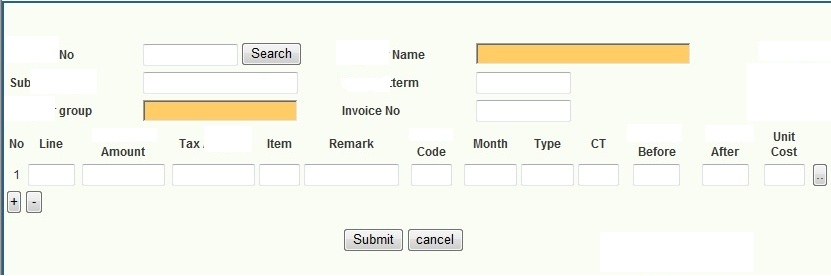
หน้าจอหนูเป็นแบบนี้คะ
|
ประวัติการแก้ไข
2014-02-20 07:08:40
 |
 |
 |
 |
| Date :
2014-02-19 21:56:21 |
By :
แอน |
|
 |
 |
 |
 |
|
|
 |
 |
|
 |
 |
 |
|
|
 |
 |
|
ตอนนี้ติดปัญหาเรื่องอะไรอยู่ครับ
|
 |
 |
 |
 |
| Date :
2014-02-19 22:02:22 |
By :
sakuraei |
|
 |
 |
 |
 |
|
|
 |
 |
|
 |
 |
 |
|
|
 |
 |
|
ตอนนี้หน้าฟอร์มนี้ สิ่งแรกที่หนูอยากได้คือ พอมัน submit form แล้ว หนูอยากให้มันมีปุ่ม พิมพ์ส่งค่า ticket นี้ไปปริ้นนะคะ
|
 |
 |
 |
 |
| Date :
2014-02-19 22:03:18 |
By :
แอน |
|
 |
 |
 |
 |
|
|
 |
 |
|
 |
 |
 |
|
|
 |
 |
|
แล้วหน้ารับข้อมูลทำเสร็จรือยังครับ ออกแบบหรือยังว่าจะมีหน้าตาอย่างไร
|
 |
 |
 |
 |
| Date :
2014-02-19 22:13:14 |
By :
sakuraei |
|
 |
 |
 |
 |
|
|
 |
 |
|
 |
 |
 |
|
|
 |
 |
|
ฟอร์มที่ให้ปริ้นนะเหรอคะ ออกแบบเสร็จแล้ว query ออกมาแล้วคะ สั่งปริ้นตามโดยการค้นหา ticket ได้คะปกติคะ แต่ว่าหนูติดตรงที่จะส่งค่า Ticket นี้ หลังจาก submit แล้วให้มันส่งค่าไปหาฟอร์มปริ้นนะคะ หนูไม่รู้ว่าต้องส่งไงคะ พอกด submit เสร็จมันก็ alert ว่าสำเร็จ
|
 |
 |
 |
 |
| Date :
2014-02-19 22:23:50 |
By :
แอน |
|
 |
 |
 |
 |
|
|
 |
 |
|
 |
 |
 |
|
|
 |
 |
|
ที่ต้องถามถึงเพราะว่าจะได้ช่วยดูได้ว่า ติดอยู่ตรงส่วนไหนครับ
หรือถ้ายังไม่ได้ทำเลยก็จะได้ช่วยเขียนเป็นตัวอย่างให้
ถ้าอย่างนั้น ขอเวลาไล่โค้ดนิดนึงครับ
|
ประวัติการแก้ไข
2014-02-19 22:29:40
 |
 |
 |
 |
| Date :
2014-02-19 22:26:14 |
By :
sakuraei |
|
 |
 |
 |
 |
|
|
 |
 |
|
 |
 |
 |
|
|
 |
 |
|
คะ หนูเข้าใจคะ ถามได้คะ เพราะหนูไม่เก่งคะ หนูก็ไม่แน่ใจว่าหนูอธิบายถูกแล้วพี่เข้าใจหรือเปล่านะคะ หนูยินดีบอกคะ ขอบคุณพี่มาก ๆ คะ
|
 |
 |
 |
 |
| Date :
2014-02-19 22:34:59 |
By :
แอน |
|
 |
 |
 |
 |
|
|
 |
 |
|
 |
 |
 |
|
|
 |
 |
|
หน้าฟอร์มพริ้นชื่อไฟล์อะไรครับ และรับตัวแปรชื่ออะไร(สำหรับนำไปใช้ในการเรียกข้อมูลออกมาแสดงในฟอร์มพริ้น)
|
 |
 |
 |
 |
| Date :
2014-02-19 22:37:26 |
By :
sakuraei |
|
 |
 |
 |
 |
|
|
 |
 |
|
 |
 |
 |
|
|
 |
 |
|
แวะมาดู ต้องการส่งข้อมูลไหนไปปริ๊น ข้อมูลทขอฃทั้งหน้านี้ที่บันทึกเลยหรือป่าว
|
 |
 |
 |
 |
| Date :
2014-02-19 22:43:13 |
By :
zankumuro |
|
 |
 |
 |
 |
|
|
 |
 |
|
 |
 |
 |
|
|
 |
 |
|
ชื่อ file PrintDocument.php คะ หน้าฟอร์มที่ออกแบบไว้ ยังไม่ได้ Set รับค่าไว้คะ แต่หนูจะรับค่า Ticket number คะ
|
ประวัติการแก้ไข
2014-02-19 22:48:37
 |
 |
 |
 |
| Date :
2014-02-19 22:44:18 |
By :
แอน |
|
 |
 |
 |
 |
|
|
 |
 |
|
 |
 |
 |
|
|
 |
 |
|
เปล่าคะ พี่ zankumuro หนูจะส่งแค่ตัว Ticket ที่เพิ่ง Submit ลงดาต้าเบสแล้ว ให้ส่งค่า Ticket นั้นไป Print ในอีกฟอร์มคะ ซึ่งอีกหน้านึง ฟอร์มออกแบบไว้สำหรับปริ้นนะคะ
|
 |
 |
 |
 |
| Date :
2014-02-19 22:47:58 |
By :
แอน |
|
 |
 |
 |
 |
|
|
 |
 |
|
 |
 |
 |
|
|
 |
 |
|
ให้เพิ่มแบบนี้ครับ
echo "<script>alert('บันทึกสำเร็จ : $Csuccess\\nบันทึกไม่สำเร็จ : $CFailed\\n');window.open('PrintDocument.php?ticket=$tkno','_blank','');</script>";
|
 |
 |
 |
 |
| Date :
2014-02-19 22:48:44 |
By :
sakuraei |
|
 |
 |
 |
 |
|
|
 |
 |
|
 |
 |
 |
|
|
 |
 |
|
แล้วหน้า PrintDocument.php ก็ให้เอาตัวแปร $_GET["ticket"] ไปใช้ครับ
|
 |
 |
 |
 |
| Date :
2014-02-19 22:50:39 |
By :
sakuraei |
|
 |
 |
 |
 |
|
|
 |
 |
|
 |
 |
 |
|
|
 |
 |
|
ตามที่ Unidentifier ข้างบนเลยครับ ส่งค่า $tkno ไป
Code (PHP)
echo "<script>alert('บันทึกสำเร็จ : $Csuccess\\nบันทึกไม่สำเร็จ : $CFailed\\n');window.open('PrintDocument.php?ticket=$tkno','_blank','');</script>";
|
 |
 |
 |
 |
| Date :
2014-02-19 23:28:41 |
By :
zankumuro |
|
 |
 |
 |
 |
|
|
 |
 |
|
 |
 |
 |
|
|
 |
 |
|
ขอบคุณมากคะะะะะะ หนูขอเทสก่อนนะคะ เดี๋ยวหนูมาแจ้งให้ทราบคะ
|
 |
 |
 |
 |
| Date :
2014-02-19 23:32:46 |
By :
แอน |
|
 |
 |
 |
 |
|
|
 |
 |
|
 |
 |
|
|